How to Make Money with AI (on the Side) in 2026: 10 Real Ways

Alright so ChatGPT is your best friend by now… you’ve tried some other AI tools (maybe even RightBlogger’s Autoblogging system) and you’re thinking about how to make money with AI for real in 2026.
Like actually earn real meaningful money with AI, not just fall into someone’s scheme to sell you a course with a “proven system” that leads to spending more money on silly tools… leaving you frustrated a month from now, with $1,000 less in your bank account than you have today. I know because I see what’s going on in this space. I get it. And I wanna help you avoid the bullshit.
Here’s the good news: there are several legitimate ways to make money with AI (artificial intelligence), but I’ll tell you right now—it will require some actual work, creativity, and persistence. If you’re looking for a side business that doesn’t eat up too much of your time, we’ve got some fun options for you to explore here.

Now, AI technology isn’t just for making money on the side, of course. Some of these ideas can even develop into a fully-fledged online business. That’s what we’ve done here with RightBlogger—our collection of AI tools & a killer SEO Article Writer that began as a side project and now serves more than 47,789+ bloggers, marketers, SEOs, and business owners.
Key Takeaways to Making Money with AI in 2026
- You can make money with AI by using existing tools to start side businesses or develop full-time online businesses.
- Most AI money-making ideas need real work up front. Results are easier with the right tools.
- Common ways to earn money with AI include affiliate marketing, creating content, building chatbots, selling online courses, and offering freelance services.
- AI tools help automate and speed up tasks, but steady passive income still needs initial effort.
- No advanced tech skills are required. Anyone can start with the right platforms.
Before we jump into our list of ideas (packed with tips on getting started making money with AI & taking it further), let’s take a look at one burning question most people have at this stage…
Can AI Generate Passive Income?
If you’ve wanted to make money online for a while, I don’t need to tell you about the idea of passive income. While it certainly exists, it’s not as easy to build up a stream of truly meaningful passive income without a lot of work getting there.
Passive income is money that you don’t have to work “per hour” for. It’s money that comes to you even if you’re not actively doing anything. You can get passive income while you’re sleeping, or while you’re on vacation. Sounds dreamy (and to an extent it is), but a lot of upfront work needs to go into a truly long-term sustainable passive income system.
Some traditional sources of passive income include things like:
- Rental income (arguably)
- Investment income (e.g. dividends)
- Affiliate income
- Digital products
- Royalties
With an online business, a form of passive income might come from selling digital products like courses or eBooks, which are created once and sold for years to come. Ryan’s made well over $50,000/mo from his blog with these monetization strategies, for many years.
Understandably, passive income is the dream for many people! What’s important to remember is that all types of passive income are going to require some upfront work and/or upfront capital. When you leverage AI to help, you’ll be minimizing the time you need to spend, and you’ll be able to automate lots of tasks—but your income might not be fully “set it and forget it”.
How to Make Money With AI (on the Side)

There are all kinds of ways to make money with AI—but we’re going to focus on the ones that are realistic side businesses (or at least, can start out this way). If you’re looking to earn some money on the side with AI, then you’re probably not going to have ambitions to develop your own AI model from scratch.
Instead, you’ll be using existing artificial intelligence tools, platforms, and/or APIs to help you make money.
You don’t need any special technical skills to make money with AI. Of course, you can use all kinds of existing skills that you might have (like marketing knowledge, editing know-how, sales abilities, or expertise in any domain).
It’ll really help you, though, to have high-quality AI tools to draw on. If you’re not super-confident with techy things, you can use a “done for you” AI platform like RightBlogger to help you make money. That means you don’t need to spend ages carefully fine-tuning ChatGPT prompts … we’ve done all that work for you behind the scenes.
Create Automated SEO Blog Posts in Minutes with RightBlogger

Join 47,587+ bloggers, creators, marketers, writers, & business owners in using RightBlogger’s powerful autoblogging tools. You’ll unlock 80+ blogging, SEO, and marketing AI tools to create content faster & more effectively today. Plus, you’ll access our library of courses, a private community, Tool Studio’s AI lead magnet builder, and more.
1. Affiliate Marketing
Affiliate marketing means promoting someone else’s service or product, in return for a share of the money if your promotion results in a sale. It’s a really common way of making money online. In fact, it’s one of the ways Andy got started making money online 10+ years ago, with his site Awesome Stuff to Buy:
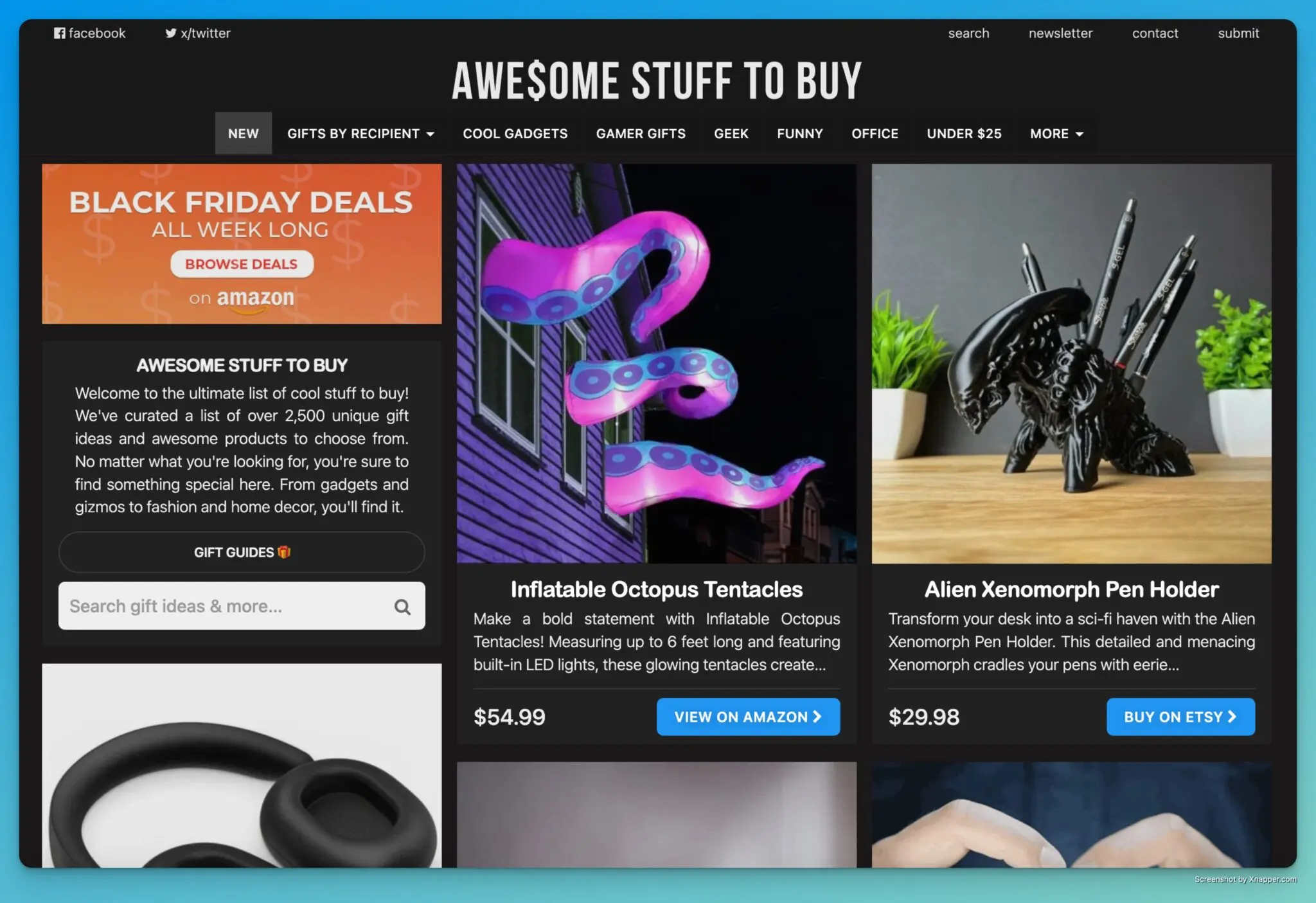
All kinds of companies have affiliate programs that you can sign up for. Amazon Affiliates is the biggest out there (though you’ll typically only get 5% of each sale). Other affiliate programs offer higher percentages—often 50% or even more. Bluehost, for instance, offers 70%+ for each qualified sale. I’ve made more than $50,000/mo in affiliate income over the years, it’s a pretty great channel.
So where does AI come in? Affiliate marketing takes quite a lot of work upfront. You need to pick suitable products or services, sign up for their affiliate programs, and write a useful review or recommendation that’s going to rank well in search engines.
AI tools can help you with every step of the way. For instance, in RightBlogger, some great tools to speed up writing your affiliate copy are:
- The Summarizer to quickly give you the key points from existing information about the product. You don’t even need to copy and paste: just enter the URL for the product page.
- The Review Generator to write a positive review of a product that you want to recommend. You can list specific points (e.g. from the Summarizer) that you want the review to include. You can easily put in an Amazon product URL to get started.
- The Blog Post to YouTube Video Script tool to quickly turn a review blog post into a script so you can record a YouTube video review as well.
You can even put an Amazon product URL into our Article Writer to have it create a blog post for a product. Just remember, articles like this typically perform better when you actually have hands-on experience with the product and include unique photos, etc.
If you’re not sure what products/services you want to promote, an open-ended and powerful tool like RightBlogger Chat (or ChatGPT) is ideal for coming up with lists of ideas.
Here’s a prompt you can use:
RightBlogger Chat will instantly come up with a curated list for you:

Top Tip: Affiliate marketing is a great way to get started with making money on the side, but you’ll need to think about how to get your recommendations in front of a large audience. That might be through a blog, YouTube channel, or social media account. AI can help you develop all of those, too!
2. Develop AI Chatbots
If you’ve ever contacted customer services through an online chat, you’ve likely encountered an AI chatbot. These handy AI tools can tackle all kinds of tasks, like answering common questions, booking appointments, offering product recommendations, troubleshooting technical issues, tracking orders, and escalating issues to a human agent if there’s a bigger problem.
AI chatbots are a huge time-saver for businesses and they let even tiny companies provide customer support 24/7. More and more companies are coming on board with using AI-powered chatbots… but the task of developing, training, and implementing a chatbot can be a huge hurdle to a time-strapped business owner.
That’s where you (and your side hustle!) could come in. You could either provide an off-the-shelf chatbot, tailored to a specific industry, or you could create and tweak chatbots that are individually designed for your clients.
Fully custom chatbots will command a higher price, though they definitely won’t be a passive form of income. With pre-designed chatbots, you could offer a monthly subscription that includes access and occasional updates.
To create a chatbot, you’ll need to figure out what platform to use. There are lots of options out there, like Amazon Lex, Botpress, Chatfuel, ManyChat, and ChatBot. If you’re confident with coding, then you might even build an AI chatbot from scratch.
When it comes to selling your chatbot, you’ll need to write marketing copy. RightBlogger has lots of AI-powered tools to give you a hand here:
- The Feature/Benefit/Outcome tool to write high-converting sales copy following a proven framework.
- The Call-to-Action tool to write a short, engaging call to action.
- The Ad Copy tool to produce ad copy tailored to specific platforms (e.g. Facebook, Google, Instagram).
You can even use Tool Studio inside RightBlogger to generate embedded AI tools for your blog. To gatekeep them for profit, you’ll need an existing membership structure on your site.

Your AI-driven Chatbot will need thorough testing before you start selling it to clients. Make sure it can handle unusual requests, complex questions, and issues like misspellings. Of course, you can use AI to help here. We used RightBlogger chat to come up with a list of questions:

Top Tip: Start out by creating a chatbot for a relatively straightforward use case, before you develop more complicated chatbots. Even with AI powering your chatbot, it can take a while to test and tweak everything.
3. Create or Enhance an E-Commerce Store
Since the early days of the internet, people have been creating e-commerce stores to sell products online. Amazon was one of the earliest, in the mid-1990s. Platforms like WooCommerce (for WordPress) and Shopify have made it easy to create e-commerce sites without any technical knowledge.
With AI, it’s easier and faster than ever to create your own online store. You can use AI to design and create the website itself, with many website builders now offering a “done for you” solution with AI. From brand colors to layouts, AI can tackle it all (and you can tweak things how you want).
When it comes to what to sell on your site, you’ve got a few different options. If you’re running your store as a side hustle, you’re probably not going to want to create or commission your products yourself. Instead, you could:
- Buy products from a wholesaler. You’ll then charge customers a higher price, to cover your costs and to allow for a profit: this usually means charging 2–3x the wholesale price. You’ll need space to store products before they sell, and you’ll need to ship products out.
- Use a dropshipping service to store and send products on your behalf. Sales are fulfilled for you by the dropshipper, but margins can be low and you’ll be competing with other e-commerce sites selling the exact same products.
You can also use generative AI to come up with all the text you need for your site. This is a huge timesaver if you’re selling a lot of different products. Try these RightBlogger tools to help:
- The Product Description Generator to quickly come up with an engaging product description, with the options to include extras like a list of features.
- The Rewriter to vary your product descriptions across your site. The Rewriter lets you quickly rework them while keeping all the key details intact.
- The Product Name Generator to come up with a catchy name for your product, or to brainstorm some new potential name ideas.

Top Tip: Use real photos of your products—AI tools can help you enhance these (e.g. to improve the color balance or to remove background distractions). AI-generated images are useful for blog post illustrations, or to give customers a visual representation of products that are still in development.
4. Design Websites
New businesses are being launched all the time … and they need an online presence. Even if you’ve never touched a line of HTML or CSS code in your life, you can now design an amazing custom website with a little help from AI, and serve local small business owners who don’t want to manage their online presence, themselves.
There are lots of options available if you’re using WordPress (my favorite website builder—powering over 43% of all websites online). For instance, the popular WordPress website builder Elementor is now powered by AI, and you can also use the highly flexible page builder Divi to create full WordPress sites in minutes.
With website building AI tools, you can create websites with AI-designed layouts, AI-generated images, and even AI-written text. If you’re redesigning an existing website, the AI can pick up on your existing content to make recommendations. You can even get the AI to write code so you can customize your website as much as you want.
You’ll get plenty of options on how to create the site. For instance, if you don’t want to use AI-generated images with Divi, you can opt to use stock images instead.

If you don’t want to pay for a separate AI website builder, you can also use other tools to create elements for a website. For instance, with RightBlogger, you could quickly write website copy using The Article Writer Tool to create SEO-friendly blog posts and articles for the site. This could help you launch with several posts already in place.
Top Tip: Not happy with your first design? Generate a new one! AI website builders will also let you make manual changes to the AI-generated content, whether that’s images, layouts, or text.
5. Sell an Online Course
Another great side business is to create and sell an online course. If you design this as a self-study course (one that doesn’t need you to interact with students), then you can sell it over and over again—without needing to spend much time on it after the initial creation work upfront (like I do with my Built to Blog course).
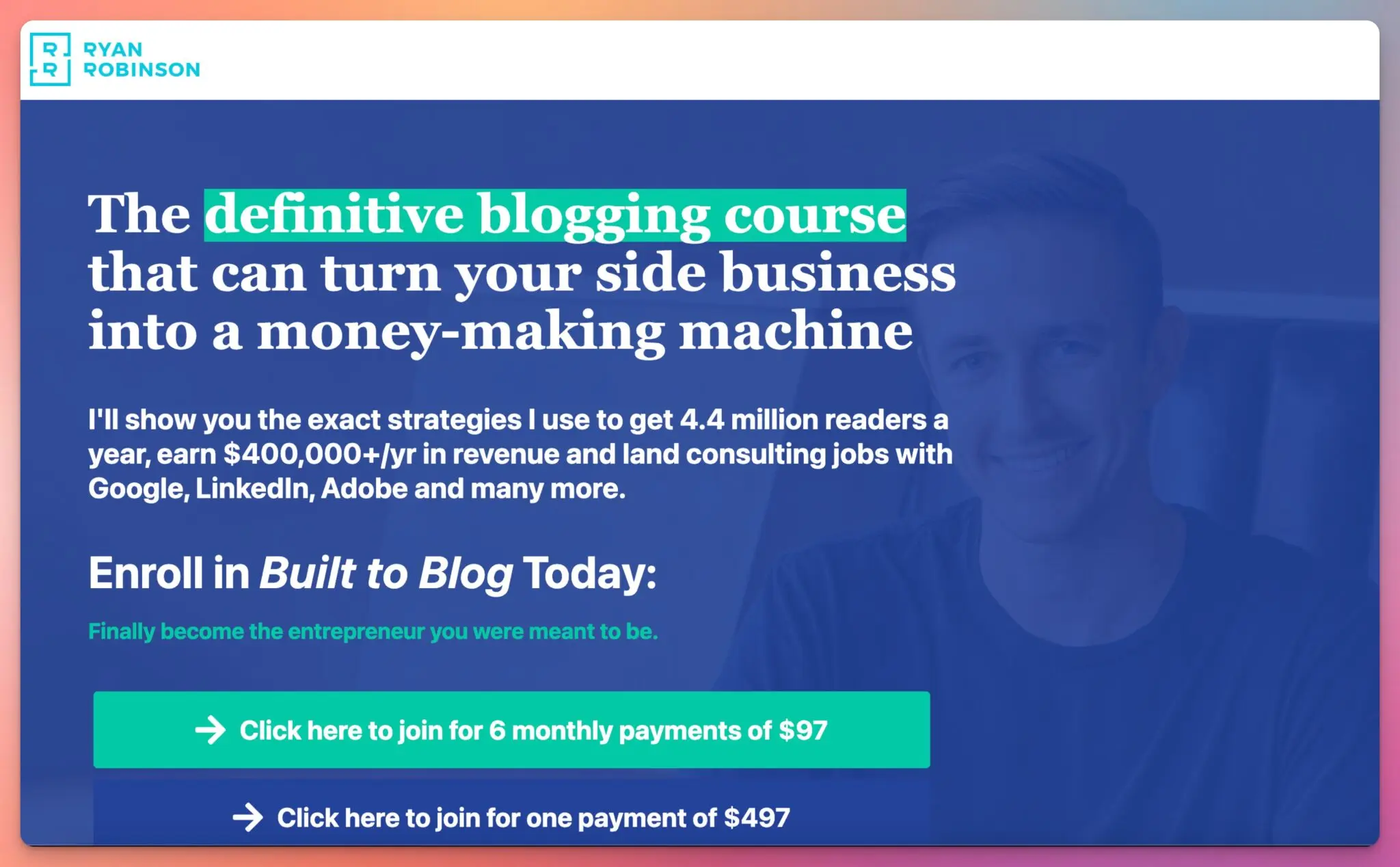
Platforms like Udemy, Teachable, and Thinkific have made it really easy to create and sell online courses. The tricky part is coming up with your material, and that’s where generative AI can be an incredible time-saver.
With AI tools, you can come up with course ideas, develop your marketing materials, and even write a full course outline. You could even create the scripts for your videos—along with AI images to use for your slides or bonus downloadables.
You’ll want to pick a subject that you know a lot about, so you can speak with authority (and so you can fact-check any content produced by the AI). Then, you’ll need to work out what your course is going to include, and how you’ll structure it. Creating all the content could take a while, but AI video editing tools like Gling and AI transcription tools like Rev can massively speed up the process.
These RightBlogger tools will also give you a massive helping hand:
- The Keyword Research Tool to figure out popular search queries that relate to your area of expertise. This can help you nail the right topic or title for your course.
- The Course Outline Tool to create a full outline for your course (see this one in action below). Just enter your topic, based on your keyword research, then select the length, type of course, and add any extra instructions you want.
- The YouTube Video Script Outline Generator to create detailed outlines for your videos, so you can work from a script when creating the different lessons in your course. That way, you won’t miss any important points and you can keep each lesson firmly on track.
Here’s an outline that the Course Outline Tool whipped up in seconds for a beginner’s course on cake decorating:

Top Tip: Almost all online courses are video, not text, these days. Don’t worry if you don’t feel confident on video—the more you do it, the easier it’ll be! I (Ryan) tried a video challenge back in February and it helped me get way more confident in front of the camera.
6. Write Copy or Content as a Freelancer
There’s no denying that the huge rise in the popularity (and viability) of generative AI has disrupted the freelance writing industry. But there’s still work out there for freelancers—especially those who can use AI effectively.
With the help of AI writing tools, you can quickly draft huge volumes of text. Your content creation business might involve writing SEO-focused articles for a blog, ad copy, email newsletters, social media posts, or anything else that a client needs from you.
We’ve got plenty of tools in RightBlogger to help you with all kinds of top quality content and copy. These include:
- The Article Writer Tool to create full-length blog posts that need minimal editing. This is best used along with our Keyword Research Tool (if your client hasn’t provided a keyword) to make sure your article is well-positioned to rank in search engines. After creating an article, you can even use an SEO report to fine-tune your article to rank in search and LLMs.
- The Press Release Tool to craft a correctly formatted press release about a new or updated product. If you’re not quite sure how to structure a press release or what to include, this is a great tool to try.
- The Freelance Proposal Generator and Freelance Contract Generator tools to quickly create proposals for potential clients—and contracts for the gigs you win. Tackling the admin side of things as a freelancer can be stressful and time-consuming: these AI tools give you a massive helping hand with these repetitive tasks.

Being a freelance content creator definitely isn’t a passive side hustle, even with AI: you’ll need to be available to run prompts, edit content, and provide it in the format your clients want. However, you can start earning with freelancing from day one—making it a great option if you’d like to make money on the side sooner rather than later.
Top Tip: If you’re using RightBlogger, create a separate MyTone for each client (you can have up to five tones). This lets you tailor every single article to their tone and style. You can also teach the AI about that client’s business using RightBlogger’s Knowledge feature.
7. Offer Consulting Services
Do you have expertise in a particular area? You can offer your services as a consultant—with the help of AI.
Like freelancing, this isn’t a passive option for on-the-side income, but it can be a great way to start making money from day one. AI tools won’t replace your own expertise, but they can complement it, and they’ll make it easier to tailor your recommendations to different clients.
For instance, if you’re a digital marketing or search engine optimization consultant, you could use AI tools to dig into and analyze data from your client’s business (like their Google Analytics reports). You could also examine what their competitors are doing. You could then get AI to come up with a list of potential recommendations for your client’s marketing campaigns, based on this data analysis.
You’ll need to do some editing and collating of the AI’s responses, and provide this as a coherent report. AI can help here too, improving your text and creating custom images to add visual appeal.
If you’re great with AI, you could also offer AI consulting services—perhaps introducing AI workflows to a client’s sales processes to free up sales reps’ time. You could also use predictive analytics to dig into past customer interactions to help address future needs.
RightBlogger has several tools that can help you as a consultant. Here are just a few that would be great options for any kind of website or digital marketing consulting:
- The Smart Suggest Tool to come up with article ideas based on your client’s existing content—this can be a great way to help them fill out their content calendar fast.
- The Backlink Checker Tool to discover backlinks to your client’s site—and to competitor sites. By comparing the results, you’ll be able to instantly spot opportunities for your client to gain fresh, valuable backlinks.
- The Content Gap Analysis Tool to give specific, detailed recommendations about how your client’s content could outrank a piece of competing content.

Top Tip: Gather testimonials as soon as you can: this will help you bring on more clients as a consultant. You could even do a small amount of consulting for free (or at a highly reduced rate) to get one or two initial testimonials.
8. Provide Translation and Localization Services
Many companies operate globally… and they want to be able to provide their website in the native language of their customers around the world.
With AI translation tools, you can quickly produce a translation of any piece of text. In RightBlogger, we support over 100 different languages, making it easy for you to offer your services as a translator even if your language skills are a little rusty.
Localization services will usually go even further, adjusting content based on the culture of the target customers, and using appropriate images, graphics, and so on. You can create images (or edit the client’s existing images) with AI tools to make them fully appropriate and relevant for customers in a different country.
Within RightBlogger, we have lots of tools to help with translation and localization. Get started with:
- The Translate Text Tool to quickly translate text from one language to another. You could use this as a starting point or reference, or you could use it for a full translation.
- The Improve Writing Tool to (as you might expect!) improve a piece of text. This is a great tool to use if you’re translating a passage of text that’s not very well written in the first place. You could improve the text and edit it before translating it, or you could make the translation first, then improve on it.
- The Image Caption Generator to create captions or ALT text for your images in any language of your choice. If you’re adding new images as part of a localization service, then this is a great time-saver.

Top Tip: You don’t need to be an expert in the languages you’re translating text into—but you should know enough to check the accuracy of the AI translations. If you’re not confident, you might want to partner up with a native speaker who can edit the translated text for you.
9. Produce AI Artwork or Illustrations
Whether it’s for a website, social media, client presentation, or an ad, businesses constantly need fresh images and illustrations. Instead of commissioning expensive images that might take weeks to receive—or having an in-house graphic designer—companies might jump at the chance to buy custom-made AI images from you.
Our AI Image Generator is a great starting point on this path. And before you dismiss this kind of work as being a commodity, anything that contributes to the bottom line of a company and requires a time investment from the business owner, manager, or employee… is something that can be outsourced.
Other solid AI image generators include ChatGPT’s Image Generator, Google’s Gemini (nano banana), and Midjourney. ChatGPT is fast and easy, plus does great with graphics. Midjourney has a distinct style many artists love. Try a few and pick the one that fits your project and taste. The text-to-image leaderboard is also a great place to see which AI image models are performing best.
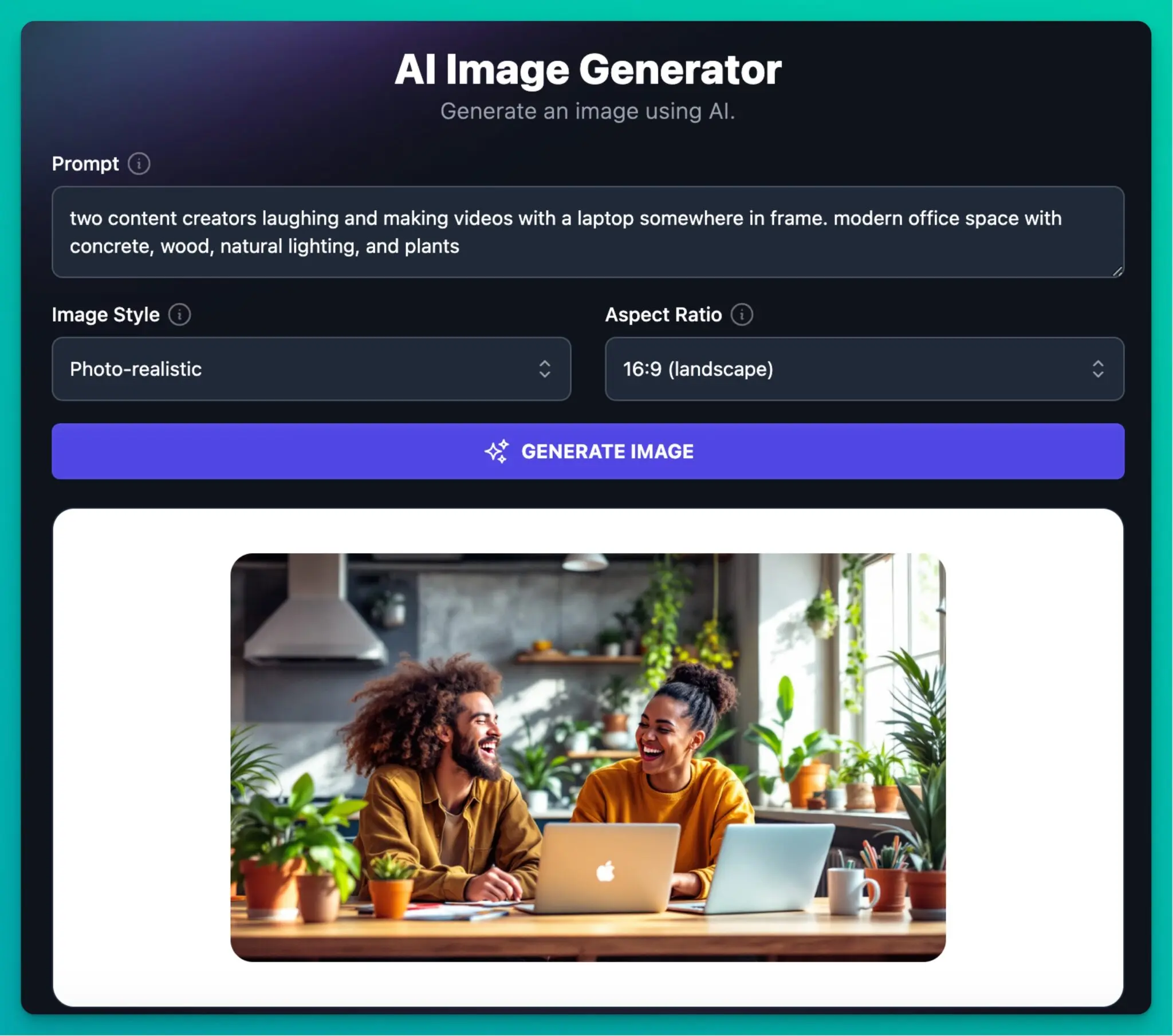
While creating an image with AI might sound easy, there’s a lot of skill involved in prompting the AI platform carefully to get the kind of image that your client needs. Whether you’re using AI art generators like Midjourney, ChatGPT’s GPT Image-1, Canva, or RightBlogger’s built-in image generator, you’ll need to experiment with different prompts and their effects on the resulting images you receive.
RightBlogger has some tools to help you create AI-generated art, including:
- The Midjourney Prompt Generator to help you come up with suitable, structured prompts for Midjourney (a hugely popular AI image generator platform).
- The AI Image Generator to create custom AI images within RightBlogger itself. This makes prompting really easy: just ask for what you want, then select your style and aspect ratio.
- The Instagram Caption Generator to come up with Instagram captions for your clients—this is a great addition if you’re giving them images to use on their social media channels.

Creating custom AI images for specific clients won’t give you passive income, but you could also branch out into producing stock AI images for sites like Adobe Stock (competitors Shutterstock and iStock don’t currently accept AI images). The more your images get used by stock photography customers, the more money you’ll make.
Top Tip: Make your prompts as specific as possible. Imagine that you’re giving a brief to a freelance designer and include full details of what you want. Don’t worry if your image doesn’t come out quite right, though: just tweak your prompt and generate a new one.
10. Build Software with the Help of AI
If you’re a confident AI user, you can build software using AI … even if you don’t know how to write a word of code. Tools like Val Town’s Townie AI let you prompt the AI for code to create a web-based app. Even ChatGPT can write code, though you’ll need to test it carefully and potentially fix some bugs.
Top “vibe coding” tools:
- Lovable: A no-code app builder that lets you describe what you want in plain English, then turns it into a working website or app. Perfect for side hustlers who don’t want to wrestle with code.
- Bolt: A powerful playground for AI coding that helps you spin up SaaS apps quickly. It’s geared toward developers who want to launch projects fast and keep iterating without heavy setup.
- Cursor: Think of this like a next-gen coding editor with AI baked in. It suggests code, fixes bugs, and helps you ship projects faster—like having an extra developer on your team. (Cursor is great if you’re familiar with coding, we use it here at RightBlogger.)
You don’t need to launch a massive, completely new business idea here and you certainly don’t need to become an expert in natural language processing, AI algorithms, and machine learning. Instead, you’re likely to get better results by looking for a single problem to solve. If you’re in a specific industry already, what issues do you hear about again and again? Could you use AI to help?
Your AI software’s value proposition could simply be that you’re bringing together useful tools and solutions for your audience, educating them on how to use these, and filling a gap in the marketplace.
When Andy and I came up with RightBlogger, we realized that lots of bloggers were struggling with the existing AI systems out there. Either the tools were too open-ended, like ChatGPT, and it was hard to get high-quality results… or they were expensive and way too involved for an individual blogger or small business to use. We created tools that handled specific tasks well and that users could get started with straight away (no need to take a course on prompt engineering first).
Some of RightBlogger’s tools can help you come up with your software idea—and sell it to customers:
- The Webinar Topic Generator to help you come up with webinars that educate your audience about what your software does. You can demo it in real-time, then explain how they can buy it.
- The Cold Email Generator to write effective cold emails (or InMail messages) to prospective customers for your software.
- The LinkedIn Post Generator to promote your software on LinkedIn. Depending on what social network your target audience uses, you might also want to try our other social media tools, like the Facebook Post Generator and the Tweet/X Post Ideas Tool.

Software is a fantastic way to earn money on the side, as you can sell it through a monthly subscription. (This model is called Software as a Service, or SaaS.) That way, you get consistent income—even in months when you’re not doing any marketing.
Top Tip: Create a bare-bones version of your software—often called a “minimal viable product”—and launch that as quickly as you can. That way, you can test out whether there’s an audience for your concept, and you can gather user feedback to help shape the next iteration..
4 Useful AI Tools to Help You Make Money Using AI
We’ve covered a lot of specific AI tools above. So, let’s take a closer look at some of the best ones to try if you want to make money on the side using AI. We’ll focus on tools that are affordable even if you’re just getting started.
RightBlogger
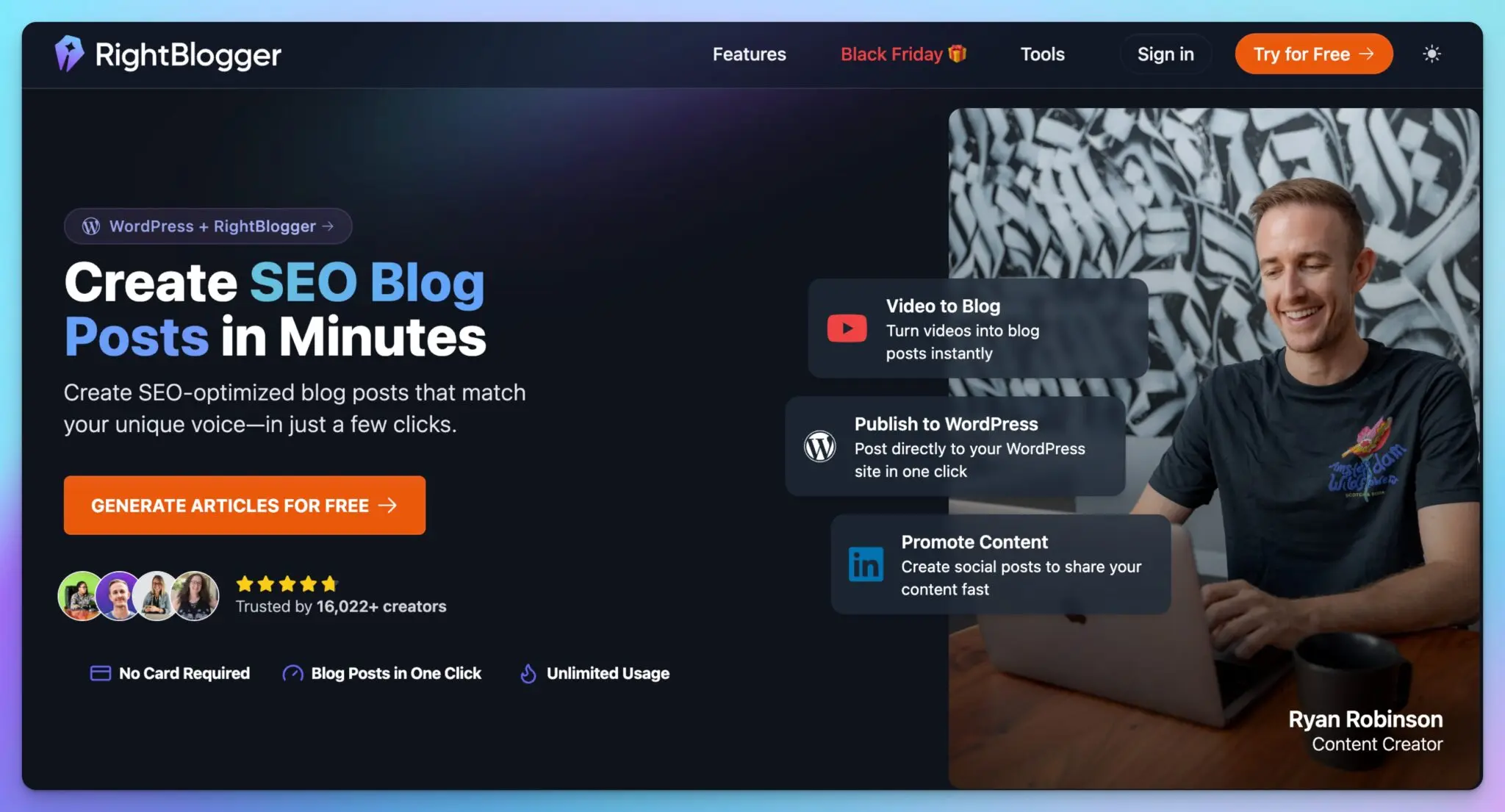
RightBlogger is the AI platform Andy and I created with bloggers, small businesses, marketers, freelancers, and side hustlers in mind. It’s packed with tools (80+ and counting!) to help with every aspect of making money from an online business. These work like templates to produce great results each time.
We really wanted to make RightBlogger affordable for individual entrepreneurs (solopreneurs) and people building a startup business on the side of work, studying, or family life. That’s why we’ve got two versions:
- A completely FREE RightBlogger plan, with no time limits. You can use this for as long as you want and it’s a great way to try out all our tools. There are usage limits on how much text you can create with this plan, however.
- The RightBlogger Pro plan for UNLIMITED use. Have you come across AI companies before that have a bewildering range of plans, plus a “credits” system? The costs can add up so fast, especially if you’re producing a lot of text (e.g. articles for a client, translations). With RightBlogger, we’ve kept it simple and inexpensive: you pay just $29.99/month ($24.99/month if you pay upfront annually) for full access to every single tool.
ChatGPT
ChatGPT is what a lot of people think of when they think “AI”. It’s the generative AI tool from OpenAi that really put AI on the map in late 2022. ChatGPT is simple to get started with—just ask it for what you want.
ChatGPT can be a tricky tool to master, however, and you may have to experiment a lot with your prompts to get high-quality results from its content generation. If you get stuck, look up a tutorial for the type of prompt you’re trying to create—there’s lots of support out there.
The basic version of ChatGPT is free, with some limited access to the advanced models like GPT-5. To use it to the full, though, you’ll need a paid monthly subscription ($20/month).
Midjourney & Google’s Nano Banana
Both Midjourney and Google’s latest Nano Banana are very popular AI image generators that can create impressive images in a whole range of styles. To create an image, you simply enter a text prompt … though getting the hang of writing great prompts can take some time. Some people may also find the Midjourney and Nano Banana interface feels a little overwhelming at first, though there’s a strong sense of community around these tools and plenty of help and support.
The basic Midjourney plan costs $10/month, which gives you up to 3.3 hours of fast GPU time per month. (Higher-cost plans give more “fast” time plus unlimited “relaxed” time.)
Google’s basic pricing for access to Nano Banana is $7.50/mo, with ways to access the AI image generator through API providers in many different settings, including here inside RightBlogger.
Get Started Making Money With AI Today
AI solutions offer so many amazing possibilities for making money on the side … or for growing an existing business. Whether you’re looking for long-term passive income (and you’re happy to build that up slowly) or you want to start making money quickly as a freelancer or consultant, AI can make everything so much easier for you.
In RightBlogger, we’ve got all kinds of tools designed to help you market and sell your products or services. You can even use many of our tools to directly make money, like our translation tool.
Get started with a free RightBlogger account today. In just a few weeks or months, you could have a thriving side hustle, built with the help of AI.
Create Automated SEO Blog Posts in Minutes with RightBlogger

Join 47,587+ bloggers, creators, marketers, writers, & business owners in using RightBlogger’s powerful autoblogging tools. You’ll unlock 80+ blogging, SEO, and marketing AI tools to create content faster & more effectively today. Plus, you’ll access our library of courses, a private community, Tool Studio’s AI lead magnet builder, and more.
Can AI really create passive income in 2026?
AI can help you build passive income, but it usually is not instant or fully hands-off.
Most “passive” income takes work up front. You still need to build something people want, like a blog with affiliate links, a digital product, or a simple software tool.
AI makes the build stage faster. It can help you research ideas, draft content, create marketing copy, and automate repeat tasks so you can keep going even with limited time.
A good way to think about it is this: AI helps you create assets faster, but you still need a plan, testing, and patience before it feels passive.
What is the fastest way to make money with AI on the side?
The fastest path is usually selling a service, not trying to “go viral” with content.
Freelance writing, marketing help, simple chatbot setup, and translation work can bring in money quickly because you can start with one client and grow from there.
AI helps you do the work faster, but clients still pay for clear thinking and clean final results. You can use AI to draft the first version, then you edit and polish it.
If you pitch clients, a tool like RightBlogger’s freelance proposal generator can save time and help you sound more professional.
How do I use AI for affiliate marketing without publishing low-quality content?
Use AI to speed up your process, but base your content on real value and real proof.
Start by picking products you actually understand, or can test yourself. Then write content that answers buyer questions like “Is it worth it?” and “Who is this for?” Add your own photos, screenshots, or personal notes when possible.
AI can help you draft outlines, compare features, and write clearer sections faster. For long posts, an SEO tool like the RightBlogger AI Article Writer can help you create a strong first draft.
Before you publish, improve the on-page SEO and clarity. Running a quick check with RightBlogger SEO Reports can help you spot missing topics, weak sections, and easy improvements.
Do I need to know how to code to build AI chatbots or software?
No, you do not need to code to start, but you do need to test what you build.
Many chatbot and app tools let you set things up with simple steps and templates. You can create a basic bot for FAQs, booking, or product help without writing code.
The key skill is problem solving. Pick one clear use case, build a simple version, then test it with lots of real questions so it does not break in common situations.
If you do use AI to generate code, review it carefully. You may still need help from a developer later, especially as you add payments, user accounts, or security features.
How can RightBlogger help me make money with AI if I only have a few hours per week?
RightBlogger helps by turning big tasks into smaller, repeatable steps you can finish in short work sessions.
If your plan includes content and SEO, you can draft posts faster and keep your publishing consistent. Tools like RightBlogger Autoblogging can help you plan and produce content on a schedule instead of starting from scratch every time.
If you work with clients, staying on-brand matters. With MyTone, you can save a writing style for each client so your drafts sound more like them and need less editing.
The main win is speed with quality control. You still choose the idea, add your experience, and hit publish, but the busywork takes a lot less time.
Article by Andy Feliciotti
RightBlogger Co-Founder, Andy Feliciotti builds websites and AI tools. He also shares photo and travel stories on YouTube.
New:Autoblogging + Scheduling
Automated SEO Blog Posts That Work
Try RightBlogger for free, we know you'll love it.
- Automated Content
- Blog Posts in One Click
- Unlimited Usage





Leave a comment
You must be logged in to comment.
Loading comments...