What is Prompt Engineering? A Detailed Guide to AI Prompting

If you wanna get the absolute best AI creations from the classic AI chat-style format (like how you can interact with RightBlogger Chat or inside ChatGPT), then you’ve gotta understand prompt engineering.
While this sounds like a complex thing, don’t let the terminology scare you away. Prompt engineering is just a fancy way of saying—getting really skilled at the art & science of structuring an AI prompt that’ll deliver a great output for you.
Prompt engineering is the practice of crafting specific instructions for AI models to generate accurate and relevant outputs. Effective prompts enhance output quality by providing context, clarity, and desired formats. Focus on clear objectives and iterative refining to achieve optimal results from generative AI tools.
Generated by RightBloggerI talk a bit about what makes for good AI prompts in this video, and how we’ve intentionally made RightBlogger Chat a much easier, more intuitive way to interact with AI and get content creations you’ll actually be happy with:
Garbage in, garbage out is a computing term that means the accuracy and quality of your output, depends on the accuracy and quality of your inputs. The same rule applies to generative AI.
Enter prompt engineering. Prompts are the instructions given to generative AI platforms to perform specific tasks. The better your prompt, the better the results. To get the most from AI, you need to craft detailed, effective prompts.
In this guide, we’ll share everything you need to know about prompt engineering—and how to create really standout prompts (including some examples we love).
What is Prompt Engineering?
Prompt engineering involves designing prompts for AI models like ChatGPT, DALL-E, and Google’s Gemini, in order to achieve specific outcomes. We all know AI thrives on more direction, rather than less, so the more prescriptive you can be with your inputs, the better your outputs will be.
Here’s an example of one of my favorite ChatGPT prompts for writing blog post outlines when I’m in need of a little inspiration:
You can see with this prompt template, there’s a lot of room for adding in as much detail as possible to help structure your blog outline in a way that reflects your unique take on the subject matter.
Good prompt engineering means structuring the prompt with clear instructions, relevant context, and proper formatting to guide the AI in generating the most relevant, coherent, and useful responses.
This means:
- Defining the Objective: Clearly state the task or goal, such as creating an article, answering a question, generating an image, etc.
- Providing Context: Include background information or examples to help the AI understand the task better and deliver accurate outputs.
- Specifying Output Format: Guide the AI on the desired format, like bullet points, paragraphs, social media posts, images, or videos.
- Iterating and Refining: Test and tweak the prompt to improve the relevance and quality of the generated content.
Giving good prompts is like giving good instructions to an intern or brand-new employee. They can’t read your mind and they don’t already have all the context you have from years working in your company or industry.
It’s the same with AI. By providing clear instructions and an example of what you want, you’ll be much more likely to get the finished product you’re looking for.
Why is Prompt Engineering Important for Generative AI?

Prompt engineering is crucial for effectively using generative AI models like ChatGPT so you can:
- Get the Type of Output You Want: The prompt is the input that shapes the output generated by the AI model. Crafting well-structured prompts is essential to get the model to produce the specific type of content or output you have in mind. See our breakdown on humanizing AI content.
- Boost Accuracy and Relevance: A well-designed prompt provides the necessary context, instructions, and constraints to guide the AI model towards generating accurate, relevant, and on-topic outputs. Vague or confusing prompts can lead to irrelevant or incoherent responses.
- Improve Coherence and Consistency: Prompts help maintain coherence and consistency in the AI-generated outputs, especially for tasks that require longer-form, multi-paragraph content. The prompt acts as a blueprint for the model to follow, so the whole piece flows together.
- Reduce Bias or Harm: Thoughtful prompts can help mitigate the risk of AI models producing biased, offensive, or harmful content by providing clear guidelines and boundaries.
- Unlock Advanced Capabilities: Prompt engineering allows you to leverage the full capabilities of large language models by combining different techniques like few-shot learning, chain-of-thought reasoning, and multi-task prompting (we’ll come onto these soon).
A simple, general prompt will usually get you workable results from ChatGPT, like this:
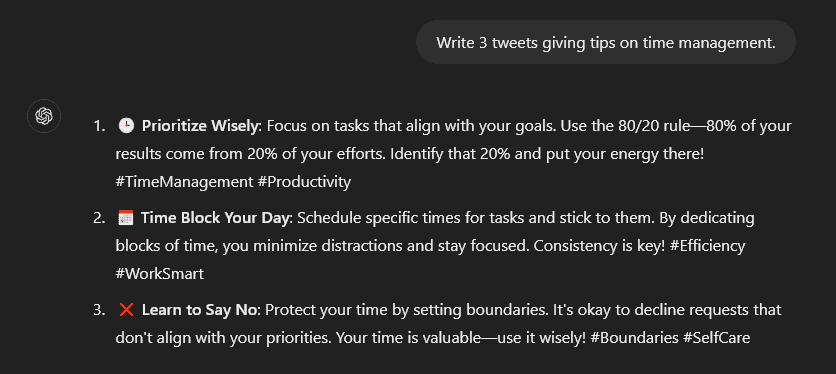
But a carefully engineered prompt can produce results that are much higher-quality, and in line with your style and brand:
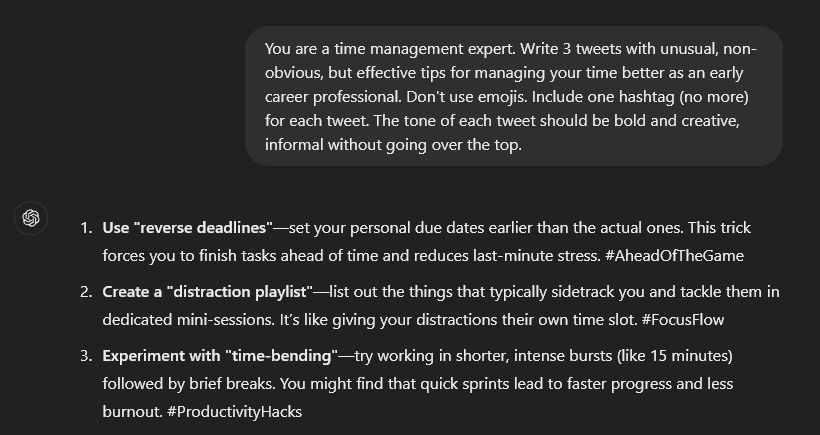
Prompt Engineering Examples
Before we dig into techniques for crafting your own prompts, let’s run through some examples of good prompt engineering.
ChatGPT Prompt: Write Tweets (X/Twitter Posts)
This prompt, from our ChatGPT prompts for marketing guide, uses several key features to get the best results:
- It prompts ChatGPT to act in a certain way (as an “experienced social media marketer”).
- It gives ChatGPT a clear goal to achieve (“driving interesting discussions or inspiring thoughts of checking out our product”).
- It’s clear about tone (“Don’t be cheesy. Write as if you’re a real human.”)
- It specifies what not to do. (“Don’t overtly sell our product or brand”).
You can see how this prompt is going to get much better, more useful tweets than a very simple and general prompt like “write 10 tweets about [topic]”.
You can use similar prompts for other generative AI tools like Claude AI, or you can try this kind of prompt in the RightBlogger Chat feature.
ChatGPT Prompt: Blog Post Ideas
This prompt, from our ChatGPT writing prompts guide, gets great results by:
- Getting ChatGPT to act as a subject matter expert.
- Emphazing the type of content wanted (“creative and engaging blog posts”)
- Giving clear instructions about the output wanted (“20 blog post ideas”)
- Explaining how to format the output (“include a title; a primary keyword…” etc)
Again, it’s clear that this prompt will get far better results than a generic prompt like “give me 20 blog post ideas about [topic]”.
AI Prompt Engineering Techniques
Experts in generative AI (and the hardcore like us here at RightBlogger) have come up with some prompt engineering techniques that can really help you get such better results from your AI creations.

Use these techniques to craft your own (more) powerful AI prompts today.
1. Zero-Shot Prompting
This is the simplest method, where you give the AI direct instructions or ask a question without any additional context or examples. It’s best for straightforward tasks.
For example, you might ask, “What is the capital of France?” and the AI responds, “Paris.”
Keep in mind that AI can “hallucinate” (make facts up). So always double-check facts, statistics, and quotes with a reputable source.
2. Few-Shot Prompting
Here, you provide the AI with a few examples to guide its output. This method is more effective for complex tasks, as it helps the AI understand the context better.
To generate a job description, you might say, “Here are some examples of job descriptions our company has used in the past. Now, write a job description for a junior software engineer.”
3. Chain-of-Thought (CoT) Prompting
Chain-of-thought prompting, first developed by a Google research team, breaks a complex problem into smaller, logical steps within a single prompt, helping the AI with tasks involving logical reasoning or problem-solving.
This is the example that Google’s researchers used:

Chain-of-Thought prompting can therefore involve “showing” the AI how to break down a similar problem so that it can understand and use a similar method.
4. Prompt Chaining
Like Chain-of-Thought prompting, prompt chaining is used to help the AI produce accurate results for complex tasks.
But with prompt chaining, instead of giving a detailed prompt upfront, you use multiple prompts to get the AI to complete each part of a task sequentially. This means you can adjust prompts and regenerate results as needed.
For instance, if you wanted to use AI to write a long-form blog post, you might prompt it for:
- Ideas for a blog post, based on a keyword
- A brief outline based on your favorite idea
- A more detailed point-by-point outline
- A first draft of the post
- A revised draft based on your feedback (or even the AI’s own suggestions for improvement)
…. and so on. instead of going straight to a first draft (where the AI might run with an idea or outline that you’re not happy with), you have the opportunity to intervene at each step.
Tip: If you’re using the RightBlogger Article Writer tool, lots of this prompt chaining functionality is baked in for you! Use the “Edit Outline” option to adjust the AI’s outline upfront, then use the “Chat” feature to get the AI to edit your first draft.
Writing and Refining Your Own Prompts
When you’re writing your own prompts for ChatGPT, for the RightBlogger Chat tool, or for any other generative AI tool, here’s what to do:
- Be precise and clear about what you want. If your prompt is vague, the AI will have to guess … and it probably won’t get it right.
- Ask for the output format you want. If you want the response to be no more than 200 words, say so. If you’d like bullet points, tell the AI that. If you’d like your tweets to include emojis, ask for them.
- Give examples if possible. It’s easier for the AI to “get” what you want if you can provide examples. For instance, if you want LinkedIn posts, give it one or more examples of LinkedIn posts that have worked well for your company.
- Add plenty of details. Don’t be afraid to write long prompts! Spending a couple of extra minutes here can save you so much time later, especially if you’re crafting a prompt that you’ll use over and over again.
Even when you try to engineer the perfect prompt, you still may find that the AI doesn’t quite give you what you’re looking for.
That’s where iteration comes in. By prompting the AI again, you can fine-tune the output. That means using prompts like:
- Rewrite that in no more than 200 words.
- Reorganize the list into separate categories.
- Redraft the blog post in a more casual tone (but don’t go over the top).
- Rewrite that by adding an example for each section.
You can even ask the AI itself for suggestions for improvement.
Use RightBlogger’s Built-In Tools with Ready-Made Prompts
I’ll let you in on a secret… RightBlogger’s tools are powered by some really in-depth, clever prompting behind-the-scenes. We’ve done all the prompt engineering for you when you’re creating content with our 75+ tools, and you’ll see some of those prompts show up when you interact with RightBlogger Chat, too.

So if you’re not sure how to get the best results from ChatGPT or a similar AI tool, use RightBlogger instead.
With advanced features like our keyword cluster tool, article writer tool, blog post to YouTube video script, feature/benefit/outcome tool, interview question tool, and much more, we’ve got everything you need across SEO, content creation, social media, productivity tools, and more.
You can try out our tools totally free… and if you choose to upgrade to our Pro Plan, it’s just $29.99/month ($24.99/month paid annually). You’ll unlock unlimited access to every single tool and a ton of other features built for bloggers.
Create Automated SEO Blog Posts in Minutes with RightBlogger

Join 47,587+ bloggers, creators, marketers, writers, & business owners in using RightBlogger’s powerful autoblogging tools. You’ll unlock 80+ blogging, SEO, and marketing AI tools to create content faster & more effectively today. Plus, you’ll access our library of courses, a private community, Tool Studio’s AI lead magnet builder, and more.
What is prompt engineering in simple terms?
Prompt engineering is the skill of writing better instructions for AI so it gives you better results.
A good prompt tells the AI what you want, who it is for, and what the finished output should look like. The clearer you are, the less the AI has to guess.
Think of it like giving directions to a new intern. If you share the goal, the background, and the format, you will get work that is much closer to what you had in mind.
What makes a “good” AI prompt for ChatGPT or similar tools?
A good AI prompt is clear, specific, and includes the details the model needs to stay on track.
Start with the objective, like “write 3 tweets” or “create a blog outline.” Then add context, like your audience, your point of view, and any must include details.
Finally, set rules for the output, like word count, tone, and formatting. If you want bullet points, headlines, or a table, say so up front.
Why do I get vague or wrong answers from AI sometimes?
AI often gives vague or incorrect answers when the prompt is too general or missing key context.
“Garbage in, garbage out” applies here. If you do not define the goal, the audience, or the constraints, the AI will fill in the blanks and it may guess wrong.
To fix it, add specifics and ask for a tighter format. Also double-check facts, stats, and quotes, since AI can sometimes hallucinate information.
What is the difference between zero-shot, few-shot, and chain-of-thought prompting?
Zero-shot prompting means you ask for something with no examples. It is best for simple tasks, like quick definitions or short lists.
Few-shot prompting means you include a few examples of the style or structure you want. This helps a lot when you need a certain voice, format, or type of answer.
Chain-of-thought prompting breaks a harder problem into smaller steps so the AI can reason through it. For complex work, it can improve accuracy, but you should still verify important details.
How do I improve a prompt without rewriting everything?
Improve prompts by iterating in small changes, not by starting over every time.
Ask for one clear edit at a time, like “rewrite in 150 words,” “make it more casual,” or “add one example per section.” This is faster and helps you see what changes actually help.
If you want help tightening your prompt, you can use the RightBlogger Prompt Improver to rewrite your instructions so they are clearer and more specific.
How can RightBlogger help me use prompt engineering in my content workflow?
RightBlogger helps by building strong prompt structure into its tools, so you spend less time guessing what to type.
For example, the RightBlogger Chat tool makes it easy to iterate, refine tone, and keep a task moving step by step. This matches the prompt chaining approach discussed in the post.
If you are writing long content, the RightBlogger AI Article Writer can speed up the outline to draft workflow. You can then review and adjust the output instead of trying to perfect one huge prompt from the start.
Article by Ryan Robinson
RightBlogger Co-Founder, Ryan Robinson teaches 500,000 monthly readers at ryrob.com. He is a recovering side project addict.
New:Autoblogging + Scheduling
Automated SEO Blog Posts That Work
Try RightBlogger for free, we know you'll love it.
- Automated Content
- Blog Posts in One Click
- Unlimited Usage





Leave a comment
You must be logged in to comment.
Loading comments...