13 Best ChatGPT Prompts for Editing Your Writing (Free Prompt Templates)

It’s a challenge coming up with the best ChatGPT prompts for editing your writing. Trust us, we know. Maybe you’ve given this a go already… only to be disappointed with the results.
Tools like ChatGPT (from OpenAI) and RightBlogger Chat are fantastic for drafting content. When done right, they can be great for editing your work, too. With the right prompts, you can get expert-level feedback on your writing, as well as grammar fixes, typo-spotting, and help with bigger-picture issues like structure and organization.
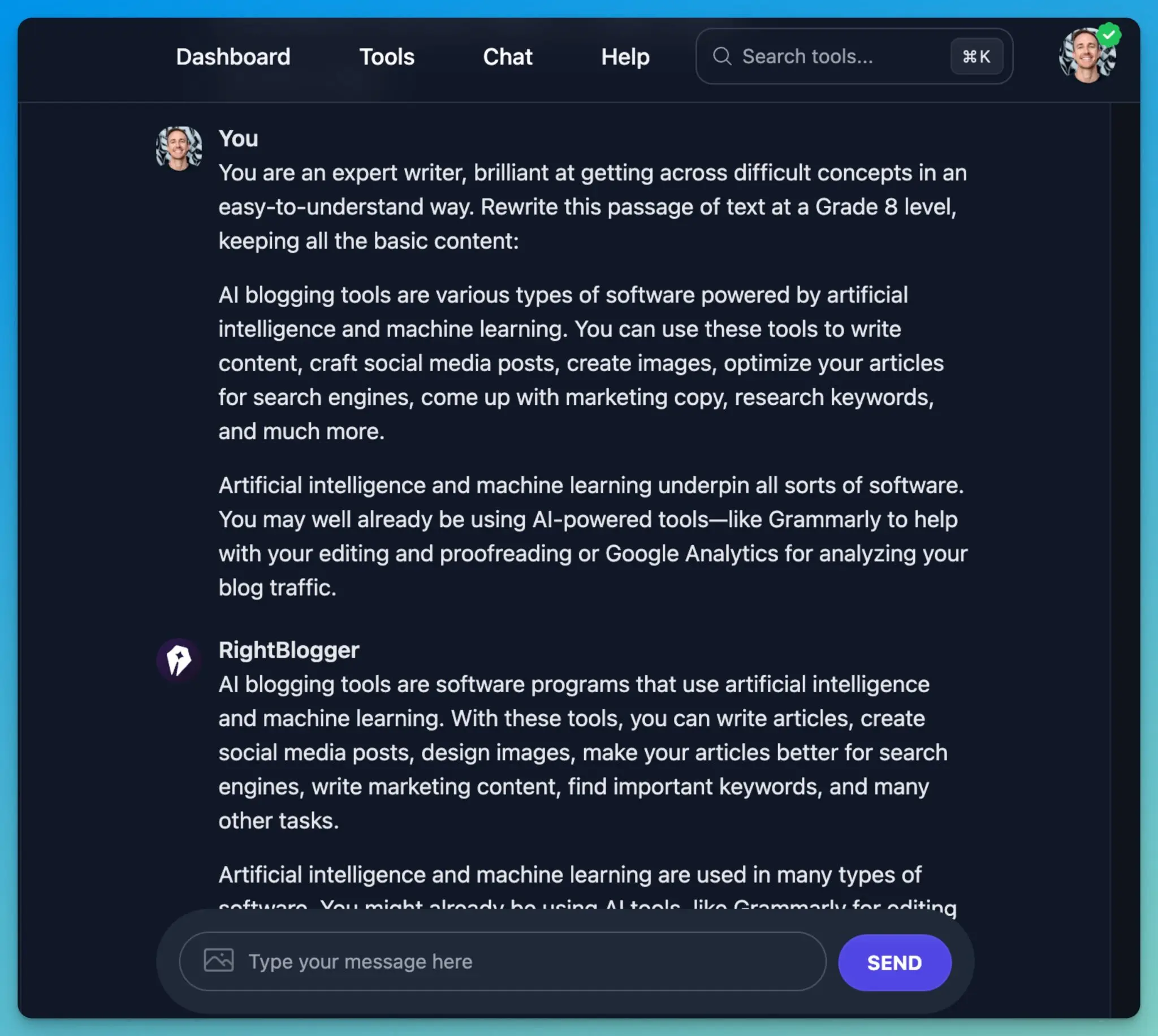
The tricky part is coming up with these great prompts. Because, as we’ll see in a moment, bland and generic prompts will get you poor results.
You can use tools like RightBlogger’s Prompt Improver to help you craft much better prompts, tailor-made to your editing situation… but as a starting point, we’re going to go through a whole set of detailed ChatGPT prompts for editing your writing. You can copy-and-paste each template and customize it however you like.
Tip: RightBlogger Chat is like ChatGPT on steroids! It’s packed with pre-made tools that make it super-easy to get the type of content you want (so much faster than prompting and prompting) … and also has an advanced Chat interface that knows everything about the content you’re creating. You can try it out with a completely free account: no strings attached and no credit card required.
Create Automated SEO Blog Posts in Minutes with RightBlogger

Join 47,587+ bloggers, creators, marketers, writers, & business owners in using RightBlogger’s powerful autoblogging tools. You’ll unlock 80+ blogging, SEO, and marketing AI tools to create content faster & more effectively today. Plus, you’ll access our library of courses, a private community, Tool Studio’s AI lead magnet builder, and more.
Can You Use ChatGPT for Editing and Proofreading?
You can absolutely use ChatGPT for editing and proofreading tasks. This is a brilliant way to bring AI (artificial intelligence) into your writing process, making your content creation faster and more efficient even if you like to write first drafts yourself. It’s also a clever way to get even more from AI if you’re using AI tools to draft content.
Where too many content creators fall down, though, is in their use of prompts.
Let’s say you want to update an old post and you’ve got an introduction that doesn’t really grab the reader. Here’s an example for a post about search engine optimization:
SEO (search engine optimization) is really important for your website. If you don’t know about SEO, then you’re missing out. I’m going to explain everything you need to know about on-page, off-page, and technical SEO.
You could ask ChatGPT to “improve this introduction”:
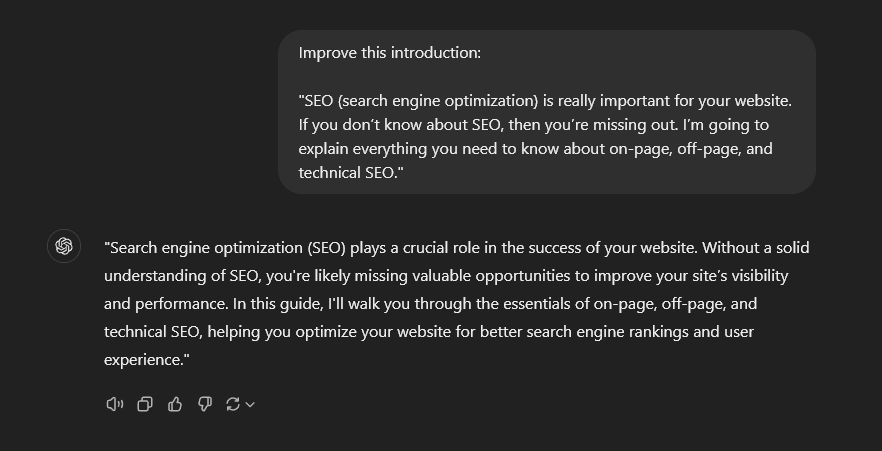
This “improved” introduction isn’t really an improvement on the original, if you ask me. It’s wordier and it comes across as rather dry and formal—with phrases like “plays a crucial role” and “likely missing valuable opportunities.” It still includes technical terms that readers may not know, as well as adding others like “user experience”.
This is why it’s really important to have the right prompts when using ChatGPT as an editing tool or writing assistant. It can change your original text without necessarily making it any better!
Here’s another example of how a too-simple prompt won’t get good results.
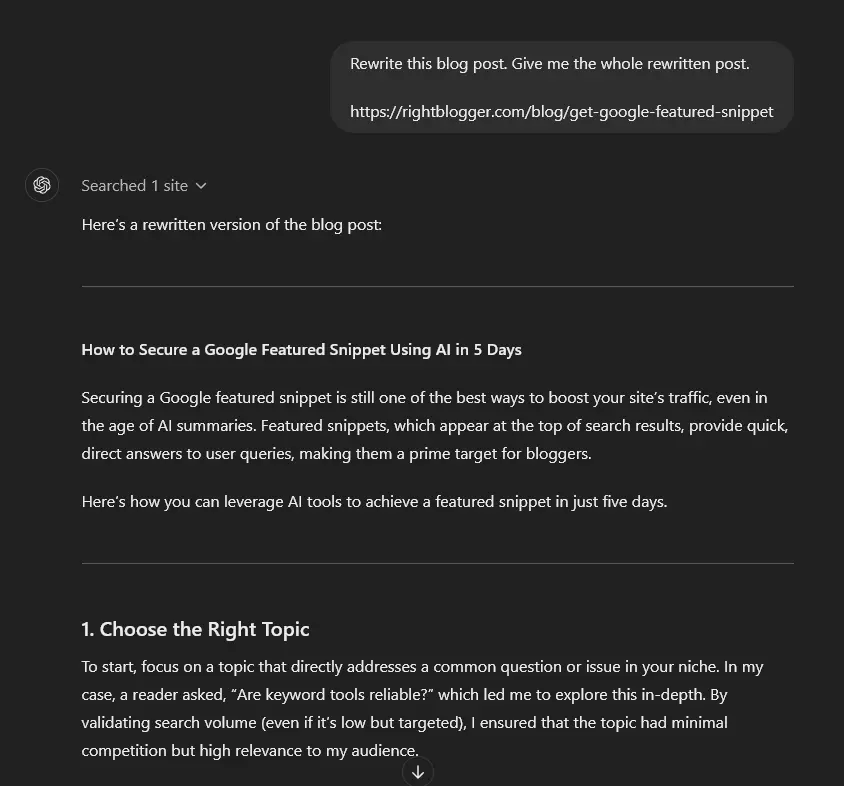
I asked ChatGPT to rewrite a post that I’d published … but as you can see from just the start of the rewriting, it’s taken out my unique writing voice and rewritten the content in a much more formal way than I’d write (with words like “securing”, “leverage”, “validating” and “minimal”).
This is why it’s so crucial to use detailed ChatGPT prompts. ChatGPT is doing its best here! It really doesn’t know how I want the post rewritten … so it defaults to its usual too-formal style.
If you don’t want to spend ages coming up with prompts, either use the list below as a great starting point or (even better!) use specific AI editing tools like RightBlogger’s Improve Writing tool.
Let’s run through a bunch of different editing use cases and template ChatGPT editing prompts you can use for each of them.
Best ChatGPT Prompts for Fixing Grammar and Spelling Mistakes
Let’s start with the basics! You want your content to be free from any grammar and spelling mistakes (or typos) … and AI can be a fantastic second pair of eyes for this type of line editing.
Try these prompts so ChatGPT can help you fix things up:
1. Fix Typos and Spelling Mistakes (Fast)
Use this prompt to proofread for typos and spelling mistakes, without ChatGPT trying to change anything else. ChatGPT will let you know if there’s any ambiguity about whether something is a typo or not.
Here’s that prompt in action, correcting a short passage of writing:

And here’s the prompt again, on a passage where two typos are unambiguous and two may be correct, depending on the effect the author is going for, and whether they want to use British or American English:

2. Check for Correct Grammar
Like RightBlogger’s Grammar Fixer, this prompt is designed to sort out any grammatical errors in your content. These can happen to the best of us … perhaps you edited a sentence or chopped and changed something, without realizing that a verb also needed to change.

Best ChatGPT Prompts for Writing More Readable Content
Editing generally goes beyond simply fixing spelling and grammar mistakes. You might want to use ChatGPT to make your content more readable and engaging for readers, perhaps by making it easier to understand or by cutting down long passages of text.
Here are some prompts to help.
3. Make Your Content Easier to Read
Different pieces of texts can be assigned a grade level for reading: this shows how easy (or not!) it will be to read it. A high grade might be fine for some types of content (academic content, some B2B content), but you’ll want to aim for around Grade 8 for most content.
Here’s an example using a couple of paragraphs from a Guardian article about Tupperware filing for bankruptcy:

You could also use RightBlogger’s Rewriter Tool to produce simpler versions of a text, by adjusting the tone to a more casual one, or by giving additional instructions (under “Point of View & Target Audience & More”). If you have the full version of RightBlogger, you can set up a simple, reader-friendly tone with MyTone and select this when rewriting content.
4. Make Your Content Shorter
Shortening your content will usually make it easier to read and take in … especially when people are reading on a screen (whether that’s a computer or phone).
Here’s what ChatGPT came up with for a passage from my post on What is Affiliate Marketing? over on RyRob:

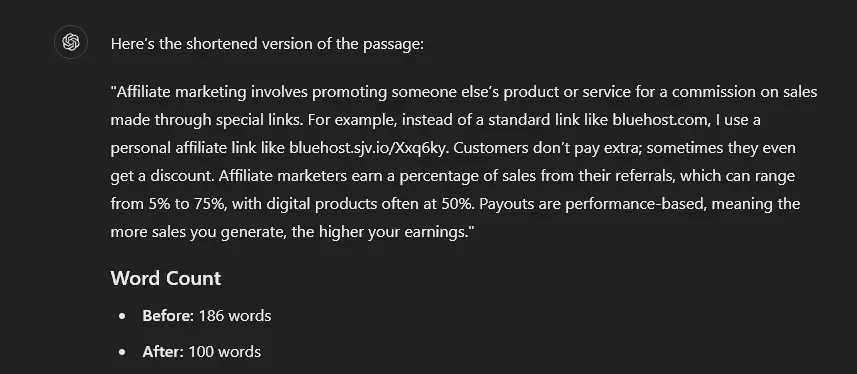
Tip: Try the Shorten and Summarize tools in RightBlogger for a shorter version of your text.
5. Break Your Content into Shorter Paragraphs
It’s a great idea to write in short paragraphs (and use features like bullet points) when writing online content. This makes it easy for readers to engage. Imagine trying to wade through a paragraph that filled up the whole of your phone screen … it’s not going to encourage you to carry on!
ChatGPT can help you here.
This example’s excerpt is based on a section from my post How to Find Your Target Audience.
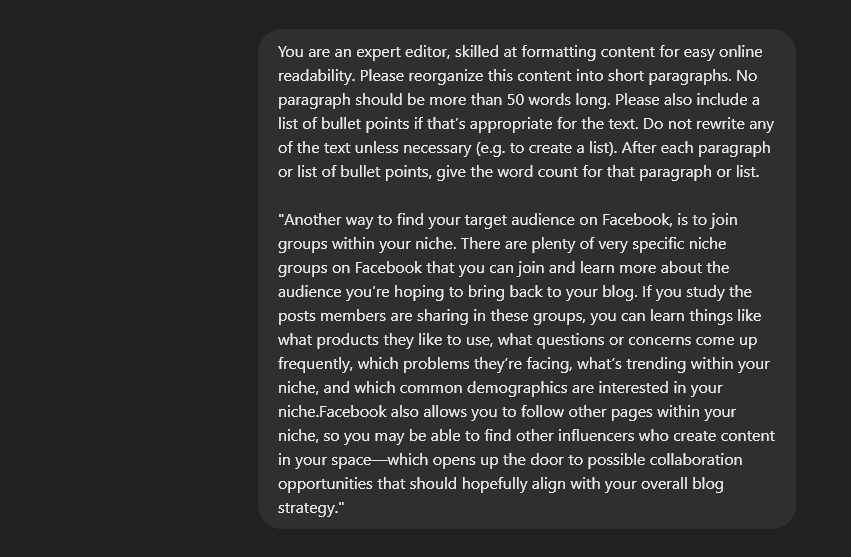
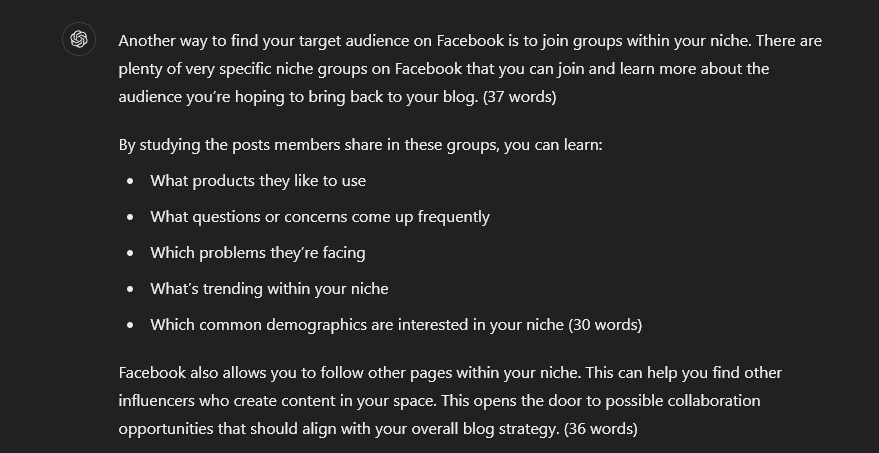
Best ChatGPT Prompts for Adjusting Your Tone and Style
Have you got a piece of writing that just isn’t resonating with your audience, or that doesn’t really fit with your brand style? This could be an old post you wrote years ago (that you’re now updating), content from a freelancer who hasn’t quite grasped the tone you want, or even AI content that sounds a bit robotic.
ChatGPT can be really handy for quickly reworking content in a different tone or style—though you may find it fiddly to get the exact results you want.
Tip: RightBlogger has tone and style built in! With almost every tool, you can choose from a “Tone & writing style” dropdown so that you can draft or rewrite text in exactly the tone you want. Premium RightBlogger users also get MyTone, with up to 5 completely custom tones that they can also select from the dropdown.
6. Rewriting Content in a Less Formal Tone
If you’ve got a piece of content that sounds rather stuffy or formal, get ChatGPT to rework it in a more casual tone … without going overboard.
Here’s an example, using text taken from Harvard University’s LinkedIn page:

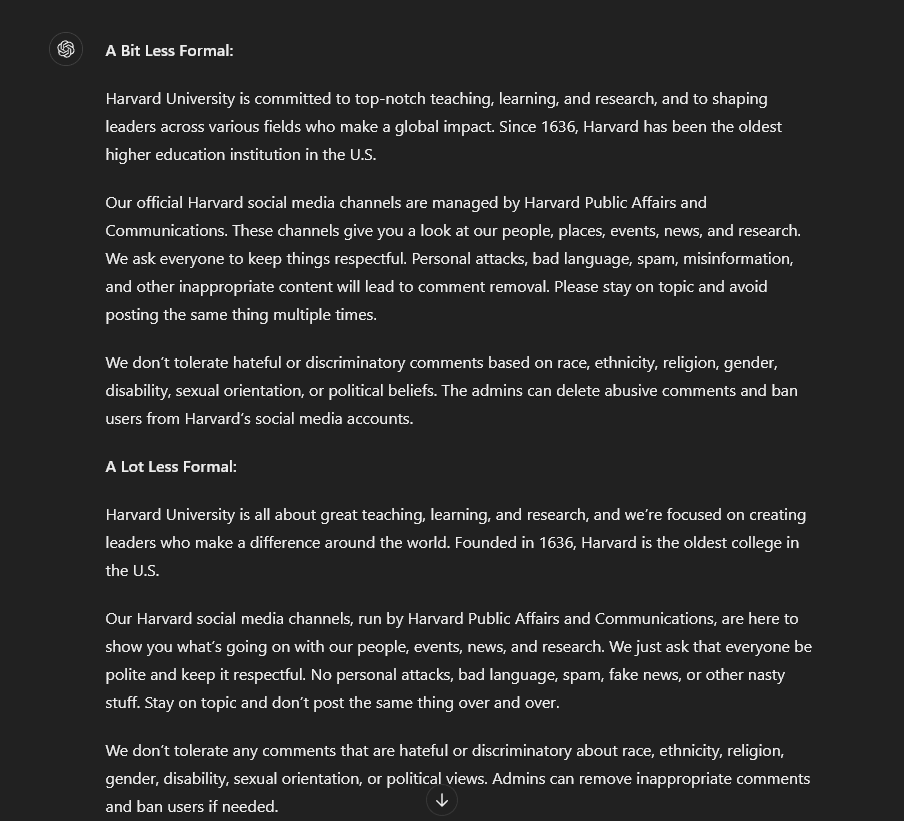
Tip: If you’re not sure exactly how far you want ChatGPT to go with adjusting a tone, ask for 2 (or more!) versions of its rewrite, like we did in this prompt. Then, you can pick whichever suits you best.
7. Changing Your Tone for Different Audiences
Sometimes, your content might work just fine for one audience (or one segment of your audience) … but you may want something different for another audience. This prompt will help you with that.
Here’s an example, using text taken from Freire Charter School’s website:
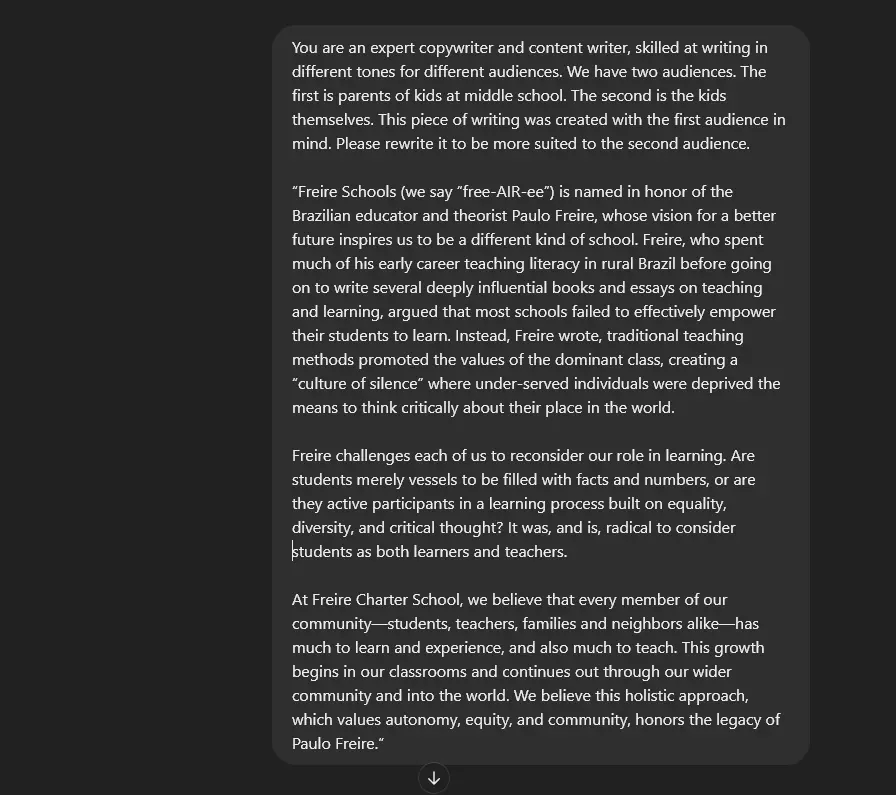
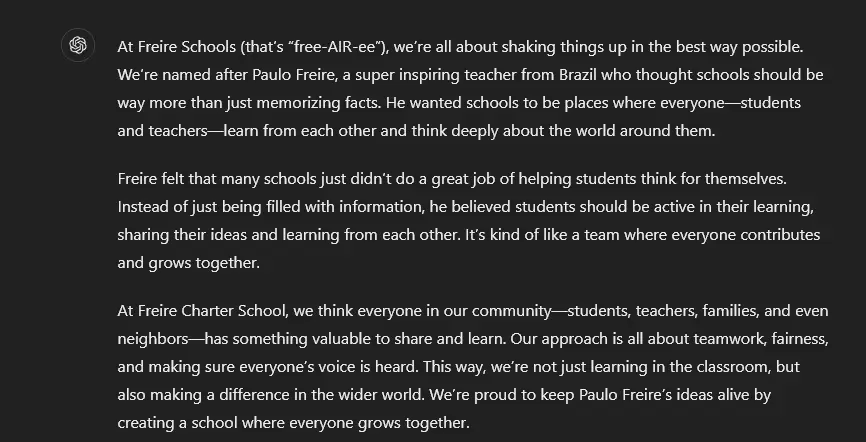
8. Making Your Content More Actionable
Sometimes, you might have great content that’s not quite hitting the mark because it doesn’t give your readers clear actions to take. You can ask ChatGPT to edit your content to add in more actionable steps and/or examples for readers to learn from.
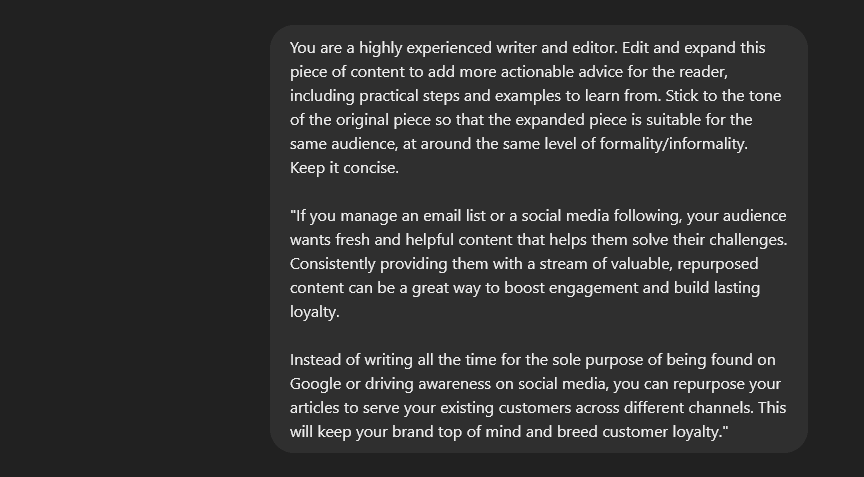

Best ChatGPT Prompts for Avoiding Plagiarism
You might be worried about plagiarizing when using AI tools. AI can actually help you avoid plagiarism, through careful editing and supporting you with referencing your text. Referencing isn’t necessarily essential in blogging, but it’s a good idea to link to the original source of any statistics or quotes.
9. Getting ChatGPT to Help You Reference Your Content
It can be tricky to know what you can simply write based on your general knowledge of your niche … and what you should reference. ChatGPT can flag up key bits of information that you might want to reference.
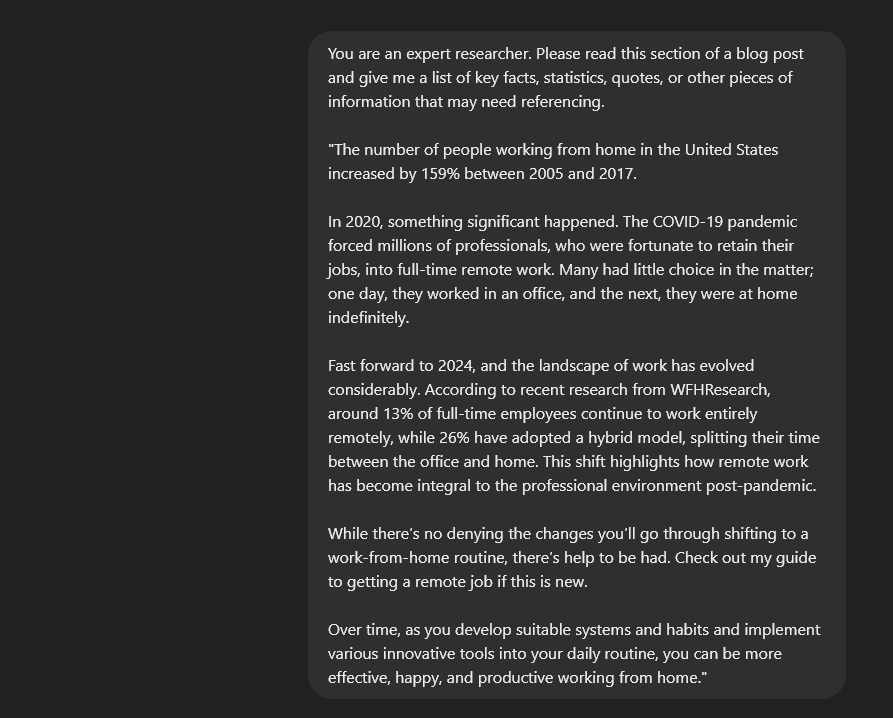
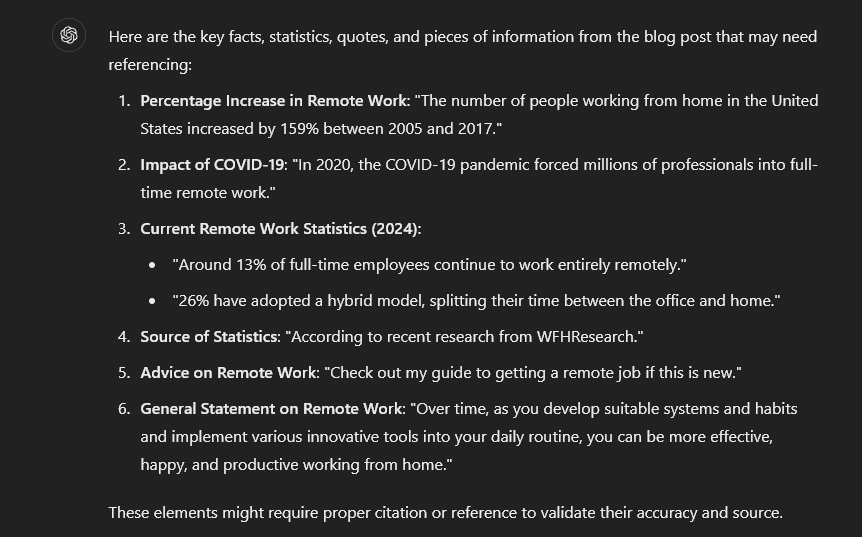
10. Asking ChatGPT to Rewrite Text in Your Own Words
One way to avoid plagiarism is to rewrite text using your own words (while also acknowledging the source of the ideas, and linking to that source if appropriate). ChatGPT, when prompted carefully, can be used for paraphrasing text in this way.
Here’s an example, using some text from an Inc article about betting on U.S. elections:

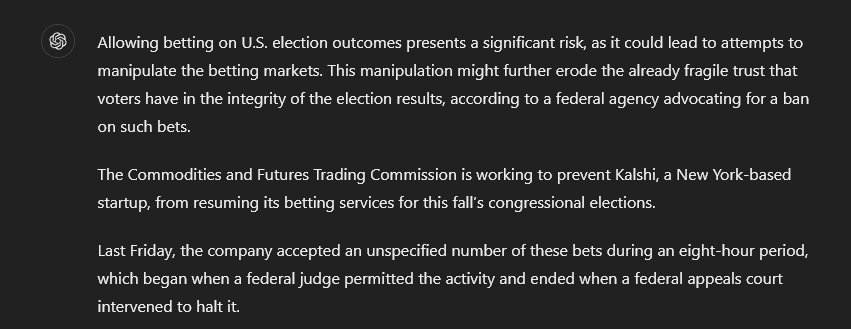
Tip: For fast paraphrasing, including the option to easily choose the style you want for the paraphrased text, try RightBlogger’s Paraphrase Tool.
Best ChatGPT Prompts for Incorporating Keywords
If you’re writing any kind of content for the web, you want it to be easy for people to find through search engines. That means carrying out some “search engine optimization” (making sure that Google and other search engines know your content is super-relevant to specific search phrases). This means including relevant keywords in your content.
11. Add Keywords to Headings and Subheadings
One easy way to quickly boost your blog post’s on-page SEO is to add keywords into the headings. Your main heading should always incorporate your primary keyword (to figure out a good primary keyword, use RightBlogger’s Keyword Research Tool).
You can then find related keywords or use a tool like Clearscope to get a list of specific keywords to use in your other headings. Feed these to ChatGPT for it to include them in your outline.
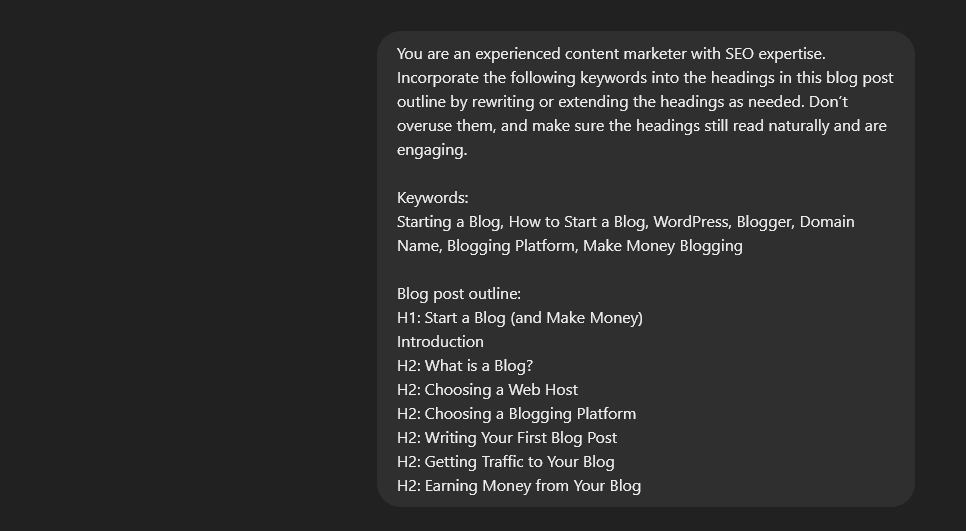
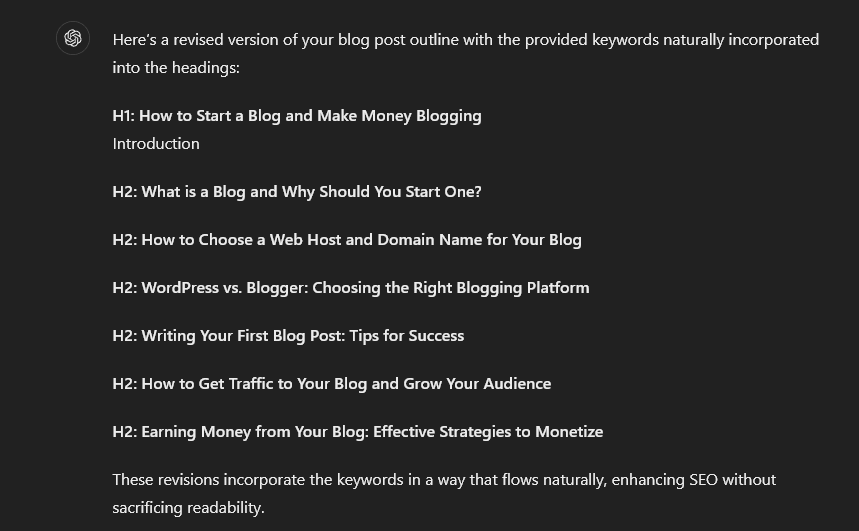
12. Add Keywords Into Your Text
It’s also important to use keywords in your text – not just the keyword you’re optimizing the whole post for, or even the heading keywords, but lots of other relevant words and phrases that help Google spot that your post fully answers what searchers are looking for. Again, you can get this list of keywords using a tool like Clearscope.

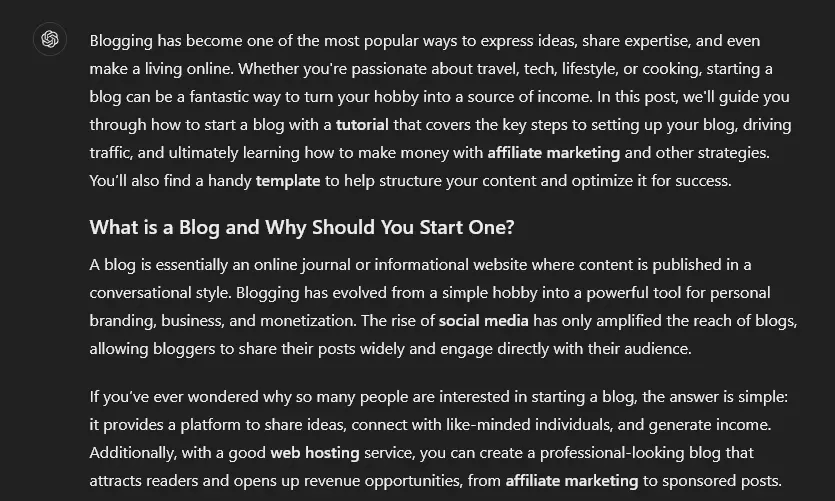
13. Include External and Internal Links
Adding links into your blog posts can also boost your SEO. Internal links (links to content on your own site) helps to let Google know which posts are important—plus readers may follow these links to stick around and read more of your content. External links (links to content on other people’s sites) can help show your site is reputable, by linking to reputable sources.

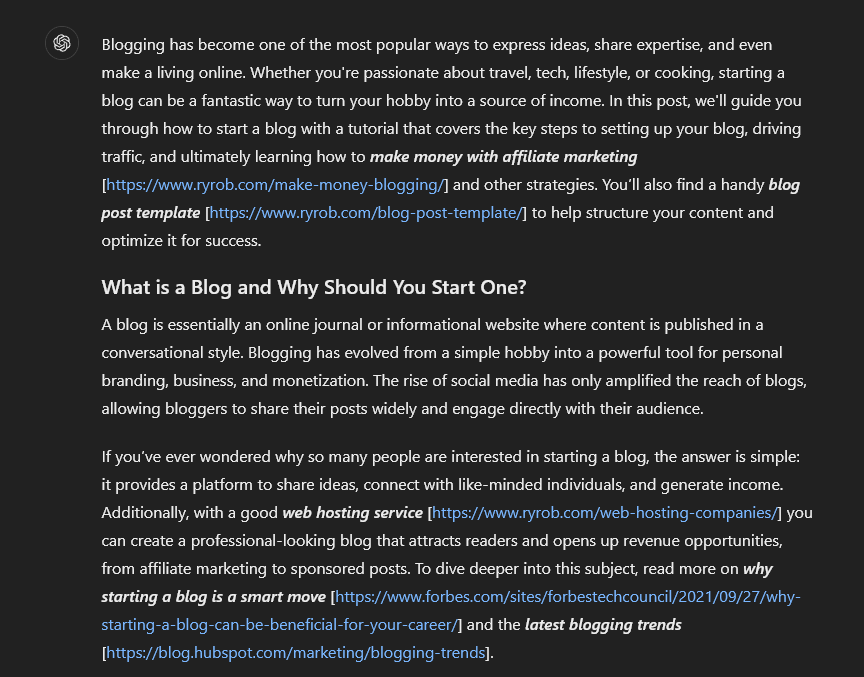
Bring a Human Editor into the Mix for Fact-Checking
Whether you’re using ChatGPT for editing or a more advanced AI writing tool like RightBlogger, it’s still really important to have a human editor take a look at the content too!
You want to have a human check any facts and statistics, as unfortunately AI can still “hallucinate” these at times. Using the prompt above for referencing your content can help highlight sentences or phrases that may need checking.
You may also want to have a human editor take a quick look at the piece to make sure it fits well with your brand’s style guide.
Our 3 Favorite AI Editing Tools to Improve Your Writing
ChatGPT was designed primarily as a generative AI tool—that means it’s best at creating text rather than editing it. You may sometimes find that ChatGPT’s responses to editing prompts don’t really match up to what you’re expecting.
Some other great tools you can use to edit your writing include:
RightBlogger

RightBlogger has a whole suite of tools (80+ and counting!) to help you with every aspect of growing your online business, including blogging, SEO, social media, and more. From brainstorming to polishing content, RightBlogger has you covered.
Several of those tools are carefully crafted to carry out specific editing tasks—like the Grammar Fixer tool, the Paraphrase Tool, the Rewriter Tool, the Shorten Tool, the Expand Tool, the Improve Writing Tool, and the Make Text Punchier Tool.
RightBlogger also has an advanced AI chatbot. Any time you create content (e.g. using the Article Writer), you can ask the chatbot to make any edits you want.
Grammarly

Grammarly checks your writing for grammar, spelling, syntax, and style, making AI-powered recommendations to help you improve your text. It provides explanations of why it’s recommending changes, too—helping you learn and improve.
ProWritingAid
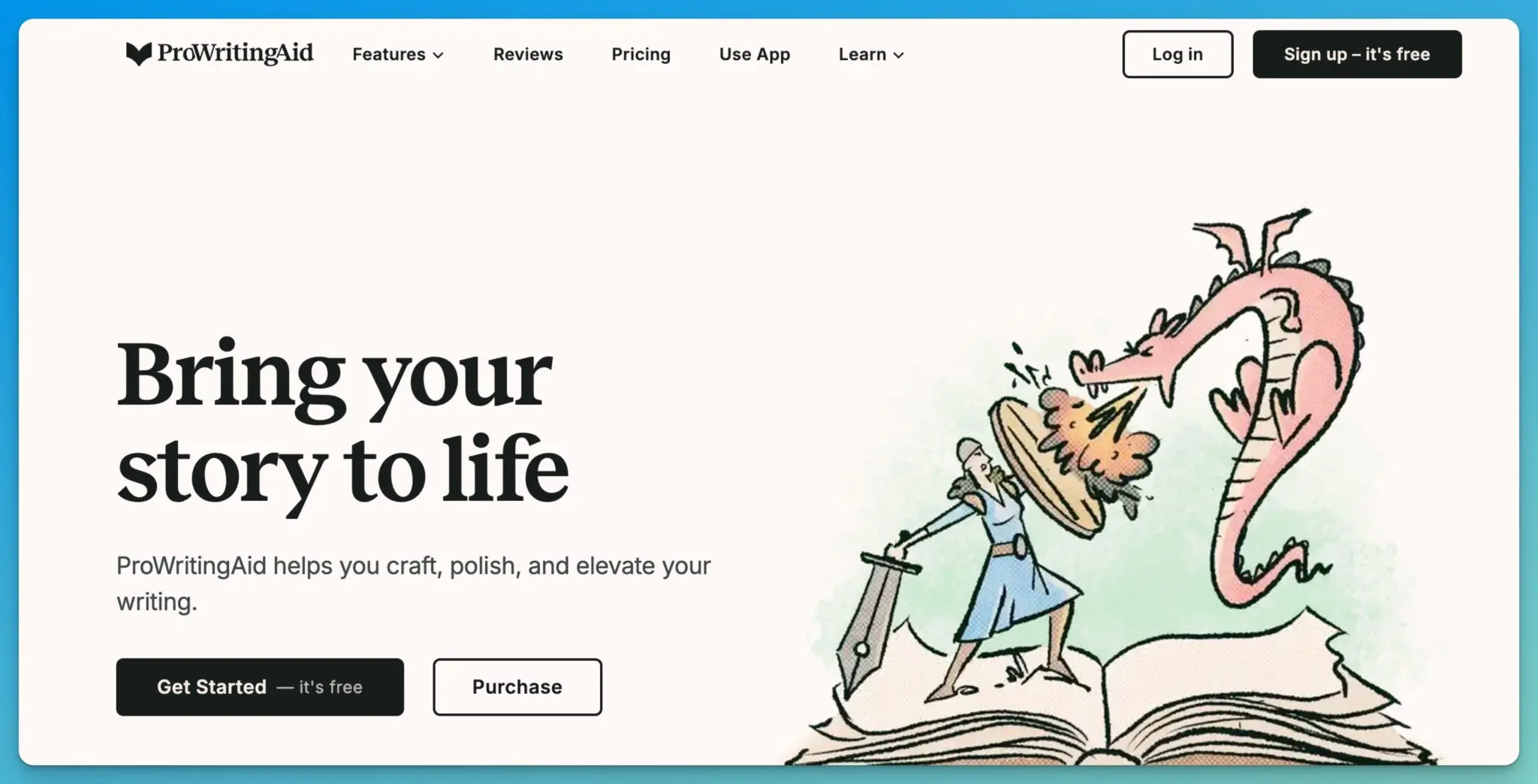
Like Grammarly, ProWritingAid helps you with grammar, spelling, syntax, and style. It’s slightly more geared up for longer texts (particularly fiction) and can give you detailed analysis reports that highlight issues like words you overuse, use of the passive voice, or a lack of variety in sentence length.
Make Full Use of AI to Write and Edit Your Content With RightBlogger
ChatGPT can be a useful tool for editing your writing, but make sure you’re always using detailed prompts like the ones above so you get high-quality results and a polished finished piece.
I’d recommend trying out some more specialist editing tools too (like the ones inside RightBlogger) … or even better, use advanced AI tools in the first place so you can avoid needing to do much editing.
The RightBlogger Article Writer can create full blog posts for you with just a keyword and a few details about what you want. We have loads of other tools too, like the Post Introduction, Post Conclusion, FAQs, and Key Takeaways tools to help you draft specific parts of your post.
RightBlogger is completely free to try out (no time limits, no credit card required). Go ahead and sign up for your free account today.
Create Automated SEO Blog Posts in Minutes with RightBlogger

Join 47,587+ bloggers, creators, marketers, writers, & business owners in using RightBlogger’s powerful autoblogging tools. You’ll unlock 80+ blogging, SEO, and marketing AI tools to create content faster & more effectively today. Plus, you’ll access our library of courses, a private community, Tool Studio’s AI lead magnet builder, and more.
Can ChatGPT really edit and proofread, or will it just rewrite everything?
Yes, ChatGPT can edit and proofread, but it will often rewrite too much if your prompt is vague.
To get true editing, tell it exactly what to change, like “fix grammar only” or “highlight typos only.” Also ask it to keep your meaning, facts, and tone the same.
A helpful trick is to request a change log. When ChatGPT must list what it changed and why, it usually makes safer edits.
If you want a more guided workflow, tools like RightBlogger’s Edit drafts can help you review and polish content in one place without endless prompt tweaking.
How do I keep my writing voice so ChatGPT does not make it sound formal or robotic?
To keep your voice, you need to give ChatGPT clear style rules and a sample of your writing.
Paste 1 to 2 paragraphs you like and say, “Match this tone.” Then add boundaries like “do not add buzzwords” and “keep sentences short.”
It also helps to ask for two options, like “slightly less formal” and “much less formal.” You can pick the closest one and do a final light pass yourself.
If you are editing AI drafts, this guide on Humanize AI text has practical tips to make writing sound more natural.
What is the best way to use ChatGPT to catch typos and grammar mistakes without changing my content?
Use a prompt that tells ChatGPT to only find errors, not rewrite sentences.
For typos, ask it to return the same text with typos highlighted and a list of corrections at the end. For grammar, ask for a corrected version plus a bullet list of every change and the reason.
Always specify your language choice, like US English or UK English. That prevents “errors” that are really just spelling differences.
If you want a fast, focused fix, RightBlogger’s Fix grammar tool is built for this exact job.
How can I use ChatGPT to make my writing easier to read and shorter?
Ask ChatGPT to rewrite at a specific reading level and to keep all key points. “Grade 8 reading level” is a strong target for most blogs.
For shorter text, give a word goal and tell it to keep the same tone. You can also ask it to report the before and after word count so you can spot big cuts.
If your post feels dense, ask it to break long paragraphs into blocks under 50 words and add bullet points where helpful. This improves scan-ability on phones.
For a quick upgrade without losing your meaning, try RightBlogger’s Improve writing tool.
How do I avoid plagiarism when paraphrasing with ChatGPT, and can it help with SEO keywords too?
To avoid plagiarism, tell ChatGPT to change both the wording and sentence structure while keeping the same meaning. Do not let it add new claims or remove important details.
If you are pulling in stats, quotes, or specific facts, add a note to double-check sources. A quick human fact-check is still important because AI can get details wrong.
For SEO, you can give ChatGPT a keyword list and ask it to add each keyword once without keyword stuffing. This works well for headings, intros, and short sections.
If you are unsure when paraphrasing becomes rewriting, this explainer on Paraphrasing vs rewriting can help you stay on the safe side.
Article by Ryan Robinson
RightBlogger Co-Founder, Ryan Robinson blogs at ryrob.com for 500,000 monthly readers. He is a recovering side project addict.
New:Autoblogging + Scheduling
Automated SEO Blog Posts That Work
Try RightBlogger for free, we know you'll love it.
- Automated Content
- Blog Posts in One Click
- Unlimited Usage





Leave a comment
You must be logged in to comment.
Loading comments...