Introducing RightBlogger Chat: Our New Supercharged AI Chat Tool

If you’re a content creator using tools like ChatGPT, Claude, Perplexity or Google’s Gemini, you’re probably gonna want to hit pause on that, and check out RightBlogger’s new AI Chat tool ASAP.
Our Chat tool isn’t just here to replace your other AI tool subscriptions (although it’s probably a good time to evaluate that). Our Chat takes the best elements of tools like ChatGPT, dials them up x 100 with personalized data sources, and brings a lot more into 1 single powerful tool where you can interact with an AI that knows everything about the content you’re creating. This is AI chat, supercharged for bloggers & content creators.
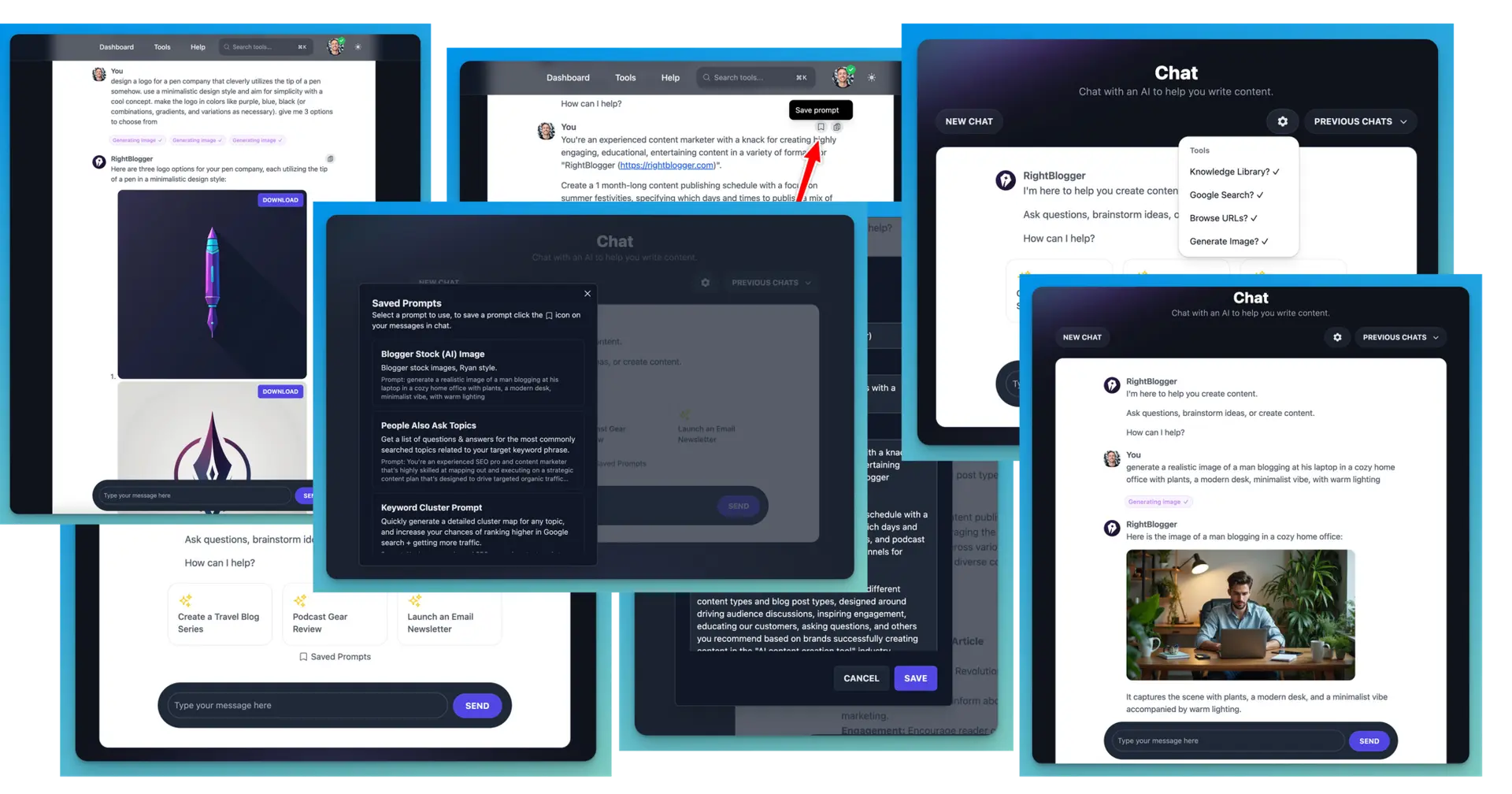
👋 Quick Hits for the All New Chat Tool:
- What is Chat? It’s like ChatGPT on steroids… and it knows about everything you’ve made inside RightBlogger. It’s awesome.
- What can Chat do? Everything ChatGPT can, plus a whole lot more. You’ll get personalized content suggestions based on all your creations inside RightBlogger, powered by more (unique) data sources, a new Saved Prompt Library where you can store your best AI prompts, upload images for even more context, AI image generation on the fly, and more—all inside RightBlogger. Andy outdid himself on this one.
- Who is Chat for? All RightBlogger Unlimited customers now have access to Chat and can use it to create just about anything with the help of AI (including images). Chat is especially for you though, if you like working directly with AI in a chat-style format—making requests, edits, revisions, and getting niche use-case-specific content (that we don’t have a tool for) quickly.
Let’s break down exactly how Chat works—and what you can now do inside RightBlogger:
To recap, this tool is packed with all the powerful features of tools like ChatGPT, plus a whole lot more:
- Personalized suggestions and content creation recommendations based on the content you’ve already created inside RightBlogger
- The ability to save your best prompts to your Saved Prompt Library
- A supercharged set of unique data sources that make our Chat an especially gifted assistant on your exact subject matter
- Generate amazing images, designs, icons, logos and more with the help of AI, simply by describing what you want and watching it come to life
- You can now make all your AI creations under one roof, and see your creations get better & better over time through AI learning (oh and you can probably ditch some other subscriptions now too)
- Upload images for use in your AI creations, for example, generating captions, asking for ALT text, and even more.
What is RightBlogger Chat?
It’s what ChatGPT would be like if it was trained and reconfigured specifically for bloggers, content creators, writers, marketers, and time-strapped business owners… by two people who’ve excelled in these fields for more than a decade each.
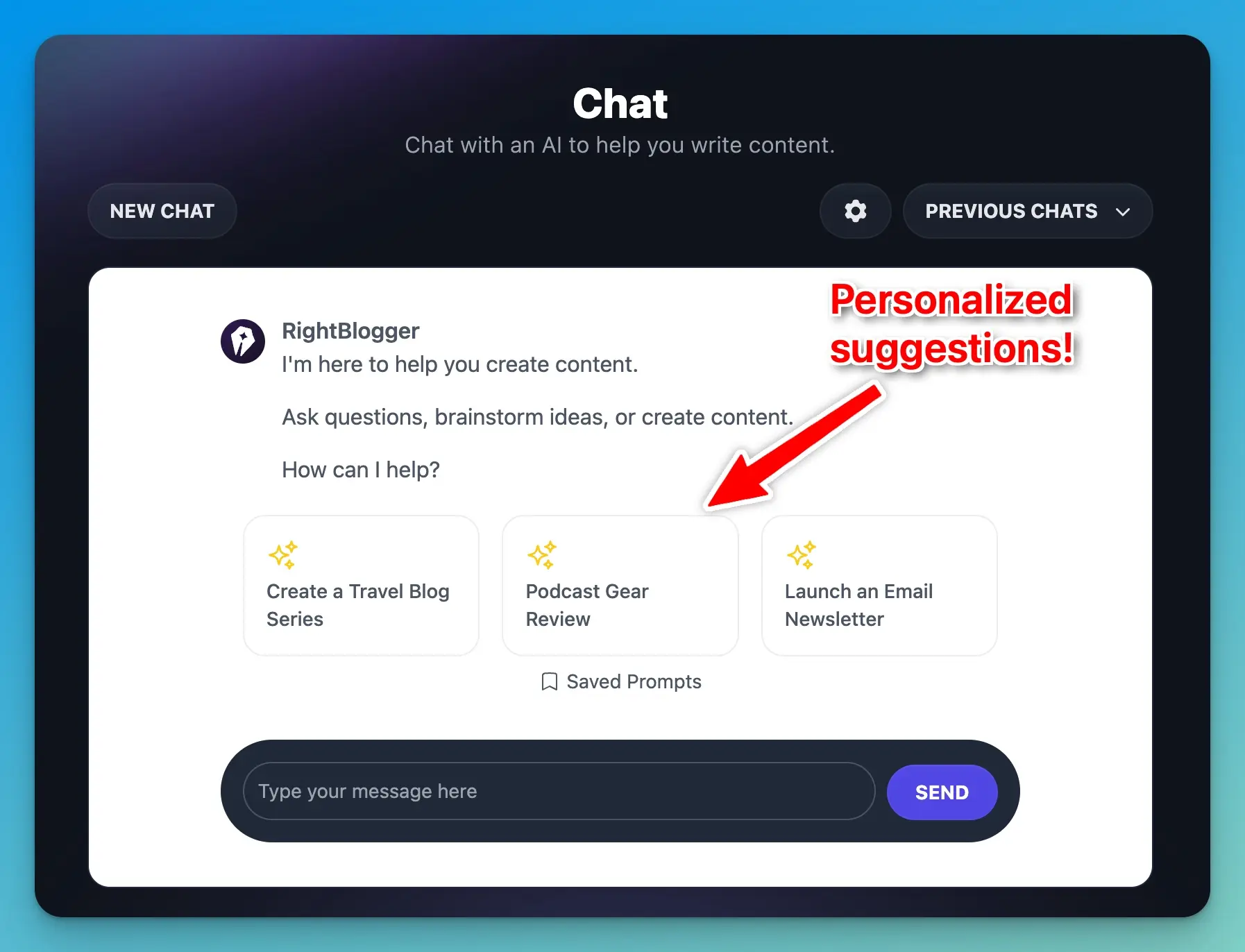
Unlike ChatGPT, Claude, Perplexity or Gemini, RightBlogger’s built-in Chat tool taps into your own content history inside RightBlogger, as well as the classic data sources like Google search (and any specific URLs you provide).
Everything our Chat knows about what you’ve created inside RightBlogger, gives you significantly more personalized content than you’ll find elsewhere, over time as the AI learns more about you.
The 5 Core Features of RightBlogger Chat
At the heart of our Chat tool is the philosophy that you are what makes your content great, and AI can never replace that. What AI can do though, is learn a lot from working with you and retain that information in a way that helps it improve over time.
1. Personalized Content Suggestions
One of the best things about Chat, is the curated content suggestions it offers based on previous creations from within your RightBlogger project.
Like say for example, if you recently turned one of your videos into a blog post using the YouTube to Blog Post Generator tool… our Chat tool has access to this ‘knowledge’ that’s stored inside your RightBlogger account. Pretty cool.

Whether you’re writing about food, tech, or travel, you’ll get prompt suggestions and content ideas directly related to your niche.
The more you create, the better and more aligned these suggestions become. It’s like having an assistant who watches and learns from you.
2. Saved Prompts for Your Favorite Creations
If like me, you’ve created so many ChatGPT threads that trying to find that one amazing prompt you used 3 weeks ago is enough to give you nightmares, then you’ll appreciate this.
You can now save any prompt to your Saved Prompts Library, to refer back to and use anytime in the future, in just two clicks:
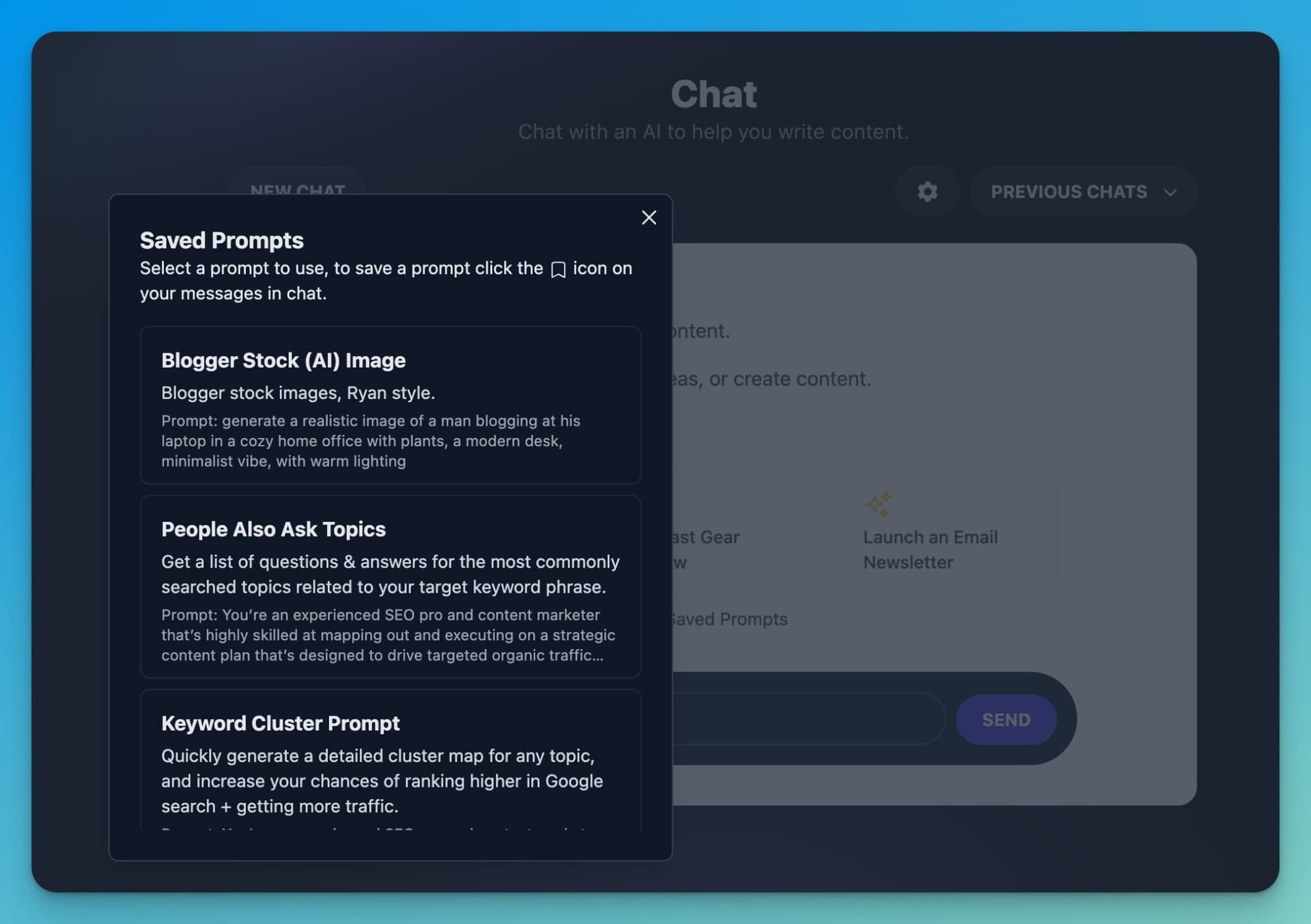
Saving a prompt is super easy. Once you’ve entered a prompt you really like (or just wanna bookmark it for future use), just hover over the top-right area of your prompt and you’ll see the Bookmark icon:
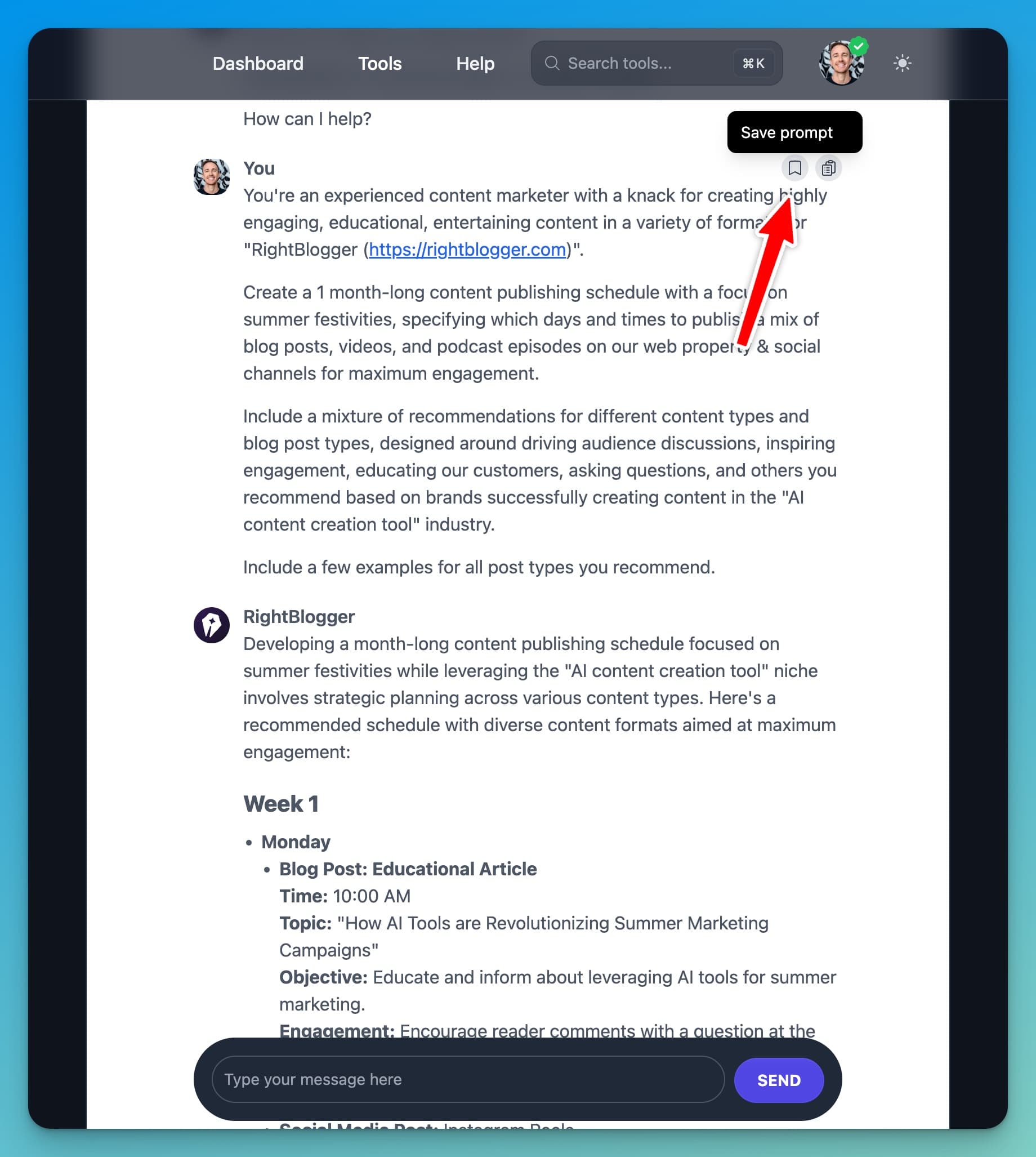
Hitting that brings up the Save Prompt menu, where you can customize all the details of your prompt before adding it to your library:
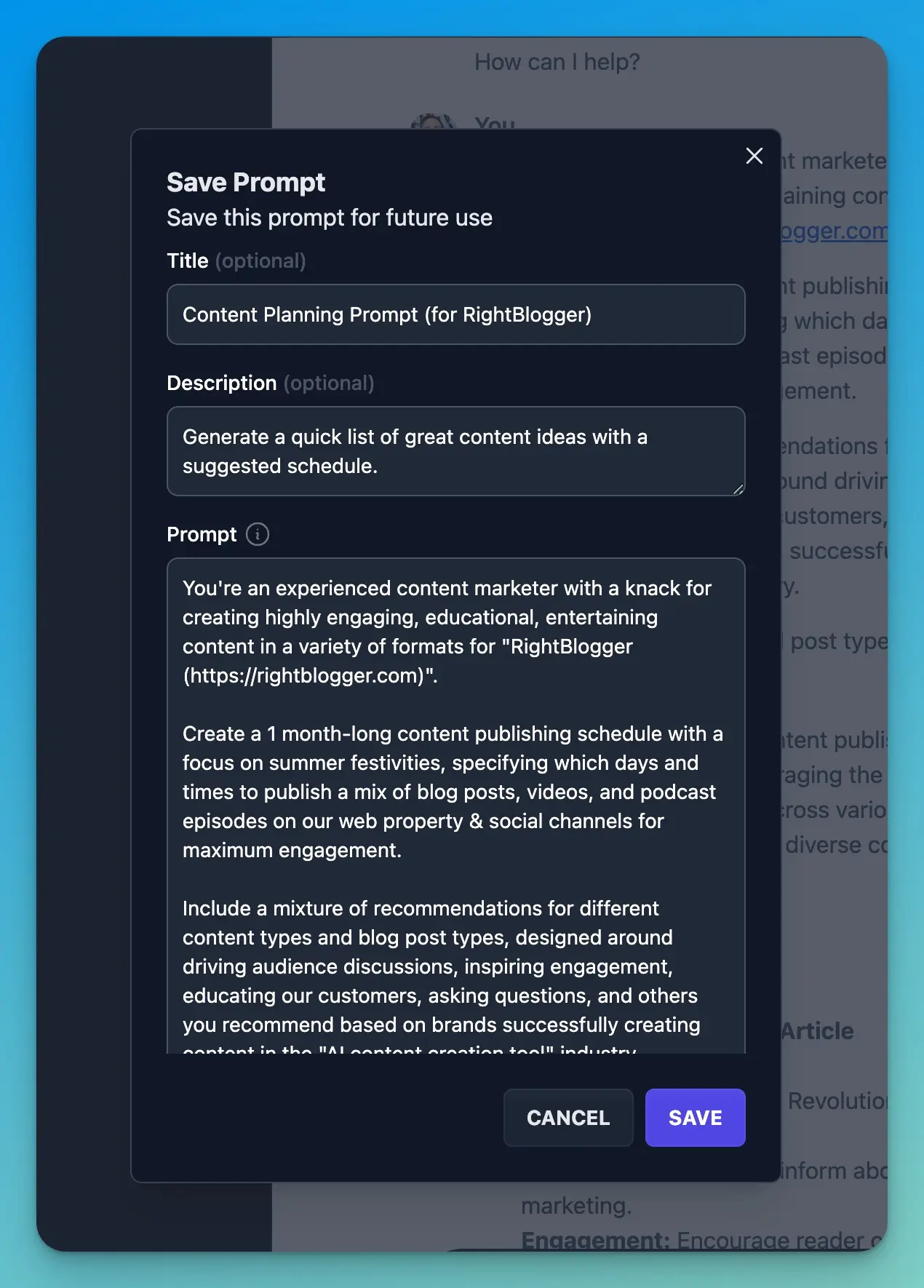
Once saved, your prompt will be accessible inside your Prompt Library for use anytime. This is particularly useful for repeated tasks you do often, and can save you a lot of tinkering time.
3. Fancy Data Sources: Everything About Your Content in One Place
RightBlogger Chat doesn’t just rely on basic AI knowledge. It uses multiple other data sources—including learning from the content you create in your RightBlogger project—to produce the most relevant, high-quality outputs:
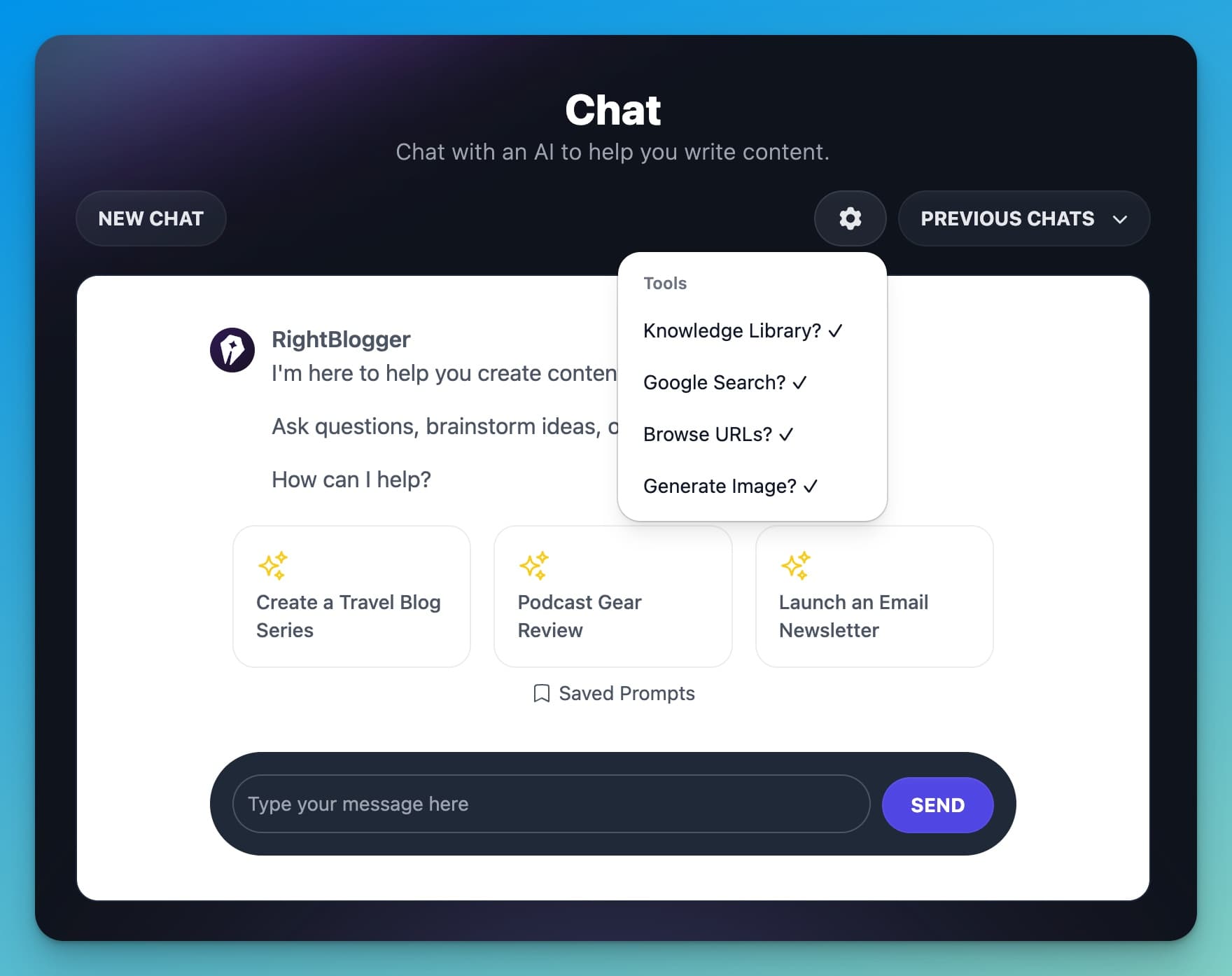
Here are the main data sources we have connected to RightBlogger Chat:
- Your Knowledge Library: Everything you’ve uploaded or created inside RightBlogger is part of this library. The tool taps into this to generate more custom-tailored suggestions.
- Google Search: When the chat tool needs more info, it pulls from live Google search results data. This means your responses are both up-to-date and relevant.
- URL Browsing: Got a blog or external source you want to pull insights from? Input the URL into the chat, and it’ll summarize it or pull key data from that page. Super handy when you’re short on time.
- Image Generation: Need blog visuals? Ask the chat to generate a stock image, design, icon, logo or other graphic and boom—you get visuals that match your style (easier than hunting for free-use pictures).
- Keyword Research: RightBlogger can grab real-time keyword data from our keyword research tool to dynamically find topics to blog about.
4. Create Images, Designs, Icons, Logos, and More in Seconds
Whether you wanna design your own high quality stock images for specific use cases throughout your content (a great choice, I might add), create new logo concepts for an upcoming product launch, generate cool icons, or make custom graphics… your imagination is your only limitation.
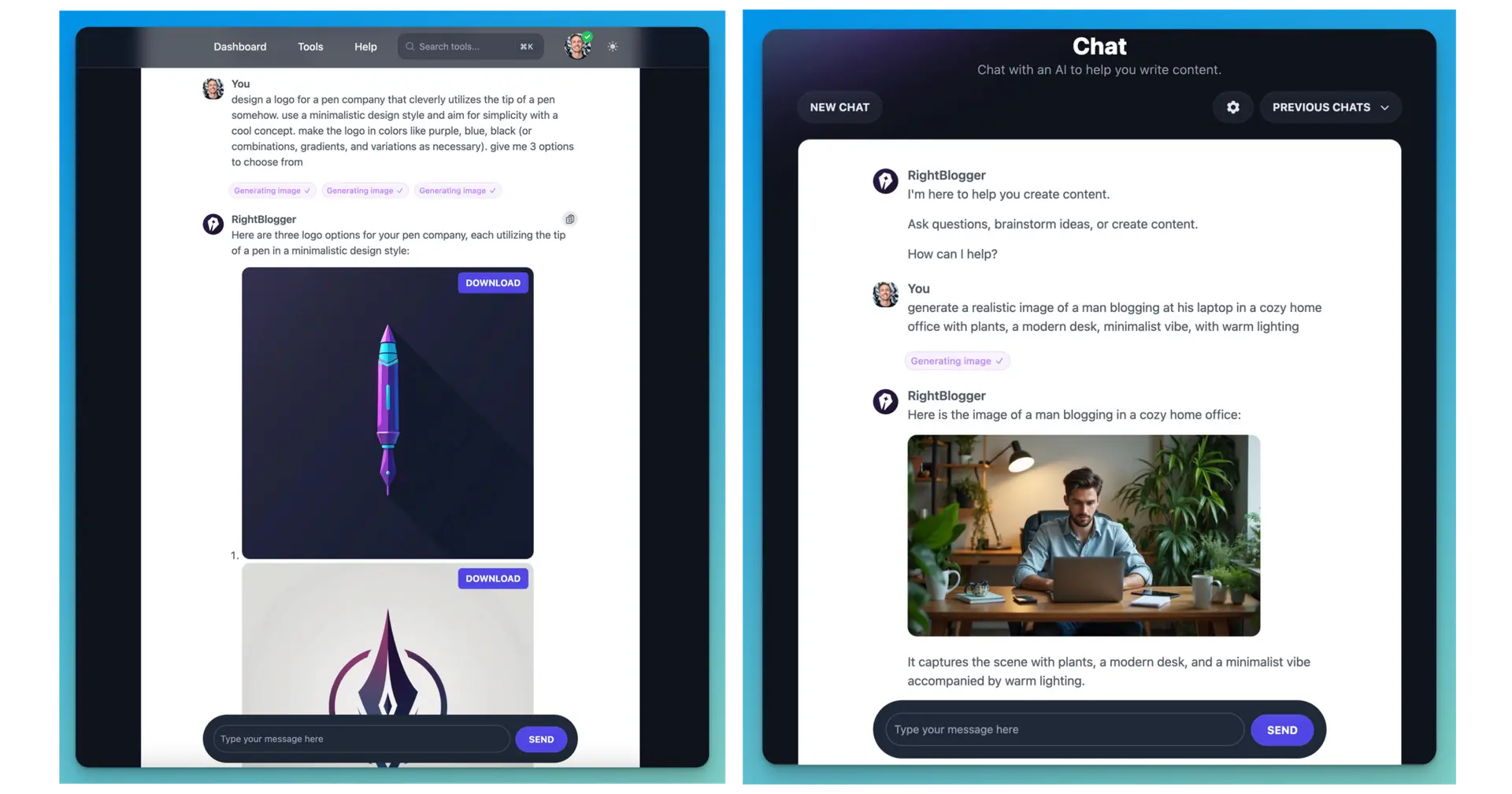
Have fun with this one. You can make some shockingly great images using the help of AI these days.
5. Make All Your AI Creations Inside One Tool
Simplifying your workflows and doing everything in one place = saving time and brain space.

My unexpected biggest win for RightBlogger Chat, is that your entire chat history is saved inside our Chat tool. You don’t have to jump around between different applications (like ChatGPT) trying to juggle where you’re making all your AI creations.
It’s all under one roof, and it’s learning from you along the way. RightBlogger Chat is both learning from the content you’ve created inside your project—and improving at doing this job over time. It’s becoming a better your assistant for you, with each use.
4 Real-World Examples: How I Use RightBlogger Chat
Alright, enough about the features. What can this tool actually do for you?
Example #1: Creating an Online Course Outline
One of the first things I tried with RightBlogger Chat was using it to help me structure the outline for a brand new course I made about Using AI for Blogging (spoiler alert… this course is already filmed and coming soon to all RightBlogger users):
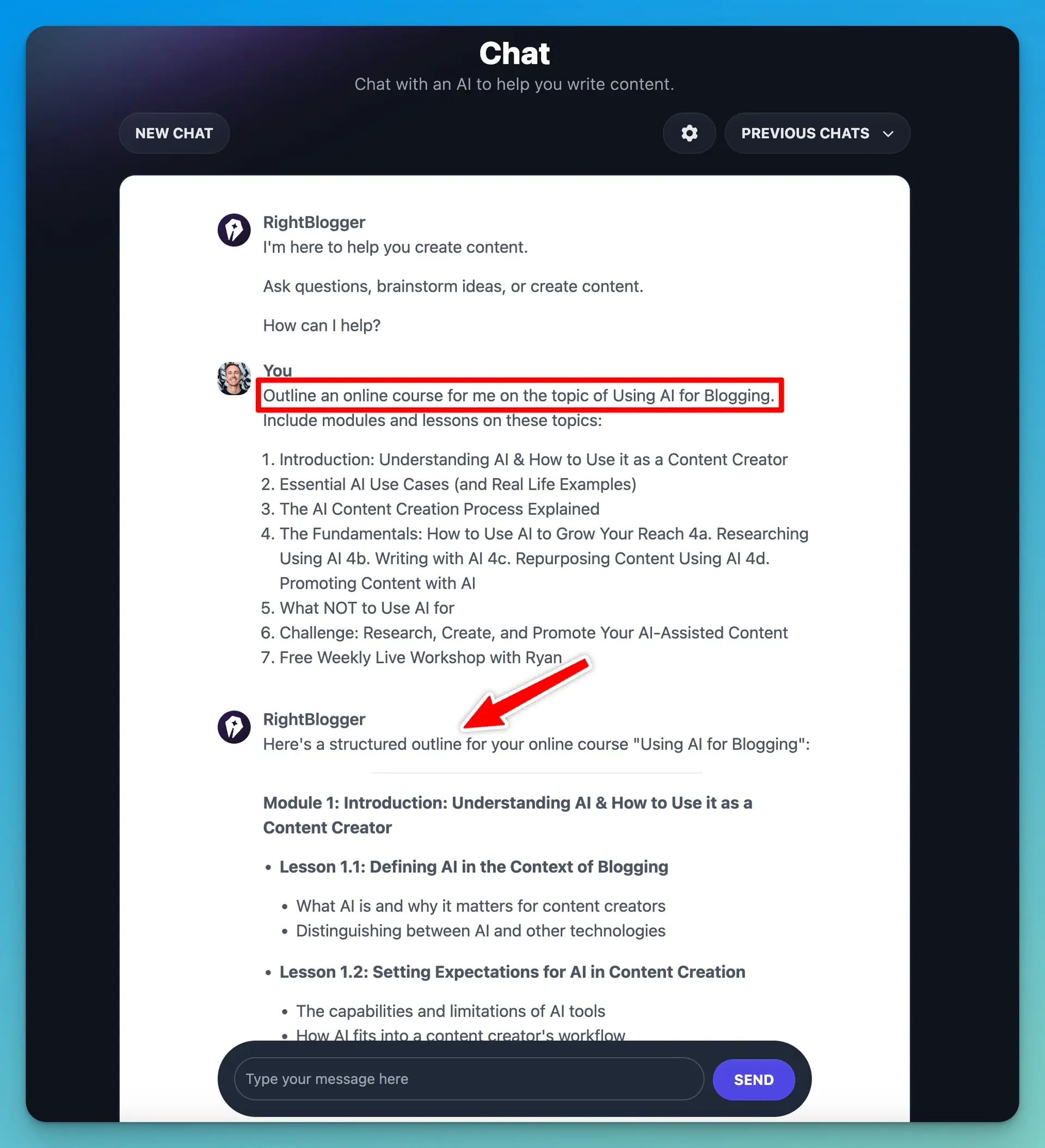
I just asked Chat for an outline, tweaked the prompt to include my first quick pass at what I thought the course needed, and got back section suggestions with clear details on what I should consider covering in each lesson:
- Defining AI in the Context of Blogging
- Setting Expectations for AI in Content Creation
- How to Use AI Writing Tools to Get Great Content
- Final Project: Putting it All Together & Getting Results
I didn’t expect it to be so thorough, but it seriously gave me everything I needed to kickstart building this course.
Whether you’re creating eBooks, planning complex content schedules, or mapping out bigger projects, Chat shines particularly bright with special tasks & use cases that don’t perfectly conform to one of our 80+ powerful tools.
Example #2: Custom Stock Image Generation Made Simple
I’ve used Stock image sites like Unsplash and Pexels a lot over the years, but generating my own with the help of AI is actually a really fun (and easy) alternative.
For this one, I just told RightBlogger Chat, “generate a realistic image of a man blogging at his laptop in a cozy home office with plants, a modern desk, minimalist vibe, with warm lighting,” and seconds later, I got a solid personalized stock image:

This saves time searching through endless royalty-free image sites looking for that perfect scene (that never seems to exist the way you imagine it)—and also ensures every piece of media you use is aligned with exactly what you need. This was a feature I didn’t expect to like as much as I now love it.
Example #3: Doing Assistant-Style Research Tasks
I love outsourcing those kinds of things I know I need to do, but just never seem to find the time for (because they aren’t always urgent). One such task is keeping up with my guest blogging game—the one thing that’s probably delivered me the highest ROI on time spent promoting my content.
So naturally, I wanted to see how RightBlogger Chat would handle finding me some prospective sites to reach out to for some upcoming pitches:
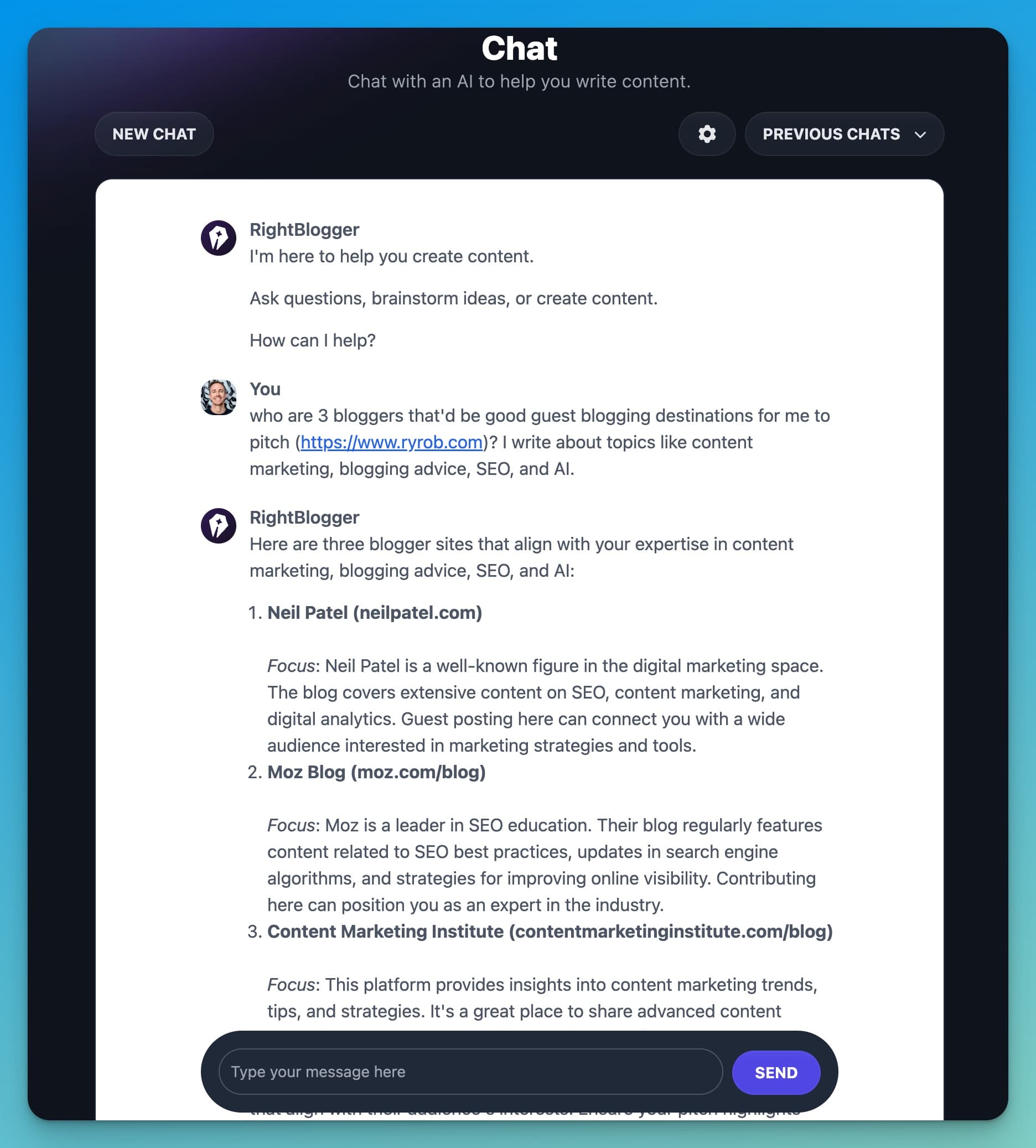
Chat turned out 3 awesome suggestions: Neil Patel’s blog, the Moz SEO blog, and Content Marketing Institute… all places I happen to know a lot about (and know some people too, a nice unexpected win).
This is useful because it gives me direction. Rather than twiddling my thumbs about who I should reach out to next, I now have 3 sites to focus on establishing or warming up relationships with over the coming weeks.
Example #4: Summarizing a Long Article
Let’s be real… we don’t always have time to read through entire articles if we’re feeling strapped for time, even when it’s on a topic we really care about.
RightBlogger Chat has a very nifty solution for that—you can input any publicly viewable URL and ask it to summarize the content:

In this example above, I had Chat summarize a the key takeaways from our recent post on Does AI Content Detection Matter? and in seconds, I had a handy bulleted list of all the takeaways.
This is perfect for digesting content without committing to a full sit-down reading session (which sadly, we don’t seem to get enough of, huh?).
Where RightBlogger Chat is Heading in the Future
We’re already pumped about RightBlogger Chat, but we wanna make this as useful as possible for you and exactly what you need in your content workflows.
Future updates we (aka the magician, Andy) are working on include things like:
- File Upload: We’re working towards the ability to upload a wide variety of file types like PDFs, audio files, and more—so that you can add information gleaned from external sources into your RightBlogger creations.
- Interactive Content Interpretation: Need the AI to evaluate or suggest improvements to something you’ve created? That’s in the works too. For now though, you might dig our AI Prompt Improver tool.
Have ideas for what you’d like to see Chat do next? Drop us a comment below (you’ll need to be logged into your free or RightBlogger Unlimited account). Or you can always drop us a line at [email protected].
🙏 Ryan & Andy
What is RightBlogger Chat, and how is it different from ChatGPT?
RightBlogger Chat is an AI chat tool built for bloggers and content creators, and it learns from what you create inside RightBlogger.
Unlike a general chat app, it can use your content history in RightBlogger to give more personal suggestions over time. That means the more you use it, the more it can match your niche, style, and workflow.
It also connects to extra data sources like Google Search, URL browsing, keyword research, and image generation. This helps you do research, write, and create visuals without jumping between tools.
If you want a side by side look at how it stacks up, check out this ChatGPT comparison.
How does RightBlogger Chat use my past content to give better answers?
RightBlogger Chat can pull context from what you have already created or uploaded inside your RightBlogger project. That helps it give ideas and improvements that fit what you are already working on.
For example, if you turned a YouTube video into a blog post inside RightBlogger, Chat can use that as background knowledge for new outlines, updates, and repurposing ideas.
This “learning” is meant to save you time on repeating yourself and getting the AI up to speed. It can also help your content stay more consistent across posts.
To understand what Chat remembers and how it works, see Chat memories.
How do I save my best prompts in RightBlogger Chat?
You can save any prompt you like to your Saved Prompts Library, so you can reuse it later in just a couple clicks.
This is useful when you have a prompt that works well for things like blog outlines, SEO rewrites, email drafts, or content repurposing. Instead of hunting through old chat threads, you can quickly grab the same prompt again.
Saving prompts also helps you build a repeatable workflow. Over time, you can create a small set of “go to” prompts for the tasks you do every week.
You can browse more ready to use examples in the RightBlogger Prompt library.
Can RightBlogger Chat research topics and summarize articles from a URL?
Yes. RightBlogger Chat can browse a public URL you share and then summarize the page or pull key points from it.
This is great when you need to understand a long article fast, collect takeaways for your own post, or build an outline without reading every word. It can also help you turn research into action items, like what to cover next.
Chat can also use live Google Search when it needs fresh information. That helps your content stay timely, especially for fast changing topics.
If you want to turn that research into a full draft, pair Chat with the RightBlogger AI Article Writer.
Can RightBlogger Chat generate images and help with captions or ALT text?
Yes. RightBlogger Chat can generate images like stock style photos, icons, logos, and other graphics just from your description.
It can also help when you upload an image for context, like writing a caption or suggesting ALT text. That is helpful for accessibility and for keeping your media organized across your site.
This can save you time compared to searching free image sites, and it can help your visuals match the exact scene you want. It is especially handy when you need a custom image for a specific blog section or topic.
If you want to keep everything in one place from draft to final, you can also edit your content in the Studio editor.
How does RightBlogger Chat fit into my full blogging workflow?
RightBlogger Chat works best as your “do anything” helper for tasks that do not fit into a single template. You can use it for outlines, rewrites, research, brainstorming, and quick edits, all inside the same RightBlogger account.
A simple workflow is: use Chat to plan the post, ask for a better outline, then generate sections or FAQs, and finally polish your draft. Because your chat history is saved, it is easy to pick up where you left off.
It also helps you keep your work under one roof, instead of switching between multiple AI tools. That can reduce busywork and keep your ideas, prompts, and drafts connected.
If you are new to organizing your content inside RightBlogger, the Projects workflow guide can help.
Article by Ryan Robinson
RightBlogger Co-Founder, Ryan Robinson is a blogger who teaches 500,000 monthly readers at ryrob.com. He is a recovering side project addict.
New:Autoblogging + Scheduling
Automated SEO Blog Posts That Work
Try RightBlogger for free, we know you'll love it.
- Automated Content
- Blog Posts in One Click
- Unlimited Usage





Leave a comment
You must be logged in to comment.
Loading comments...