New:Autoblogging + Scheduling
Automated SEO Blog Posts that Get Google & ChatGPT Traffic
Join 47,700+ bloggers and marketers automating their content and growing organic traffic, faster.




- No Card Required
- Blog Posts in One Click
- Unlimited Usage
When I first opened RightBlogger, I thought I was dreaming!
I would never have started a blog if not for RightBlogger
RightBlogger's AI is ridiculous. Nails my content every time.
RightBlogger helps me create writing I'm proud of.
RightBlogger saves me time by doing the hardest part… start.
RightBlogger gave me the direction I needed for blogging
It's been a sweet love story ever since I found RightBlogger
RightBlogger helps me turn YouTube videos into blog posts.
RightBlogger changed the game for me, saving HOURS weekly.
I F*CKING LOVE RIGHTBLOGGER!
I think RightBlogger is genius.
RightBlogger is our go-to for generating articles on the fly.
When I first opened RightBlogger, I thought I was dreaming!
I would never have started a blog if not for RightBlogger
RightBlogger's AI is ridiculous. Nails my content every time.
RightBlogger helps me create writing I'm proud of.
RightBlogger saves me time by doing the hardest part… start.
RightBlogger gave me the direction I needed for blogging
It's been a sweet love story ever since I found RightBlogger
RightBlogger helps me turn YouTube videos into blog posts.
RightBlogger changed the game for me, saving HOURS weekly.
I F*CKING LOVE RIGHTBLOGGER!
I think RightBlogger is genius.
RightBlogger is our go-to for generating articles on the fly.
When I first opened RightBlogger, I thought I was dreaming!
I would never have started a blog if not for RightBlogger
RightBlogger's AI is ridiculous. Nails my content every time.
RightBlogger helps me create writing I'm proud of.
RightBlogger saves me time by doing the hardest part… start.
RightBlogger gave me the direction I needed for blogging
It's been a sweet love story ever since I found RightBlogger
RightBlogger helps me turn YouTube videos into blog posts.
RightBlogger changed the game for me, saving HOURS weekly.
I F*CKING LOVE RIGHTBLOGGER!
I think RightBlogger is genius.
RightBlogger is our go-to for generating articles on the fly.
When I first opened RightBlogger, I thought I was dreaming!
I would never have started a blog if not for RightBlogger
RightBlogger's AI is ridiculous. Nails my content every time.
RightBlogger helps me create writing I'm proud of.
RightBlogger saves me time by doing the hardest part… start.
RightBlogger gave me the direction I needed for blogging
It's been a sweet love story ever since I found RightBlogger
RightBlogger helps me turn YouTube videos into blog posts.
RightBlogger changed the game for me, saving HOURS weekly.
I F*CKING LOVE RIGHTBLOGGER!
I think RightBlogger is genius.
RightBlogger is our go-to for generating articles on the fly.
RightBlogger speeds up the content creation process!
RightBlogger's price and ease of use are unmatched.
RightBlogger has helped me in many ways.
RightBlogger offers outstanding customer service.
RightBlogger is flexible with great pricing.
RightBlogger has been a game changer!
No more writer's block with RightBlogger.
RightBlogger saves time and creates amazing content.
I'm amazed at how quickly I can produce video ideas now.
RightBlogger helps deliver quality content & information.
No other tool comes close to Rightblogger.
RightBlogger is the best AI writing tool for bloggers.
RightBlogger speeds up the content creation process!
RightBlogger's price and ease of use are unmatched.
RightBlogger has helped me in many ways.
RightBlogger offers outstanding customer service.
RightBlogger is flexible with great pricing.
RightBlogger has been a game changer!
No more writer's block with RightBlogger.
RightBlogger saves time and creates amazing content.
I'm amazed at how quickly I can produce video ideas now.
RightBlogger helps deliver quality content & information.
No other tool comes close to Rightblogger.
RightBlogger is the best AI writing tool for bloggers.
RightBlogger speeds up the content creation process!
RightBlogger's price and ease of use are unmatched.
RightBlogger has helped me in many ways.
RightBlogger offers outstanding customer service.
RightBlogger is flexible with great pricing.
RightBlogger has been a game changer!
No more writer's block with RightBlogger.
RightBlogger saves time and creates amazing content.
I'm amazed at how quickly I can produce video ideas now.
RightBlogger helps deliver quality content & information.
No other tool comes close to Rightblogger.
RightBlogger is the best AI writing tool for bloggers.
RightBlogger speeds up the content creation process!
RightBlogger's price and ease of use are unmatched.
RightBlogger has helped me in many ways.
RightBlogger offers outstanding customer service.
RightBlogger is flexible with great pricing.
RightBlogger has been a game changer!
No more writer's block with RightBlogger.
RightBlogger saves time and creates amazing content.
I'm amazed at how quickly I can produce video ideas now.
RightBlogger helps deliver quality content & information.
No other tool comes close to Rightblogger.
RightBlogger is the best AI writing tool for bloggers.
Automate Your Blogging and Get More Traffic
Get Started for Free
Write Blog Posts Fast
Turn ideas into complete blog posts in minutes. Write faster, rank higher, and grow your traffic effortlessly with our top rated AI article writer.

Smart AI SEO Optimization
Get your content ready to drive more Google and ChatGPT traffic, automatically. Data-backed SEO Reports get you higher rankings.

Blogging on Autopilot
Automatically publish SEO-optimized articles to WordPress, Webflow, Ghost, and more with our autoblogging feature.
Built for Bloggers
Write 2,000+ Word SEO Blog Posts in Minutes
RightBlogger turns a single idea into a polished, long-form article that's optimized for search and ready to publish to your blog.
Automated Blogging
RightBlogger Automates Your Entire Blog
RightBlogger analyzes your niche, recommends topics your audience will love, then writes and schedules each post automatically to WordPress, Ghost, Webflow and more.
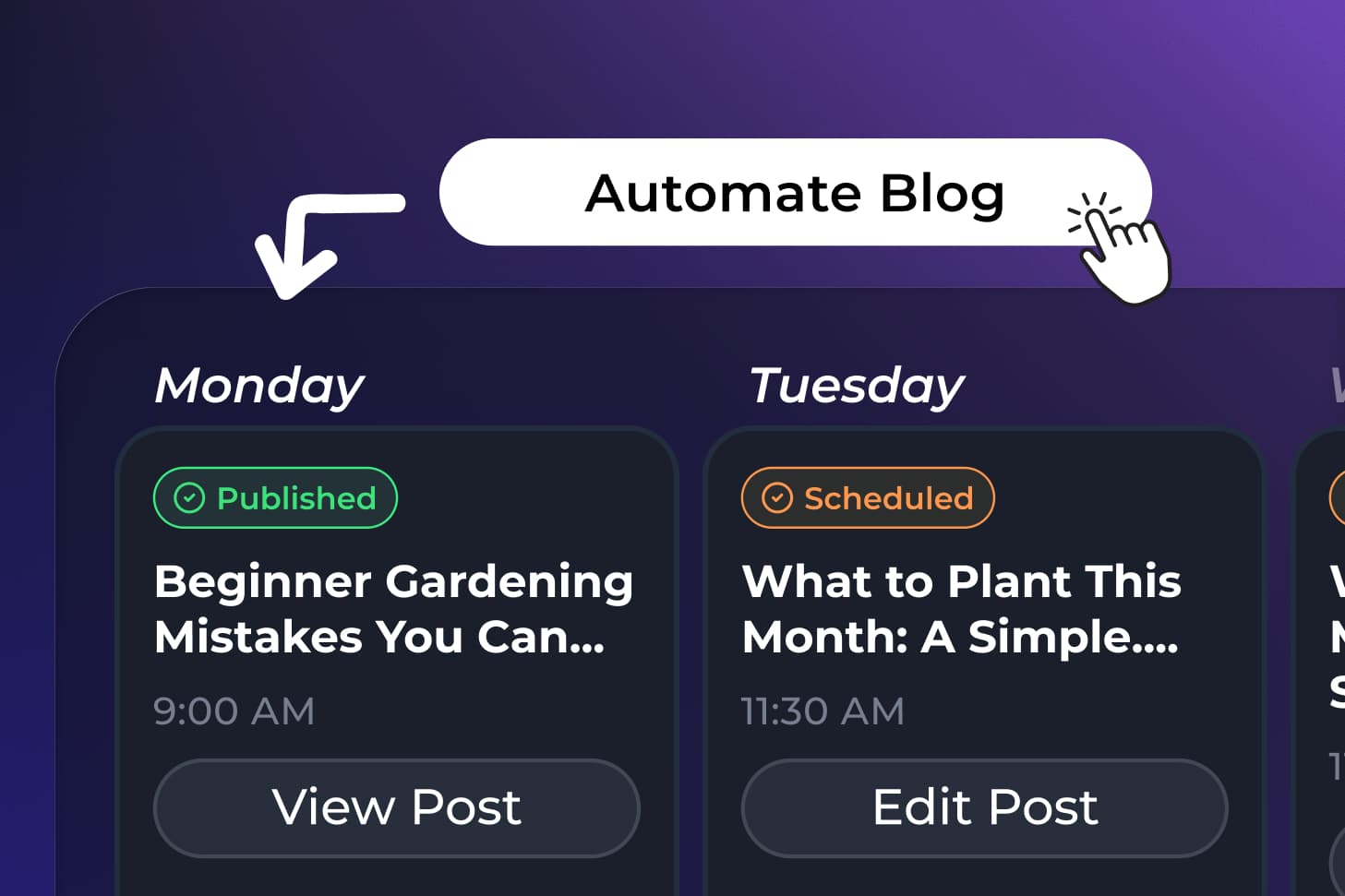
Smart SEO Reports
Instantly See How to Rank Higher
Get a quick SEO report with missing keywords, structure tweaks, and clear steps to improve existing blog posts or new articles made in RightBlogger.

What Makes RightBlogger Different?
| Feature | Other AI Tools | ChatGPT | |
|---|---|---|---|
Chat with AI | |||
No Complicated Prompts | |||
AI Blogging Tools | |||
Autoblogging | |||
AI SEO Editor | |||
Embeddable AI Tools | |||
Built by Bloggers | |||
Education | |||
| Get Started for Free |
Loved by 47,737+ Creators
Don't just take our word for it. Here's what our users have to say.
Pricing
Automate your blog. Get more Google & ChatGPT traffic.
Lite
For new bloggers just starting
Per month, billed annually
40% Off Annual Plans
Pro
For growing bloggers ready to scale
Per month, billed annually
- All Features in Lite, Plus:
40% Off Annual Plans
Business
For teams managing multiple sites
Per month, billed annually
- All Features in Pro, Plus:
Frequently Asked Questions
Find out more about RightBlogger
Is there a free trial available?
If you create a free account you can try our tools with limited usage and options. If you do decide to subscribe and don't love our tools we offer a no questions asked 30-day money back guarantee. Come join the 47,737+ bloggers using RightBlogger and if you're not absolutely thrilled, you can cancel & get a refund without any hassle.
Are generated articles plagiarism free?
Now this is a debate for our ages. Is AI content plagiarism? The short answer is no, because no original work is being directly copied.
That said, there's still an ongoing public debate over whether AI-generated content should be considered plagiarism. Some argue that because the content is not created directly by a human, it can't be considered original content—and therefore must be plagiarized. On the other side of the aisle, many argue that since AI algorithms are designed to create unique content, it's not technically plagiarism.
Here's where we stand: We don't feel AI-generated content constitutes plagiarism, because no original work itself is being copied. The language processing models that power these tools are gathering incomprehensible amounts of information from across the Internet, to uniquely write the content you get when you generate content with tools like RightBlogger. AI writers don't copy any specific sources, they're always learning and uniquely explaining a topic each and every time you use one.
That said, we do believe it's important for bloggers and content creators to use these AI tools responsibly. Always be transparent and ethical in your use of AI tools.
What can AI tools realistically do for me?
AI isn't here to replace you, and honestly, it can't. Powerful AI tools like the 90+ inside RightBlogger are designed to give you a great starting point to all of your content creation needs.
Think of using AI as outsourcing your first drafts. You wouldn't want to publish AI content sight-unseen, just like you wouldn't hire a writer and publish their work without proofreading it, fact-checking, weaving in your own voice, examples, stories, and experiences. Make no mistake, these tools are incredibly helpful at speeding up your content creation workflows, but it's smart to think of them as an assistant that creates great first drafts for you... but in a matter of seconds.
Is there really no usage limit with RightBlogger?
If you are on a RightBlogger plan with unlimited words, it means exactly that. Unlimited use. Once you subscribe to RightBlogger, you'll be able to chat, create articles, use all 90+ tools inside the platform without any usage limits. Planning to publish 100 SEO optimized articles this month? Go nuts. Want to generate 50 title options for that landing page? Be our guest. The only circumstance where you could land on the dark side, is if you're clearly abusing the platform for other than its intended purposes.
How do refunds and cancellations work?
Anytime you want to cancel, you can do so yourself by going to Account > Manage Subscription and clicking the option to end your subscription anytime. You won't be billed again. If you're having trouble figuring out how to cancel, just hit us up at [email protected] and we'll help you out.
We're super flexible when it comes to refunds. If you join RightBlogger, take a look, try out the tools and decide they're not for you—no worries, we have a no questions asked 30-day refund policy. Once you've used RightBlogger for a full 30 days, you'll still be able to cancel your subscription anytime, ceasing all future payments.
Which AI models power RightBlogger?
At RightBlogger most of our tools currently use OpenAI's GPT-5 models along with Anthropic Claude, xAI Grok, and Google's Gemini models to power our AI tools. By using a mix of models, we're able to use them where they shine the most. We're constantly updating our tools to use the latest AI models, so you can be sure you're getting the best content possible. Not satisfied with a tool's output? Let us know by contacting us.
Does RightBlogger work with popular blogging platforms?
Yes! RightBlogger has integrations for posting directly to WordPress, Webflow, Wix, Duda and Ghost. RightBlogger is also compatible with any blogging platform that allows you to copy and paste content. That includes WordPress, Squarespace, Medium, Ghost, and more. You can also use RightBlogger to generate content for your social media posts, email newsletters, and more.
Can AI-generated content be detected by tools?
OpenAI has stated very clearly that AI detection tools don't work.
Here's a really important read from Google on using AI tools to create content. TL;DR they don't care if you use AI in your content creation process, as long as the content is high quality. What defines high quality is where you come in as the Certified Human™ at the controls of tools like RightBlogger. With our tool, you'll get a fantastic first draft article, and then it's over to you for editing, fact checking, weaving in your own story, voice, tone, style, examples, real life experiences and to inject your heart & soul into the content. Our humanity is our new superpower in a world of AI tools helping assist with content creation.
So in short, you have nothing to worry about when it comes to AI content detection as long as you're happy with the finished product (once you've put your touches on the article, of course) and it checks your personal box for high quality :) does that make sense? Here's Ryan's guide on how to think about using tools like RightBlogger in your content process—including the actual step-by-step process clearly outlined.
Do you have an affiliate program?
Yes! You can join the RightBlogger affiliate program to earn commissions when you refer new customers to RightBlogger.
What languages are supported?
Currently our interface is only available in English. However, we support 134 languages from AI including English (US), Abkhazian, Afar, Afrikaans, Akan, Albanian, Amharic, Arabic, Aragonese, Armenian, Avestan, Azerbaijani, Basque, Belarusian, Bengali, Bosnian, Bulgarian, Catalan, Cebuano, Chinese (Simplified), Chinese (Traditional), Corsican, Croatian, Czech, Danish, Dutch, English (UK), English (Canada), English (Australia), Esperanto, Estonian, Finnish, French, Frisian, Galician, Georgian, German, Greek, Gujarati, Haitian Creole, Hausa, Hawaiian, Hebrew, Hinglish, Hindi, Hmong, Hungarian, Icelandic, Igbo, Indonesian, Irish, Italian, Japanese, Javanese, Kalaallisut (Greenlandic), Kannada, Kazakh, Khmer, Kinyarwanda, Kongo, Korean, Kurdish, Kyrgyz, Lao, Latvian, Limburgan, Lithuanian, Luxembourgish, Macedonian, Malagasy, Malay, Malayalam, Maltese, Maori, Marathi, Mongolian, Myanmar (Burmese), Nepali, Norwegian, Nyanja (Chichewa), Odia (Oriya), Pashto, Persian, Polish, Portuguese (Brazil), Portuguese (Portugal), Punjabi, Romanian, Russian, Samoan, Scots Gaelic, Serbian, Sesotho, Shona, Sichuan Yi, Sindhi, Sinhala (Sinhalese), Siswati, Slovak, Slovenian, Somali, Spanish, Sundanese, Swahili, Swedish, Swiss German, Syriac, Tagalog (Filipino), Tahitian, Tajik, Tamil, Tatar, Telugu, Thai, Tigrinya, Tsonga, Tswana, Turkish, Turkmen, Twi, Ukrainian, Urdu, Uyghur, Uzbek, Venda, Vietnamese, Volapük, Walloon, Welsh, Wolof, Xhosa, Yiddish, Yoruba, Zulu. This means you can use any of the AI tools to return text in your language of choice.
New:Autoblogging + Scheduling
Automated SEO Blog Posts That Work
Try RightBlogger for free, we know you'll love it.
- No Card Required
- Blog Posts in One Click
- Unlimited Usage




