Repurpose Content With AI: 6 Easy Methods to Repurposing

Content creation is costly in two major ways—time and financial resources. After investing heavily in content creation, the last thing you want is to just publish a new blog post, video, or podcast episodes… and forget about it. That’s where content repurposing comes into play.
By repurposing the content you’re already creating, with the help of AI tools, you can maximize your investment and give everything you create the opportunity to achieve its full potential.
In this guide, I’ll walk you through the benefits of content repurposing with AI, explore various actionable ways we’ve been successful repurposing content, and recommend specific tools that can help. Let’s get started.
The Benefits of Repurposing Content with AI
Content repurposing has long been a staple strategy for marketers aiming to extend their reach and optimize resources. It’s particularly effective because different social media platforms attract distinct audiences—and you can’t reach them the same way.

Repurposing content lets you engage with your target audience across various platforms, using the same core message.
I’m a great example of this strategy in action today. I use RightBlogger’s YouTube Video to Blog Post Generator to repurpose all of his video content into long-form SEO-friendly blog posts that also capture readers from search engines like Google. Add in some social content generation for each new piece of content I create, and the efforts quickly compound when you’re publishing regularly.
Let’s explore the specific benefits of content repurposing here in detail.
Increased Reach and Audience Engagement
Repurposing content to engage new audiences across various platforms involves adapting existing material into different formats suitable for multiple distribution channels.
This approach prolongs the life of your original content and increases its reach while enhancing your return on investment. AI can help you to:
- Identify content to repurpose
- Adapt content for different formats
- Optimizing content for various channels
- Distribute and monitor performance
- Continuously improve the process
Cost-Effectiveness
Repurposing content with AI can effectively reduce both costs and resource usage. By reusing existing assets, you avoid the initial stages of research, conceptualization, and writing and streamline the content creation process.
For instance, transforming a YouTube video into a blog post or a detailed report into infographics cuts down on labor costs and reduces the need for extensive team involvement.
This strategy allows you to maximize the utility of content across different platforms with minimal additional input.
Building Brand Awareness
Repurposing content across different channels is a smart tactic to ensure your brand’s message remains consistent. This approach enhances visibility and reinforces your brand identity.
AI can be instrumental in keeping your messaging, tone, and style uniform across various formats.
Take our tool suite, RightBlogger, for example. You can upload your brand tone to our feature called MyTone—whether your voice is authoritative, playful, informative, or relaxed, it’ll now be applicable across all our tools.

RightBlogger then generates content that aligns with these voice guidelines across all formats, helping you maintain consistency across all your different channels as you repurpose your content.
Increased Audience Loyalty
If you manage an email list or a social media following, your audience wants fresh and helpful content that helps them solve their challenges. Consistently providing them with a stream of valuable, repurposed content can be a great way to boost engagement and build lasting loyalty.
Instead of writing all the time for the sole purpose of being found on Google or driving awareness on social media, you can repurpose your articles to serve your existing customers across different channels. This will keep your brand top of mind and breed customer loyalty.
6 Ways to Repurpose Content with AI Tools
To effectively repurpose your content, start by reviewing all your existing content for new repurposing opportunities.

One of the best examples of content repurposing in action today, is transforming a how-to blog post into video content for YouTube and other social media platforms.
Tools like what we’ve built inside RightBlogger, allow you to quickly whip up a relevant script to make your video creation process easy—therefore unlocking platforms like YouTube, TikTok, and Instagram as new discovery & distribution channels for your content if you previously only published in written format.
The real key here is to identify which content or specific parts have the potential to be impactful. Typically called omnichannel marketing, repurposing is a fantastic way to ensure that your message remains consistent while catering to the platform’s unique audience preferences.
Now, let’s discuss five ways AI can assist you in repurposing your content effectively.
1. Turn Blog Posts into YouTube Videos
YouTube is the second largest search engine in the world, making it a powerful platform for generating business and boosting your brand awareness.

Whether your focus is on social media marketing or search engine optimization, you lose nothing by making YouTube a part of your marketing strategy.
However, some businesses hesitate to use YouTube due to perceived barriers such as content ideation and creation. Fortunately, advancements in AI technology have lowered these hurdles, particularly in content repurposing.
For example, if you want to convert a blog post into a YouTube video, you could use a tool like RightBlogger’s Blog Post to YouTube Video Script Generator.
It’s one of the best use cases of AI for YouTubers, and can transform your written content into an engaging, conversational video script.
Below is a screenshot illustrating how the script appears once converted:

Once you have your script, producing the video can be straightforward—even if you’re not comfortable on camera.
If you’re camera-shy (like me), you can use an AI video creation tool like Steve AI. This software can take your script and turn it into a polished video, which you can then upload directly to your YouTube channel.
2. Convert YouTube Videos into Blog Posts
If the reverse is the case and all you want to do is convert your YouTube videos into blog posts, AI can knock this one out of the park with a solid first draft.
Turning YouTube videos into blog posts has several benefits, including:
Expanded Audience Reach
Although video content is all the rage these days, many people still prefer reading. Turning videos into blog posts allows you to capture the attention of this segment, broadening your audience.
Enhanced Search Engine Optimization (SEO)
Not every YouTube video will achieve high viewership, and even those that do might not have reached their full potential. By converting these videos into blog posts and optimizing them for search engines, you can enhance their visibility and extend their reach.
Boosted Engagement
Providing content in multiple formats caters to diverse audience preferences, which can increase overall engagement.
For example, in a step-by-step guide, it’s often more convenient for users to refer to a blog post where they can easily jump to specific sections as needed, rather than rewatching a video from the beginning.
With AI tools like RightBlogger, this only takes a few clicks.

RightBlogger is a powerful suite of tools for content creators. This means that every article it generates comes out SEO-optimized. It also has other SEO tools, such as a meta description generator, a blog title generator, content gap analysis, and a keyword research tool, to name just a few.
So, if you need a tool that helps turn your YouTube videos into instant SEO-optimized articles, try RightBlogger.
You can also set up RightBlogger to track your YouTube channel for full automatic blogging setup.
3. Turn Webinars into Blog Posts, Social Media Posts, and More
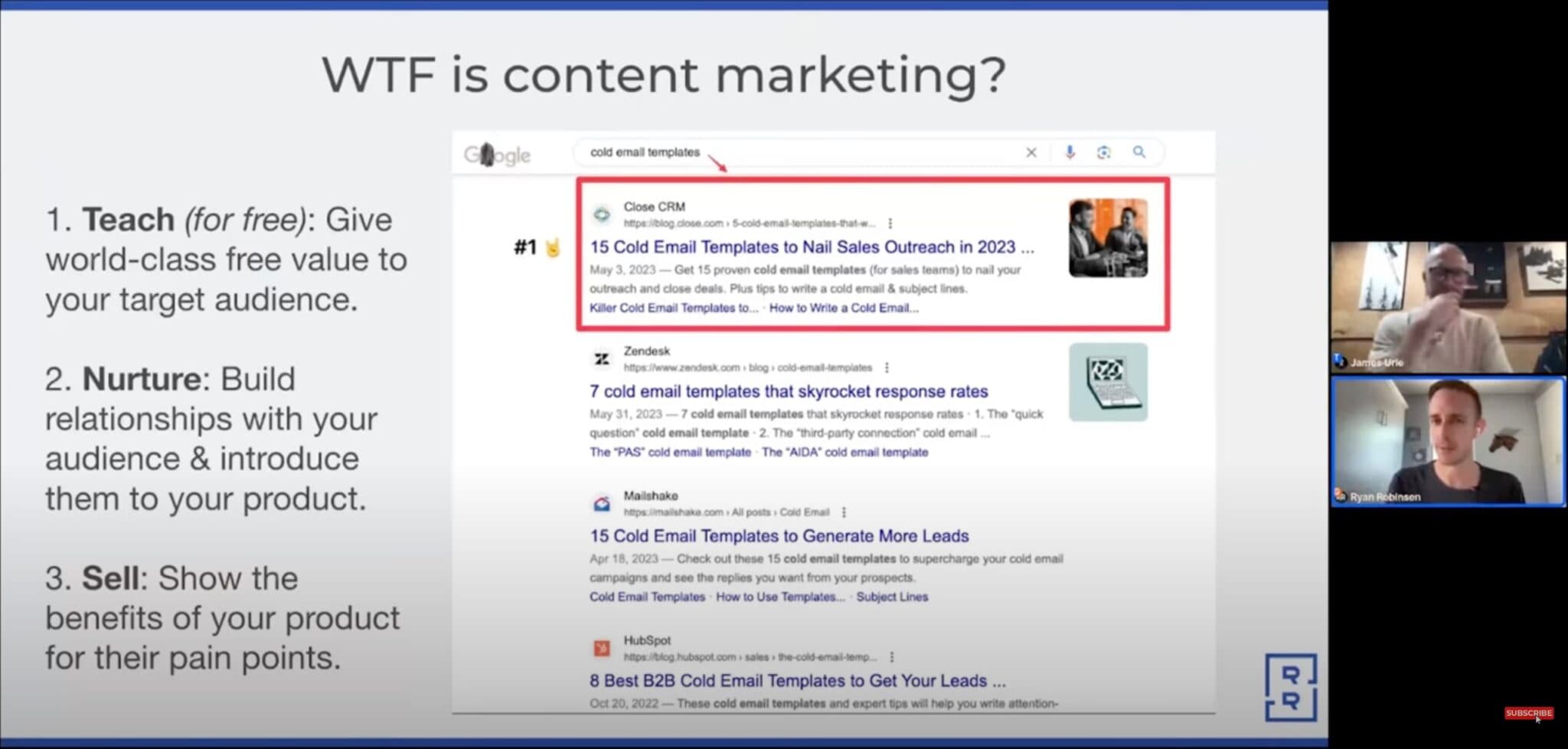
Transforming a webinar into a blog post can greatly enhance its visibility and credibility, especially if you include expert quotes. This method enriches the content and improves its E-E-A-T score, potentially boosting its ranking on Google SERPs.
If the webinar covers multiple topics, you can create individual blog posts and tailor social media content for each theme.
AI tools play a vital role here. You can use a tool like Descript or RightBlogger’s transcription tool to transcribe the webinar, extract key insights, and turn them into various content formats like social media posts, graphics (using Canva), and even a podcast episode. Services like The Podcast Consultant focus on ensuring podcasts and video recordings start with high-quality audio and structured content, which makes these repurposed pieces even more effective.
4. Quickly Scale Your Social Media Promotion
Content repurposing with AI also includes using the AI tools at your disposal, to transform your blog posts (or videos, podcast episodes, etc) into engaging social media posts that can build connections with your audience.
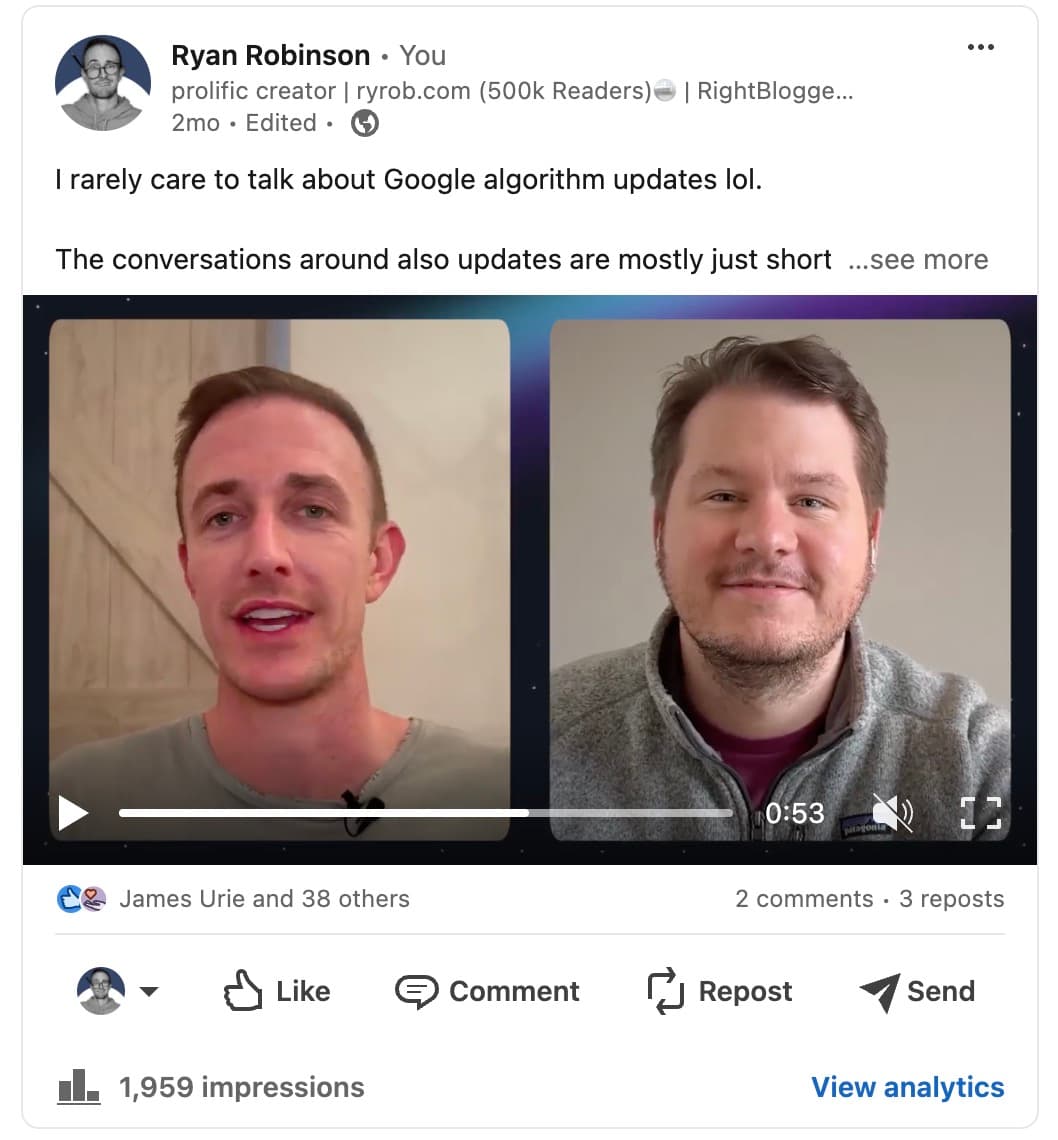
AI tools can analyze your blog posts and identify the most critical and engaging points. These can be facts, statistics, quotes, or main arguments.
By identifying these key elements, you can determine what content will likely catch the attention of your social media audience.
For example, you can use RightBlogger Summarizer Tool to turn your blog posts into concise social media posts that can be used on Twitter and LinkedIn.
Using the extracted key points, AI can help craft social media posts tailored to the platforms you target. For instance:
- Twitter: AI can generate concise, attention-grabbing tweets.
- Facebook: AI can create longer, more engaging posts that’ll include calls to action.
- Instagram: AI can help craft captions and suggest visual elements like images or infographics that resonate with the text.
Beyond text, you can also use tools like DALL-E or similar to generate relevant images or videos that can be paired with your text content to make the posts more engaging.
Visuals are particularly important on platforms like Instagram and Pinterest.
5. Turn Research Reports into Social Media Videos
According to eMarketer, 75% of U.S. adults watch up to two hours of short-form digital video content daily, underscoring the growing popularity of video content.
AI can help leverage this trend by converting research reports into concise video snippets suitable for platforms like Instagram Reels and TikTok.
These videos, often slide-deck style with captions of key stats, can engage viewers—especially since 80% of consumers prefer watching videos with captions, with no need for sound. You can use Canva to design these engaging slide decks based on your research insights.
You can also ask AI about short-form video tips based on your existing content.
6. Turn Blog Posts into Newsletters
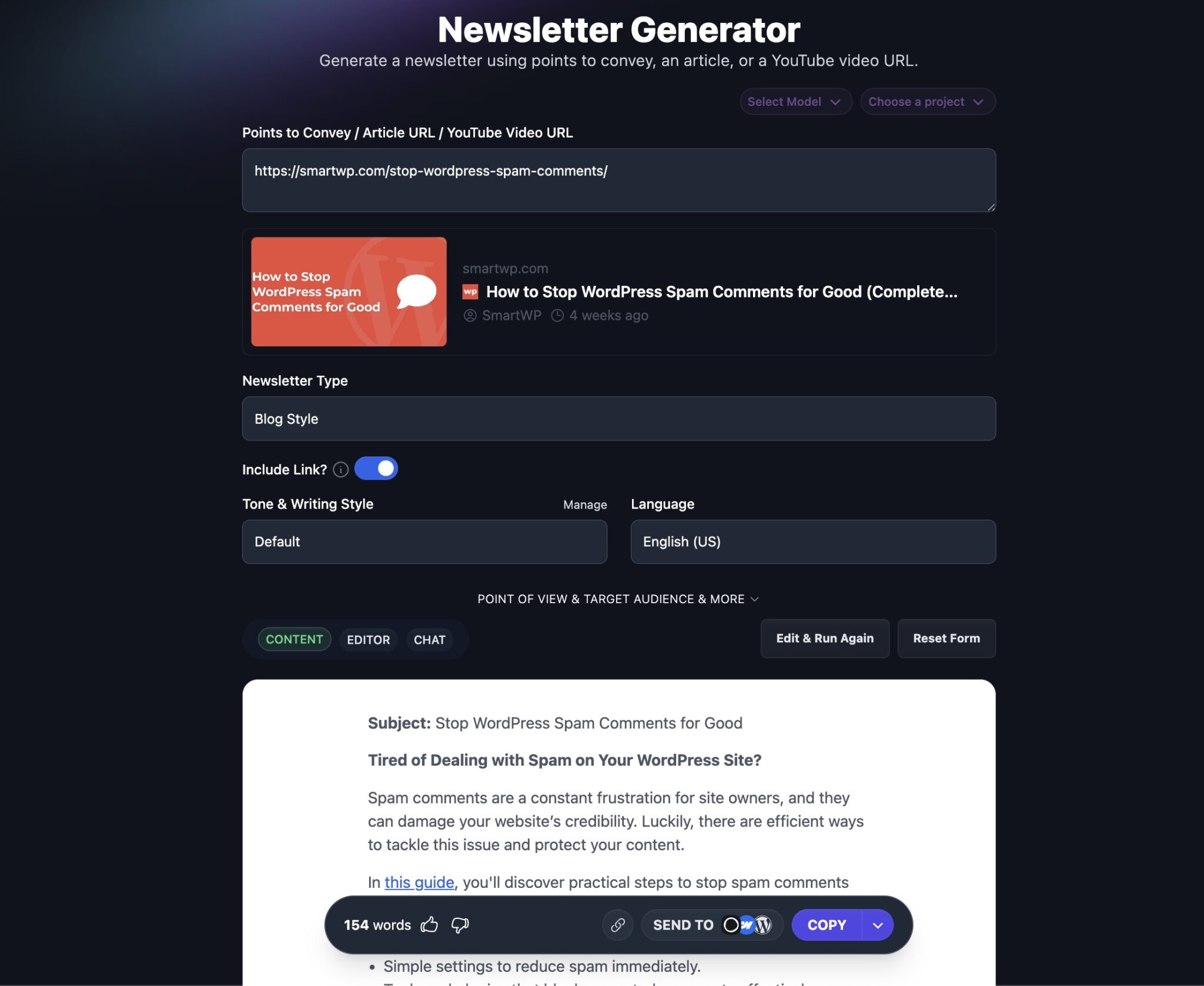
So, you’ve published a fantastic new blog post packed with value. Great! But how do you ensure your dedicated audience on your email list knows about it right away? Your email list is one of your most valuable assets for driving immediate traffic and nurturing leads, but crafting another piece of content (the newsletter) takes extra time.
This is where leveraging AI for repurposing shines yet again. Instead of spending precious time manually summarizing your post and writing promotional copy from scratch, you can automate the creation of an engaging newsletter announcement.
AI tools can analyze your blog post and generate a concise, compelling newsletter draft designed to pique interest and encourage click-throughs. This ensures your subscribers are promptly informed about your latest content, driving traffic back to your site and keeping your audience engaged with minimal extra effort on your part.
For example, RightBlogger includes a specific tool perfect for this: the Newsletter Generator. Simply input your blog post content with URL, and it crafts a ready-to-tweak newsletter aimed at promoting that specific post to your email list. It’s an efficient way to bridge the gap between publishing content and ensuring your core audience actually sees it, maximizing the impact of every post you create.
3 Top AI Tools for Repurposing Content Today
Repurposing content with AI requires you to know the best AI tools to use. In this section, we’ll share the top AI tools that’ll help you with content repurposing.
1. RightBlogger
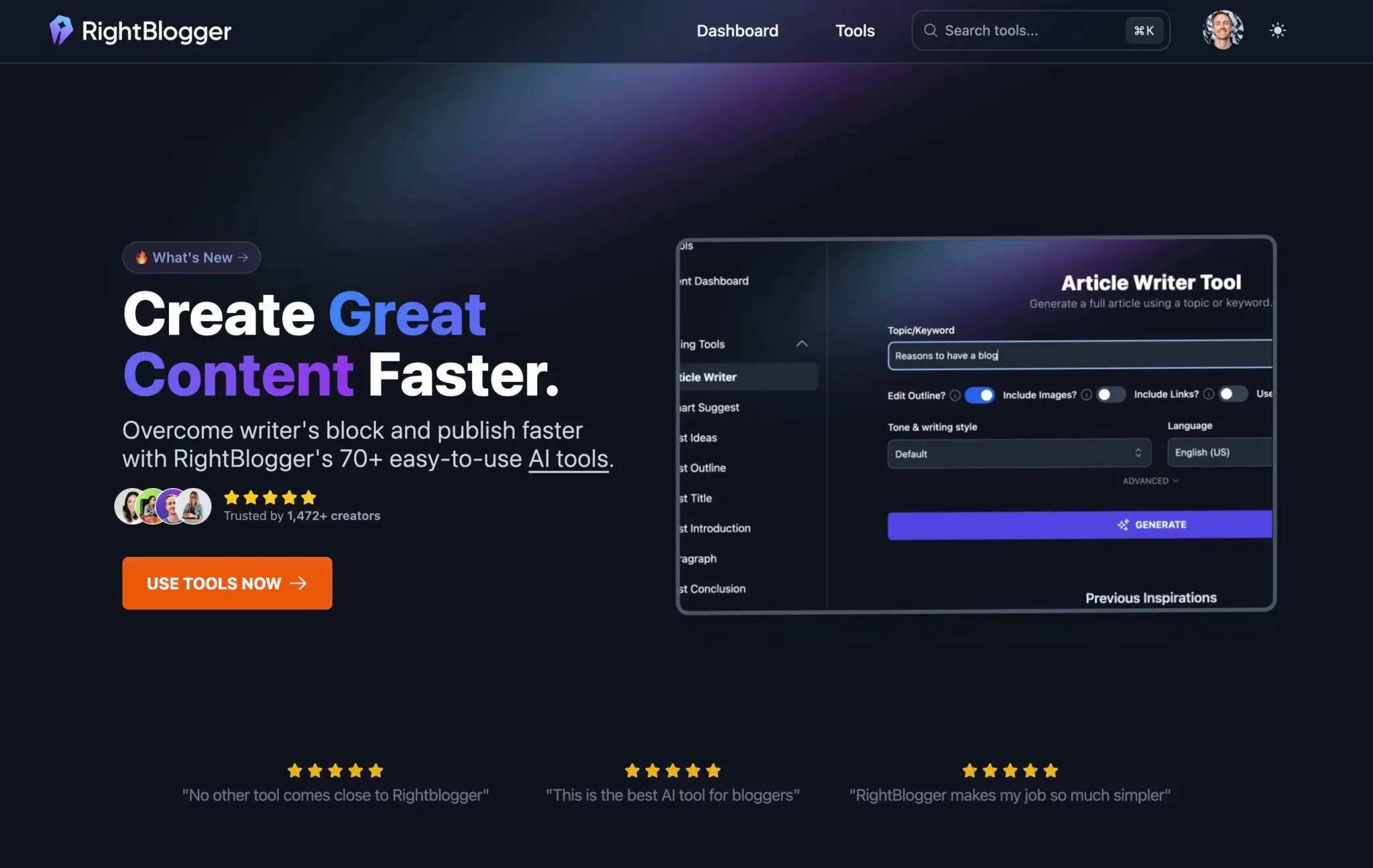
RightBlogger is our very own AI-powered content creation platform designed for bloggers, marketers, and all content creators—packed with 70+ powerful tools.
Some of our most popular tools include the Article Writer, Listicle Writer, Introduction Writer and Conclusion Writer, a dozen SEO tools, and more.
For content repurposing, it has tools like YouTube Video to Blog Post, YouTube Video to Tweets, YouTube Video Transcript, Blog Post to YouTube Video Script, and so on.
You can try RightBlogger now for free. No credit card required.
2. ChatGPT

ChatGPT is an advanced AI language model that understands and generates human-like text based on the input it receives.
You can instruct ChatGPT to extract, organize, summarize, and translate information from documents.
Here is how to do that:
- Copy and Paste the Text: Begin by copying the text from the document you want to extract information from and pasting it into ChatGPT.
- Prompt ChatGPT with a Specific Request: Provide a clear and unambiguous prompt to ChatGPT, specifying the type of information or quotes you want to extract.
- Quality-Check the Data and Amend Where Necessary: After ChatGPT processes the text and provides the extracted information or quotes, check the information for accuracy.
3. Descript
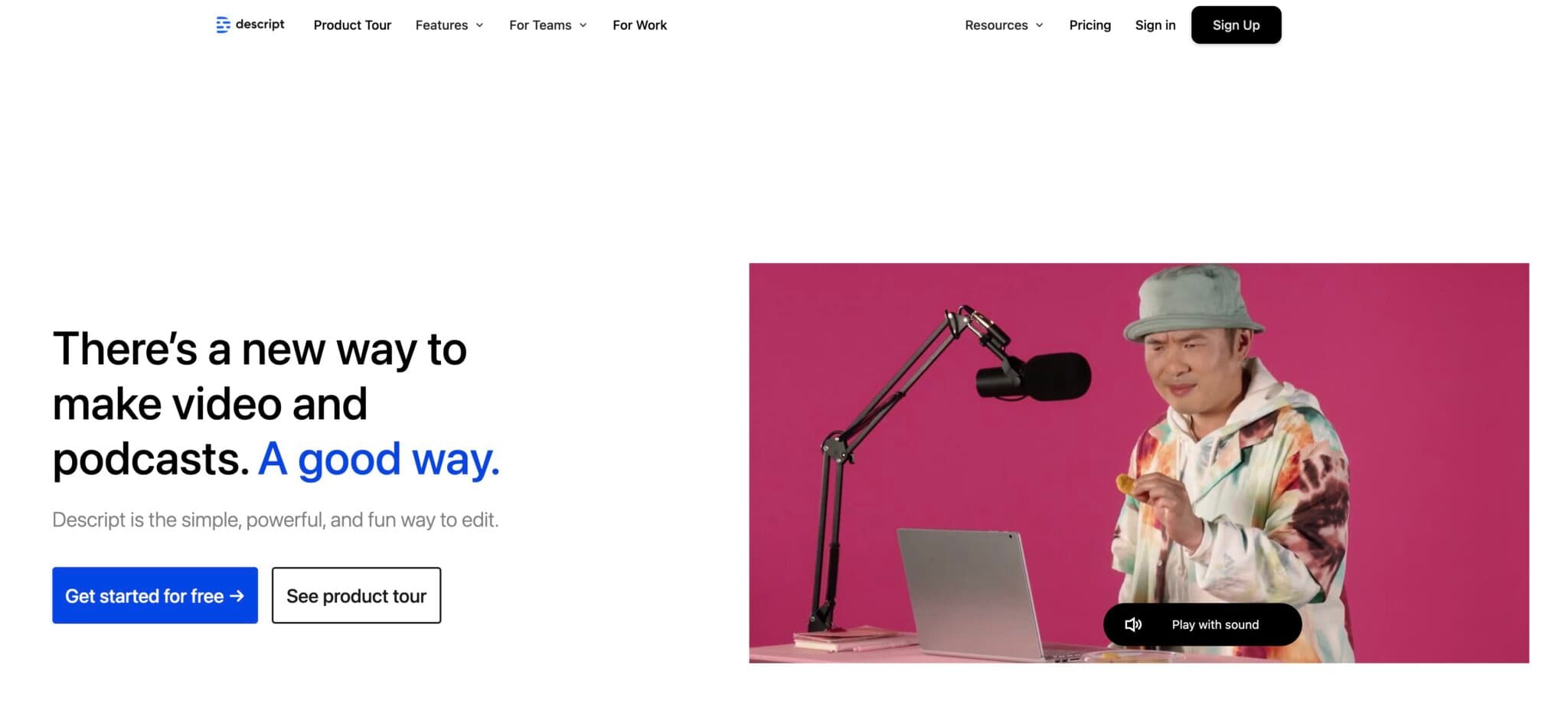
Descript is an AI-supported tool for video and audio making. It offers unique features centered around a text-based editing concept.
It allows you to edit videos and dynamic media as if they were word-processing documents, enabling the manipulation of text that directly reflects changes in the media content.
Whether you want to repurpose your content into a video or an audio file, Descript can help.
Frequently Asked Questions about Content Repurposing
What is content repurposing?
Content repurposing is the process of adapting existing content into new formats or for different platforms. For example, turning a blog post into a YouTube video or a webinar into social media posts.
Why should I repurpose my content?
Repurposing saves time, maximizes your content’s reach, and ensures you get the most value from your efforts. It also helps you engage different audiences across various platforms.
Is it ethical to repurpose content?
Yes, as long as the content is your own or you have obtained proper permissions or licenses. Always ensure your repurposed content aligns with your brand’s values and adds value for your audience.
Can I repurpose content across all platforms?
Absolutely! However, you should tailor the content to suit the platform’s audience and style. For instance, a detailed blog post might become a series of Instagram carousel posts or Twitter threads.
How do I maintain consistency when repurposing?
Use tools and guidelines to keep your tone, branding, and message uniform across formats. This ensures professionalism and builds trust with your audience. RightBlogger offers you the ability to add your own style with MyTone.
Repurposing Content with AI: What Should You Do Next?
Repurposing content with AI isn’t just about efficiency—it’s a strategic approach to extend your content’s life and maximize its impact across multiple platforms.
With AI tools like RightBlogger, ChatGPT, and Descript, you can transform existing content into new formats, reaching a wider audience, increasing your engagement, and creating more SEO opportunities.
Getting the most mileage out of your content, is one of the smartest things you can do—if you’re already taking the time to create that content in the first place. Plus, it saves resources and keeps your brand in front of diverse audiences.
What content should I repurpose first to get the biggest results?
Start with content that already performs well. This can be your top blog posts, popular YouTube videos, or webinars that get lots of questions and comments.
Next, pick “evergreen” topics that stay useful over time, like how-to guides and checklists. These pieces usually work great as videos, newsletters, and social posts because the core advice does not expire.
If you are not sure what is working best, look at traffic, watch time, email clicks, and saves or shares. You can also use RightBlogger SEO reports to spot posts that can win more search traffic with a refresh and better on-page SEO.
Will repurposing content hurt my SEO or count as duplicate content?
Repurposing usually helps SEO, as long as you are not posting the exact same text in multiple places. The goal is to reshape the idea for a new format, like turning a video into a structured blog post with headings and added examples.
To stay safe, make each version clearly unique. Change the intro, add new details, include fresh images, and update the title and meta description to match the platform.
It also helps to improve older posts when you republish or expand them. A tool like RightBlogger Auto Optimize can help you tighten on-page SEO so the repurposed version has a better chance to rank.
How do I turn a blog post into a YouTube video script with AI?
Use AI to turn your blog post into a spoken, story-like script. A good video script has a hook, clear sections, simple transitions, and a short call to action at the end.
Start by pasting your post (or the URL) into a script tool, then ask for a conversational tone. Keep sentences shorter than your blog version, because people listen differently than they read.
If you want a fast workflow, try RightBlogger’s Blog to YouTube tool. It helps you move from article to video script quickly, so you can publish on YouTube, TikTok, or Instagram without starting from scratch.
How do I convert a YouTube video into a blog post that can rank on Google?
Turn your video into a blog post by using a transcript, then organize it into a clean outline. Add headings, short paragraphs, and a clear takeaway so readers can skim and still learn.
To improve ranking, include the main keyword in the title, a few headings, and naturally in the text. Add extra value that was not in the video, like a step list, resources, and a short FAQ.
RightBlogger’s YouTube to blog tool can create a strong first draft fast. After that, do a quick edit for clarity, accuracy, and your personal examples to make it feel original and helpful.
How can I keep my brand voice consistent when I repurpose content with AI?
Set a simple voice guide and use it every time you repurpose. Decide how you sound, like friendly, direct, and practical, then keep your wording and style close to that.
Also keep your core message the same across platforms. You can change the format, but the main promise, examples, and point of view should match so people recognize your brand.
RightBlogger helps with this using MyTone. You can save your writing style once, then apply it across different tools so your blog posts, scripts, and social posts still sound like you.
Article by Andy Feliciotti
RightBlogger Co-Founder, Andy Feliciotti builds websites and shares travel photos on YouTube.
New:Autoblogging + Scheduling
Automated SEO Blog Posts That Work
Try RightBlogger for free, we know you'll love it.
- Automated Content
- Blog Posts in One Click
- Unlimited Usage





Leave a comment
You must be logged in to comment.
Loading comments...