24+ Best ChatGPT Prompts for Bloggers: Free Templates

Looking for the best ChatGPT prompts for bloggers? Well, you’ve come to the right place. ChatGPT is a fantastic tool for blogging, but it doesn’t have any built-in templates to produce reliably great ideas, briefs, or blog posts.
Key Takeaways
- ChatGPT can help bloggers generate ideas, write blog post sections, improve SEO, and repurpose content.
- Quality prompts are essential for getting useful outputs from ChatGPT.
- ChatGPT is most effective for tasks like brainstorming, creating introductions or conclusions, basic SEO, and social sharing—not for full blog post writing.
- Dedicated blogging tools offer greater accuracy and efficiency for common blogging tasks.
- Bloggers should use targeted, detailed prompts for specific needs.
You can easily get ChatGPT to produce something that looks like a blog post, but the content and style probably won’t be up to your standards. Basic prompts = basic outputs.
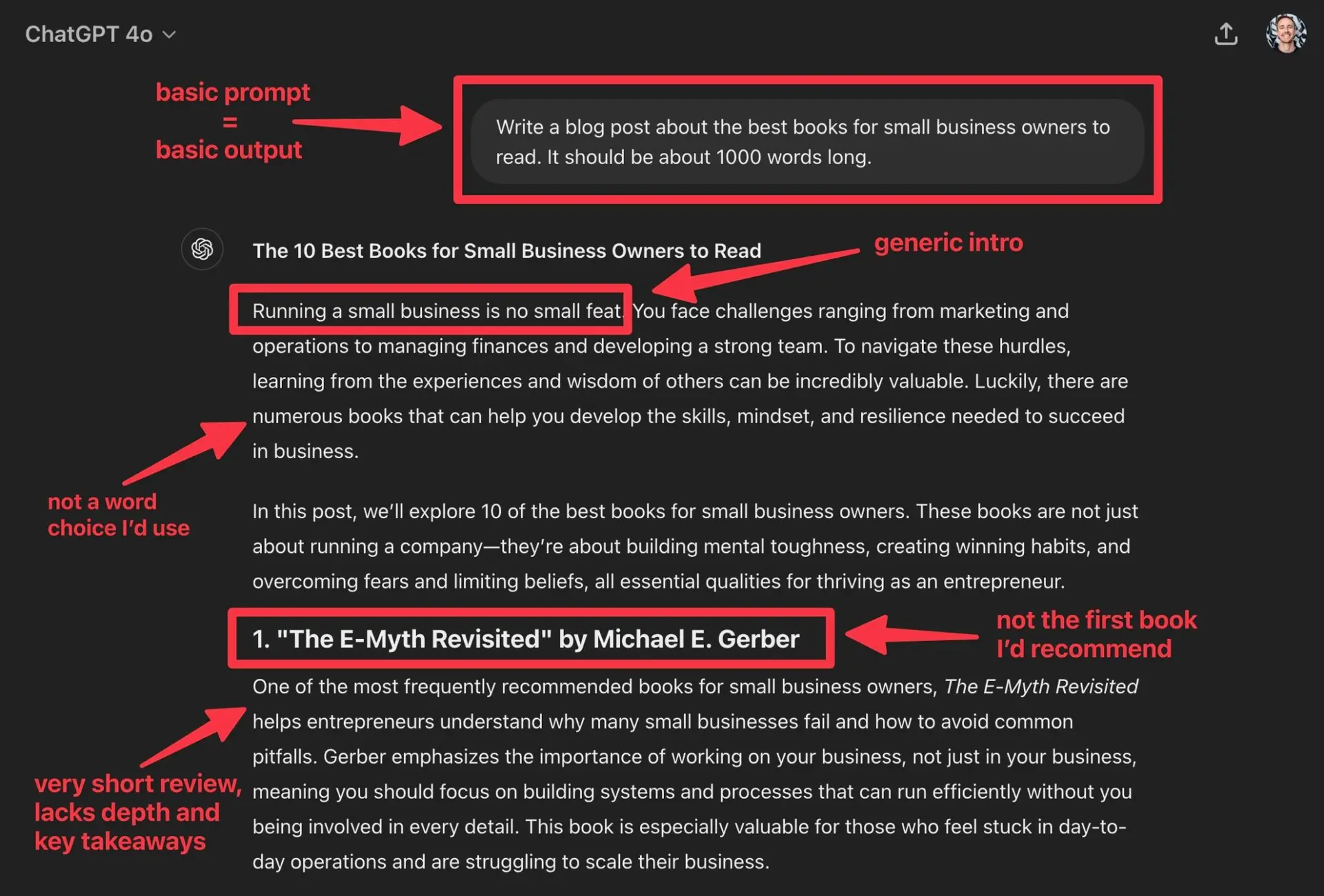
A strong grasp of prompt engineering is essential if you want to produce high-quality blog content… so I’ve compiled all of my best ChatGPT blogging prompts for you below, to help out with different aspects of blogging. Whether you’re looking for fresh, on-trend ideas or you need to nail the conclusion and call-to-action for your post, or even write an entire blog post, there’s a prompt here for you.
Note: Even with great prompts, you may find it’s tricky to get exactly what you want from ChatGPT. You’ll get better results from AI tools tailored to bloggers, like RightBlogger, that have pre-built tools to help you tackle specific blogging tasks.
Create Automated SEO Blog Posts in Minutes with RightBlogger

Join 47,587+ bloggers, creators, marketers, writers, & business owners in using RightBlogger’s powerful autoblogging tools. You’ll unlock 80+ blogging, SEO, and marketing AI tools to create content faster & more effectively today. Plus, you’ll access our library of courses, a private community, Tool Studio’s AI lead magnet builder, and more.
How Can ChatGPT Help Bloggers?
ChatGPT can help you in all kinds of ways… but with these prompts, we’ll focus on the ones that I find are most impactful for bloggers. They tackle issues like:
Coming Up With Research-Backed Ideas
When you want to publish a new blog post every week (or perhaps several times a week), it can be really tough to come up with enough ideas.
ChatGPT is fantastic for brainstorming. You can generate whole lists of ideas in seconds… and even if some of the ideas aren’t quite on-target for your blog, you’ll be able to pick the ones that suit you. We’ve got a ton of prompts on different approaches to idea generation below.
Helping You Craft Tricky Parts of Your Post
A lot of bloggers I know often get stuck on specific parts of their post: the introduction and the conclusion. It can be really hard to write an introduction that feels good enough, especially when you’re staring at a blank page. ChatGPT can tackle this for you, getting you off to a quicker start—and giving you something to edit & massage into your introduction.
Conclusions are also tricky. Some bloggers leave them off entirely, or just add a vague sentence to round off their post. You want a strong conclusion and CTA (call to action)… and ChatGPT can help here too.
Tackling Common SEO Tasks
SEO (search engine optimization) is essential if you want your blog to get more than a tiny trickle of Google traffic. But SEO can be both daunting and boring for many bloggers.
ChatGPT can easily carry out simple SEO tasks like writing meta titles and descriptions, incorporating specific keywords into content, coming up with groups of keywords, and more.
Tip: RightBlogger has a suite of time-saving SEO tools like the keyword research tool, the keyword cluster tool, the backlink checker, the content gap analysis tool, and more.
Rewriting or Repurposing Content
As a blogger, you’ll often want to rewrite or repurpose content. Perhaps you have a lot of old blog posts in your archive that need some love, or you want to use the great content on your blog to create YouTube videos.
ChatGPT can rework content for you, by adding features like subheadings, bullet points, and examples to make it more reader-friendly. It can also repurpose content for different mediums, like turning key points from a blog post into a series of tweets.
Can ChatGPT Write Full Blog Posts?
Yes… but there’s a (pretty big) catch.
ChatGPT can write a whole blog post. And you can grab my copy & paste prompt for that from this article right here. But you’re going to have to put in a lot of time on prompting, re-prompting, and editing things manually in order to get a piece of content you’d be proud to publish on your blog.
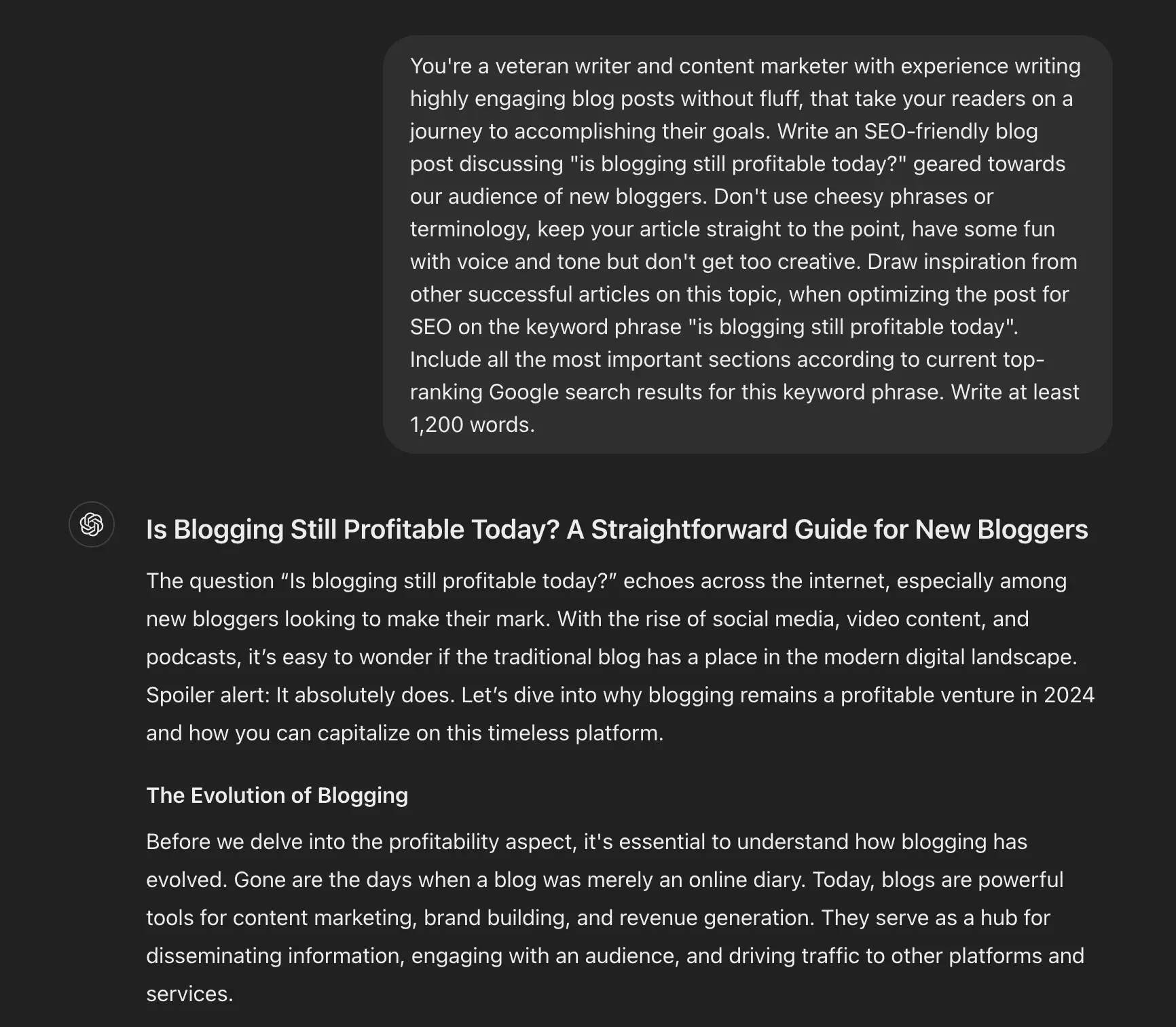
If you want to churn out bottom-of-the-barrel content fast, without caring about quality, then you can do that quite easily with ChatGPT. But I’m thinking if you’re here right now, your standards are a lot higher than that.
Bottom line: I don’t recommend using ChatGPT to generate whole blog posts. Instead, use it for a helping hand with specific tasks.
If you do want to write a whole blog post (with all the scope you need to refine the outline, add up-to-date info, images, and more) then I’d recommend using our RightBlogger Article Writer tool instead. It’s one of our flagship tools that Andy and I have poured a lot of love into making it as useful as possible—plus you can make a 100% free account to try all our tools today.
24+ Best ChatGPT Prompts for Bloggers
Let’s dig into my list of the essential ChatGPT prompts for bloggers and see how they can solve your blogging challenges.
ChatGPT Prompts for Blogging Ideas
Your blog is only ever going to be as good as your ideas. Without a strong idea behind it, your post could be beautifully written … but still fail to get traction.

That’s why we’re starting with prompts designed to help ChatGPT generate brilliant blogging ideas. With these in your toolkit, you’ll never run out of topics your audience will love.
1. Trending Topics
ChatGPT can now access the web, so it’s able to come up with lists of trending topics in any industry or niche, based on recent information.
Here’s a ChatGPT blogging prompt you can use to (accurately) identify trending topics:
Here’s that prompt in action, for the “personal finance” niche:
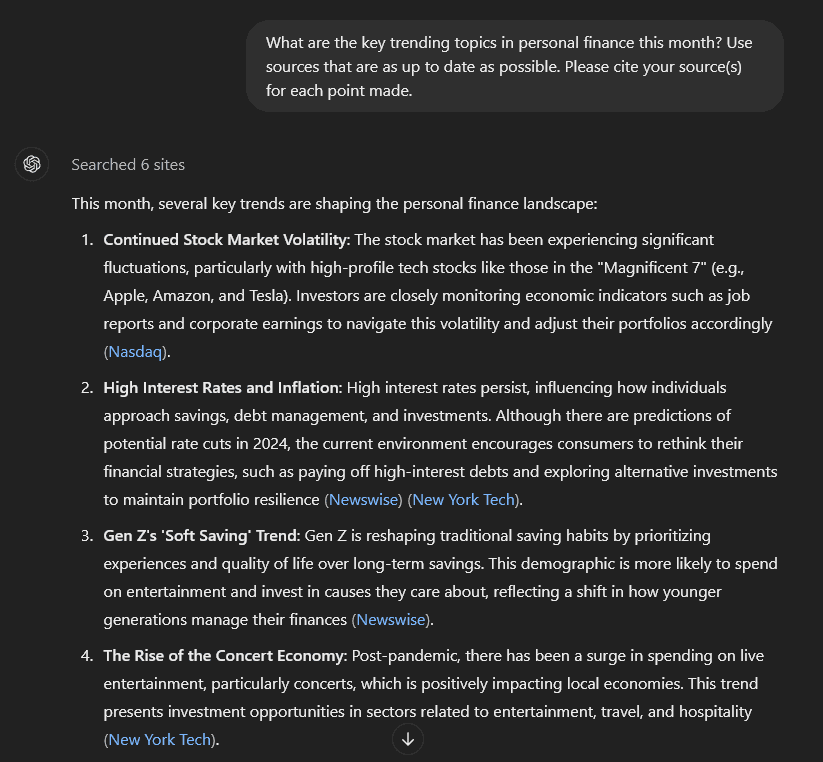
Tip: Depending on your industry/niche and how fast-moving trends are within in, ChatGPT may draw on sources from as much as a year ago. These can still give you useful insights and ideas to write about.
2. Audience-Centric Ideas
You want your posts to be super relevant to your target audience … and that’s what this prompt is designed for. As well as giving you a list of topics, it explains why those topics are so relevant to your audience.

3. Keyword Research
Although having a list of trending topics or ideas that relate to key interests and challenges is a great start, you also want to make sure that people are actually searching for those topics.
This is where careful keyword research is vital. Keyword research lets you figure out whether a particular topic is being searched for on Google (and other search engines) … crucial if you want to get significant traffic to your site.
I’ll be honest with you here. ChatGPT isn’t the best tool for keyword research. There are lots of other more focused tools that can help you identify the perfect keywords that you have a good shot of ranking for … like our very own Keyword Research Tool.

But if you do want to use ChatGPT for keyword research, rather than a purpose-built tool, then use my carefully crafted prompt that’s designed to give you accurate and helpful information (without being overwhelming).
Let’s take a look at that ChatGPT prompt in action:

If you haven’t given it a try yet, make sure you check out our powerful Keyword Research Tool. I think you’ll love it!
4. Seasonal Content Ideas
Looking for some season-specific or holiday-related topics to prompt people to engage or buy? Using the seasons can help keep your blog relevant, encourage action, and connect with your existing audience.
Here’s that blogging prompt in action:

ChatGPT Prompts for Blog Post Introductions
Your introduction needs to hook readers and keep them reading. Your post could be packed with insightful tips … but if your introduction is long-winded and boring, readers will give up long before they get to the good stuff.
These ChatGPT prompts for blog post intros are designed to grab readers right from the start, by using proven copywriting frameworks.
5. Intro Using AIDA Framework
This prompt helps create a compelling and structured introduction designed to:
- Grabs the reader’s attention
- Sparks their interest
- Builds desire
- Prompts them to take action
Here’s an example of an introduction created using this ChatGPT prompt. Note that (as with all these intro prompts) you’ll need to remove the bold word at the start of each paragraph when you edit the introduction.

6. Intro Using PAS Framework
This prompt helps you create introductions that engage readers by clearly identifying a problem they face, agitating it to emphasize the pain or inconvenience it causes, and then presenting a solution.
It’s a great way to hook the reader by addressing their immediate concerns and promising a solution, making them more likely to continue reading.
Here’s an example of this ChatGPT prompt for blogging, in action:

7. Intro Using Before-After-Bridge Framework
This ChatGPT prompt creates a compelling introduction by illustrating the transformation your readers can expect.
It shows the reader the situation before the solution, the improved state after implementing the solution, and then bridges the two with actionable steps. This is a great way to engage readers by clearly demonstrating the value and impact of the solution you’re offering.
Here’s how that looks in practice:

8. Intro Using 4Ps Framework
This prompt helps create a vivid and persuasive opening by painting a compelling picture for the reader, making a strong promise about the benefits of the content, proving the value with evidence or testimonials, and pushing the reader towards taking action.
This structured approach ensures the introduction is engaging and convincing, effectively capturing the reader’s interest.
Here’s what to expect with this ChatGPT intro prompt:

9. Intro Using Storytelling Approach
If you prefer to use a narrative approach and go the storytelling way, this prompt creates an engaging introduction focused around a personal anecdote.
Storytelling is a powerful way to draw the audience in from the beginning. It makes the content more relatable and memorable.
Here’s an example of this more narrative style of introduction using our ChatGPT prompt:

ChatGPT Prompts for Blog Post Conclusions
Have you ever got to the end of the post and just… stopped?
It’s easy to forget about conclusions, or to write a couple of generic sentences like What do you think? Leave a comment below.
But this is a huge missed opportunity. You want your blog post conclusion to leave readers with a great overall impression and you want to prompt them to do something after reading your post.
RightBlogger’s built-in Post Conclusion tool is designed to craft powerful conclusions (you can specify keywords, your target audience, the point of view you want to write from, and more).
But ChatGPT can also help here … with the right prompts. Let’s take a look at some great prompts for crafting strong conclusions.
Tip: Before using the conclusion prompts, you’ll need to give ChatGPT the article you’re working on. You can paste it into the chat with a prompt like “Here is an article. Don’t do anything with it, I will prompt you further.“
10. Conclusion With Summary and CTA
Ending an article with key takeaways from the blog post makes it easy for the reader to remember what they’ve learned, before inviting them to take a specific action.
Here’s the conclusion that ChatGPT came up with when given our recent post How to Use Quizzes and AI to Grow Your Audience With Interact, with the published conclusion left off:

11. Conclusion with Future Outlook
This ChatGPT prompt encourages a forward-thinking mindset, and could be a great way to keep readers coming back to your blog for more information in the future.
Here’s how it looks in action, for our article on choosing a WordPress theme:

12. Conclusion to Provide Motivation
A motivating message and a clear call to action make readers more likely to apply what they’ve learned from reading the blog post, leading to real-world impact and engagement.
Readers who see real progress toward their goals, as a result of reading your content, will stick around and could become loyal fans for years to come.
In this example, we got ChatGPT to draft an article on 10 tips for managing your time as a solopreneur and it came up with this motivating conclusion:

ChatGPT Prompts for Optimizing Content
Optimizing your posts for search engines can be tough … and expensive! Tools like Surfer, Clearscope, and MarketMuse don’t come cheap.
ChatGPT can be a good basic alternative when you want to optimize your posts to get them ranking well in search engines.
Tip: If you want more comprehensive SEO tools (without the hefty price tag of some software out there!) then try RightBlogger. We have a suite of 75+ tools, and 10 of those are currently specifically geared to SEO.
The prompts below are designed to help improve your on-page SEO while also making your content even more useful and engaging for readers.
13. Incorporating Keywords
This prompt helps you optimize your content with relevant keywords for better search rankings (you’ll need to supply the keyword list). If I’m being honest though, doing this kind of work inside ChatGPT can be a bit of a pain—that’s in-part, why we built RightBlogger.
Having ChatGPT put the keywords in bold means you can easily check whether they’re used correctly, and whether they read well in context.
Here’s the prompt in action, for an article about building an emergency fund:

14. Writing a Meta Title and Meta Description
A meta title, or SEO title, is the title of your post as it appears in Google. (This title is also used as the label on the browser tab.) Your meta title doesn’t have to be the same as the title (H1) on the page itself.
Here’s what a meta title looks like:

Meta titles need to use your primary keyword and grab readers’ attention, without running over 70 characters (some experts recommend sticking to 60 characters), so they can display in full in Google.
Your post’s meta description is the brief summary that shows up in a web search. Again, it should use your primary keyword and hook the reader.
Here’s what a meta description looks like:

If you’ve got a lot of older posts that you haven’t optimized, creating meta titles and meta descriptions can be a daunting task … and that’s where ChatGPT can help.
Here’s an example, for our post on the best AI marketing tools:

15. Readability Enhancement
The readability of your content is both a direct and indirect factor for SEO. Improving readability is great for your search engine rankings and your audience.
Enhance the readability of the above article to make it more accessible and engaging for a general audience. Simplify complex terms, break down long sentences, and ensure the content flows smoothly. Aim for an 8th grade reading level.
Tip: You can switch “the above article” for a link to a published article, if you’re optimizing already-published content.
Here’s how this ChatGPT prompt can enhance and improve your content:

16. Formatting Improvements
Relevant subheadings can help improve your SEO, and adding images and bullet points gives more white space within your articles, making them easier to read.
This reduces the risk of “pogo-sticking” when readers glance at your article and immediately head back to Google for something that looks more readable.
Here’s how this prompt can reformat an article:

Tip: ChatGPT can get a bit carried away with bullet points, so we’ve been careful in our prompt to instruct it to keep most of the article in paragraphs. If you want a full, formatted article with subheadings and bullet points as relevant, and with images done for you, the RightBlogger Article Tool will give you great results.
17. Content Length Adjustment
Is your blog post too short or too long? Use one of these prompts to help adjust it … or try RightBlogger’s Shorten and Expand tools.
Shortening a Blog Post

Expanding a Blog Post
What if your article is too short? It’s important not to pad it out with “filler” or “fluff” content that doesn’t really add any value. Instead, ask ChatGPT for specific examples and additional ideas.
Here’s an example of an article being expanded by ChatGPT:

18. Content Gaps
We have a built-in Content Gap tool in RightBlogger to give you highly specific, actionable advice to improve a specific post on your blog … but if you’re using ChatGPT, you can still get a content gap analysis.
That prompt should give you lots of details, though you may need to double-check the accuracy of these.

ChatGPT Prompts for Sharing Your Blog Post on Social Media
You don’t just want to hit “publish” and hope for the best. You need to proactively promote your content on your social media channels to help drive traffic.
In RightBlogger, we have a whole range of fantastic social media tools … but if you’re using ChatGPT, these prompts should get decent results.
19. X/Twitter Post
This prompt gives you several tweets to choose from (you can ask ChatGPT for more, if you want!) so that you can pick whichever one feels like the best fit for you and your audience.
Here are some tweets ChatGPT came up with for my article How to Write a Bio About Yourself:

20. Facebook Post
This prompt is designed to get relevant Facebook posts that connect with your audience (essential when the Facebook algorithm may not be showing your posts organically to all that many of your followers). It’s geared toward creating interest and getting them to click to read the whole article.
Here’s an example of that prompt in action:

21. LinkedIn Update
The audience on LinkedIn tends to be more professional and work-focused than the audience on other social networks. This prompt makes sure your LinkedIn post is well-geared to the people who’ll be reading it. It’s designed to get people to click through, rather than to purely gather responses on LinkedIn.
Here’s an example:

22. Instagram Caption
This prompt is designed to get you a great description for a visual social media platform like Instagram. You can also use it for Pinterest descriptions (simply replace “Instagram caption” with “Pinterest pin description”).
Here’s the prompt in action:

23. Repurposing Content from Your Post
What if you want to create standalone content based on your post, rather than content that’s purely geared up to promoting your post?
This is an all-purpose prompt you can use to transform your blog post into social media content.
Here’s how that could look for Twitter posts:

24. Engagement Questions
Do you find that your attempts to engage with your audience on social media are met with crickets? Here’s a prompt that helps you craft questions to get people responding to you on your social platform of choice.
Asking questions can also give you hugely valuable insights into your audience: what they know, what they don’t know, what they’re struggling with, what their goals and dreams are, and much more.
Here’s what ChatGPT came up with for a topic about blogging for beginners:

Generating Replies to Comments
Engaging with your audience is crucial to maintaining a vibrant and interactive blog. Here are two prompts designed to help you handle both negative and positive feedback professionally and warmly:
25. Polite Replies to Negative Comments
Negative feedback can be challenging, but it’s also an opportunity to demonstrate your professionalism and empathy. Use this prompt to create responses that address concerns, offer solutions, and maintain a friendly tone:
26. Warm Replies to Positive Comments
Positive comments are a chance to build stronger relationships with your readers. This prompt helps you to show appreciation and encourage ongoing interaction:
By using these prompts, you can effectively manage comments on your blog, creating a positive and engaging community.
How to Craft Your Own ChatGPT Prompts for Bloggers
Do you need a prompt for something different? Or maybe you want to tweak or change one of the prompts above to get even more spot-on results for your blog.
We’ve got a full guide to prompt engineering to help, but here are my top tips for better prompts:
- Get really clear about what you want. Tell ChatGPT exactly what you’d like. If you need a bullet-point list, say so! If you want a laidback, casual tone, specify that. The more detailed your prompt is, the better your results are likely to be.
- Use iterative prompting. Didn’t get quite what you expected the first time around? Ask ChatGPT to refine its output with a prompt like “Rewrite that, using a more casual tone and giving step by step instructions.“
- Ask for one thing at a time. ChatGPT is not going to excel at producing an entire blog post from scratch. Start by getting it to write an outline, then ask for specific sections of the outline. That way, you can keep improving and tweaking as you go along.
It’s worth remembering that ChatGPT is an all-round generative AI and it isn’t designed for bloggers. You might well find it easier (and less frustrating!) to use a tool like RightBlogger that’s geared specifically for the needs of bloggers.
Frequently Asked Questions
Do I need to use special prompts with ChatGPT to get the best blogging results?
Yes. Clear, specific prompts help ChatGPT produce more relevant and high-quality content.
Can ChatGPT write an entire blog post for me?
It can generate a full post, but the output usually needs heavy editing for quality and accuracy.
Is ChatGPT effective for keyword research?
ChatGPT can provide guidance on keyword ideas but lacks the depth and search data of specialized SEO tools.
Are there better alternatives than ChatGPT for bloggers?
Dedicated tools like RightBlogger offer pre-built templates, deeper SEO features, and time savings.
How can I make sure my ChatGPT prompts work well for my audience?
Describe your audience clearly in each prompt and be as detailed as possible about the tone, length, and structure you want.
A Better Alternative to ChatGPT Prompts for Bloggers
Many bloggers start out experimenting with ChatGPT for blogging, but find it’s not really delivering the kind of results they want.
Enter RightBlogger, our AI writing platform created by veteran bloggers, for bloggers. With over 80 ready-to-use blogging tools, you’ll save countless hours on refining prompts and editing. We’ve done all the hard work for you so you can instantly get exactly what you need, whether that’s a keyword cluster, meta title, or a full-length blog post.
Create Automated SEO Blog Posts in Minutes with RightBlogger

Join 47,587+ bloggers, creators, marketers, writers, & business owners in using RightBlogger’s powerful autoblogging tools. You’ll unlock 80+ blogging, SEO, and marketing AI tools to create content faster & more effectively today. Plus, you’ll access our library of courses, a private community, Tool Studio’s AI lead magnet builder, and more.
What makes a ChatGPT prompt “good” for blogging (and not just generic)?
A good ChatGPT prompt for bloggers clearly tells the AI the topic, audience, goal, tone, and format you want. This is what turns vague output into something you can actually use.
Include details like reading level, word count, and the type of post (list post, how-to, comparison, or story). If you want headings, bullet points, or a CTA, say so.
If the first draft is not right, improve it with one small change at a time. This style of step-by-step prompting is the core idea behind Prompt engineering.
If you already have a rough prompt, you can tighten it fast with RightBlogger’s Prompt improver tool. It helps you add missing details so your next output is more specific and on-brand.
Can ChatGPT write a full blog post that is ready to publish?
ChatGPT can write a full blog post, but it usually is not publish-ready without editing. You still need to fact-check, add real examples, and make sure the structure matches search intent.
A better workflow is to use ChatGPT for smaller pieces like outlines, intros, section drafts, and conclusions. This helps you stay in control of quality and reduces “AI sounding” writing.
If you do want an end-to-end draft, use a tool built for blogging and SEO so you spend less time re-prompting. The RightBlogger AI Article Writer is designed for full-length posts with a cleaner workflow.
No matter what you use, always do a final pass for accuracy, voice, and helpfulness. That last step is what separates a decent draft from a post you are proud to publish.
How do I use these prompts to write better blog introductions and conclusions faster?
Use introduction prompts to generate 2 to 3 options, then pick one to edit. Frameworks like AIDA or PAS work well because they force a clear hook and a reason to keep reading.
For conclusions, paste your draft into the chat first, then ask for a conclusion with a summary and CTA. This makes the ending feel connected to the real post, not generic.
Keep your tone consistent by telling the AI what “you” sound like and who you are writing for. If you want even more consistency across posts, RightBlogger’s MyTone can help you reuse the same voice.
Finally, do a quick trim. Intros and conclusions should be tight, clear, and action-focused so readers stay engaged and know what to do next.
How can I use ChatGPT prompts to improve on-page SEO (without ruining readability)?
Start by optimizing the basics: meta title, meta description, headings, and keyword use. ChatGPT can help you draft these quickly, but you should still review for clarity and natural wording.
Ask ChatGPT to place keywords only where they fit the sentence. If the content starts to feel forced, remove extra keyword mentions and focus on answering the reader’s question well.
You can also use prompts to improve formatting, add helpful subheadings, and simplify long sentences. This often improves user experience, which can help SEO over time.
If you want a faster, more guided approach, RightBlogger’s Auto Optimize workflows and SEO Reports can help you spot what to fix without doing everything by hand.
What is the easiest way to turn one blog post into social media content with ChatGPT?
The easiest method is to paste your post and ask for platform-specific posts that each share one key tip. This keeps each post focused and makes it feel useful even without clicking the link.
Tell ChatGPT the platform, the audience, and the goal, like clicks, saves, or comments. Also ask for multiple options so you can choose the ones that match your style.
For best results, create a mix of formats: short posts, questions, and quick takeaways. This gives you variety and helps you avoid posting the same thing in different words.
If you want help planning your content pipeline, RightBlogger also has tools for brainstorming and outlining, like Blog post ideas and Blog outline.
Article by Andy Feliciotti
RightBlogger Co-Founder, Andy Feliciotti builds websites and shares travel photos on YouTube.
New:Autoblogging + Scheduling
Automated SEO Blog Posts That Work
Try RightBlogger for free, we know you'll love it.
- Automated Content
- Blog Posts in One Click
- Unlimited Usage





Leave a comment
You must be logged in to comment.
Loading comments...