How to Choose a WordPress Theme: Easy Guide for New Bloggers

One question Andy & I are asked all the time from new bloggers is, “what WordPress theme should I choose?” In this video and quick start guide, we’re breaking down a simple process for you to go about answering the question of how to choose a WordPress theme for your niche, your needs, and skill level.
Real quick before we dive in, if you’re brand new to blogging, WordPress is the ultimate self-hosting blog platform. It’s perfect for building and hosting your site, especially if you plan to eventually make money from your blog. It offers nearly infinite design flexibility, site functionality, and monetization capabilities.
The WordPress theme you choose, is what controls the look, feel, and layout of your blog. Here’s how to choose a WordPress theme that fits your needs. Watch our breakdown of how to choose a WordPress theme right here:
Our picks for the 3 best free WordPress themes today:
- Kadence: Best free theme for brand new bloggers & creators
- GeneratePress: Best free theme with more customizability & flexibility
- Frost: Best (new) free theme with a very clean, minimalist design
- Honorable mentions: Astra & Ollie, two of our other favorites right now
Now, let’s dive in a little deeper and walk through criteria for choosing the right theme, and our favorite free WordPress themes that’ll set you up for success.
3 Key Things to Look for in the Right WordPress Theme
When you’re browsing through the tens of thousands of WordPress themes out there, it can get a little overwhelming trying to make a decision—especially if this is your first rodeo.
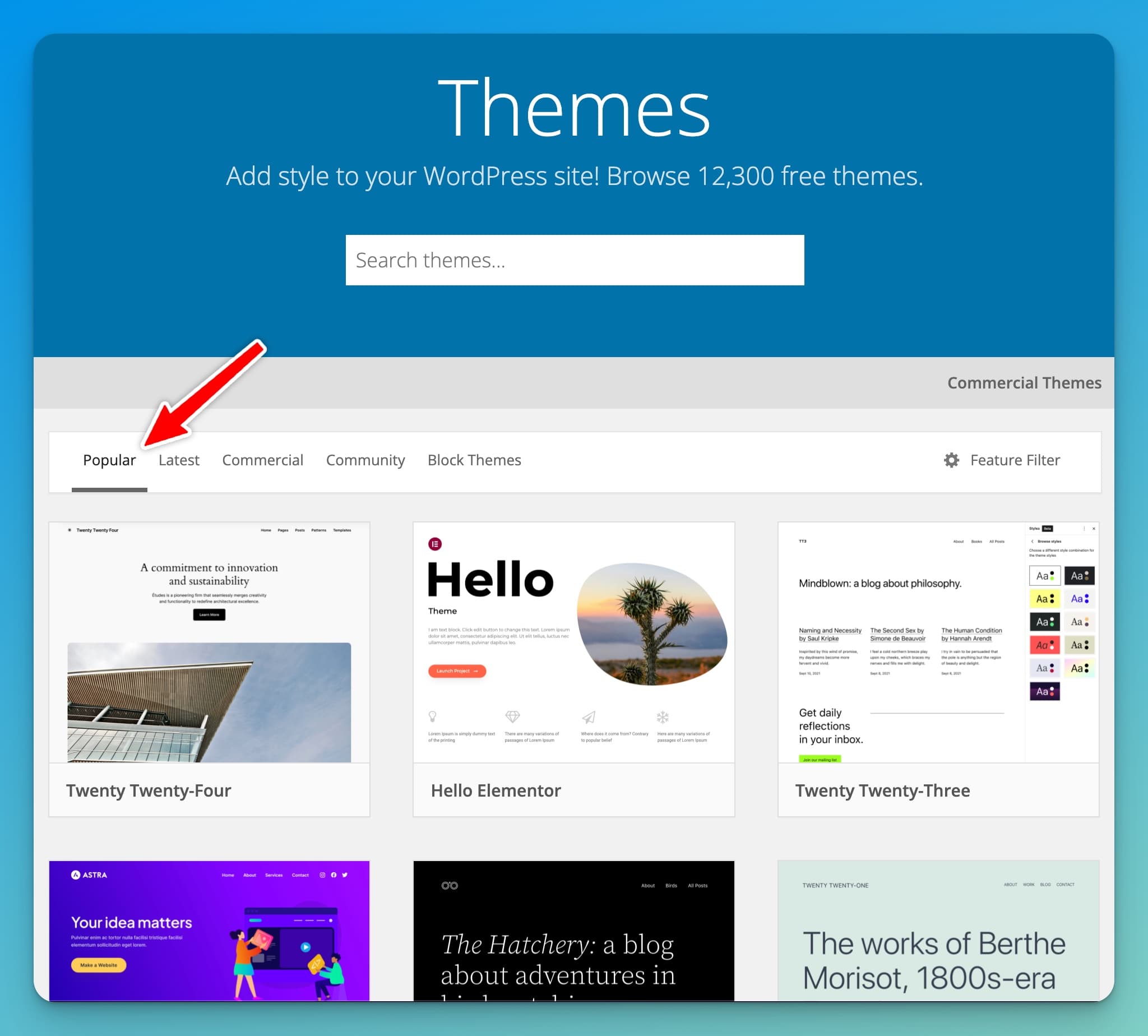
So, to simplify things, here’s what we focus on looking at when evaluating themes:
- Popularity: How widely used is the theme? A WordPress theme with at least 50,000+ active installations is a positive signal that it’s currently in use and popular with a large number of bloggers.
- Longevity & Last Updated: How long has the theme been around, and has it been updated recently? Ideally, you want a WordPress theme with some legs, that’s been in use for years. Make sure you choose a WordPress theme that’s been updated sometime in the last 3-6 months (maximum), too—this is a clear indicator that the theme developers are actively improving and adding to the functionality of your theme.
- Lightweight & Fast: Does the theme describe itself as one that’ll keep your site running fast and smoothly? Check out the reviews if you’re unsure, and you’ll see current users weighing in on whether or not the theme loads their sites quickly.
It’s also important to know that over the years, WordPress itself has seriously upped its game in terms of built-in functionality, especially with their block editor.
You no longer need extra tools like Elementor or Divi (visual page builders) anymore, since they can slow your site down and cause more issues than they’re worth, given the block editor’s capabilities. The WordPress block editor lets you drag and drop columns, images, and more, making it easy to create an advanced layout right within WordPress.
Why Simple WordPress Themes Work Best
Because of how great the built-in block editor is, researching for days or weeks and choosing the absolute best, perfect WordPress theme is no longer relevant.
Tip: Avoid overly complex page builders like Elementor and Divi that’ll slow down your WordPress site speed and ding your reputation in the eyes of search engines like Google. Stick with these simple, fast themes we’re recommending here and you won’t have to invest deeply in page speed optimization.
The default WordPress theme built by the makers of WordPress, is actually not a bad starting point, either. It uses the same editor functionalities, which makes switching between themes a breeze.

Four or five years ago, the process of designing was a nightmare. Whenever I wanted to redesign my blog, I’d have to beg friends (like Andy lol) to help me figure out the best way to migrate everything over to a new WordPress theme without breaking absolutely everything. Nothing connected seamlessly.
Thankfully, these top picks for free WordPress themes (with paid feature & functionality upgrades), will steer you in the right direction—and be sustainable moving far into the future with your site.
3 Best Free WordPress Themes to Start With
Today, WordPress themes are way more standardized and you can expect a lot of the same features & functionality right out of the box. If you’re feeling overwhelmed with options, I recommend going with Kadence for most use cases. Now, here are a few themes we really like today:
1. Kadence
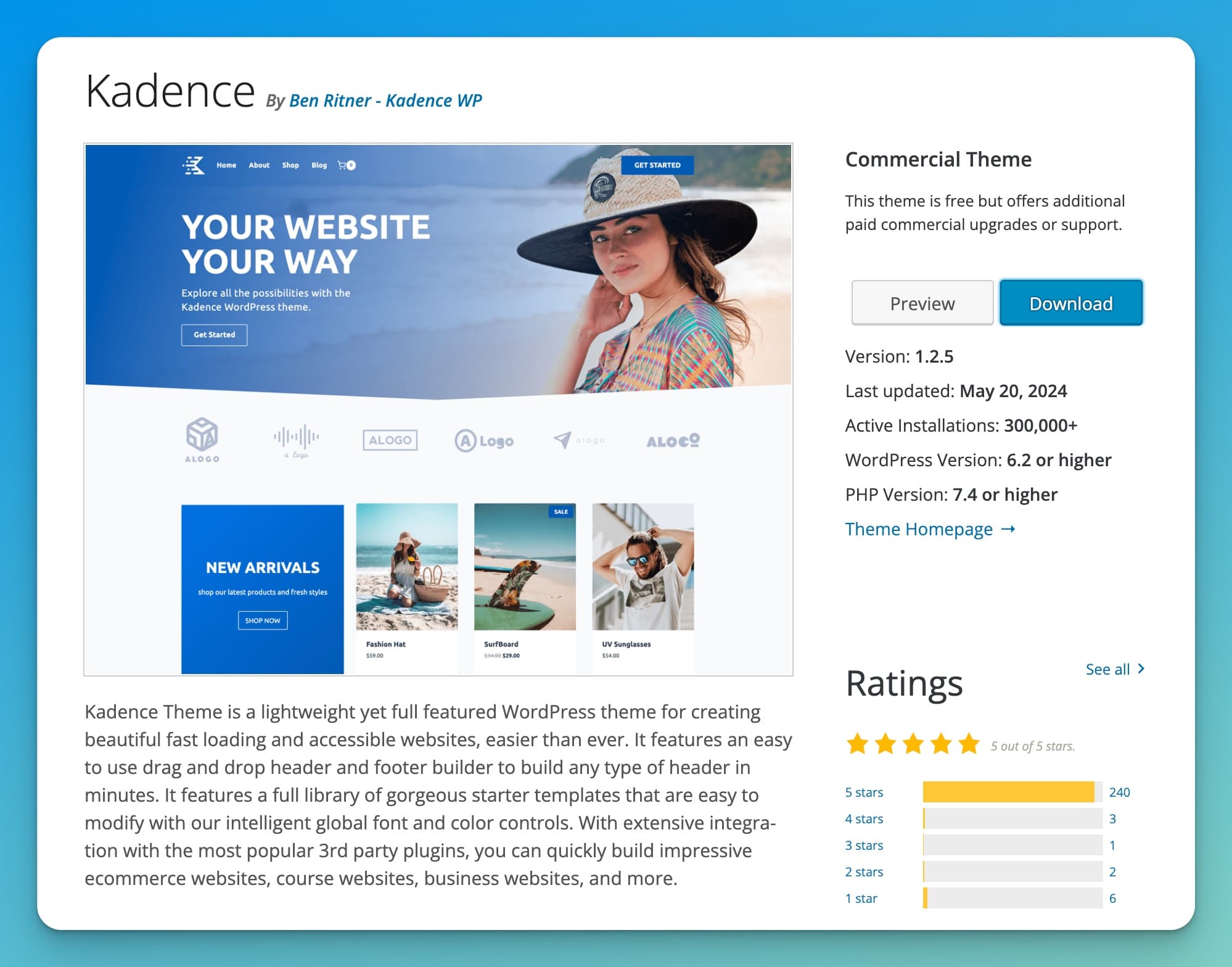
The developers behind Kadence have been in the WordPress space since 2013, which is always a very good sign when you’re evaluating which theme to go with. Now with more than 300,000+ active installations, Kadence is one of the most popular themes on the market today, with regular updates & great support.
Why we like Kadence: My favorite thing about Kadence (and why I use it on Hike with Ryan), is that it’s extremely lightweight and fast straight out of the box. That means I don’t need any fancy performance plugins or customized development work just to get my site loading quickly. Kadence excels at that. They also have a great visual page building-style experience (which is great for those of us that don’t want to code our web designs by hand) without the bloat other older page building software comes with.
2. GeneratePress
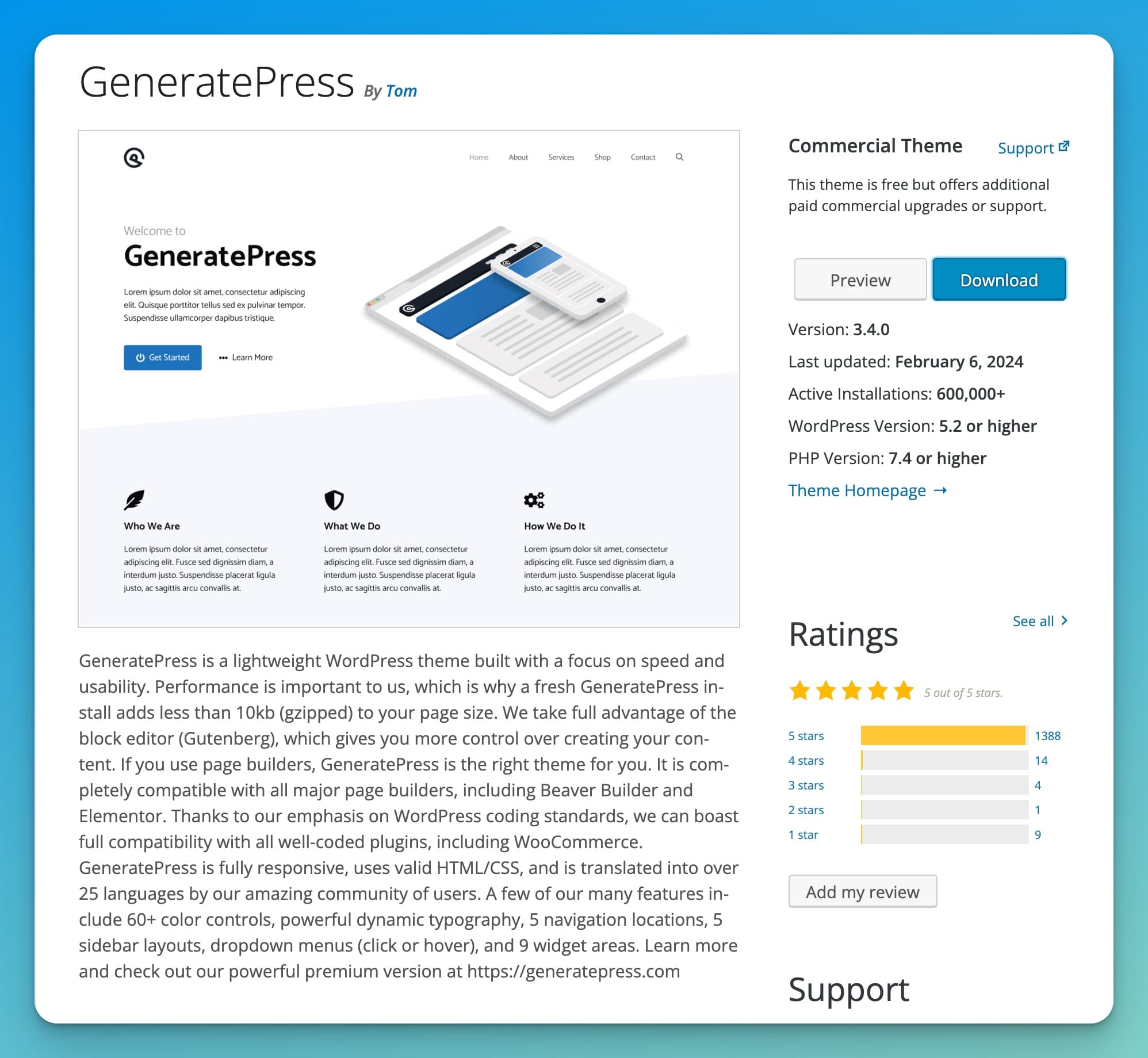
I’ve used GeneratePress as the WordPress theme powering my blog for 6+ years now, and I’m extremely happy with it. With more than 600,000+ active installations and well over 1,000 five-star reviews, this theme has earned it’s place in the WordPress hall of fame after more than 9 years on the market.
Why we like GeneratePress: If a lightweight, fast loading website is important to you, GeneratePress is about as highly optimized on this front, as you’ll find in a free theme. They were one of the first to introduce a fully block-based theme building experience, which means it’s much easier to visually build the look & feel of your website. It also plays very nicely with any WordPress plugins you’ll ever need.
3. Frost

Frost is a new kid on the block compared to our first two theme recommendations, but Andy discovered this one recently and was really impressed. Built by the team behind the WordPress hosting giant, WP Engine (which I happily used for years before switching to Kinsta), Frost is great if you’re looking for a very clean, minimalist, simple design for your site.
Why we like Frost: WordPress has changed a lot in recent years, and some themes that’ve been around for a while have a lot of old school features or ways they were built, that no longer serve a useful function. Frost gets to start from scratch, meeting modern WordPress theme needs, and it really excels most when it comes to simple, easy-to-learn design and functionality. It makes use of great patterns, including hero and portfolio sections, visually appealing call-to-action buttons, testimonials, and the like.
And because it’s hard to pick just 3 free WordPress themes we love, here are a couple of honorable mentions for themes Andy & I both use on some of our sites.
Honorable mentions:
- Astra: This lightweight theme is incredibly popular with more than 1 million+ active installs, and for good reason. They were one of the first to offer a truly great free theme that can do everything you need, right out of the box, without tons of upsells and paid features for the things you’ll really want. This theme is best for creating a portfolio website or simple blog.
- Ollie: Another new kid on the block, Ollie has quickly become my favorite new WordPress theme for whipping up a minimalist, simple new website that does everything I need, in a matter of minutes. If I don’t need any complex functionality or flashy design elements, Ollie is my go-to for spinning up a new site in a hurry.
These WordPress themes are straightforward, allowing you to build your site using blocks and expanding it over time.
WordPress Theme Installation Tutorial: Check out our detailed tutorial video on how to install a WordPress theme if you want a clear, step-by-step walkthrough of the process for getting your new theme of choice set up.
Choosing a WordPress Theme Based on Your Goals
Your WordPress theme needs to align with what you hope to achieve from your site. Starting a blog? You’ll want a different theme than if you’re opening an online shop to sell physical products.

Here’s how to think about a few different use cases, and which theme will be best for your needs:
- Content Creation: For bloggers, creators, and YouTubers looking to focus on activities like content creation, coaching, affiliate marketing, selling services or digital products, themes like Kadence and GeneratePress are going to be your best bet.
- eCommerce: If you’re selling physical products, it’s a totally different ball game. When diving into eCommerce with WordPress, WooCommerce is your go-to. But here’s the catch—you have to be prepared to spend some money to get the kind of online store you’ll really want. Free options won’t cut it if you’re dealing with shipping, taxes, and other essential add-ons that come with yearly fees. Themes like Kadence and GeneratePress do work well with WooCommerce, but you’ll need additional plugins. For a strictly eCommerce business, I tend to recommend using Shopify for everything.
- Small Business Website: For a more simple, relatively static website that isn’t likely change a whole lot over the coming years, and doesn’t plan to use content creation as a means for attracting customers, choosing one of the more minimalist themes like Ollie or Frost will be your best move.
If you’ve got a more unique use case and you want our advice on which theme to choose, drop a line in the comments below, or shoot me an email to [email protected]!
Making Your Decision: How to Choose a WordPress Theme that’s Right for You
Alright, we covered a lot of ground here. To sum everything up, here’s how we recommend going about choosing a WordPress theme that’ll suit your needs:
- Stick to simple themes that are regularly updated, have a lot of active installations, good reviews, and is compatible with the block editor.
- Kadence or GeneratePress are excellent starting points for almost everyone.
- Be ready to invest in free or paid plugins to extend the capabilities of any theme, as you reach more visitors and your needs evolve over time.
Choosing a WordPress theme doesn’t have to suck. Keep it simple, focus on your goals, take our advice, and you’ll be on the right path.
After selecting a WordPress theme, remember to set up the RightBlogger WordPress integration to effortlessly publish posts from your RightBlogger account.
What are the most important things to look for in a WordPress theme?
Pick a theme that is popular, updated often, and built to load fast. These three signals usually mean the theme is reliable and will not cause problems later.
First, check popularity. A theme with 50,000 or more active installs is a good sign that lots of people use it and bugs get found and fixed.
Next, look at the “Last updated” date. Try to choose a theme updated within the last 3 to 6 months so it stays compatible with new WordPress versions.
Finally, prioritize speed. Lightweight themes help your pages load faster, which is better for readers and can help SEO. If you want extra speed wins, focus on basics like caching and faster images instead of adding heavy design tools.
Which free WordPress theme should I start with: Kadence, GeneratePress, or Frost?
Start with Kadence or GeneratePress for most blogs because they are fast, flexible, and work well for content sites. Choose Frost if you want a clean, minimalist look and do not need a lot of layout options.
Kadence is a strong pick for brand new bloggers who want an easy setup and a smooth design experience without extra bloat. It is also a solid choice if you plan to grow into affiliate marketing, services, or digital products.
GeneratePress is great if you care a lot about performance and want more control over how your site looks over time. It is known for being lightweight and friendly with most plugins.
Frost works best for simple sites where you want a modern, minimal design and you like using built-in WordPress patterns. It can be a great fit for small business sites or simple personal blogs.
Do I need Elementor or Divi, or can I use the WordPress block editor?
You can build most blog layouts with the WordPress block editor, and it is usually the better choice for beginners. It lets you create pages with columns, images, buttons, and sections without extra page builder plugins.
Big page builders like Elementor and Divi can slow your site down and add complexity. More complexity often means more updates, more conflicts, and more time spent fixing things.
A simple theme plus blocks keeps your site easier to manage. If you need extra features later, add only the plugins you truly need, using a guide like these free plugins to avoid installing random tools.
If your goal is to publish consistently and grow traffic, a fast theme and clean setup helps you spend more time writing and less time troubleshooting.
Can I switch WordPress themes later without losing my content?
Yes, you can switch themes later and your posts and pages will still be there. In WordPress, your content is stored in the database, not inside the theme.
What can change is your design, like fonts, menus, and homepage layout. You may need to re-set a few theme options, but your core content should stay intact.
To make switching easier, build pages with standard WordPress blocks instead of theme-specific shortcodes or page builder widgets. That way, your layouts are more portable and less likely to break.
It also helps to keep your setup simple and add features through trusted plugins. A theme should handle design, while plugins handle special functions like forms, SEO tools, or caching.
How can RightBlogger help after I choose a WordPress theme?
RightBlogger helps you publish faster and keep your content optimized, no matter which theme you pick. A good theme sets the foundation, and RightBlogger helps you fill it with high-quality posts.
If you want an easy workflow, connect your site using the WordPress integration so you can move drafts into WordPress more smoothly. This is especially helpful when you are publishing often.
To improve search performance over time, use SEO Reports to spot content issues and update older posts. Better on-page SEO plus a fast, simple theme is a strong combination.
If you want to speed up writing, the RightBlogger AI Article Writer can help you create outlines and drafts, then you can edit them to match your style and your audience.
Article by Ryan Robinson
RightBlogger Co-Founder, Ryan Robinson teaches 500k monthly readers at ryrob.com how to grow online. He is a recovering side project addict.
New:Autoblogging + Scheduling
Automated SEO Blog Posts That Work
Try RightBlogger for free, we know you'll love it.
- Automated Content
- Blog Posts in One Click
- Unlimited Usage





Leave a comment
You must be logged in to comment.
Loading comments...