TikTok Content Ideas Generator
Generate an TikTok video ideas based on a topic.
Looking to grow your TikTok presence? Our TikTok Content Ideas Generator will help you come up with fun and creative ideas for your TikTok videos. You can also use it for any short-form video content on other social media platforms (e.g. Shorts on YouTube or Reels on Facebook).
Whether you love lip-syncing to the latest viral songs, sharing your favorite reads with #BookTok, or you’re on TikTok to reach your ideal customers, this tool will help you come up with fantastic ideas.
Ready to give it a try?
How to Use the TikTok Ideas Generator (AI TikTok Ideas)
All content creation starts with a great idea! Here’s how to use the TikTok Content Ideas Generator, step by step.
Step 1. Enter a Topic or Keyword for Your Video
Whether you’ve got a broad topic or a specific keyword in mind, the TikTok Ideas Generator will handle it with ease.
Just enter your topic, keyword, or rough idea into the “Topic/Keyword” box.

Step 2. Select Your Tone & Writing Style
The tone and style of your ideas probably doesn’t matter, unless you’re going to be sharing them with your audience—so it’s fine to stick with the default here.
If you do want to experiment with different tones & styles, however, just select an option from the dropdown list.
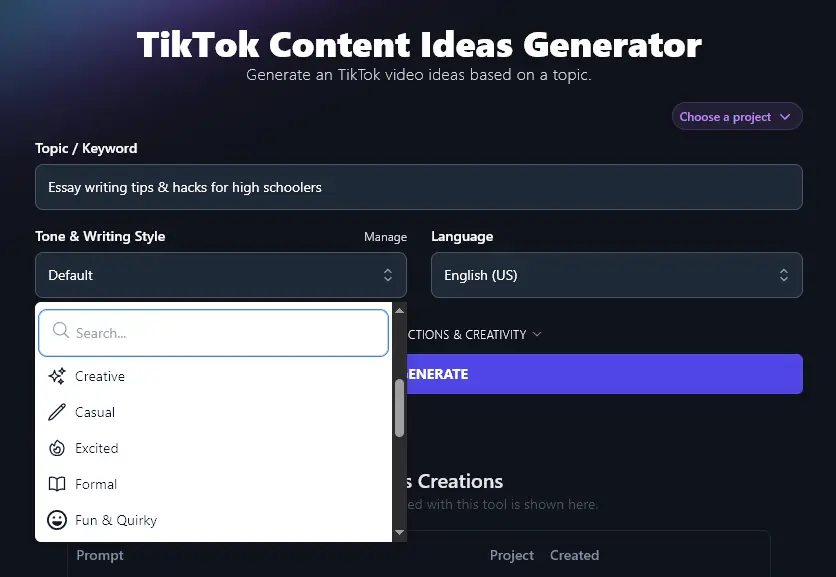
Step 3. Choose Your Language (Optional)
Want to brainstorm ideas in a language other than US English? Go ahead and select from any of 100+ different languages in this dropdown. You can scroll down the list or use the search bar at the top of it to quickly find the language you want.
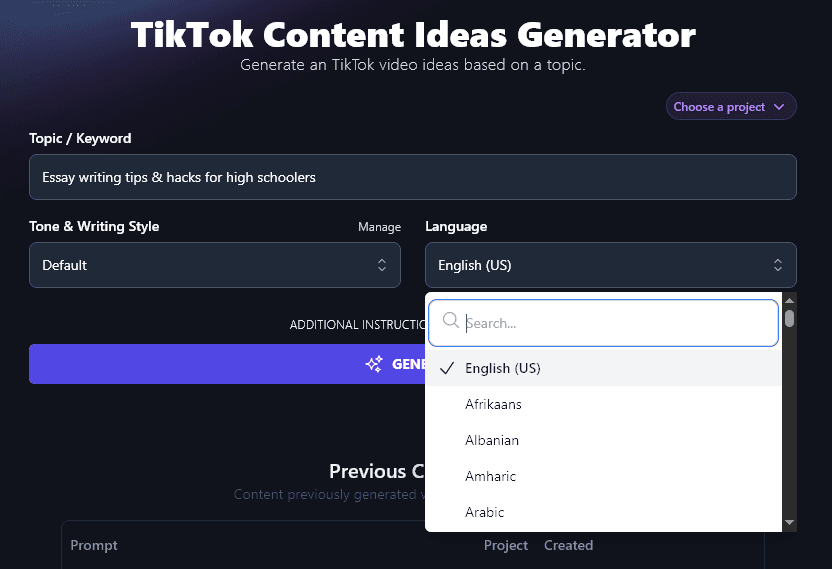
When you’re ready, go ahead and click on the “Generate” button. The AI will instantly come up with 15 attention-grabbing ideas for you … one of these could be your next viral video!
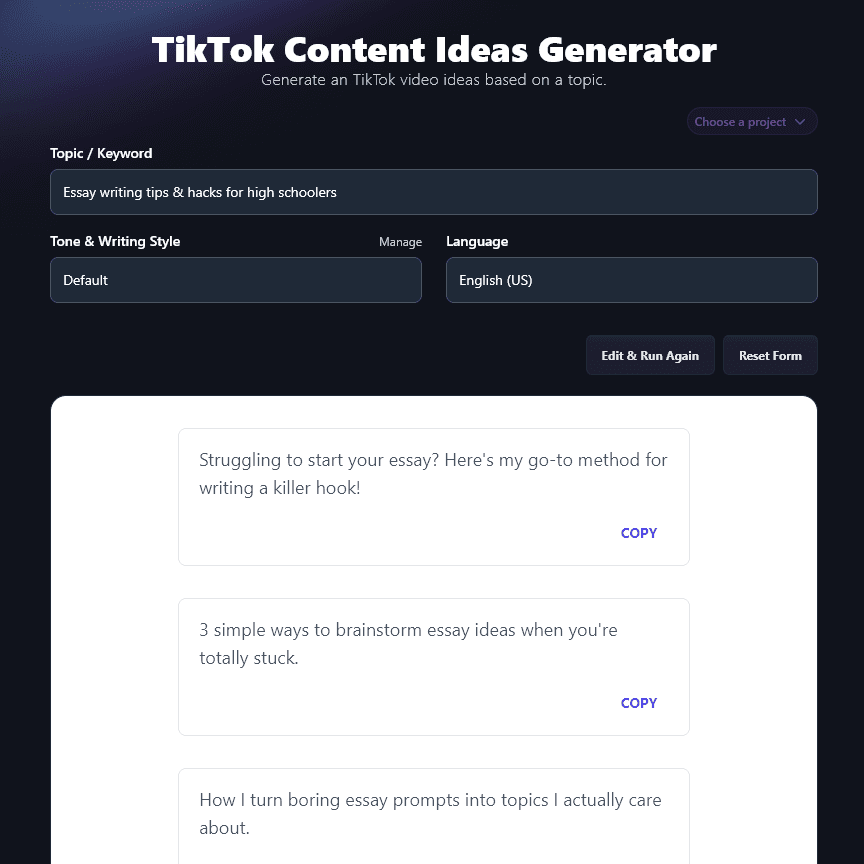
Bonus: Use My TikTok Checklist to Flesh Out & Record Your Ideas
Having plenty of fresh ideas to choose from is a great start. But you also want to think about how to put together an engaging video.
Here’s my checklist to help you:
- Pick an idea that’s a good fit for your target audience (think about the usual type of content you publish and what does well)
- Create a great hook for the start of your video–e.g. pose a question, or start with an attention-grabbing visual
- Structure the rest of your video: make sure the main body of your content delivers what your title & hook promises … and have a clear CTA (call to action) at the end
- Record your video either using your phone camera or direct from the TikTok app, creating multiple clips if you want
- Move on to editing your video—make it short, snappy, and focused
- Add trending sounds, too (TikTok can help suggest popular music)
- Consider adding text or captions: not everyone watches with the sound on
- Before you publish the video, add a caption (including keywords) plus hashtags
- Include a high-quality video cover that will encourage people to watch
- Aim to post your video when your target audience is most likely to be watching
How Does the TikTok Video Ideas Generator Work? (Get Creative and Trending Ideas)
The TikTok Ideas Generator could be a complete game-changer for you … but it’s helpful to know how to get the most from it. Whether you’re an established influencer or a total TikTok newbie, here’s a deep dive into all the features you need.
1. Topic/Keyword (Go Broad or More Specific)
The TikTok Idea Tool can work with a broad topic or a highly specific keyword. If you want to do well in TikTok SEO, then having a keyword in mind is helpful … but it’s also fine to begin with a broader topic.
If you do go with a broad topic, you can pick one of the generated ideas and run that through the TikTok Idea Generator again to get much more specific suggestions.
For instance, here are the first 5 ideas we got for the topic “study tips”:
- Show your top 5 study apps and how you use them.
- Share a quick morning or evening study routine.
- Break down how you take effective notes step-by-step.
- Explain a fun memorization trick using visuals or props.
- Walk through your desk setup and how it keeps you focused.
We then ran the second topic (“Share a quick morning or evening study routine”) through the tool again and got some fun ideas tailored specifically to that, like these:
- Share how you organize your books and study materials each night.
- Show your top 3 must-have items for an efficient study routine.
- Film yourself creating a simple to-do list for the next study session.
- Share a time-lapse of your evening study prep in under 30 seconds.
- Show how you set a cozy study mood with lighting or music.
2. Tone & Writing Style (Pick from the Dropdown or Create Your Own)
While you don’t necessarily need to adjust the tone/style for ideas, you might want to have them fit your usual brand. For instance, maybe you’re sharing the ideas with your TikTok followers, or you’re using them in a proposal for a client.
You can choose from 20 preset styles … or you can create your own custom style using RightBlogger’s MyTone feature. This lets you make a unique style based on a sample of your writing (or a video transcript). You can create up to 10 MyTones and you can select them just like any other tone & style, from the dropdown list.
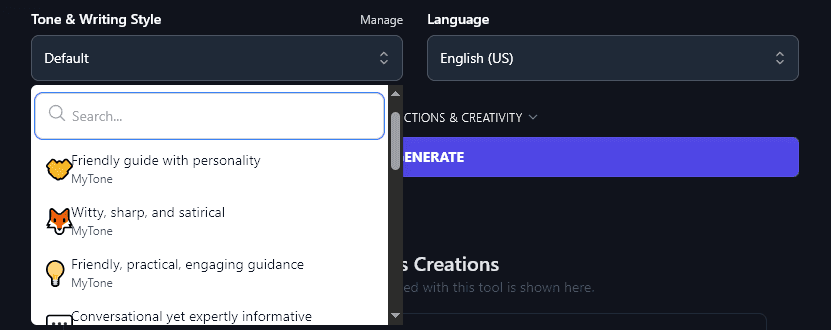
3. Language (Choose From 100+ Different Languages)
If you’re recording TikToks in a language other than US English, go ahead and generate your ideas in that language too. RightBlogger’s AI supports over 100 different languages—including 4 varieties of English.
Here’s the AI generating ideas in Spanish:
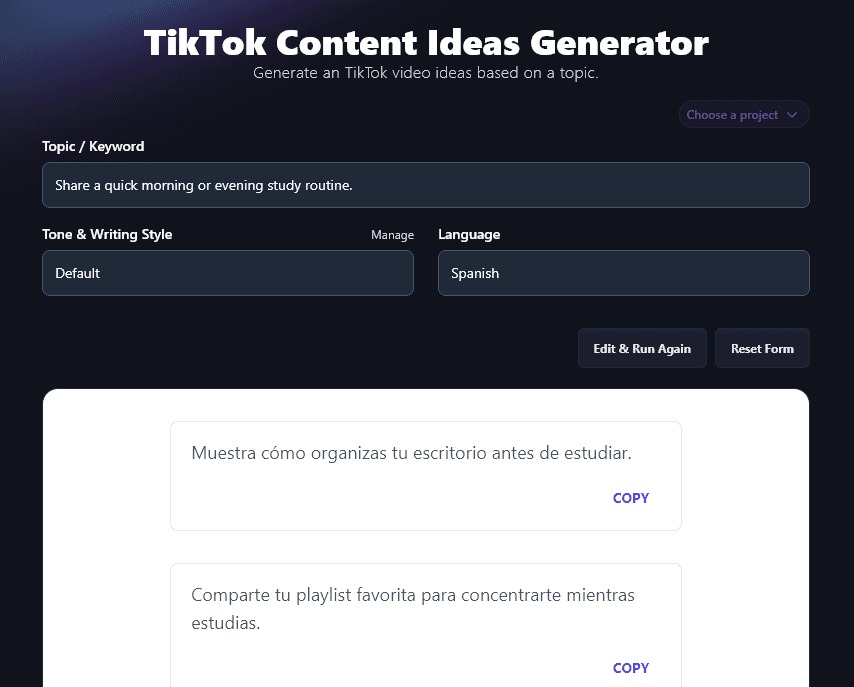
4. Additional Instructions (Give the AI Tool Any Extra Requests)
To view the TikTok Idea Generator’s Additional Instructions feature, just click on the “Additional Instructions & Creativity” link. This will open up two more options for you.
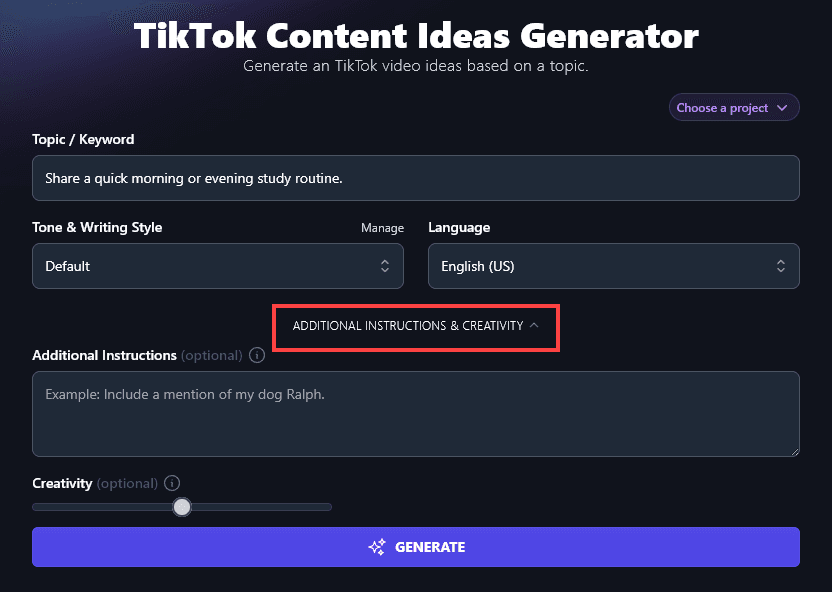
Perhaps you want a specific type of TikTok ideas—like tutorials or dances. Or maybe you’d like each idea to include a more detailed description of what to add in your video. Go ahead and ask the AI for whatever you’d like. Here, we’ve asked it to “include suggestions for trendy visuals and music for each idea.”
The AI did exactly what we asked:
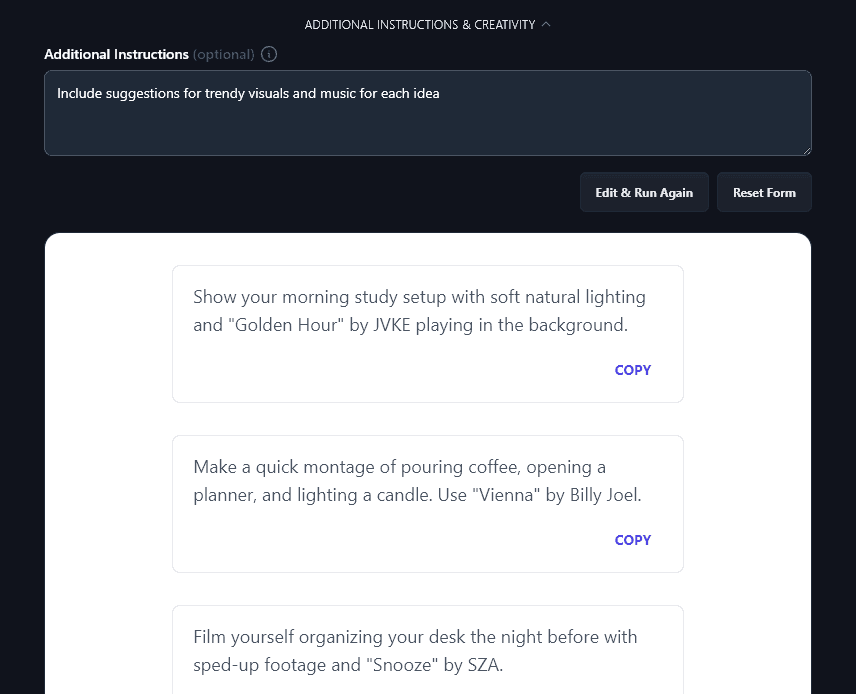
5. Creativity (Adjust This for More Conventional or More Unusual Ideas)
The AI algorithm is automatically set to a balanced level of creativity. If you want, you can adjust this by moving the slider to the left (less creative) or to the right (more creative).
Less creative ideas will be more predictable and may seem a little bland. More creative ideas will be more unusual but could be too off-the-wall.
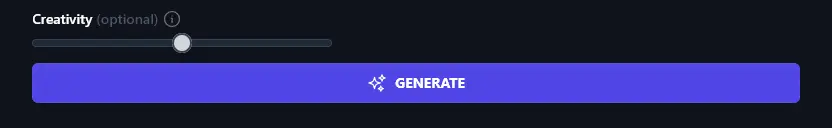
TikTok Ideas Generator FAQs (Frequently Asked Questions)
Got any questions about coming up with TikTok ideas … and growing your online presence? We’ve got the answers you need.
What is a Good TikTok Video Idea?
What will work for you on TikTok depends on your niche and target audience. Some good places to start when coming up with ideas are to:
- Look at what types of videos are popular in your niche. What’s going viral right now?
- See if there are trends you could build on.
- Look at the metrics (e.g. views, likes, comments, shares) for your existing videos. Do any topics stand out as especially popular?
Can I Use the TikTok Content Ideas Generator to Get Ideas for YouTube Videos?
This TikTok Idea Generator is a great option for coming up with ideas for YouTube Shorts.
If you’re looking for full-length YouTube video ideas, try our free AI YouTube Video Ideas Generator instead.
What Other AI Tools Can I Use to Grow My Online Presence and My Business?
RightBlogger has 85+ AI tools to help you grow your social media profiles and your business as a whole. You can try them all out for as long as you want with a free RightBlogger account.
Some great ones to get started with are:
- Keyword Research Tool: come up with a list of keywords (plus volume & difficulty ratings) to help you with your SEO
- YouTube Video to Blog Post Generator: turn any YouTube video into a full-length, well-structured blog post (HUGE help if you’ve got a video-first content creation workflow)
- Article Writer: no more writer’s block—create a full-length, SEO-optimized article from just a keyword or topic
- Blog Post Ideas Generator: if you’re stuck for what to write about, this tool will come up with all the ideas you need
- Product Description Generator: instantly come up with engaging product descriptions for anything you sell
- LinkedIn Post Generator: use this generated content to establish yourself as a thought leader on LinkedIn
We also have social media tools, SEO tools, sales tools, and lots more to help you grow your audience … and your business as a whole.
How Do I Sign Up for RightBlogger and How Much Does it Cost?
RightBlogger’s fully free plan lets you try out all our tools (there’s no time limit and you don’t need to enter any credit card details).
To get unlimited access to all of our tools—and to our advanced features like MyTone and Chat—you’ll need the Unlimited plan. That costs $29.99/month, or $24.99/month if you pay upfront annually.