Best ChatGPT Alternatives for 2026 (Tested & Compared)

OpenAI’s ChatGPT was the first of its kind (more on what GPT is here). It’s fun, effective, and affordable, yet many find its customization options extremely limiting. This explains the emergence of a sea of more specialized ChatGPT alternatives that are designed to suit more specific needs.
If you’ve ever felt that ChatGPT isn’t quite meeting your expectations, ethics, or that it’s just a bit too confusing to get usable outputs, well… you’re in good company. Just be sure you’re well-versed on how to use ChatGPT before switching to an alternative, to make sure you’re getting the most value out of the platform.
We built RightBlogger for this exact reason—to give bloggers and content creators a more functional, useful set of AI tools that can immediately generate near publish-ready content.
In this roundup, we’ll break down the top 13 ChatGPT alternatives, exploring their unique features, advantages, disadvantages, and pricing plans, to help you find the perfect fit for your AI needs. Let’s get into it.
Choosing the Right ChatGPT Alternative (for You): What You Need to Know
As you’re on the hunt for your best ChatGPT alternative (or other AI tools to suit your needs), first, it’s super important to pinpoint exactly why you need an AI tool in the first place. One tool may be excellent for others, but if it doesn’t fulfill your needs, you’ll be instantly frustrated.
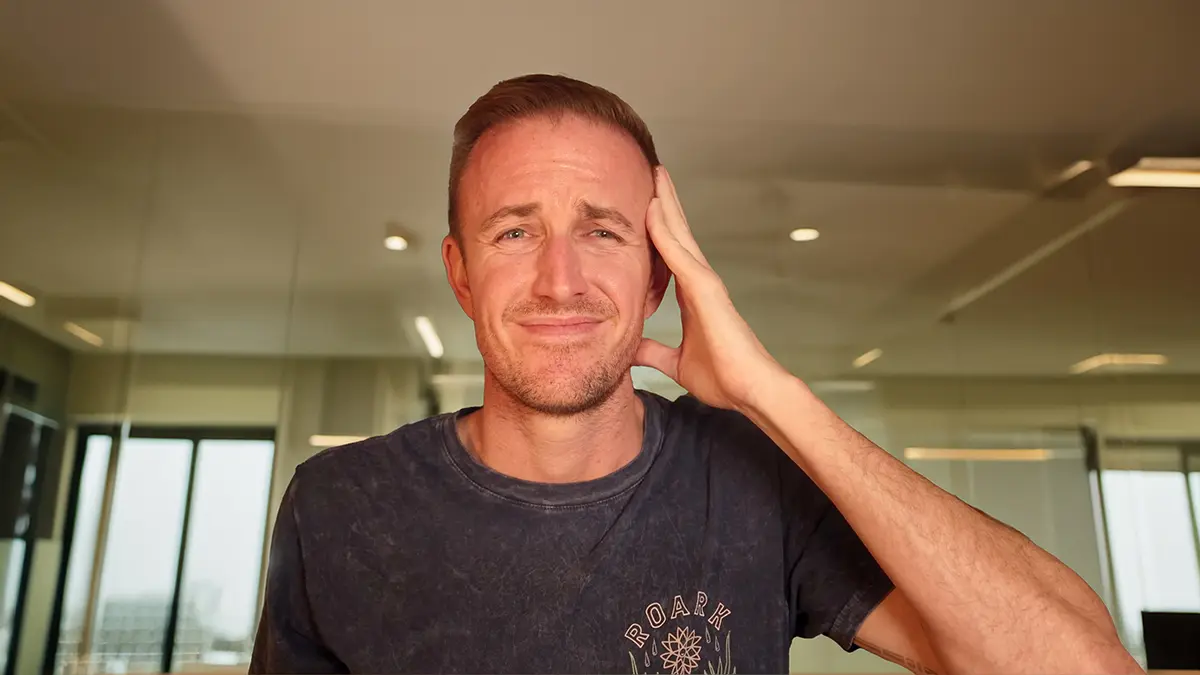
So, regardless of what the reviews say, take these considerations into account.
Purpose and Usage
Why do you need a ChatGPT alternative? Here are some questions to ask yourself, that’ll help you find the right answer:
- Is this for personal or business use?
- What are your top 5 specific use cases for this tool?
- How often will you rely on this tool?
- Will other team members use it too?
These questions will guide you on your quest to deciding whether it’s worth investing in a new similar tool, sticking with ChatGPT, or exploring something more robust.
Cost vs Value
When evaluating the cost of ChatGPT alternatives, consider the value you’ll get in return. Ask yourself these questions to help determine what you’ll be getting for your AI tool spend:
- Does the price reflect the tool’s capabilities?
- Will you derive greater value from the tool, than it’s monthly cost? How much more?
- Are you sacrificing essential features for a lower cost?
Aim for a tool that balances cost-effectiveness with the functionality you need. Don’t settle for a cheap alternative that falls short, but be careful not to splurge on a pricy tool without justified benefits. Finding a balance is key, here.
Customization
How well a tool can serve you, will depend on how customized it is for your specific needs—or how well you can work to customize it once you’re in.
For example, here in RightBlogger, we’ve curated everything about our AI tools to function in useful workflows for bloggers & content creators that want to create more content, faster:
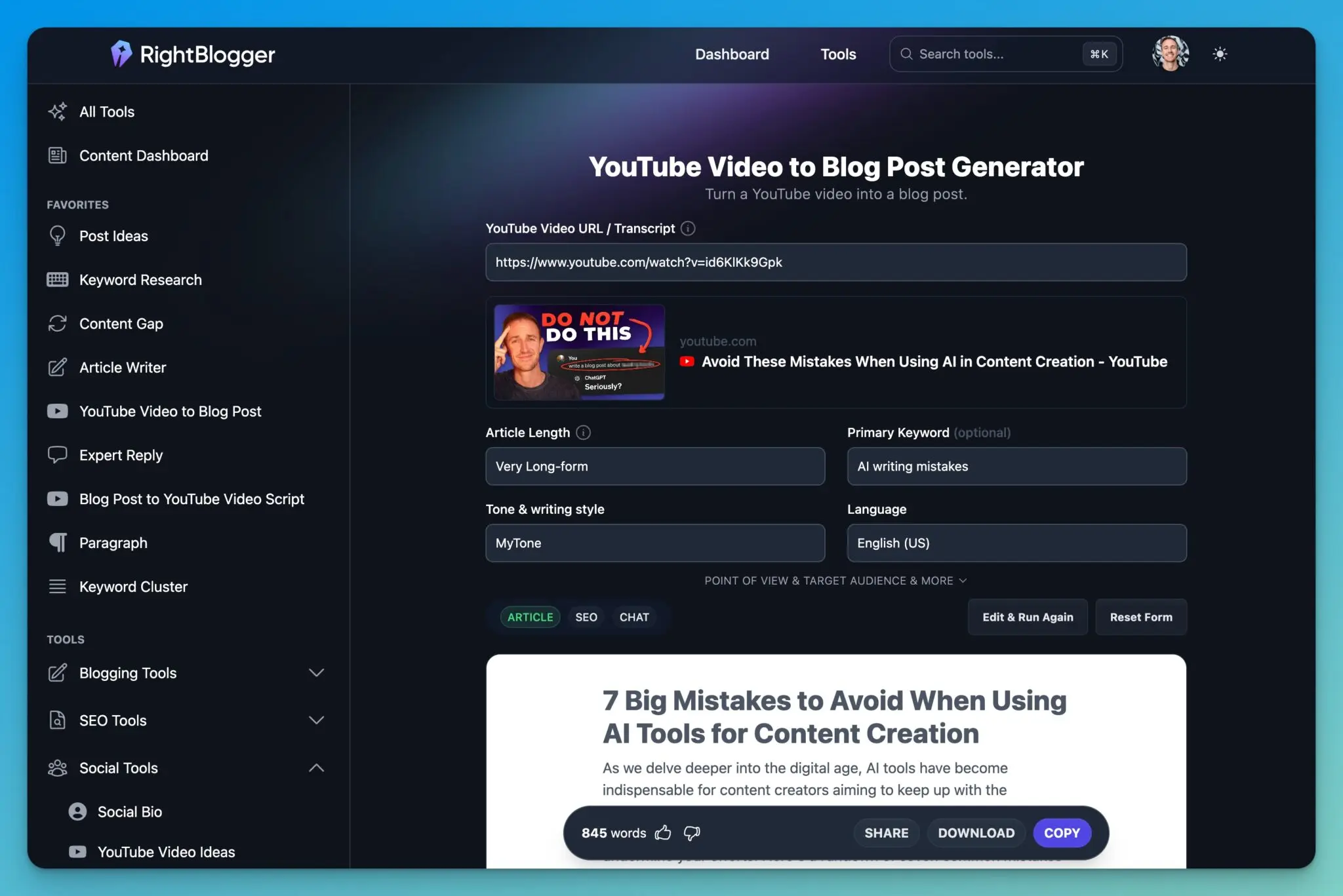
If you’re an academic, for instance, you should look for features in a toolset that are tailored to research and more scholarly activities. Here with RightBlogger, we’ve developed tools for content creators to research, create, SEO-optimize, and promote content quickly.
For you, the right goal is to switch to an AI platform that matches your needs and enhances your workflow—a smarter choice than sticking with a generic solution like ChatGPT where you’re faced with the blank screen dilemma every time you go to generate something new.
Check the AI Model Leaderboard
If you wanna go deep down the AI model rabbit hole in your quest for the best ChatGPT alternative, be sure to spend some time with the LLM Arena Leaderboard, which ranks the top 200+ AI models based on several criteria, including user voting (with over 3 million votes cast to date).

As you can see, OpenAI’s GPT-5.2 models still dominate the top spots, but Google’s Gemini 3.1 Pro, Anthropic’s Claude Opus 4.6, Grok 4.2, Qwen3, and Kimi K2 models are all making gains. But again, this is pretty in the weeds for most people.
Now, let’s explore the top ChatGPT alternatives and weigh what’s good & bad about each of them.
13 Best ChatGPT Alternatives to Consider in 2026
Here are our 10 picks for the best OpenAI ChatGPT alternatives on the market today.
1. Claude 4.6

Claude Opus 4.6 is the latest advancement in the series of large language models (LLMs) developed by Anthropic. Known for its versatility and utility, Claude 4.5 is a diverse family of AI models tailored to meet various needs and applications.
They are adept at tasks ranging from creative writing and coding to answering questions and facilitating multilingual conversations. They are particularly suited for real-time applications such as live chat and data extraction.
Pros of Claude 4.6
- Versatility: Claude 4.6 models tackles a wide range of tasks, including coding, writing, and much more, making it one of the highest rated AI models.
- Speed: Its real-time capabilities make it suitable for applications requiring instant responses.
- Ease of Use: The user-friendly interface makes it accessible to a broader audience.
- Customizable: Developers can fine-tune Claude for specific uses with additional training data. Claude also offers an api for developers who want to tinker with using their AI model for more customized purposes and edge cases like working in python and other programming languages.
- Anti-advertisements: With OpenAI’s news of using adverts in chats Anthropic has come out against ads in Claude.
Cons of Claude 4.6
- Not All-Powerful: While certainly useful, Claude 4.6 isn’t going to be the best choice for highly specialized tasks requiring very specific AI models.
Pricing for Claude
Pricing plans start at $17 per month, per person (and they’ve added teams accounts).
2. Google Gemini

Google Gemini, previously known as Bard, is a suite of artificial intelligence models designed to tackle a vast toolbox of tasks. It’s a direct competitor to ChatGPT, and one of the closest match ChatGPT alternatives you can find if you want a nearly exact replica that interacts and delivers outputs in natural language.
It works in a similar way to ChatGPT and can handle different types of information, like text, code, and even images. Google search more info about Gemini and you’ll find a lot of functionalities.
Google Gemini is multimodal in nature, that is, it can process audio, images, and text to understand complex problems across different data forms. It also offers different model variants like Gemini Pro and Gemini Flash, each tailored for specific tasks and devices.
But what I personally like the most about it is the user interface. It looks cool and is very easy to use, plus it has good controls in place against plagiarism.
Plus Gemini has gone viral with the addition of their new AI image model Neon Banana that is great at editing existing photos.

Pros of Gemini
- One of the top AI models (Gemini 3 Pro.)
- One of the best AI image models (Neon Banana Pro.)
- The information provided is usually real-time.
- It’s free to use.
- It’s a multimodal model (text, audio, video, etc.)
- Massive context window.
Cons of Gemini
- It’s experimental in nature.
- Sometimes, it confuses context.
Pricing for Gemini
Gemini’s free to use, and their Gemini Advanced subscription runs $20 per month.
3. Microsoft Copilot

Microsoft Copilot, introduced by Microsoft in early 2023, is a dynamic AI chatbot designed to assist with a variety of tasks, including crafting poems, composing songs, and aiding with citations, among others. It also powers the Bing chat functionality.
A standout feature of Copilot is its capability to quickly help you craft documents on a wide array of topics. It excels at analyzing extensive data within spreadsheets, employing analyses and formulas to dig up insights.
Additionally, it enables the creation of detailed illustrations and can produce images based on specified instructions. One of its advantages is the ability to work collaboratively with team members, allowing for the sharing of results and insights in real-time.
Pros of Microsoft Copilot
- Efficient Collaboration: Copilot streamlines the process of document sharing and collaboration within teams by enabling real-time updates and visibility (plus, it plays nicely with Bing). This functionality removes the need for back-and-forth emails or separate systems for document management, enhancing overall workflow efficiency.
- Robust Security Measures: With Microsoft’s stringent security protocols, your data remains protected, and this is vital for handling sensitive projects or complying with strict privacy regulations.
Cons of Microsoft Copilot
- Privacy Risks: Given that Copilot uses AI technology to analyze data, there’s a potential risk that your personal information might be handled in unexpected ways. It’s essential to thoroughly understand Microsoft’s data handling and privacy policies before using the service.
- Learning Curve: Integrating Copilot into your daily operations can initially be challenging, requiring time to learn and adapt to its features.
- Cost Considerations: Copilot comes at a higher price point compared to ChatGPT and some of its other alternatives.
Pricing for Microsoft Copilot
Microsoft Copilot costs $30 per month.
4. Meta AI
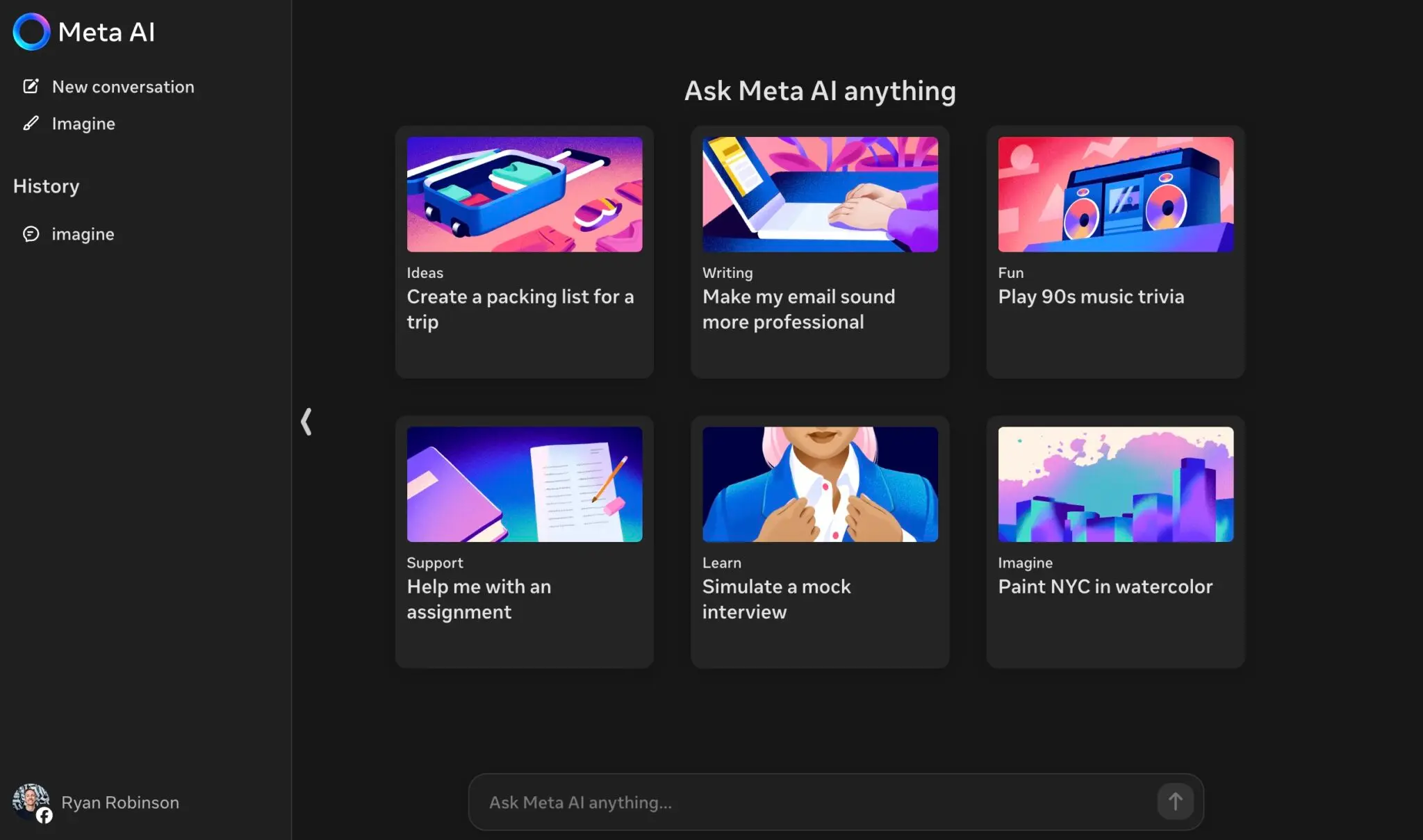
Meta AI, currently running with their latest Llama 4 language learning model, is quickly becoming one of the stronger contenders for a ChatGPT alternative, largely because it’s pretty good—and it’s 100% free to use (as long as you have a connected Facebook account).
Most unique about Meta AI, is their Imagine feature, that allows you to type a description of an image you want to generate, and see it coming to life in real-time, right in front of you.
It’s pretty cool and useful for generating imaginative stock images to include in your content, but it’s also a bit of a gimmick. So, let’s take a look at some of the real pros and cons of considering Meta AI as an alternative to ChatGPT for your needs.
Pros of Meta AI
- Ease-of-Use: Meta’s AI can act as a pretty direct alternative to ChatGPT, making a simple chat-style interaction pretty seamless, and helping speed up information gathering.
- Enhanced Accuracy: By learning from multiple sources, it minimizes errors and enhances reliability over some other AI models.
- Scalability: Meta is developing their AI tooling to adapt and grow to more of a teams functionality without losing its value. Currently, it’s best used by individuals.
Cons of Meta AI
- Data Privacy Concerns: The more data it processes, the bigger the privacy issues, as it needs extensive datasets to learn effectively.
- Potential Biases: If not monitored (like many AI models), it can perpetuate the inherent biases in the data it learns from.
Pricing for Meta AI
Meta AI is currently free to use, as long as you have a Facebook account.
5. Mistral’s Le Chat

Mistral is one of the most popular open source AI models right now for developers and businesses to work with—making them usable and customizable for a variety of use cases like. If you’re planning on building products with AI woven into the mix, then Mistral should be at the top of your list to explore.
Mistral Medium 3.1, their latest flagship model, is optimized for high performance and is served at high speeds. They’ve also really built their platform around becoming the go-to open source AI model, offering features like compliant access to their technology, fine-tuning the model parameters, and more.
But is Mistral a great ChatGPT alternative? While they do offer a direct one-on-one chat-style interface that you can try for free in their Le Chat app, Mistral really shines as a developer toolkit to building AI-powered features into your business.
Pros of Mistral
- Free Chat: You can use Mistral Le Chat free of charge, and you’ll be able to get a similar level of quality in terms of outputs from their Mistral Medium 3.1 model, as to what you can expect from ChatGPT.
- Advanced LLM: While Mistral isn’t designed with end-users primarily in mind, they do pack one of the more technically advanced language learning models, that consistently ranks near the top of the AI model leaderboards. So if you’re looking for an open source model to power your own app, Mistral is a great starting point.
Cons of Mistral
- Not the Best for Individual Users: As an individual user looking for a ChatGPT replacement, Mistral isn’t likely to be your best bet. They’re going after a B2B market of customers who will use their tech to power features and functionality inside their own products.
- Lack of Customizability in Chat: If you’re primarily using Mistral for their Chat functionality, you’ll notice a lot is lacking in terms of customizability and advanced functionality, compared to many of the other ChatGPT alternatives we’re breaking down in this guide.
Pricing for Mistral
Mistral Chat is free to use. Pricing for use of their LLM isn’t very straightforward with Mistral though, because it’s primary use case is for B2B (companies that are using their technology to power tools and functionality in their own products). You can explore their token-based pricing right here.
6. RightBlogger
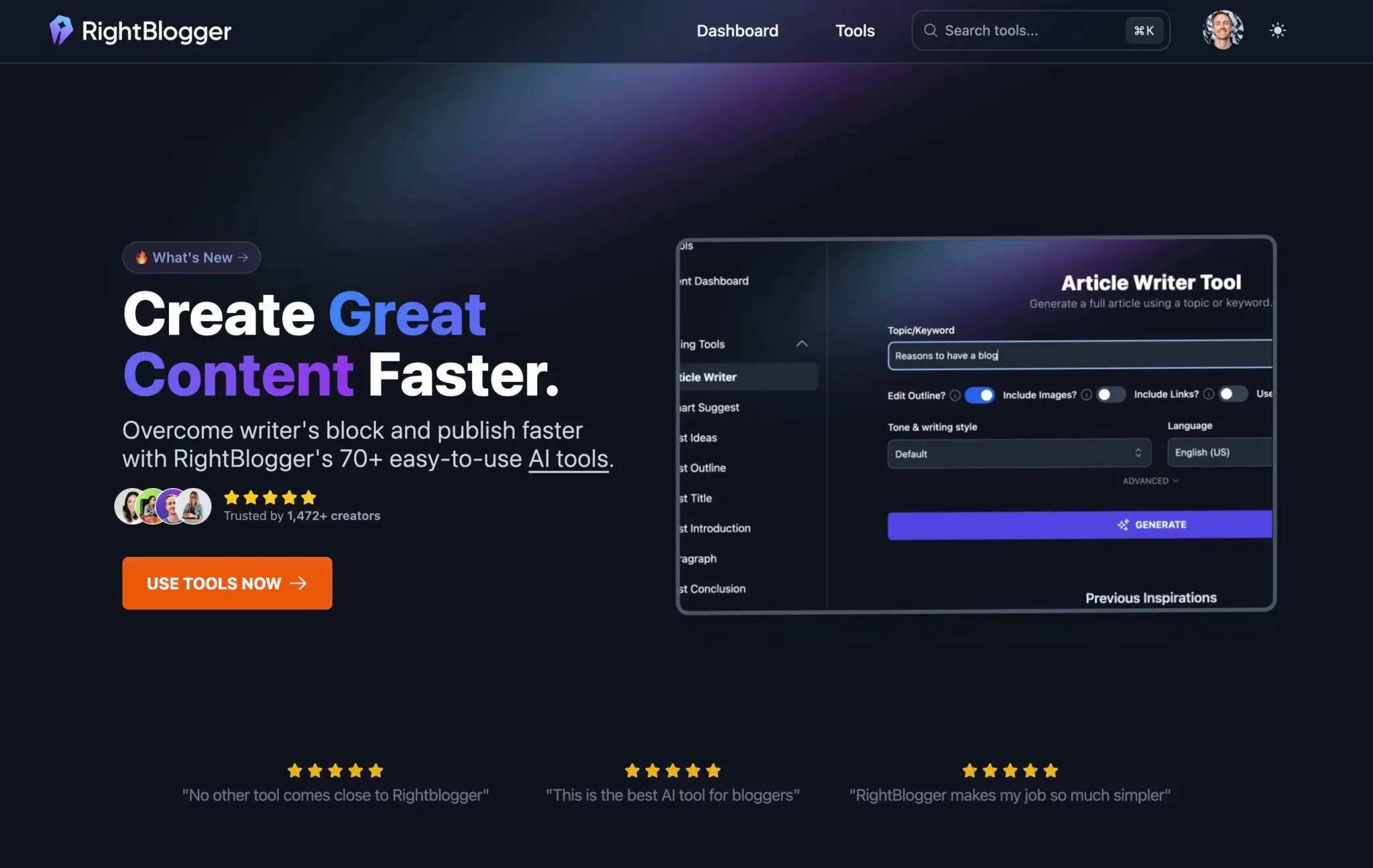
RightBlogger is our suite of more than 80+ AI-powered tools, crafted specifically for bloggers, content creators, and content marketers. It features hand-curated tools (built by seasoned bloggers) designed to cater to creators in various fields, including blogging, marketing, social media, and sales.
If you’re a creator in any of these areas, searching for great tools tailored to meet your content creation needs, RightBlogger is a fantastic ChatGPT alternative to consider—plus you can create a free plan and try all our tools yourself.
When it comes to research, content generation, optimization, and marketing, these are the most applicable use cases for RightBlogger. We also have a MyTone functionality that’ll write in your own brand voice when using tools in the app.
Let’s take a quick glance at some of our top features:
AI Article Writer
RightBlogger generates mind-blowing, high-quality articles that are SEO-optimized. From the outset, you’re allowed to inject your own point of view and modify the outline to suit your preferences.
This article generator enables you to collaborate with the tool from the beginning while requiring only minimal input from you.
In the screenshot below, you can see the options available to add your point of view, shape the outline, include links, incorporate real-time information, and even automatically add images to your articles.

This customization ensures that by the time the first draft is generated, it closely aligns with your requirements, minimizing the need for extensive edits. We’ve built this around helping you get your articles ready for publication quickly by offering the ability to download your article as Microsoft Word Docs, or simply copying the content, so you can paste it directly into your CMS of choice.
Other popular tools you should check out include our YouTube Video to Blog Post Generator, the Summarizer (summarizes any content), Rewriter Tool, and our free Chrome Extension for extending the capabilities of RightBlogger across any page on the Internet.
RightBlogger Chat
Another standout feature of RightBlogger that you’re sure to appreciate is Chat. This function allows you to interact directly with RightBlogger about an article you’ve just created.
Through Chat, you can pose questions, give commands, and use the responses to enhance your content further.
Below is an example that showcases the capabilities of RightBlogger Chat. I inquired about how I could improve an article it had recently generated, and here are some of the suggestions it provided:

Cold Emails
If you’re engaged in outreach and want to streamline your email creation process while maintaining a personalized touch, RightBlogger has you covered.
The Cold Email template is a feature specifically designed for sales teams and anyone involved in sending cold emails.
By simply inputting a few details about your target recipient and your objective, RightBlogger will craft a customized email for you. Check out an example below:

Pros of RightBlogger
- Super Easy to Use: RightBlogger has a user-friendly interface that allows beginners to get started quickly without extensive training.
- Full Autoblogging: Automate your blog with automatic daily postings that are data and SEO backed.
- Affordable: RightBlogger is reasonably priced compared to other ChatGPT alternatives with similar features.
- All Tools Can Be Tested for Free: You can try out RightBlogger’s features before committing to a paid plan, so see if it’s your winning ChatGPT alternative today.
- Continuous Improvements: We’re actively updating and adding new features to RightBlogger (like SEO reports.)
- Great Customer Support: We have extremely responsive and helpful customer support for when you encounter any issues.
Cons of RightBlogger
- Slightly pricier than ChatGPT.
- Not as “free-form” as ChatGPT (the tools have a clear structure to them).
Pricing for RightBlogger
RightBlogger has the ability to create a 100% free account (with limits on each tool), and a pricing plan of $17.99 per month for the limited plan and $39.99 per month for unlimited use.
7. Perplexity.ai

Compared to ChatGPT, Perplexity AI stands out for its focus on research-oriented, source-backed responses, real-time web search capabilities, and citation-backed information.
While ChatGPT offers conversational breadth, Perplexity AI excels in providing accurate and reliable information for users seeking in-depth and comprehensive responses to their queries.
The top feature of Perplexity is the real-time web search, which supports real-time web search capabilities and provides you with the most current information available on the web.
It also cites its sources, so you can cross-check and verify every piece of information with ease.
Pros of Using Perplexity.ai
- Accuracy: Perplexity.ai is generally more accurate than ChatGPT since it crawls the Internet in real-time to find the answers.
- Efficiency: It’s user-friendly and fast.
- Free Version: Perplexity has a forever-free plan, and you can do a lot with it.
- Real-time Information: All information is sourced from various places on the Internet in real-time.
Cons of Using Perplexity.ai
- It occasionally gives incorrect answers, as most AI tools do.
Pricing for Perplexity
Perplexity has a forever-free plan with limitations. Their Pro plan is $20 per month.
8. YouChat

YouChat is an AI-backed chatbot created by You.com, and is a very close match ChatGPT alternative in terms of functionality. It uses a conversational interface, which allows you to engage with it as you would in a normal conversation, rather than relying on specific keyword inputs like the traditional search engines.
It works in a similar way as Google Gemini, centered around the chat interface. Don’t expect to get long-form SEO-friendly articles written, without a lot of prompting effort, though.
Pros of YouChat
- Offers a user-friendly, conversational interface.
- Provides search results in real-time.
- Their conversational AI is free to use.
Cons of YouChat
- Limited to functions primarily as a search tool without broader capabilities.
Pricing for YouChat
YouChat is free to use, but fairly limited in terms of ‘useful’ outputs without putting in a lot of effort.
9. Otter.ai

Otter.ai is an AI-powered notetaker. It uses speech recognition to transcribe conversations in real-time, turning meetings, lectures, or interviews into text.
It offers real-time transcription for meetings and virtual events for easy and timely note-taking. One of the things I like about Otter.ai is how it lets you add custom vocabulary, such as jargon, names, and acronyms, to improve the accuracy of the transcription.
This is a generative AI tool that can recognize and identify speakers in meetings, making it easier to follow conversations and track speaker contributions.
Pros of Otter.ai
- High accuracy in Transcription: Otter.ai boasts impressive speech recognition.
- Easy to Use: Otter.ai is user-friendly and ideal for anyone who wants to quickly capture notes without extensive training.
- Real-time Collaboration: It allows you to share notes and edits with colleagues during meetings, ensuring everyone stays on the same page.
- Customization: Train Otter.ai to recognize specific terms you use often, improving accuracy for industry jargon or unique names.
Cons of Otter.ai
- Limited Language Support: Currently transcribes primarily in English. Not ideal if you need multilingual support.
- No Live Chat Support: Troubleshooting might require using email or online resources.
- No Filler Word Removal: Transcripts might include ums, ahs, etc., requiring some post-editing for a cleaner final product.
Pricing for Otter.ai
The pro plans for Otter.ai start at $16.99 per month.
10. Writesonic & Chatsonic

Writesonic is an AI-powered platform tailored for content marketers. It generates a broad range of content types, such as blog posts, product descriptions, advertisements, emails, and social media content.
It’s also a useful research tool, as it compiles facts, statistics, quotes, and links from credible sources, thereby improving the content’s quality and factual accuracy.
Additionally, you can submit multiple titles and topics simultaneously, facilitating the production of content on a large scale with just one click.
These days, Writesonic is leaning more towards its bot builder with their Chatsonic features, but we are yet to see how effective that is.
Pros of Writesonic
- User-Friendly Interface: Writesonic is designed to be easily navigable, making it approachable for users who might not have extensive experience in content creation. This is a major win in terms of ChatGPT alternatives, because it makes the creation process much more structured and easy to navigate.
- Efficiency and Speed: The platform allows for the quick creation of various types of content, which can save a lot of time compared to traditional content development methods.
Cons of Writesonic
- Content Length Constraints: The platform may not be the best fit for producing extremely long-form content, such as detailed reports or full-length books.
- Accuracy Concerns: Content generated by AI may still exhibit factual errors or might require revisions for better coherence and logical flow. Thus, human review remains essential.
Pricing for Writesonic
Writesonic’s pricing starts at $16 per month for limited usage of all their tools, and Chatsonic is now broken out as a separate product.
11. Character.ai

Character.ai is a neural language model chatbot service that can generate human-like text responses and participate in contextual conversation. It’s a pretty close ChatGPT alternative that allows you to create “characters,” define their personalities, set specific parameters, and publish them for others to chat with.
These characters can be used for virtual health consultations, personalized shopping assistants, financial advisory bots, etc. Building fictitious characters like this is also one of the applications of AI for YouTubers.
Character.ai caters to various interests with diverse themes, including educational, emotional, and entertainment experiences. You can customize your characters with specific traits, backgrounds, and behaviors.
Pros of Character.ai
- Building bots with unique characters.
- Guaranteed immersive experience for users.
- Personalized conversations.
Cons of Character.ai
- Response Time Lag: Some users have reported that as conversations become longer, the response time from bots may slow down, affecting the flow of conversation.
- Inconsistent Filters: Character.ai has been criticized for having full and inconsistent filters, which may allow inappropriate content to pass through.
- Memory Issues: The AI may forget previous messages within a conversation, leading to inconsistencies and disruptions in the interaction.
Pricing for Character.ai
Pricing for Character.ai starts at $10 per month.
12. Copy.ai

Copy AI is an AI writing tool aimed at eliminating writer’s block and speeding up the process of creating content. It includes a broad range of templates suited for various marketing efforts, such as social media content, web copy, and product descriptions.
These ready-made templates help you bypass the initial hurdle of a blank page.
Additionally, Copy AI offers a freestyle writing feature. You simply outline your content requirements, choose the tone, and detail any other specifics. The AI then crafts text that is creatively tailored to meet your specifications.
Pros of Copy.ai
- Accelerated Content Production: With pre-designed templates and AI-assisted writing, the creation process is expedited, helping you bypass writer’s block and produce content more quickly.
- Boosted Creativity: The brainstorming tools and freestyle writing options offered can ignite new ideas and open up various creative pathways for your content.
Cons of Copy.ai
- Potential Lack of Uniqueness: While Copy.AI-generated content serves as an excellent starting point, it may not achieve the distinctiveness and personal flair that human-written content offers, but this is typical of most ChatGPT alternatives.
- Accuracy Issues: Content produced by Copy.AI often requires thorough review and edits to correct inaccuracies and refine any unclear or incorrect language.
Pricing for Copy.ai
The pro plans for Copy.ai start at $49 per month.
13. T3.chat

T3.chat is a real-time AI-powered chatbot platform created by Theo Browne. It’s designed to provide users with a lightning-fast, seamless chatting experience, making it an excellent tool for quick problem-solving, brainstorming, or information gathering. T3.chat is known for its commitment to speed, simplicity, and developer-friendly integrations.
One of the best features of T3 Chat is the ability to switch between almost every popular AI model out there.
Pros of T3.chat
- Speed and Responsiveness: T3.chat is optimized for real-time communication, making it faster than many alternatives.
- Developer-Friendly: Built by the creators of the T3 Stack, it caters especially well to developers looking for reliable and modular tools.
- Integration Potential: As part of the T3 ecosystem, T3.chat can easily integrate with related tools, making it ideal for collaborative workflows.
Cons of T3.chat
- Niche Audience: While great for tech-savvy users, its full potential may not be as accessible for non-developers.
- Feature Set Still Growing: Compared to long-established competitors, some advanced features like extensive templates or pre-trained conversational modes might be limited.
Pricing for T3.chat
T3.chat offers higher limits for $8 per month but the site can be used for free with message limits.
Frequently Asked Questions
Is there any better AI than ChatGPT?
Yes, for certain tasks. Perplexity AI, Google Gemini, and Claude 4 all rival or beat ChatGPT in specific ways. Perplexity is best for live, source-backed research (Google’s AI mode is also great for this.) Gemini is strong for real-time info, images, code, and Google integration. Claude 4 handles long documents well and shows strong reasoning with an easy UI along with strong creative writing skills. “Better” depends on your goal but most high-end chats are great choices.
Is Perplexity AI better than ChatGPT?
Often, for research. Perplexity searches the web live and cites its sources, so it’s great for fact-checking and current info. ChatGPT can feel smoother for creative writing and longer conversations. Try both. If you need fresh, verified facts, Perplexity usually wins. If you want style and flow, ChatGPT is a great choice.
Which OpenAI is better than ChatGPT?
Paid ChatGPT subscriptions use GPT-5.2, which can adjust how much effort it puts into your request. This is why prompts like “think hard on this” work well in ChatGPT. You can also specifically select GPT-5.2 Thinking or Pro if you have their top tier subscription.
Which ChatGPT alternative is best and free?
Good free alternatives to ChatGPT include Google Gemini, Meta AI, Perplexity AI, and Mistral Le Chat. They offer strong chat and research without a credit card. ChatGPT’s free tier works but has tighter limits. Test a couple to see which feels best for your work.
How do I choose the best ChatGPT alternative for my needs?
Start with your main goal. For blogging and SEO content, RightBlogger speeds up draft-to-publish with tools built for creators. For fresh, cited research, use Perplexity. For free chat and ideas, try Meta AI or Mistral Le Chat. For images, code, and real-time data, use Google Gemini. For business workflows and Office docs, look at Microsoft Copilot. If coding and cost control matter, keep an eye on DeepSeek. Weigh cost, ease of use, output quality, and limits. Then test two or three before you decide.
Which of These ChatGPT Alternatives Should You Go For?
It depends on what your needs are, really. We chose these tools as our picks for the best ChatGPT alternatives, because they offer a variety of options and ways to interact with generative AI.
While there are tons of alternatives to ChatGPT that offer a specialized features and capabilities that didn’t make this list, we’re a little biased—we built RightBlogger to be the go-to toolkit for people focused on blogging, marketing, and content creation.
Our user-friendly interface, affordable pricing for unlimited use, and powerful suite of over 80 specialized tools make it an excellent choice for anyone looking to streamline content production without compromising on quality or flexibility. And with all the powerful tools packed inside, we’re much more than just another of the ChatGPT alternatives out there.
Whether you’re crafting SEO-optimized articles, engaging in effective outreach through personalized emails, or repurposing content across multiple channels, RightBlogger will steer you in the right direction.
If you find ChatGPT’s customization options limiting, take RightBlogger for a spin and create a free account today.
Which ChatGPT alternative is best for research with citations?
Perplexity.ai is usually the best pick when you need fast research with sources you can check. It searches the web in real time and shows citations, so you can verify facts instead of guessing.
This is helpful for writing blog posts, doing market research, or answering client questions where accuracy matters. You can open the sources, read the original context, and avoid quoting something made up.
Google Gemini can also work well for up to date info, especially if you want a chat style tool that feels close to ChatGPT. If you mainly want source backed answers, start with Perplexity and use Gemini as a backup.
What are the best free ChatGPT alternatives in 2026?
The best free ChatGPT alternatives depend on what you want to do, but there are several strong options. Google Gemini is free to use, and it is great for general chat plus images and real time info.
Meta AI is also free if you have a connected Facebook account. It is good for everyday questions and quick idea generation, but some people may not like the privacy tradeoffs.
Perplexity has a forever free plan with limits, and Mistral Le Chat offers free chat too. These free tiers are great for testing, but expect message limits, slower speeds, or fewer advanced features than paid plans.
Claude vs Gemini vs Microsoft Copilot: which one should I choose for work?
Choose Claude if you work with long documents and want strong writing and reasoning. It is a solid all around AI assistant for drafting, editing, and thinking through complex topics.
Choose Google Gemini if you want a ChatGPT like tool that is great with real time info and multimodal tasks like text plus images. It can be a strong fit if you already use Google products a lot.
Choose Microsoft Copilot if your work lives in Word, Excel, and PowerPoint. It stands out for spreadsheet help, docs, and team workflows, but it usually costs more and can take time to learn.
Are ChatGPT alternatives safer for privacy and business data?
Some ChatGPT alternatives can be safer, but it depends on the company and how you use the tool. There is no single best answer, so you should always check the tool’s privacy policy before sharing sensitive info.
Microsoft Copilot is often chosen by businesses because Microsoft highlights strong security practices. That said, you still need to understand what data is processed and what is stored.
Other tools can raise different concerns. For example, the post notes data privacy concerns with Meta AI, since it relies on large datasets and a connected account.
A simple rule is to avoid pasting passwords, private client data, or unreleased financials into any AI chat. Use summaries or placeholders when you can.
How can RightBlogger help me replace ChatGPT for blogging and SEO content?
RightBlogger can replace a lot of what people use ChatGPT for by giving you structured tools built for blogging. Instead of starting from a blank chat, you follow a clear workflow to go from idea to publish ready draft faster.
For example, the RightBlogger AI Article Writer helps you create SEO focused posts while letting you shape the outline, add your point of view, and include links and real time info. This usually means fewer rewrites and less prompt tweaking.
If you want to scale content, RightBlogger Autoblogging can automate posting on a schedule. You can also use built in SEO improvements like SEO reports to spot issues and tighten up your content before you hit publish.
Article by Ali Faagba
Ali Faagba is a B2B SaaS writer for Close, Copysmith, and Userpilot, focused on AI, marketing automation, and sales.
New:Autoblogging + Scheduling
Automated SEO Blog Posts That Work
Try RightBlogger for free, we know you'll love it.
- Automated Content
- Blog Posts in One Click
- Unlimited Usage





Leave a comment
You must be logged in to comment.
Loading comments...