7 Ways for Bloggers to Build Writing Confidence in the Age of AI

Do you feel confident about your writing skills?
If the honest answer is “no” … you’re not alone!
Loads of bloggers worry about the writing side of things. Those worries might be big-picture fears (“are my ideas really worth sharing?”) or nitty-gritty detailed ones (“is my grammar a bit wonky?”)
I’m a freelance and fiction writer, but even so, I still have a few wobbles about publishing posts on my own blog. And when I researched my free mini-ebook The Courageous Writer, I was surprised just how many best-selling authors had lots of self-doubt too (I even added quotes from some of them in the introduction).
So I know how hard it can be to feel confident about putting your words out there into the world. And it’s no surprise that some bloggers give up before they’ve even begun, or blog for a few short weeks or months before letting their writing slowly fade away.
Ryan and I actually talked a lot about this, right here:
With the rise of AI today, I’ve heard from bloggers who just want to hand everything over to a computer. If they get the AI to write everything, well, they won’t need to worry. Right?
I think AI definitely has a place in blogging. But I also believe you’ll get the best results by keeping yourself – the human, the person who readers want to connect with! – right at the center of the writing process.
We’re going to explore all kinds of ways to build your writing confidence, using AI to help (rather than to take over) at each stage of the writing process.
But before we dig into those, let’s take a look at two important truths about writing blog posts. I hear some big misconceptions about these truths from many bloggers so I want to clear those up before we get underway.
Understand That “Good” Writing = Writing Your Ideal Reader Engages With
Lots of bloggers worry about their writing being “good” enough. But after 16+ years of freelance blogging, I can tell you that you definitely don’t need to be the next Shakespeare or Jane Austen for your writing to be successful online.
In any kind of marketplace, “good” writing isn’t about following lots of rules or writing in an impressive literary style. It’s simply about giving readers what they want.
We see this in the world of books all the time. Two very famous novels, The Da Vinci Code (Dan Brown) and Fifty Shades of Grey (E. L. James) were both widely criticized as being badly written. They were still runaway bestsellers!
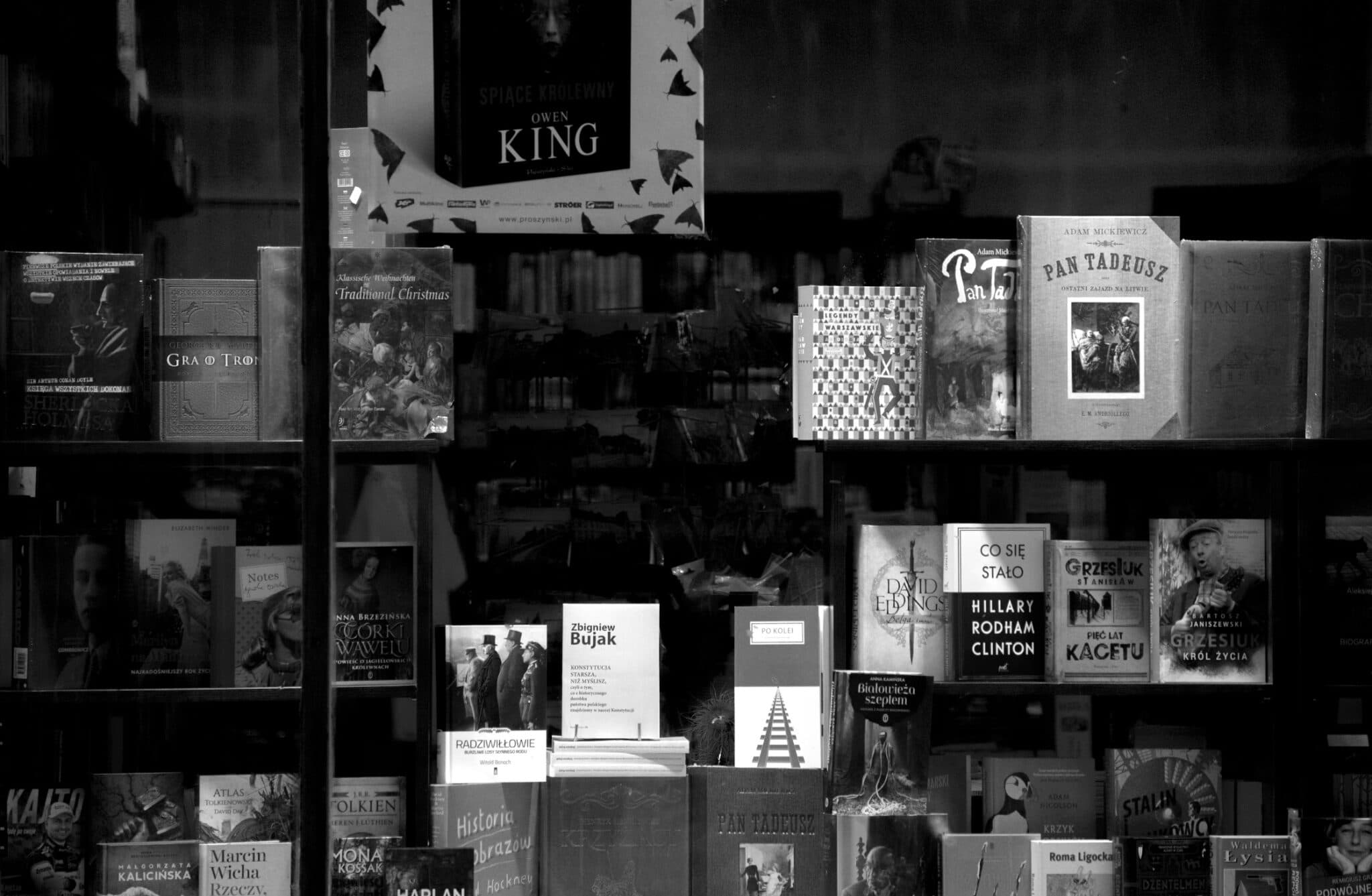
What mattered to those authors wasn’t writing prose that would match up to literary greats. Instead, they wanted to write fun, gripping books that readers would really enjoy.
It’s no different in the blogosphere. You don’t need to write in a fancy way to find an audience.
In fact, for most blogs, a straightforward and easy-to-read style works best. And you can break some of the “rules” of grammar too (just like I did when I started this sentence with and).
Some blogs, such as WPBeginner, are very successful despite having an extremely simple, even slightly stilted or inelegant, writing style.
I used to write for WPBeginner and this is a very deliberate stylistic choice on the part of the editorial team. A lot of the blog’s readers aren’t native English speakers, and so it’s important to keep posts as straightforward as possible.
Get Clear That SEO Writing = Making Your Post as Helpful as Possible for Readers
Another huge (and really counterproductive) misconception that many bloggers have is that SEO writing is all about writing “for Google” … and that this is somehow at odds with writing for human readers.
This isn’t the case at all. What Google wants is high-quality content that answers exactly what people are searching for.
And guess what … that’s exactly what readers want, too!
Good SEO writing doesn’t mean stuffing in loads of minor variations on your keyword. Instead, it’s about producing a comprehensive post that links to other useful and relevant resources (on your blog and elsewhere).

Your post should be formatted so it’s easy to read – with subheadings “signposting” the reader throughout your article, helpful images, and accessibility features like alt text so people with screen readers can still access your content in full. This is all fantastic for both readers and search engines.
The brilliant thing about taking this reader-focused approach to SEO is that you’re future-proofing your blog against Google algorithm updates. The latest SEO “hacks” or “tricks” might well stop working in six months’ time … but Google will always want to prioritize high-quality, valuable content that meets readers’ needs.
How to Use AI Tools to Boost Your Writing Confidence
Now that we’ve cleared up those common misconceptions, let’s take a look at how best to use AI tools so you can build your confidence as a writer.
I’m going to be very clear about where I stand on AI. I believe AI is a fantastic tool, but it’s not a replacement for you.
You are the reason people will read your blog, keep coming back, and become loyal fans. They want to connect with you: your experiences, your life, and your way of looking at the world. Even if your blog is primarily informative, readers still want to feel a sense of connection with you.
That’s how they come to know you, like you, and eventually trust you – essential if you want to make money blogging.

AI can do all sorts of things, but it can’t begin to come close to matching your unique experience and outlook on life.
With each step of the writing process, I want you to infuse as much of your own personality, experience, and expertise into your writing as possible.
What AI is here for is to help you build your confidence and write faster, without getting stuck at a blank page, and without worrying that you’ve left out anything important.
Here’s how to use AI as a supportive tool in your blogging process, step by step:
Step 1. Use an Idea Generator When You’re Stuck for Inspiration
Do you ever sit down to write a blog post … and then feel totally stuck? I definitely know the feeling! Even though I try to come up with my ideas so I can create a three-month content calendar ahead of time, I still sometimes feel as though I don’t have any ideas left at all.
That’s where an idea generator is super handy. There are two different tools I love to use in RightBlogger: the Blog Post Ideas tool and the Smart Suggest tool. You can try them both out with a free RigthBlogger account.
Using the Blog Post Ideas Generator
The Blog Post Ideas tool does what you’d expect. For any given keyword (topic), it comes up with a whole bunch of ideas.
Here’s some it came up with for my own blog, Aliventures, where I write about making the most of your writing time. I wanted some post ideas for novel writers so I ran the generator for the topic/keyword “writing novels”:

Here’s the full list of ideas the AI created:
- How to Create Memorable Characters: Tips and Tricks
- Plot Twists: Crafting Surprises Your Readers Won’t See Coming
- Writing Dialogue That Flows Naturally: Dos and Don’ts
- Building Your Novel’s World: A Guide to Setting and Atmosphere
- Overcoming Writer’s Block: Practical Strategies
- Self-Editing Your Manuscript: What to Look For
- Developing a Unique Writing Voice: Finding Your Style
- Using Conflict to Drive Your Story Forward
- How to Write a Captivating First Chapter
- The Importance of Subplots and How to Weave Them In
Some of those ideas are ones I’ve covered already (like dialogue and creating characters). But there are plenty of others here that I could use – I’ve not written much about world building, self-editing, or subplots, for instance.
With these ideas, I probably wouldn’t use the titles verbatim – I’d chop and change them to suit my audience. But just spending a few seconds generating this list gives me a starting point, then I can refine the ideas. It’s much easier to edit something that’s already on the page than to start completely from scratch.
Using the Smart Suggest Tool
The Smart Suggest tool is so neat … basically, it looks at my blog (or any blog I choose!) and comes up with a whole load of ideas tailor-made for that blog. This is so handy when I’m coming up with ideas for Aliventures, because the tool tends to create topics that are already a pretty good fit for my brand.
I also love using this tool for guest blogging. If I’m struggling for inspiration, I can just plug in my target blog’s URL and get a whole list of ideas in seconds.
Let’s say I wanted to work on a guest post for Ryan’s blog, RyRob.com (one of my favorite blogs to write for!) I can just pop in the URL and get ideas that are a great fit for the type of content Ryan publishes there:

Again, I probably wouldn’t use these ideas as-is, but it speeds me up so much (and gets me over the “getting started” hump) just to have this list as a place to begin.
Tip: Don’t worry if you feel like you’re only getting 1 or 2 useful ideas out of every list of 10. The wrong ideas can be just as helpful as the right ideas – because they help you clarify your thinking about your audience and your blog’s angle.
Further Reading: 205 Blog Post Ideas (to Get More SEO Traffic), Ryan Robinson, RyRob.com
Step 2. Use an Outlining Tool to Check You Haven’t Missed Anything
As a freelancer, I’m used to my clients providing me with a brief, including an outline for the content I’m going to write. Sometimes, though, a client will want me to come up with the brief – and obviously when I’m writing for my own site, it’s all on me, too!
I really enjoy outlining posts ahead of time. It’s a great opportunity to think through what I want to cover and how to make sure the post really matches up to what readers want (and, as a result, to what Google wants).
But even when I research other competing posts or use an SEO tool to help, I sometimes worry I’ve missed a key point from my outline.
That’s when I turn to AI. I don’t like to use it for my outline in the first place, as I want the whole structure and content of my post to be based primarily on what I think is most relevant … but the AI is such a reassuring backup here.
Let me give you a quick example. Here’s an outline I’ve written for a post I’ll be writing soon on my blog, “How to Wrap Up a Writing Session Effectively – and Leave Yourself Ready for Next Time.”
My outline looks like this:
Introduction – we often think about how best to start a writing session but not necessarily about how to end it.
Why wrapping up is important (& only takes 5 mins max)
Really Quick Ways to Wrap Up (10–60 Seconds)
- Write a Few Words About What You’ll Write Next
- Record Your Wordcount (or Time Spent, etc)
Very Slightly More Involved Ways to Wrap Up Your Writing Session (2–5 Minutes)
- Outline the Next Section With Three or Four Bullet Points
- Read (or Glance) Back Over What You’ve Written During the Session
- Put Your Writing [Things/Equipment/etc] Where You Can Easily Find Them Next Time
Conclusion – wrapping up one session is about setting up for a good start to the next; staying in the flow of your writing
I’m pretty happy with the outline, but I’m also wondering if I might have missed some helpful ideas. So, using the Post Outline tool in RightBlogger, I can generate an outline, using my title as the topic/keyword.
Here’s what the AI came up with:
Mastering the Art of Wrapping Up Your Writing Session: Stay Ready for Next Time
Introduction
- Importance of ending a writing session effectively
- Benefits of being prepared for the next session
Organize Your Thoughts
- Summarize what you’ve written
- Briefly recap the main points
- Jot down any unfinished ideas
- Settle your notes and drafts
- Label and date your notes
- Organize your digital files
Plan for Next Time
- Outline your next steps
- Identify what needs to be done next
- Break down tasks into manageable chunks
- Set clear goals
- Define specific objectives for the next session
- Prioritize your tasks
Clean Up Your Workspace
- Tidy your physical space
- Remove any clutter
- Organize your desk
- Close unnecessary tabs and apps
- Shut down distractions
- Save and back up your work
Reflect and Evaluate
- Assess your progress
- Review what you’ve accomplished
- Identify any challenges faced
- Make adjustments
- Modify your approach if necessary
- Update your plan as needed
Create a Ritual
- Develop a closing routine
- Establish a consistent end-of-session habit
- Use this time to decompress and reflect
- Signal the end of your session
- Use a physical or digital cue
- Transition smoothly to other tasks or rest
FAQs
- What should I include in my session summary?
- How can I set realistic goals for my next writing session?
- What are some effective ways to organize my digital files?
- How do I keep my workspace clutter-free?
- Why is it important to reflect on my progress after each session?
- What are some examples of end-of-session rituals?
Conclusion
- Recap the benefits of wrapping up effectively
- Encourage consistent practice of these tips for better writing sessions
This is a really detailed outline that covers a lot of the same ground as my shorter outline. But it also includes some thoughts I hadn’t considered, like making sure your work is saved or backed up. (I use Google Docs so my writing saves itself as I write – but my readers use a whole range of tools).
Further Reading: How to Write a Blog Post Outline in 8 Easy Steps, Ryan Robinson, RyRob.com
Step 3. Consider Generative AI to Help Write Your (Rough) First Draft
As a writer, I have some slightly mixed feelings about generative AI.
It’s a really fun tool to play around with, and it can definitely speed up some of the more tedious bits of writing (e.g. when you need to write a definition, summary, or explanation of something that’s already been covered a hundred times elsewhere on the web).
But what AI can’t do is bring the unique ideas, thoughts, experiences, and expertise that you have onto the page.
This is why I don’t personally use generative AI for my own blog. I’m right at the core of my brand (my name Ali is in the blog name!) so I want every single paragraph to be infused with me.
But I do recognize that for some blogs and bloggers, using AI to help write the rough first draft is perfectly appropriate.
Maybe you’re writing a very factual sort of post, like “how to create a new calendar in Google calendar”.
Let’s face it, people probably aren’t going to be reading that because they’re hoping for a funny anecdote about the time you accidentally shared the full details of an embarrassing medical appointment on your workplace calendar.
They’re just looking for clear, straightforward instructions. And AI is good at writing that kind of content.
Important: If you’re writing a personal essay or something heavily based on your own experience, AI’s not going to be able to produce that for you! Stick with AI for very factual content – the sort of thing you might find in a textbook.
If you are using AI for a rough first draft, there are a couple of crucial things you should always do.
Follow Any Steps Yourself to Check They’re Fully Accurate
When AI comes up with a step by step process, it’s drawing on existing content … some of which may be months or years out of date.
Perhaps the tool you’re writing about has moved things around, or changed some labels, but AI doesn’t know that because it isn’t trying out the steps in real-time, like a human would.
That’s where you come in! Go through the steps yourself, and edit the AI’s text to make changes as necessary.
Check Any Statistics, Quotes, or Examples
AI can sometimes “hallucinate” statistics or examples. I’ve found over the past few months that as AI becomes ever-more sophisticated, this is happening less and less … but it’s still important to double-check any statistics, quotes, or examples that your AI has included.
Tip: In RightBlogger, tools like the Article Writer and FAQ Generator have a “Realtime Knowledge” option – make sure you turn this on to use up-to-date information from the web while creating content.

You can also use AI for short sections of your draft. I find AI is particularly good at coming up with simple, straightforward content like FAQ sections (you can use the FAQ generator in RightBlogger for this).
It’s a good idea to keep track of how long it takes you to write a post yourself vs using AI. You might want to figure out how long you typically take to write 1000 words, then see how much time you spend generating and editing 1000 words, on average, with AI. Hopefully, you’ll be saving time, rather than spending so long editing that it’s actually taking longer overall.
Further Reading: AI for Bloggers: How to Use AI in Your Content Creation Workflow, Ali Faagba, RightBlogger
Step 4. Edit the Introduction to Make it Stronger and More Compelling
If you don’t have much time to edit, one key area to focus on is your blog post’s introduction. Like your title, this needs to grab attention and persuade readers that your whole piece is worth their time.
Just like human writers, AI seems to have a tendency to “warm up” in the first paragraph or so. You can often cut the first one or two paragraphs from the AI’s content without losing anything.
AI will often add meaningless, wordy phrases like “In this digital era” – watch out for those and cut them out too.
An effective introduction should:
- Start with something to “hook” the reader’s attention. I usually like to begin with a question (e.g. “Do you feel confident about your writing skills?” is the opening line of this post).
- Set the scene for what’s to come, giving readers a clear idea of the scope of the blog post. Be clear and confident in what you promise – but don’t go overboard or you’ll risk disappointing your reader.
- Match the tone and style of the rest of your piece. If your introduction is gentle and laid-back, that’s what readers will expect from your post as a whole. If it’s punchy and go-getting, again, you’ve set those expectations for the rest of the article.
Further Reading: 5 Blogging Mistakes That Could Be Hurting Your Traffic, Ryan Robinson, Right Blogger
Step 5. Edit the Conclusion to Add a Call to Action
Another really important area to focus on when you edit is the conclusion to your post. If someone’s read through your whole piece to the end, that’s a clear indication that they’re interested in what you’ve got to say.
You want to capitalize on this, by encouraging readers to take a specific action. That could be almost anything that’s helpful to both the reader and you, like:
- Signing up for your newsletter
- Leaving a comment to share their thoughts
- Checking out some of your other posts on related topics
- Downloading a useful resource from your site
- Sharing your post on social media
- Learning more about one of your products
- Getting in touch to book your services
Remember, many readers won’t have read any other piece on your blog before. They’ll have come directly to your post through a Google search or from following a link on social media. They won’t know what other helpful resources you have unless you tell them.
Tools like the Blog Post Conclusion Generator are great for summing up your post (an important element of your conclusion), but the AI won’t know what actions you particularly want to push readers toward. That’s why it’s so crucial to have you, the human, in charge of concluding your post.
Further Reading: How to End a Blog Post: 10 Powerful Tips for an Epic Conclusion, Andy Feliciotti, Right Blogger
Step 6. Use a Grammar Checker to Make Sure Your Writing is Fluent and Correct
Whatever your views on using generative AI, most writers feel comfortable with using AI-based tools to check their grammar and spelling.
As a freelancer, I use Grammarly to double-check almost every article I write. It doesn’t replace good self-editing or careful proofreading … but it’s a very handy and reassuring backup.
If you don’t want to sign up for a Grammarly account, you can simply use the Grammar and Spelling Fixer tool inside RightBlogger. The neat thing about this tool is that it actually corrects the mistakes for you, so you can simply copy-and-paste the output into your blog post.
Many blogger find that their writing is technically “correct” but that they’re not quite happy or confident when it comes to their writing style.
AI can help you here, too. For instance, if you tend to be a bit wordy, then you can use the Shorten tool to make your post (or sections of it) more concise. And if you’ve got the opposite problem – your writing is too short – then you can use the Paragraph Expander instead.
Another great tool is the Paraphrase tool: maybe you’ve written about something in a previous post and you want to re-use that material, but word it a little differently.
Whatever tools you use, remember, you’re the human and you’re in charge! If you’re not quite happy with the output you get from an AI tool, try tweaking your starting prompt, keyword, or topic, and try again.
In RightBlogger, almost all the tools have the option to include additional instructions for the AI. It’s well worth experimenting with this if you have specific requirements in mind (e.g. you can set the point of view so that your content is targeted at “you” the reader, or you can include extra context or ideas that you want the AI to incorporate.

Further Reading: How to Develop a Blog Writing Style, Ryan Robinson, RyRob.com
Step 7. (Bonus!) Using AI to Repurpose Other Forms of Content (e.g. Video → Blog Post)
Some bloggers feel really confident creating videos and speaking about (rather than writing about) their ideas.
In all honesty, that’s not me! I’m at my best when I’m writing, though I’d like to think I can speak just about coherently too (you can hear me chatting with Ryan about confidence & AI on YouTube).
But if you’re someone who’s totally chill with making videos, then you’ve likely already got a fantastic repository of content for your blog … you just might not know how best to use it.
With AI, you can instantly repurpose whole YouTube videos into blog posts, turning spoken content into a well-structured written piece. RightBlogger’s YouTube to Blog Post tool is so incredible for this – the AI can “watch” the video way faster than a human can, extracting all the key information from it and packaging it neatly into a piece for your blog.
Of course, all the same points I made above about using AI rough drafts still apply. You’ll want to go through and carefully edit the AI content, making sure that the details and nuances of what you said in your video have been captured correctly, and paying particular attention to the introduction and conclusion.
Further Reading: Should You Start a Blog or YouTube Channel? Ryan Robinson, RyRob.com
Ready to Grow Your Confidence… and Your Blog?
Blogging can be really daunting and even experienced bloggers might have some serious moments of doubt when creating a new blog post … but if you want to grow a successful blog, you do need to write and publish content on a regular basis.
AI can be a fantastic assistant and helping hand along the way, whether that’s with helping you brainstorm ideas, creating rough draft content for you, or giving you a hand with editing your content.
AI will never replace you – the fascinating human with a wealth of interesting experiences and a body of expertise in your niche. But it can absolutely be there as a support to help you (and your blog) grow.
If you’ve not used AI tools before, why not play around with them today? Use AI to help you come up with some fresh ideas for your content calendar, or ask it for an outline that you can use to help plan your next piece. You could even pick an older post for your blog’s archives and try out rewriting or extending it with the help of AI.
You can check out all RightBlogger’s tools here – and you can try them out for free, too. I’ve used a bunch of different AI tools, and what I really like about RightBlogger is how it’s so well geared up to bloggers (not sales teams or huge businesses, which is the focus of some AIs).
If you’re looking to boost your confidence in particular, I’ve also got a free short ebook for you: The Courageous Writer: How to Grow in Confidence and Nurture Your Creativity. It’s packed with gentle ways to continually build your confidence.
Above all – please keep blogging! Whatever stage you’re at right now, you will be so much further along in a few months’ time. Definitely try out new tools to help, but make sure your own unique voice shines through, because that’s what your audience will love.
How can I use AI to write faster without losing my own voice?
Use AI as a helper, not as the “author” of your post. Start with your own ideas, examples, and opinions, then ask AI to support you with structure, clarity, or wording.
A simple workflow is: write rough notes in your own words, then ask AI to turn those notes into a clean outline or draft section. After that, rewrite key parts in your natural style and add personal details AI could not know.
If you want your AI outputs to sound more like you, set a consistent tone and style first. Tools like MyTone personal writing settings can help you keep the same voice across posts.
Should I let AI write the whole first draft of my blog post?
It depends on the type of post you are writing. AI can be fine for very factual, step by step topics where readers mainly want clear instructions.
For personal stories, strong opinions, or experience-based advice, AI usually falls short. Your best posts in those categories come from your real examples, your mistakes, and your lessons learned.
If you do use AI for a rough first draft, treat it like a starting point. Plan to add your own insights, cut filler, and rewrite the intro and conclusion so they feel human and specific.
How do I make sure AI content is accurate and not made up?
Assume AI can be wrong, even when it sounds confident. Always check steps, numbers, quotes, and examples before you publish.
For tutorials, follow the steps yourself while you edit. If anything changed in the tool you are teaching, update the wording and screenshots to match what readers will see.
A good habit is to keep “high risk” items out of AI drafts unless you can verify them quickly. That includes stats, dates, legal claims, and medical advice.
What should I edit first if I do not have much time?
Edit your introduction and conclusion first. These two parts often have the biggest impact on whether readers stay, trust you, and take action.
Your intro should hook attention fast, explain what the post will cover, and match the tone of the rest of the post. If an AI draft starts slow, you can often delete the first paragraph and make the next one stronger.
Your conclusion should recap the main point and include one clear next step. That next step might be a comment prompt, a related post to read, or a newsletter signup.
How can RightBlogger help me feel more confident when I write blog posts?
RightBlogger can help you avoid the blank page and feel more sure you did not miss anything important. You can brainstorm ideas, check your structure, and polish your wording without handing over your whole voice.
For planning, use AI to compare your outline against a stronger version, then keep the parts that help. The Build an outline tool for blog posts is useful when you want a quick “did I forget anything?” check.
For clean, confident writing, run your draft through a final check for errors and awkward sentences. The Check grammar tool can fix spelling and grammar issues fast, so you can publish with less stress.
New:Autoblogging + Scheduling
Automated SEO Blog Posts That Work
Try RightBlogger for free, we know you'll love it.
- Automated Content
- Blog Posts in One Click
- Unlimited Usage





Leave a comment
You must be logged in to comment.
Loading comments...