5 AI Lead Magnet Examples (to Embed on Your Website)
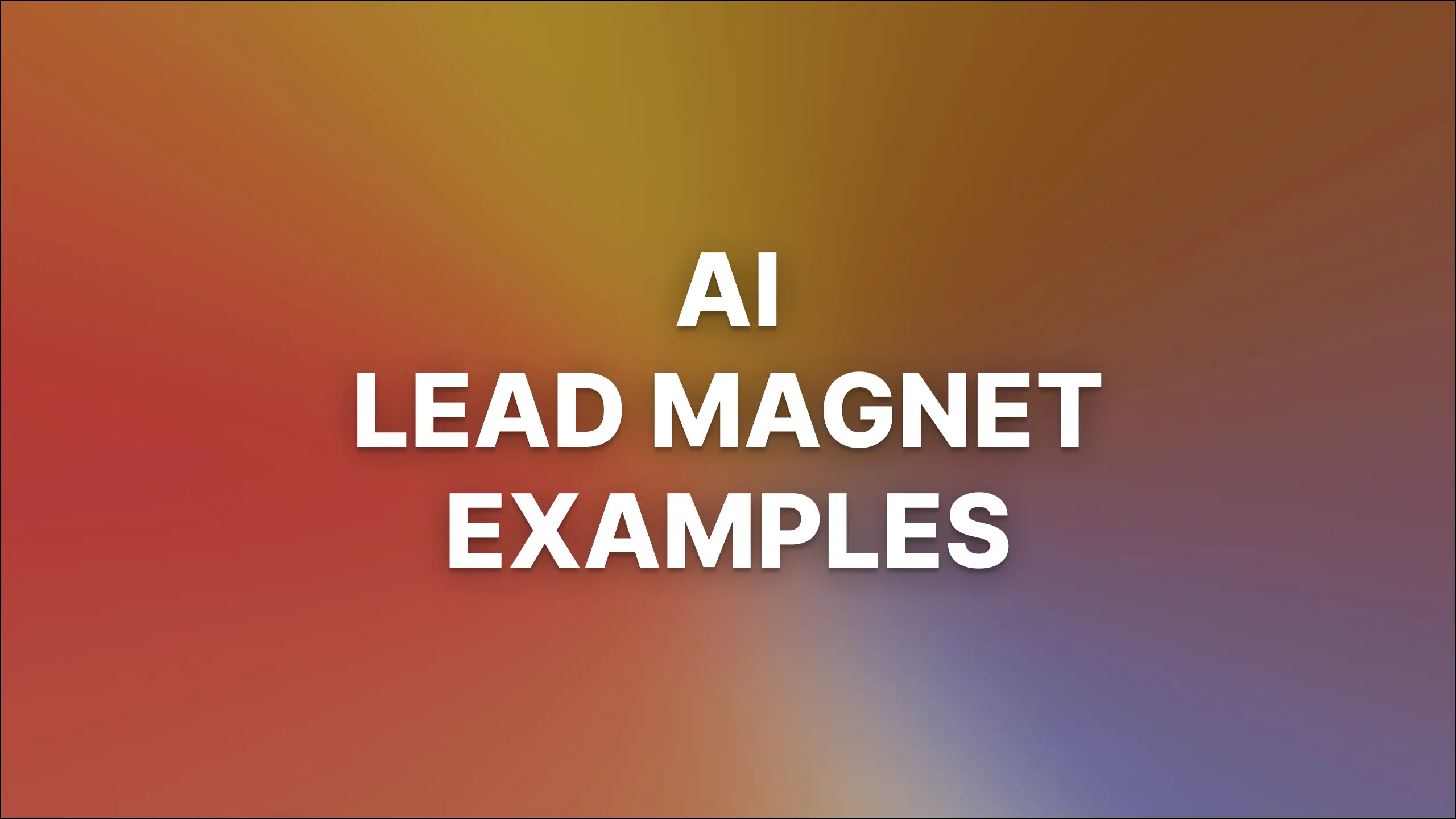
Want to make your website more engaging and useful? AI lead magnets can help (plus, they can drive mountains of SEO traffic to your site). AI lead magnets are interactive, personalized tools that offer real value to your audience, while adding email subscribers to your list, and making your site stand out from the crowd.
With RightBlogger’s Tool Studio, it’s easy to build and embed AI lead magnets directly on your site in just a few minutes (code-free). In this guide, we’ll show you five simple AI lead magnet examples you can create using Tool Studio.
You can see demos of all the AI-powered lead magnets in this video, or keep reading for details of each:
What is RightBlogger’s Tool Studio? (AI-Powered Lead Magnet Builder)
RightBlogger’s Tool Studio is our lead magnet building platform that allows you to quickly design and embed custom AI lead magnets on your website—without knowing any code. We’ve made it super simple to use, even if you’re a total beginner, so you can get the most out of your marketing efforts.
What is a Lead Magnet?
A lead magnet is a core part of any email marketing strategy. It’s something valuable that users will be happy to give their email address for—dramatically boosting your conversion rates. You might also hear it called a freebie, content upgrade, or signup incentive.
In the past, lead magnets were usually things like whitepapers, ebooks, checklists, or other downloadable documents—but now, powerful AI algorithms make it possible to provide much more personalized content that’s immediately useful.
How the Tool Studio Makes AI Lead Magnet Creation Easy—for Everyone
We want to make it really easy for you to create your own compelling lead magnets using Tool Studio. These are the very best types of lead magnets for quickly boosting your lead generation efforts.
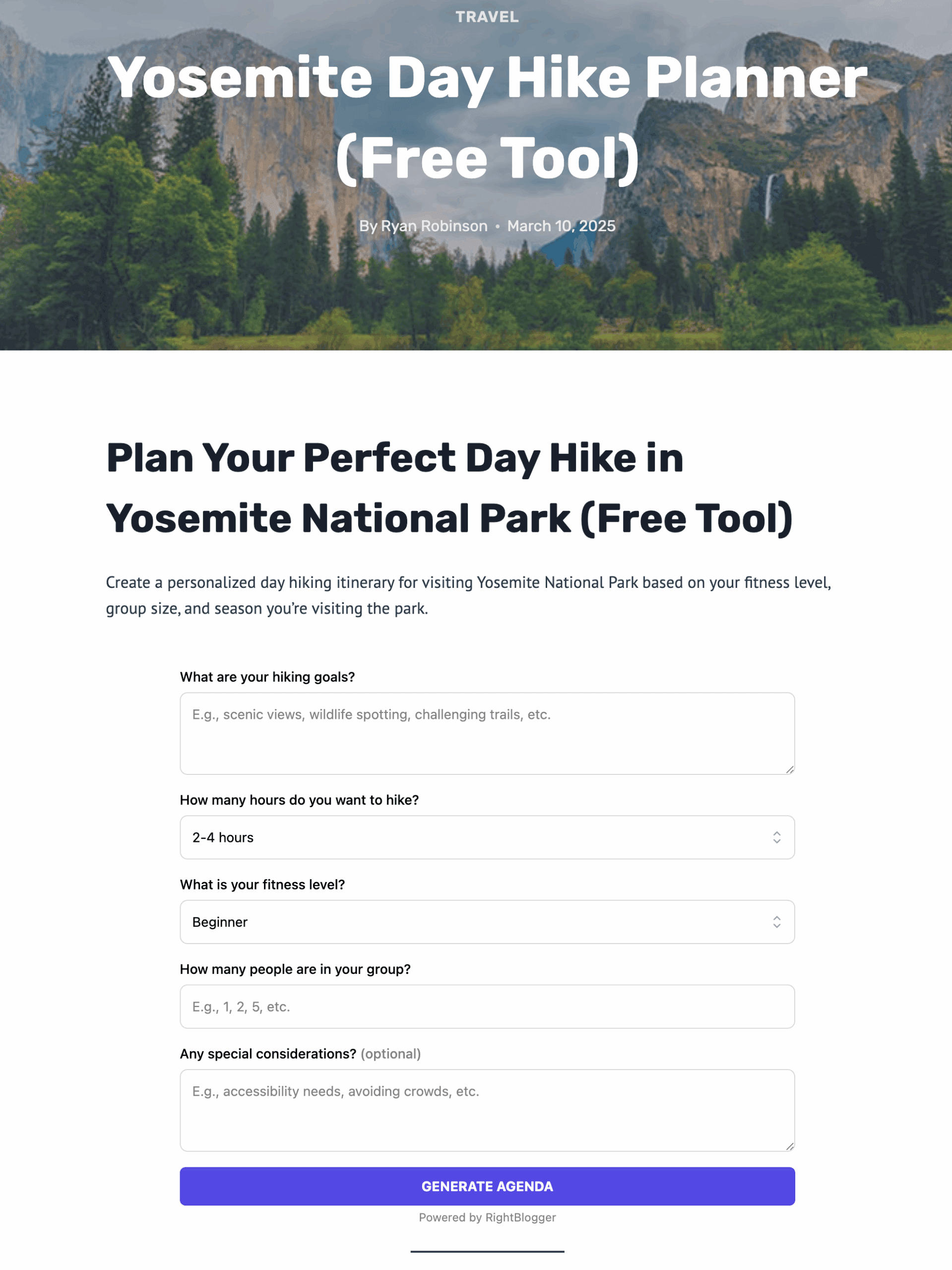
Inside Tool Studio, you’ll find:
- An easy-to-use interface with no coding—just describe the lead magnet tool that you want and the AI will create it for you, then just make tweaks until it’s perfect!
- Customizable prompts—the AI will craft a highly detailed prompt that powers your lead magnet—but you can tweak this however you want.
- Embeddable code—each lead magnet you create has its own unique code that lets you embed it on your website—just copy & paste the code!
- Integrated CTA—you can easily add a CTA for your lead magnet, including an email signup: it’s all built in.
- Analytics tracking—built-in analytics tracking gives you metrics that show how your lead magnets are performing and which ones are most popular.
- Landing page copy generation—instantly create copy for your lead magnet’s landing page.
We’ll take a look at 5 examples of AI lead magnets, with step-by-step instructions so you can create your own versions for your website.
5 Real AI Lead Magnet Examples You Can Build in 5 Minutes (Easy Lead Generation)
Using Tool Studio as an AI lead magnet generator lets you create all kinds of tools, powered by artificial intelligence:
1. Text Generation Tool (Text Expander)
Text generation tools are all about transforming text. Whether it’s expanding, summarizing, or rewriting, AI can help you—and your online audience—manipulate text in interesting ways.
One great example is a text expander. A user enters a short phrase or sentence, and the tool expands it into a more detailed paragraph. It could potentially drive 6,600+ visitors to your website every month.
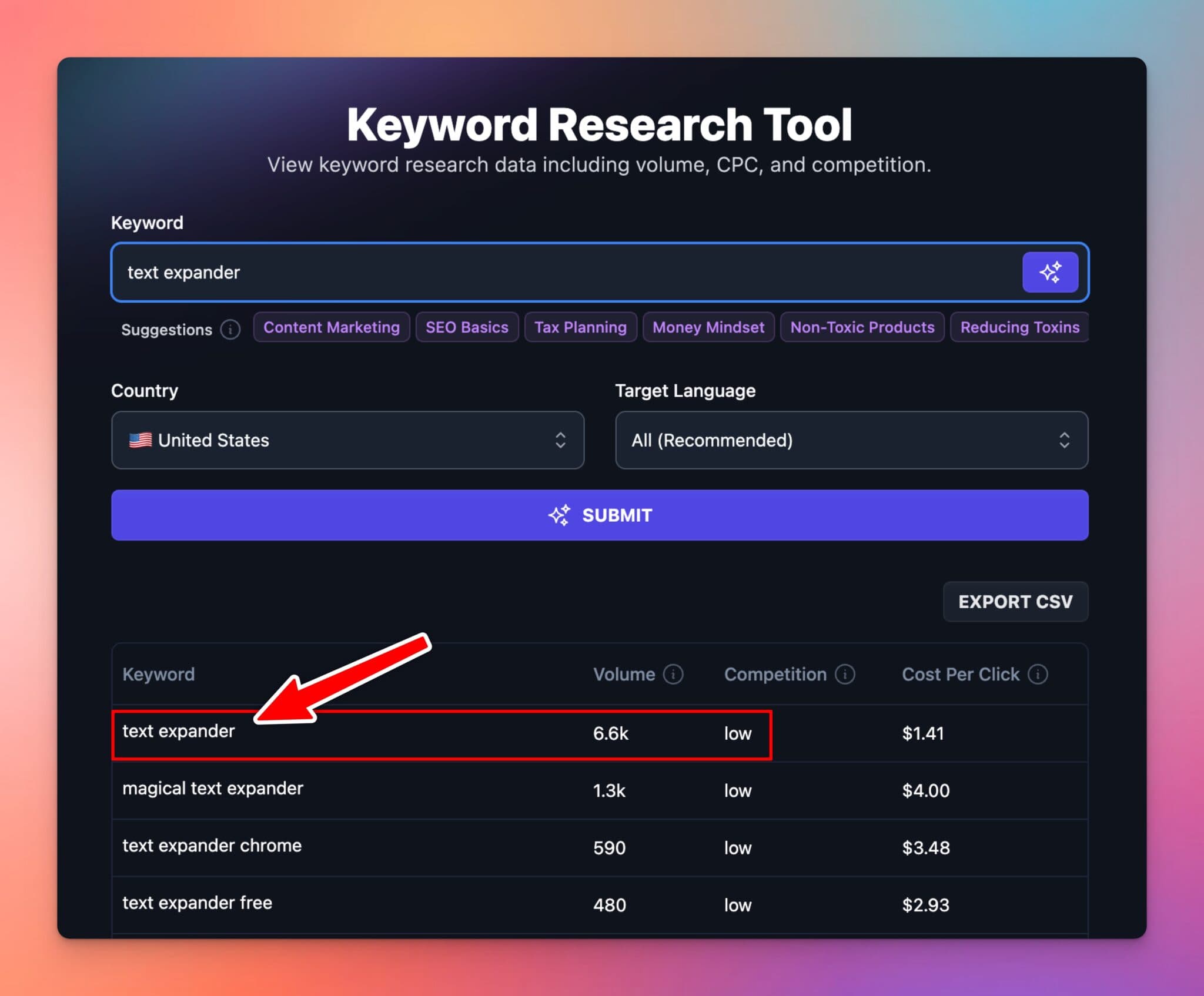
Here’s how to build a text expander tool in Tool Studio:
Step 1. Create a new tool: Click “Add New Tool” in the Tool Studio to get started. You’ll immediately see the chatbot interface where you can enter your initial prompt.
Step 2. Define the tool details: Give your tool a name (like “Text Expander”) and a clear description. For example: “A tool where a user enters their text and is given a longer version.” Specify that the input should be a text area.
Step 3. Create the tool: Click “Create Tool” to generate the initial version.
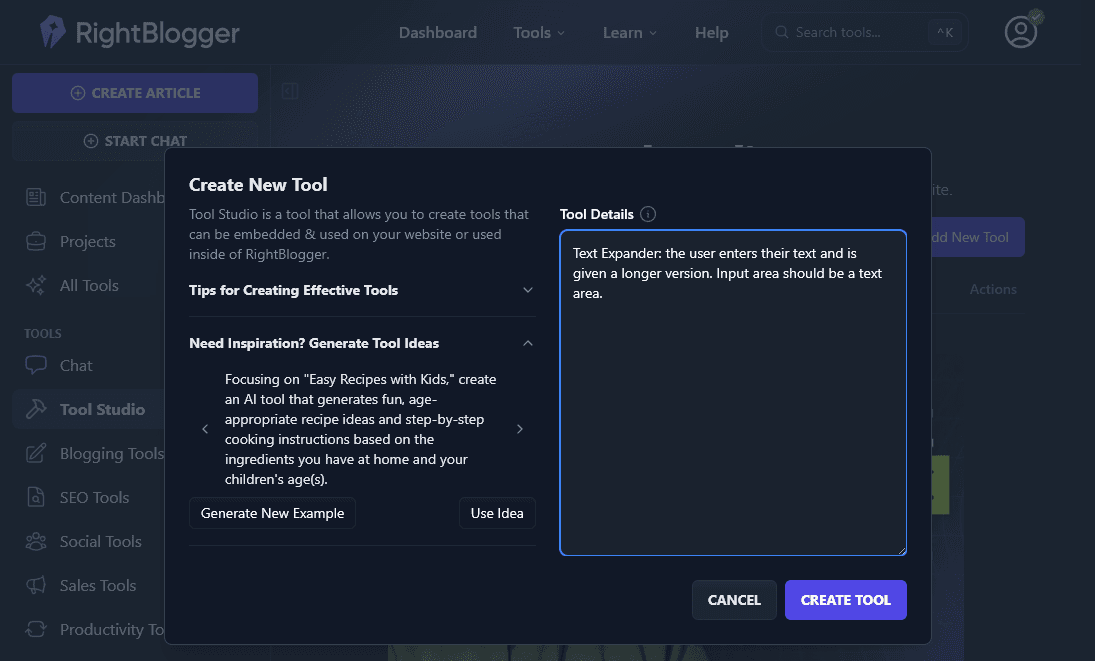
Step 4. Test and refine: Try entering a short sentence and see how the tool expands it. If the result isn’t quite what you want, don’t worry!
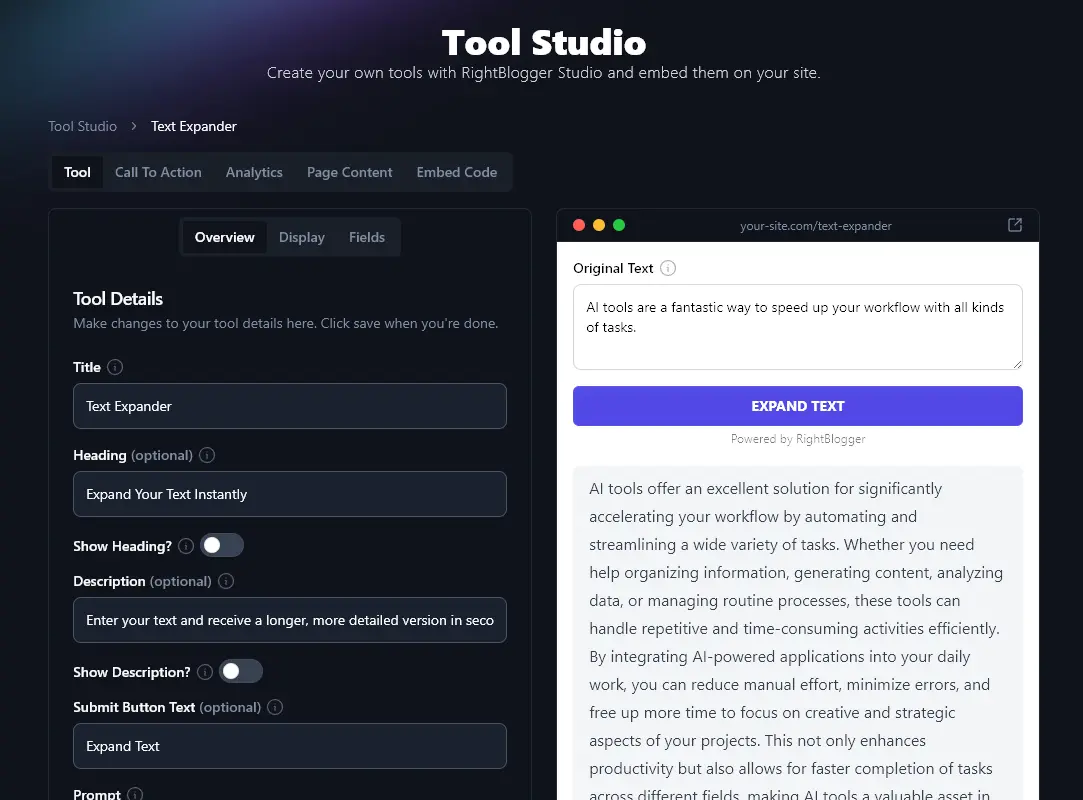
Step 5. Edit the prompt: Adjust the prompt on the left side of the screen to fine-tune the output. You can specify the desired length (e.g., “approximately two to three times the original length”) and style (e.g., “Do not use complex language. Keep it simple.”).
Step 6. Customize fields: Modify the description and placeholder text to guide users.
Step 7. Add a call to action: Encourage users to take the next step—for a lead magnet, that means entering their contact information so you can add them to your email list.

To create a landing page for your lead magnet, use the Page Content tab to create compelling marketing copy for your tool’s landing page.
Then, just grab the embed code and paste it into your website to put your tool live:
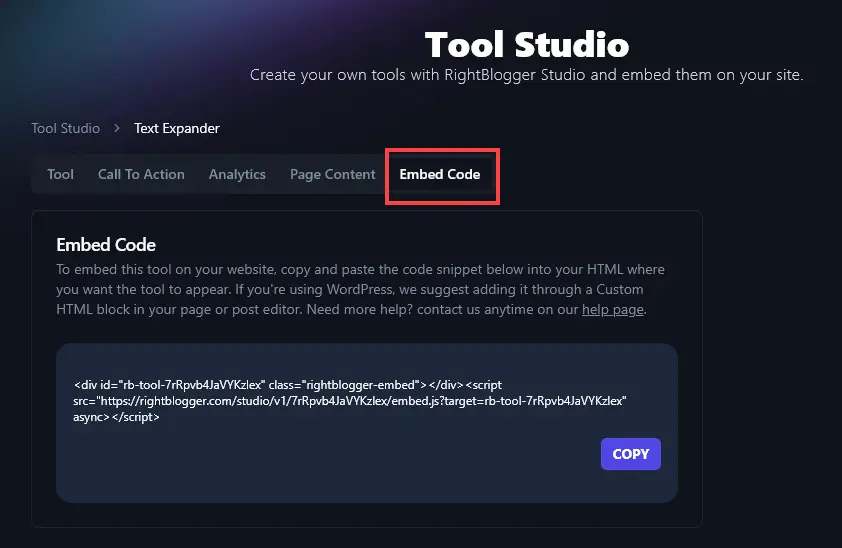
Other Text Generation Lead Magnet Ideas
Other similar lead magnets for AI-generated content that you could create are:
- Text summarizer: the user enters their text, then the tool produces a summary.
- Email reply generator: the user pastes in an email and the tool crafts a polite, professional reply based on the tone the user selects (e.g. friendly, formal, assertive).
- Hook generator: the user enters a blog post topic and the tool writes a compelling opening paragraph, designed to grab attention.
2. Brainstorming Tool: Dog Name Generator
Brainstorming tools can help your audience come up with ideas on just about any topic.
A fun example is a dog name idea generator. This tool generates dog name suggestions based on the dog’s breed and personality. Have a blog about pets? This might be the perfect lead magnet. It could potentially drive 5,400+ visitors to your website every month.
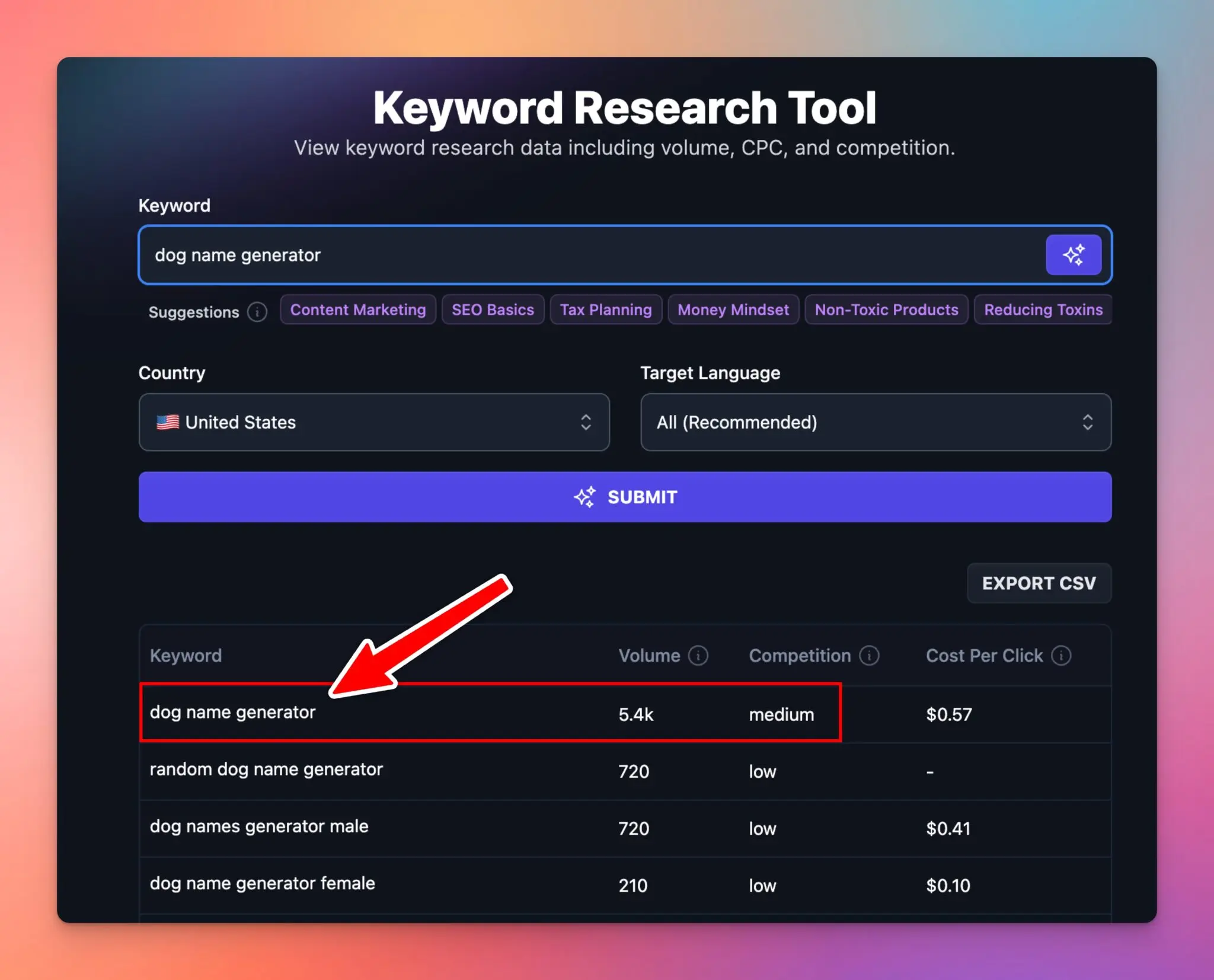
Here’s how to create a dog name generator tool in 5 minutes:
Step 1. Create a new tool: Start by adding a new tool in Tool Studio, just like we did above.
Step 2. Define the tool details: Explain what your tool is (e.g., “Dog Name Generator”) and add a description: “Generates dog name ideas based on breed and personality.”
Step 3. Create the tool: Generate the initial version and test it out with sample inputs. Enter a dog breed (e.g., “Pitbull”) and select a personality trait (e.g., “Playful”).
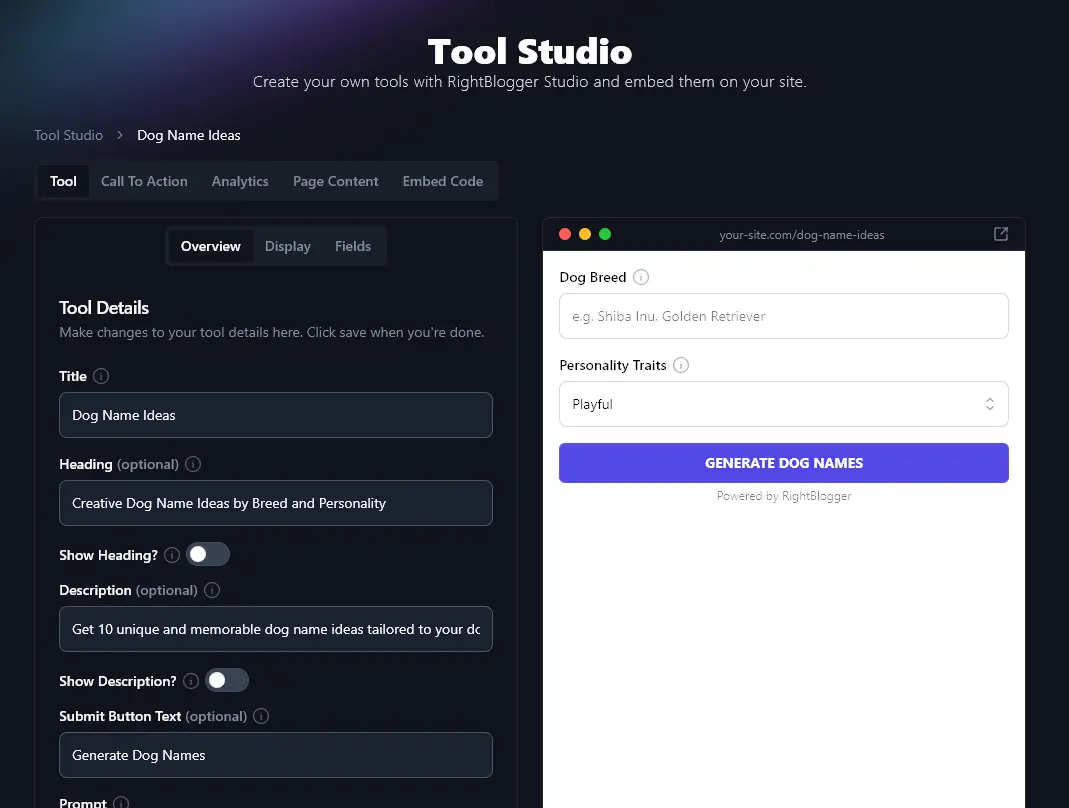
Step 4. Adjust the prompt: If you want more or fewer name suggestions, adjust the prompt accordingly (e.g., “List three to five options”).
If you run a dog blog or pet-related website, this would be a great fit—but whatever type of blog you have, you can probably come up with names, topics, or ideas that your readers would want to brainstorm.
Just like with the Text Generation Tool, you can use the tabs in the Tool Studio to add a call to action (to get users to give their email address), to get your embed code, and even to create a landing page to help you cover leads:
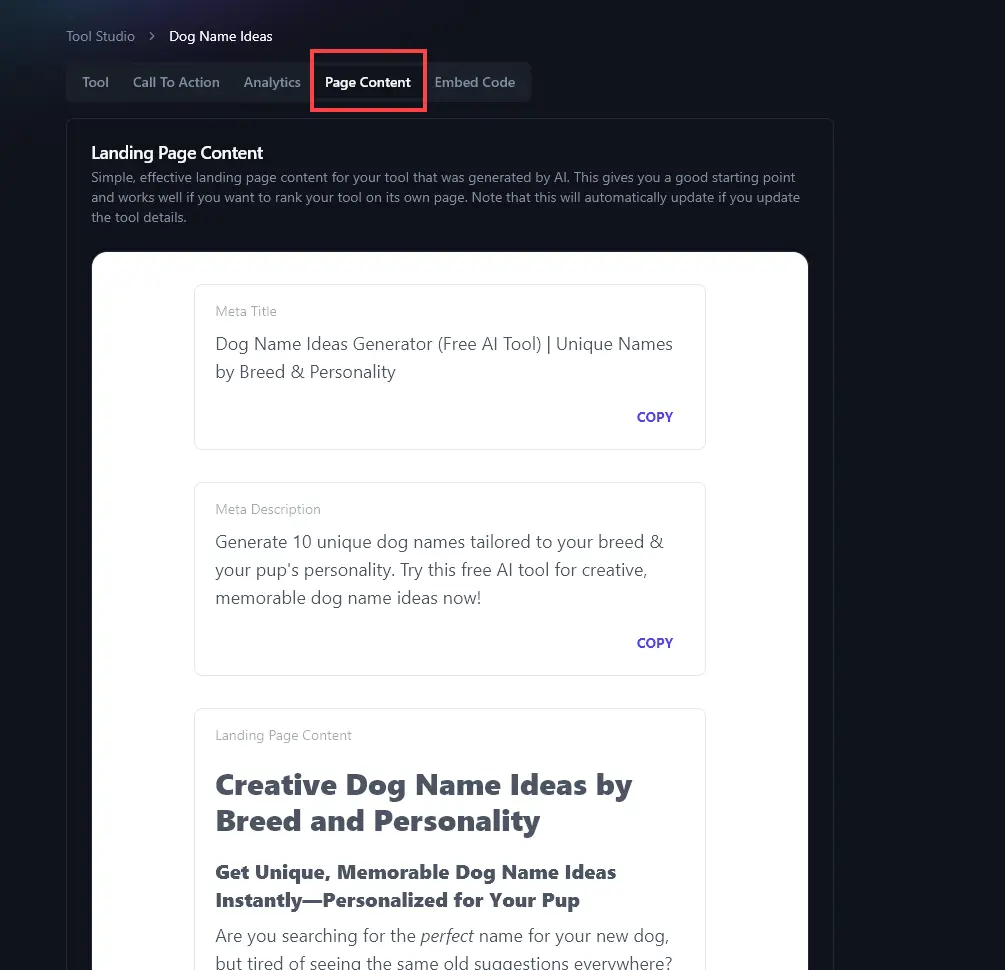
Other Brainstorming Lead Magnet Ideas
Other similar AI lead magnets you could create are:
- Business name generator: based on a short description of a business and its values, the tool suggests creative, brandable business names.
- Character name generator: fiction writers select a genre plus character traits (e.g. brave, mysterious) and the tool comes up with name possibilities.
- Birthday party theme generator: the user enters an age plus interests, and the tool comes up with a range of fun party themes plus suggested activities and food.
3. Planning Tool: Task Breakdown Assistant
Planning tools can help users break down complex tasks into manageable steps. This can be useful for all kinds of things—planning a hike, vacation, or photo shoot, for instance.
Let’s create a task breakdown assistant lead magnet: a great way to attract and convert leads for any blog or website related to time management, productivity, personal development, or goal setting.
Here’s the process:
Step 1. Add a new tool: As always, begin by adding a new tool in Tool Studio.
Step 2. Define the tool details: Explain what your lead magnet is—“Task Breakdown Assistant”—and what it does, e.g. “Breaks down a task into smaller tasks so a user can easily follow through.”
Step 3. Specify the inputs you want: Ask for a text box for the task itself, a dropdown for priority level, and a dropdown for the deadline.
Step 4. Create the tool: Generate the lead magnet and prepare to test it.
Step 5. Test with a sample task: Enter a task like “organizing my bookshelf,” a priority level, and a deadline and test out your tool.
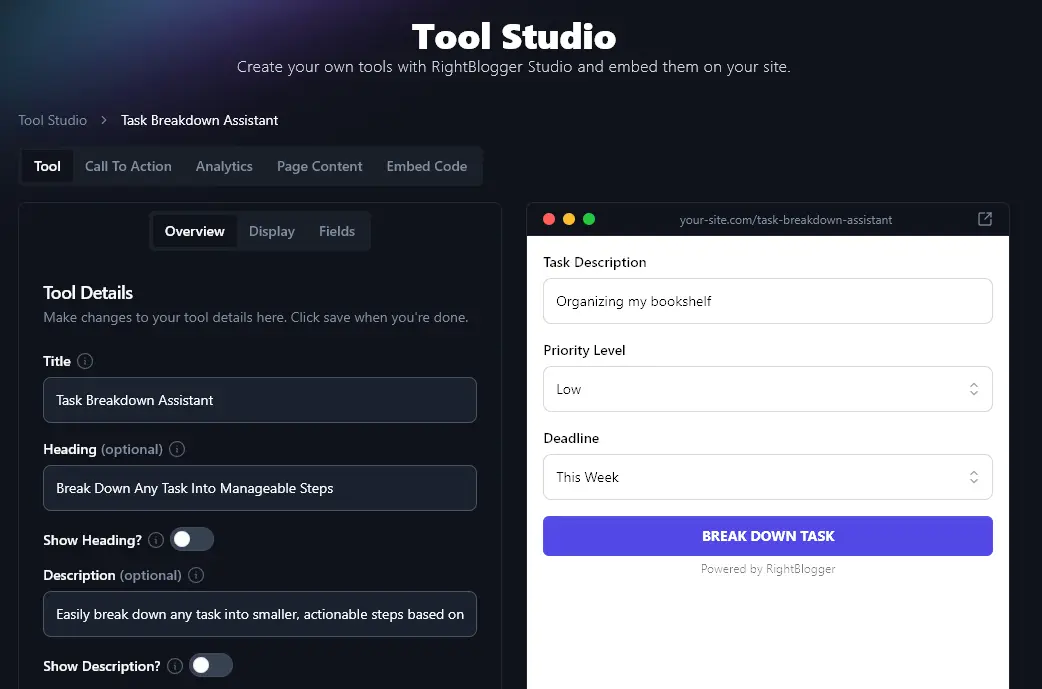
Step 6. Adjust the prompt: Want your lead magnet to incorporate specific recommendations or processes? Just add them to the prompt. For example, if you recommend a certain method for organizing books, you could include that in the prompt.
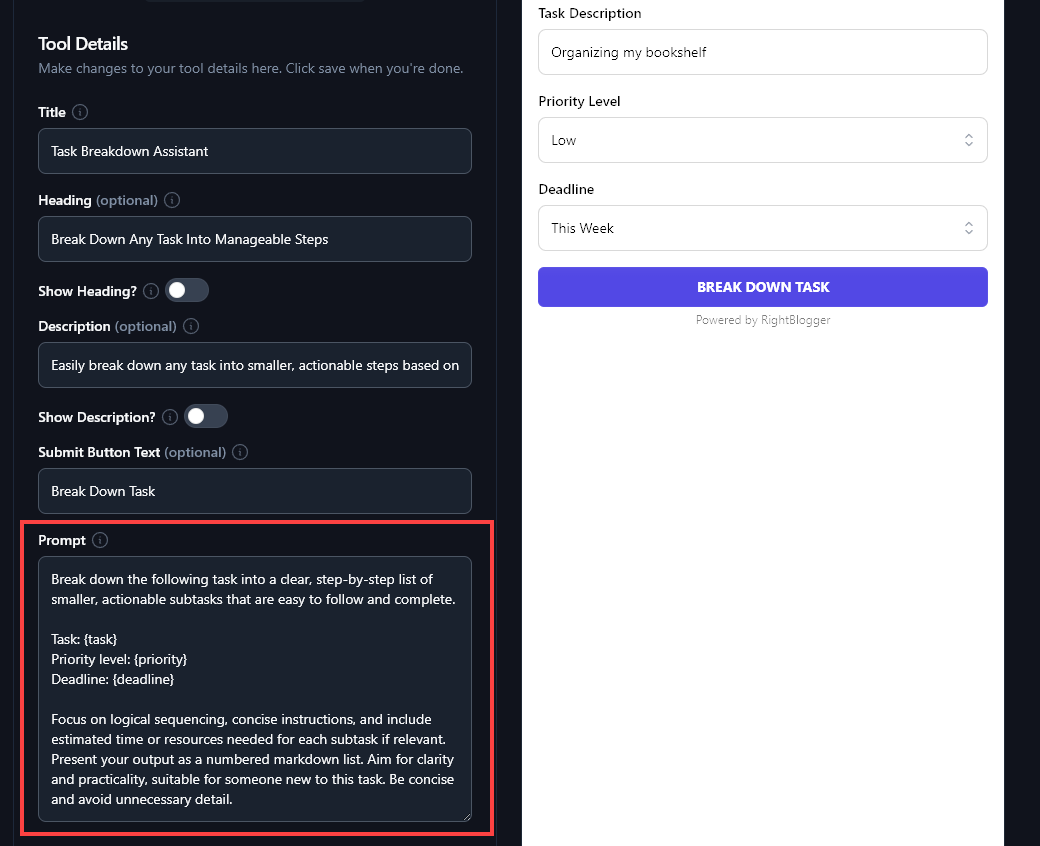
Step 7. Go to the Fields tab to customize the fields: You can switch out any of the placeholder text to give more guidance to your users.

Tip: Want to tweak your tool after creating it and putting it on your website? No problem! After you embed your tool, any changes you make in Tool Studio will instantly update on your site.
Other Planning Lead Magnet Ideas
Other similar AI lead magnets you could create are:
- Trip planner tool: users put in a destination, trip length, and interests (e.g. nature, history, food)—and the tool comes up with a suggested itinerary.
- Home decluttering planner tool: based on the size of the home and how much time the user has available each day, the tool breaks down decluttering into manageable daily tasks.
- Small business launch checklist: entrepreneurs put in their business idea and timeline, then the tool comes up with a step-by-step launch plan.
4. Selector Tool: Meal Planner
Selector tools help users get a desired outcome, process or action—like the planning too, but even more advanced.
A meal planner is a great example here, where the user picks their goal (e.g., “lose weight”), and the tool suggests meals for the day or week.
From an SEO traffic perspective, you’ll wanna gear this one around a more specific niche like “vegetarian meal planner” or “keto meal planner” for example, to help get a more targeted audience. It could potentially drive 49,500+ visitors to your website every month, though you’ll wanna niche this down a bit in order to have less competition.
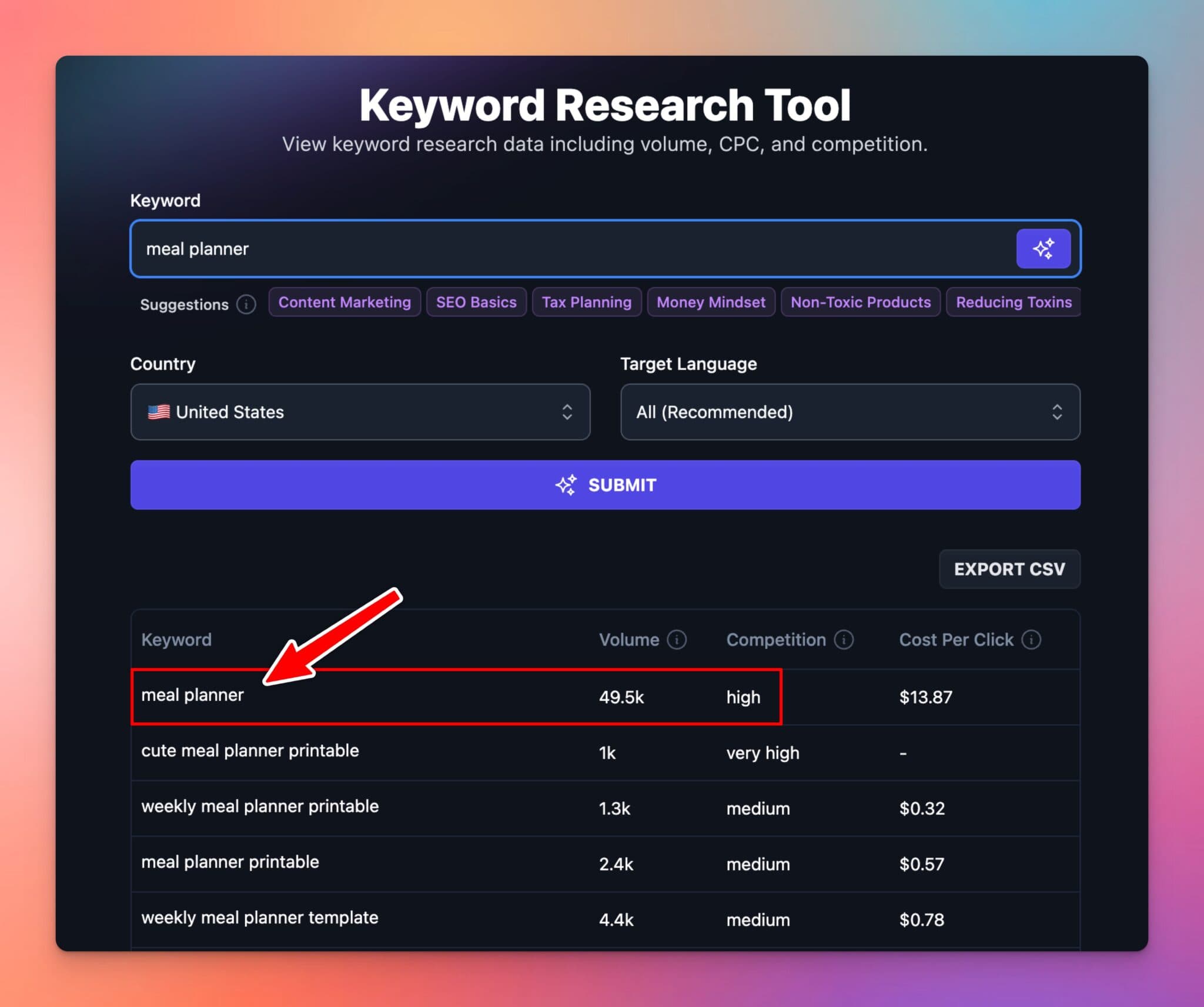
Here’s how to build a meal planner tool, to use as an AI lead magnet:
Step 1. Add a new tool: Create a new tool in Tool Studio. (Note that you can only have 3 tools at a time on the RightBlogger Pro plan, so if you’ve created all 3 of the examples above, you’ll need to delete one.)
Step 2. Define the tool details: Give your lead magnet a name and description, like “Meal Planner” and include input fields for the user’s goal, plus any dietary restrictions and/or preferences.
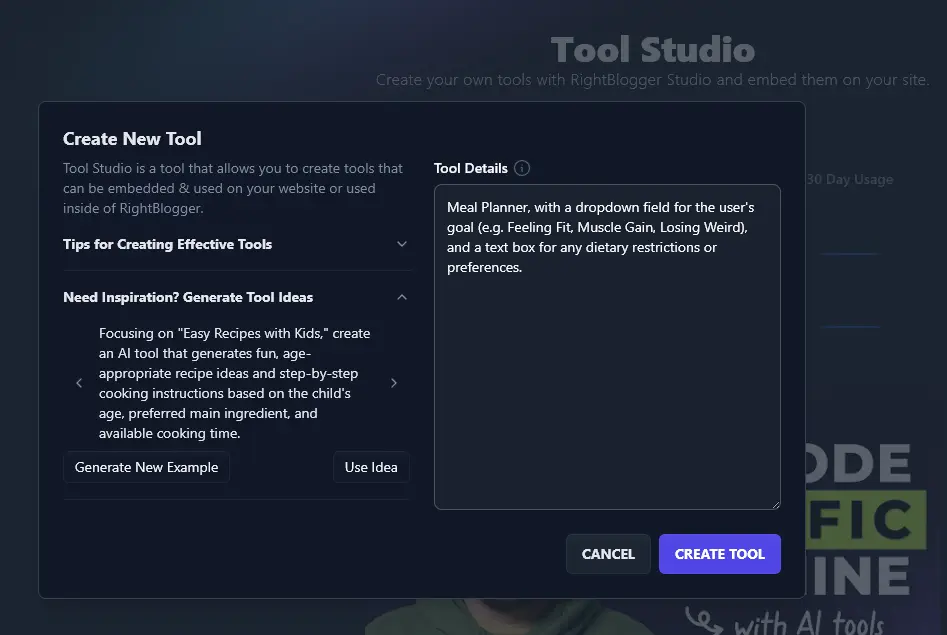
Step 3. Create the tool: Generate a first draft of your lead magnet.
Step 4. Test with sample inputs: Try different goals (such as “maintaining weight”) and dietary restrictions (such as “gluten-free”).
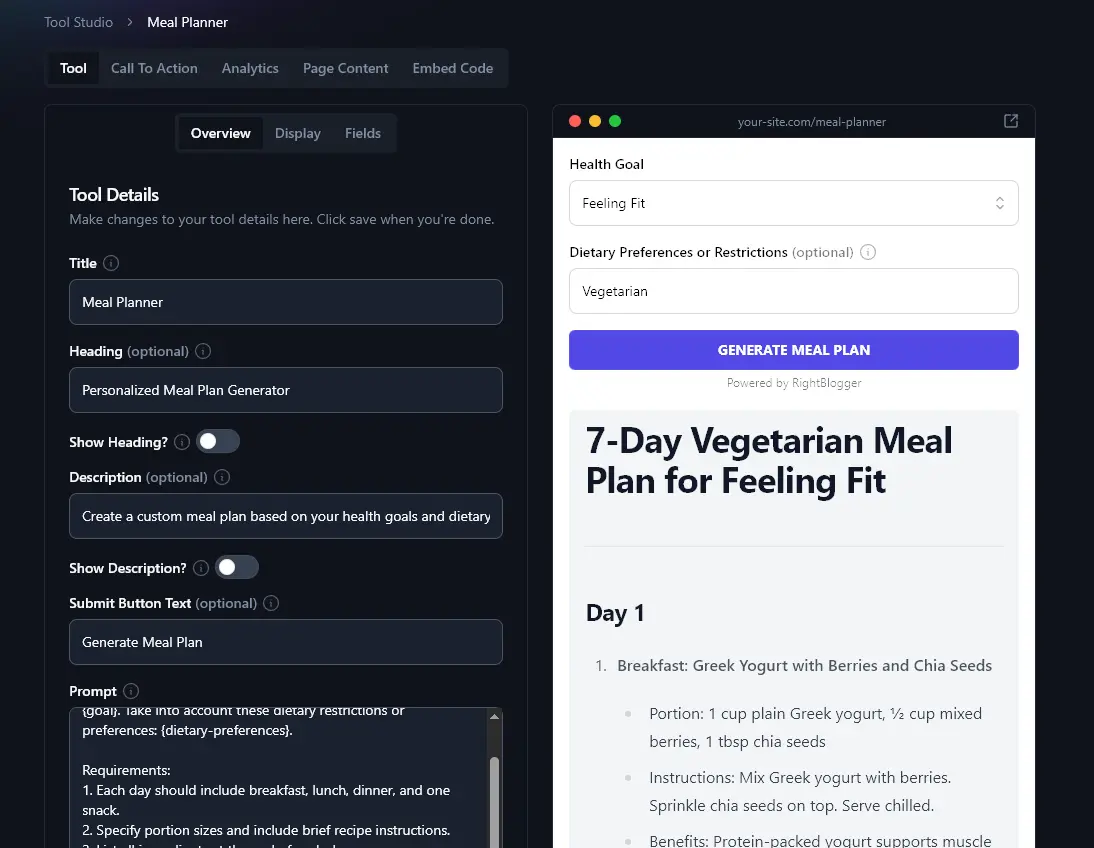
Step 5. Adjust the prompt: If you want, you can tweak your prompt to incorporate specific recipes or dietary recommendations that fit well with your brand. E.g. if you always encourage clients to eat eggs in the morning, add that to the prompt.
Other Selector Tool Lead Magnet Ideas
Other similar AI lead magnets you could create are:
- Book recommendation tool: based on the user’s preferences (genre, mood, etc) and reading time available, this tool suggests books to read.
- Pet care routine builder: pet owners select their type of pet, enter its age plus any health concerns, and the tool offers a daily/weekly schedule for feeding, grooming, and exercise.
- Workout planner: users select a fitness goal (e.g. improve flexibility) and workout length and frequency plus their current fitness level; the tool then comes up with a suitable workout plan.
5. Assessment Tool: Fortune Teller
Assessment tools give a personalized assessment based on the user input. This can be a fun and engaging way to interact with your audience.
Let’s create a fortune teller tool that generates a fortune based on the user’s name, date of birth, and time of birth. It could potentially drive 210+ visitors to your website every month, plus a whole bunch of traffic on a wide range of other related keywords (this SERP doesn’t have a great solution yet).
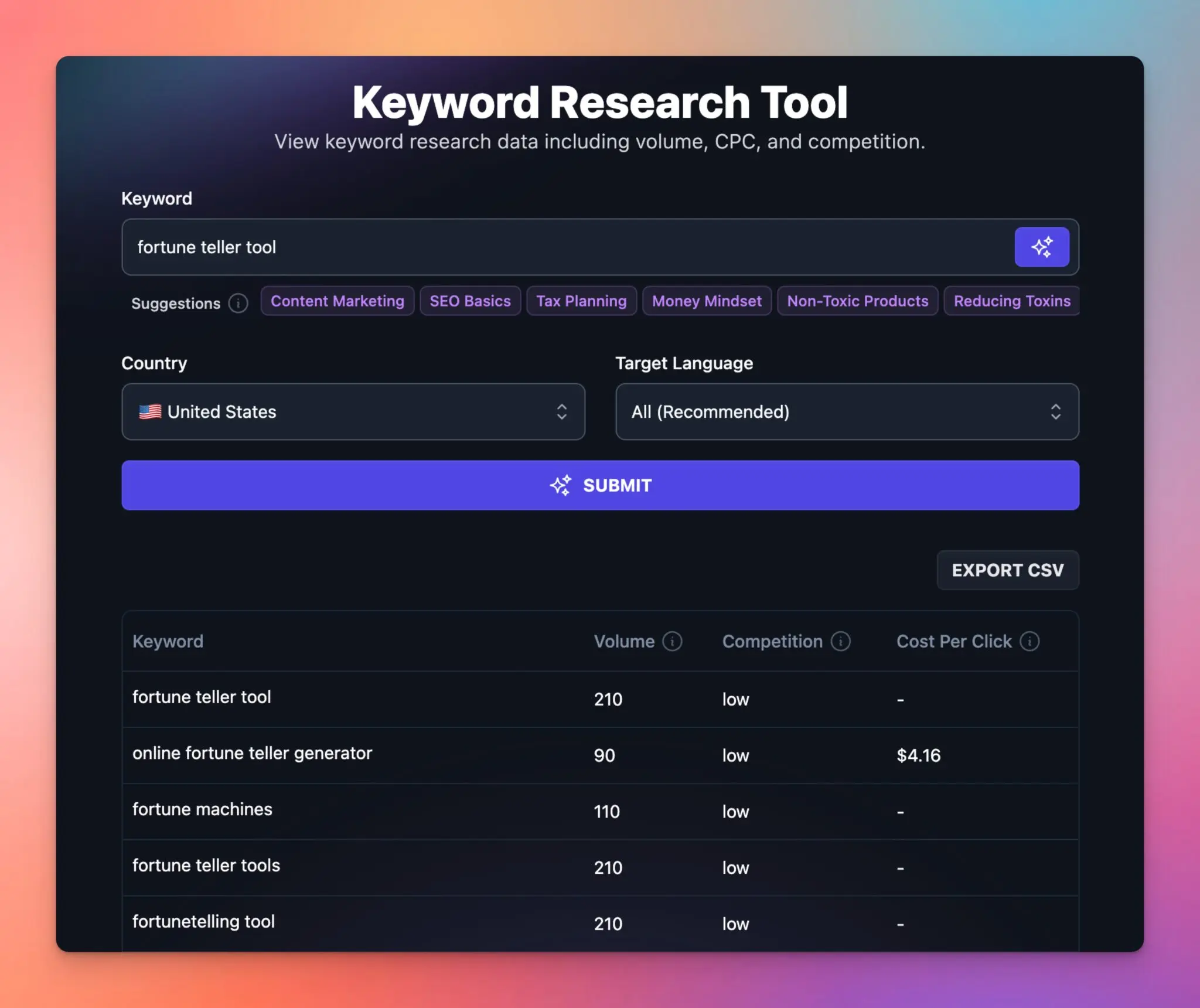
Here’s how to build it:
- Add a new tool: Head to Tool Studio and create a new tool.
- Define the tool details: Name the tool and describe its function. Include input fields for the user’s name, date of birth, and time of day they were born.
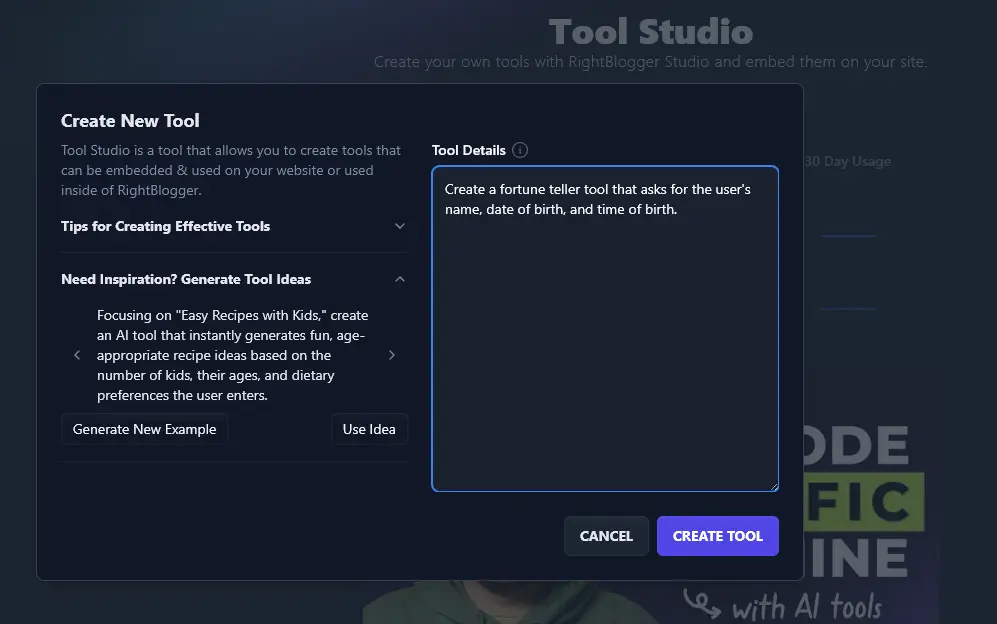
- Create the tool: Generate the initial version of your lead magnet and try it out.
- Test with sample inputs: Enter a name, plus a date and time of birth.
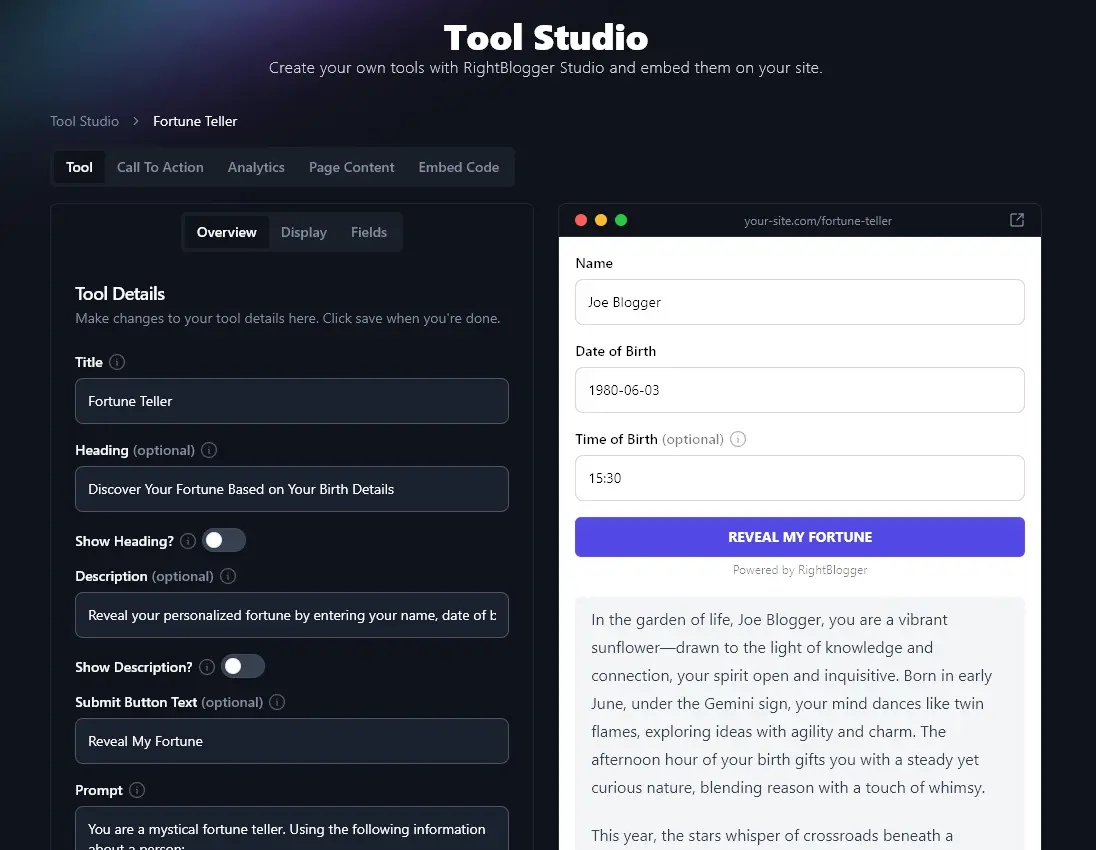
- Adjust the prompt: Not quite getting the results you wanted? Refine the prompt to get the tone and content of the fortune just right.
Other Assessment Tool Lead Magnet Ideas
Other similar AI lead magnets you could create are:
- Entrepreneurial strengths assessment: users put in their business stage, work style, and goals—the tool identifies their top strengths as a business owner (e.g. Visionary, Builder, Optimizer).
- Ideal morning routine: by putting in their sleep habits, energy levels, and goals, users get a personalized morning routine recommendation.
- Website homepage assessment: users put in their website homepage’s URL and the tool analyzes the page based on their goals and target audience.
How to Get the Most from Tool Studio and Your Custom AI Lead Magnets
Want to create a truly outstanding tool that users are excited to use? Here’s how to get the most from Tool Studio:
Think of Effective Lead Magnet Ideas That Your Audience Will Love
What type of AI-driven lead magnet is going to be perfect for your audience? You want to bring in high-quality leads, so think about your target customers and what they’d find most useful. Through the power of AI, you can address their key pain points, automating and streamlining almost any process for them.
You can get valuable insights from:
- Case studies or interviews you’ve run—what struggles did your clients have?
- Coaching or consulting calls you’ve had—what did your clients need help with?
- What lead magnets have been popular in the past (e.g. quizzes, whitepapers, webinars, templates)—consider the topics those covered and how AI could deliver a personalized version.
Be Specific When Giving Your Initial Instructions
While the AI will add to and interpret your instructions, if you’ve got something very clear in mind, then say so!
Let’s say you’re creating the meal planner tool above. If you want a dropdown for different dietary requirements instead of a text box, specify that. If you want the meal plan to include 2 snacks as well as 3 daily meals, say so.
Iterate and Refine Your Lead Magnet Once the Tool is Created
Don’t worry if your initial lead magnet isn’t quite perfect. You can easily adjust it in Tool Studio after creating and testing it, on the left-hand side. You can change things like the title, heading, description, and button text—as well as the prompt itself.
Include Your Brand Voice in Your AI Tools
Your lead magnet represents you to your audience. Of course, you want it to give accurate and useful results for them, but you also want the tone and style to sound like you. Go ahead and add details to your initial instructions, or to the prompt that Tool Studio creates, to guide the AI on your brand voice.
How to Make an SEO-Optimized Landing Page for Your Lead Magnet (Using AI)
While you can use the embed code to pop your AI lead magnet anywhere on your site (e.g. in a blog post or sidebar), we recommend creating a full landing page for it to encourage search engines to give you free SEO traffic.
Luckily, the “Page Content” tab inside Tool Studio does all the hard work for you, generating an entire first draft of the landing page copy you’ll need. This makes it easy for your audience to discover your tool when searching for help on Google, plus it’ll help them use your tools without distraction—empowering you to capture more email addresses, too.
Here’s a smart structure you can use for SEO-optimizing your tool landing pages:

Tip: Tool Studio automatically creates a first draft of AI-generated landing page copy that fits with this structure. Just go to the “Page Content” tab for your tool to grab the copy, plus your meta title and meta description (these are vital for good SEO).
Ready to Create Your Own AI Lead Magnets?
If you’re struggling to get email subscribers (aka more potential customers!) then it’s probably because your lead magnets aren’t enticing enough. AI lead magnets could change everything for you.
RightBlogger’s Tool Studio gives you everything you need to create impressive AI lead magnets for your website. Give it a try today with a Pro RightBlogger account. It’s risk-free, with a 30-day money-back guarantee, and also includes a completely free 30-minute strategy call, plus priority support. We’ve kept the pricing as affordable as possible, from just $24.99/month on our annual plan.
The Pro account also gives you unlimited access to all our 85+ AI-powered tools, covering content creation, digital marketing, social media (LinkedIn, YouTube, Facebook, etc), SEO (search engine optimization), sales, email marketing, and more.
What is an AI lead magnet, and how is it different from a PDF download?
An AI lead magnet is an interactive tool that gives a personalized result right away. Instead of downloading a one size fits all PDF, the visitor types in their info and gets a custom output.
This is helpful because people do not have to wait to get value. They can use the tool on the spot, which often leads to more signups and more time on your site.
AI lead magnets can also bring in SEO traffic when you publish them on their own landing page. A tool like a text expander, meal planner, or name generator can match what people search for and keep working for you over time.
If you want more ideas beyond the examples in this post, check out these Tool Studio lead magnet ideas and use cases.
Do I need to know how to code to embed an AI lead magnet on my website?
No, you do not need to know code if you use RightBlogger Tool Studio. You create the tool by describing what you want, then copy and paste the embed code onto your site.
A simple workflow is: create the tool, test it, adjust the prompt, then add your call to action. After that, you paste the embed code into a page, post, or sidebar.
One big advantage is that you can keep improving the tool. When you update the tool in Tool Studio, the embedded version on your site updates too, so you do not have to re-embed it.
If you are on the RightBlogger Pro plan, note that you can have up to 3 tools at a time. You can always delete an old one if you want to build a new lead magnet.
Which AI lead magnet type should I build first for my niche?
Start with the tool that solves the most common problem for your audience. If your readers struggle to write, a text expander or summarizer is a strong first choice. If they need ideas, a brainstorming generator can work well.
Next, think about search intent. Meal planners, checklists, and planners often match high traffic searches, but they can be competitive. It usually helps to niche down, like “vegetarian meal planner” instead of “meal planner.”
Also consider what is easiest to keep accurate. A task breakdown assistant or simple selector tool can give great results with fewer moving parts, which means less maintenance.
If you already use quizzes in your marketing, you can also explore AI quiz style lead magnets for engagement and segmentation. This guide on building AI quiz lead magnets can help you pick a good format.
How do I turn an embedded AI tool into an SEO friendly landing page?
Create a dedicated landing page for your tool and focus it on one main keyword. Keep the page clear, explain what the tool does, and place the tool near the top so visitors can use it fast.
Inside Tool Studio, the Page Content tab can generate a first draft of landing page copy, including a meta title and meta description. That saves time and helps you publish a page that is search friendly.
After you publish, improve the page based on what you see in search and on page performance. Small updates like clearer headings, better examples, and tighter descriptions can help rankings.
For ongoing improvements, you can use RightBlogger to spot what to fix and what to expand. SEO Reports in RightBlogger can help you find SEO gaps and opportunities on your tool pages.
How can I get more email subscribers from my AI lead magnet without being pushy?
Make the call to action match the value of the tool. For example, after the tool generates a result, offer to email the full output, a downloadable version, or a bonus version with extra detail.
Keep the CTA simple and specific. Say exactly what they get and when they get it, and avoid long forms. Asking for just an email address usually works best.
You can also improve conversions by tightening the tool output. If the results feel generic, refine your prompt and add your brand voice so the output feels more useful and more “you.”
If you want help writing a stronger CTA, RightBlogger has a tool for that. The Call to Action generator can help you create clear, natural CTA copy that fits the page.
Article by Ryan Robinson
RightBlogger Co-Founder, Ryan Robinson teaches 500,000 monthly readers how to grow online at ryrob.com. He is a recovering side project addict.
New:Autoblogging + Scheduling
Automated SEO Blog Posts That Work
Try RightBlogger for free, we know you'll love it.
- Automated Content
- Blog Posts in One Click
- Unlimited Usage





Leave a comment
You must be logged in to comment.
Loading comments...