Permalink Generator
Generate a recommended SEO slug based on your post title.
Your post’s permalinks (URLs) can help boost your search engine optimization. But coming up with the perfect permalink can be tricky … and it’s an easy task to overlook when you’re keen to just get your post published. That’s why we built this free permalink generator tool.
Our permalink generator lets you instantly create an SEO-friendly link for any article, based on the title or keyword.
In case you’re not sure what a permalink is, it’s the “permanent link” to a blog post. That link will always work, even when the post gets bumped further down your blog by newer articles.
Technically, the permalink refers to the whole URL (e.g. “rightblogger.com/blog/free-ai-seo-tools”) but people often use it just to mean the end part of the URL (free-ai-seo-tools) as you can’t edit the first part when publishing a post. This end part can also be called the “slug”.
How to Use the Permalink Generator
The permalink generator is super simple to use. We’ll run through it step by step.
Step 1. Enter Your Post’s Title or Primary Keyword
First, you’ll need to put in your post’s title or the primary keyword that you’re optimizing for. We’ve gone with a keyword: Best AI tools for logo design.

Tip: Need help choosing a keyword? Try our Keyword Research Tool.
Step 2. Leave the Tone & Writing Style Set to “Default”
The “Tone & Writing Style” dropdown lets you pick from different tones and styles, like “Fun & Quirky” or “Academic”.
But as your permalink will be short (usually no more than 4 words) and it’s designed for SEO, the tone & writing style you pick won’t make much difference.
You can simply leave this dropdown set to “Default”.
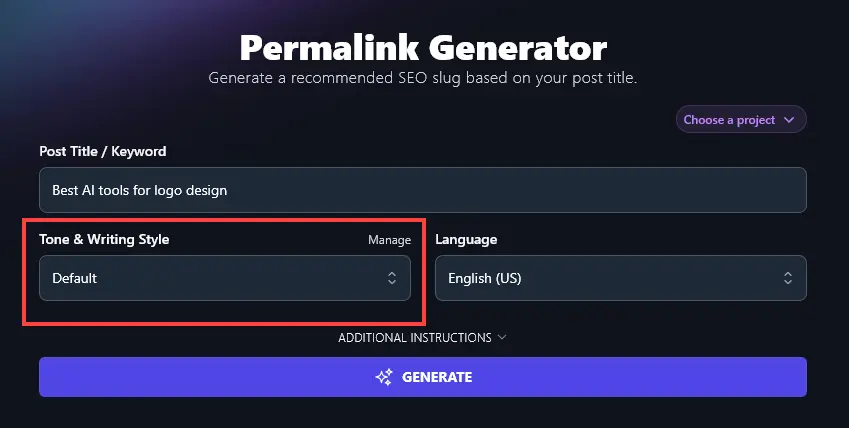
Step 3. Choose a Language (If You Don’t Want US English)
RightBlogger can create content in over 100 different languages. If you want your permalinks in a language other than US English, go ahead and select it here.
Tip: You can also select from 4 varieties of English here, for the US, UK, Canada, and Australia. That way, the spellings in your permalink will be correct for your location.
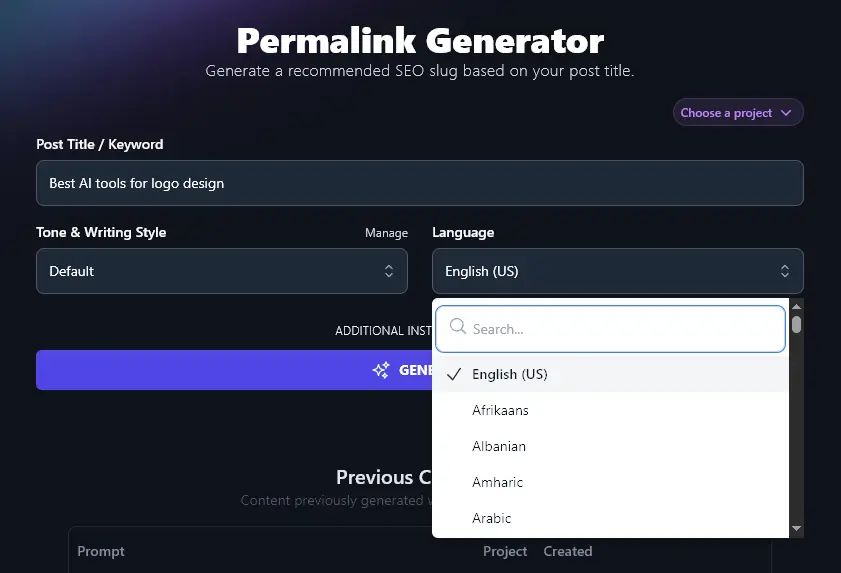
When you’re ready, click the “Generate” button to create permalinks. The AI will give you 10 different options to choose from.
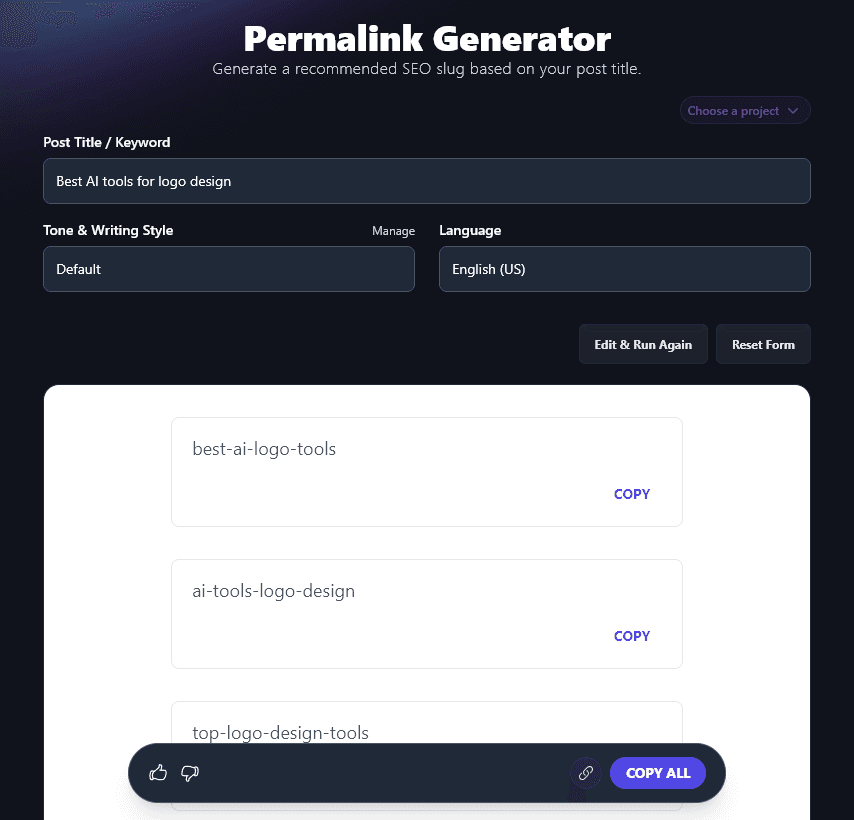
Use the “Copy” button next to any permalink option to copy it to your clipboard.
If you’re not yet sure which permalink you want to use, the “Copy All” button copies the whole list. You can paste these into a document or spreadsheet.
To enter your generated permalink into WordPress, open up your blog post in the block editor. On the right hand side, you’ll see the Post settings. Look for “Link” and then click on this to change your permalink.
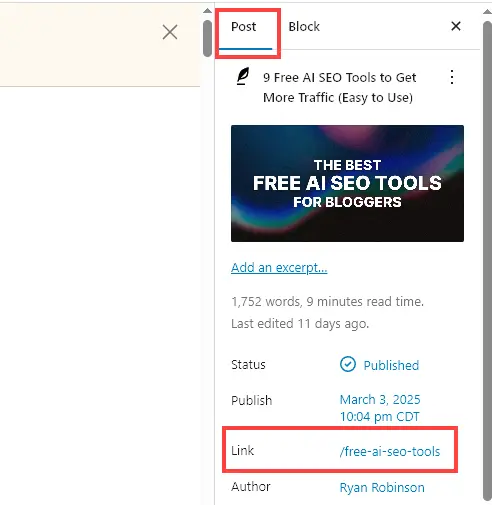
Click on the existing permalink and you’ll see the editing box:

You can then paste or type in a new permalink.
Bonus: Use My SEO Checklist Alongside This Free Tool
Permalinks are just one part of SEO … there’s plenty more you can do to help your content rank well in Google.
Here’s my personal SEO checklist you can use:
- Install a good SEO plugin like Yoast SEO or RankMath on your WordPress site … and use it
- Do some keyword research to make sure you’re optimizing your content around a primary keyword that’s both relevant and achievable
- Where you can, use keywords within your subheadings: this encourages rich snippets and can get your site indexed faster
- Only just a single H1 heading within your content (that’s the title at the top of the page)
- Use H2 subheadings then H3 sub-subheadings nested beneath those for correct header hierarchy
- Use your primary keyword naturally in your text: you don’t need to repeat it over and over
- Aim for a good mix of of internal and external links (with at least 3–5 external links)
- Write a keyword-rich meta description that gets readers’ attention and encourages them to click through
- Include descriptive alt text for all your images, using keywords in this where it makes sense
- Make sure your post is long enough to rank well—that usually means 1,500+ words
- Craft a meta title that’s engaging and SEO-friendly (it needs to include your primary keyword)
- Aim to use your keyword or a close variation as your post’s permalink, leaving out little words like “a” or “for”
How Does the AI Permalink Generator Work?
To get the most from the AI permalink generator, let’s dig a little deeper into how it works … and take a look at the advanced feature for adding your own custom instructions.
1. Post Title / Keyword (What’s the Main Topic of Your Post?)
The Permalink Generator can use either a full title or a keyword to create permalinks. Here’s an example of the tool coming up with permalinks for a title:
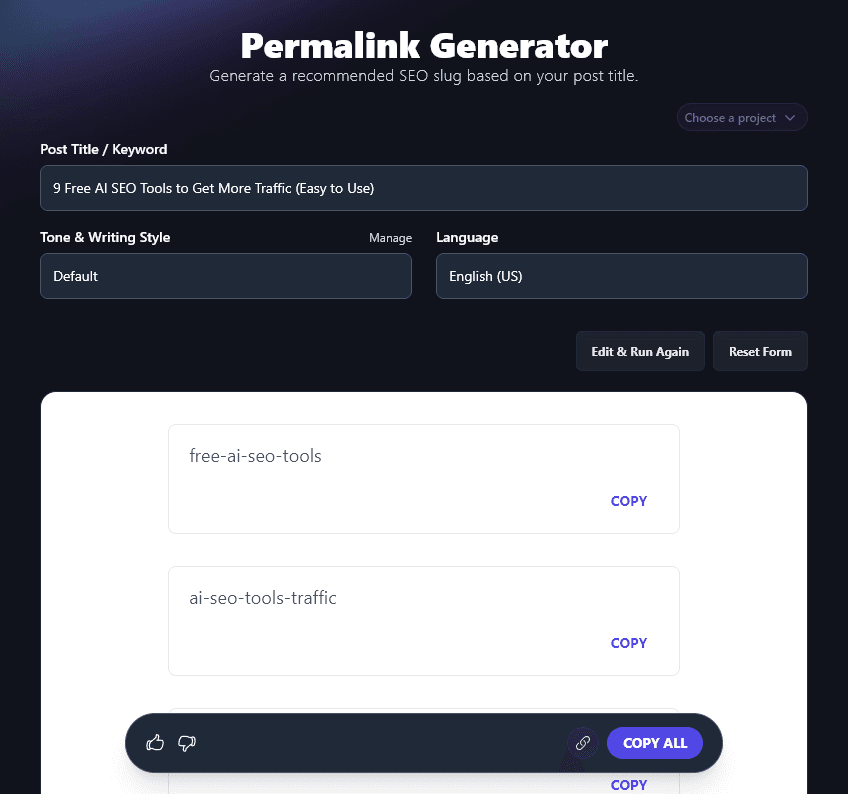
Focusing on getting more search engine traffic? If you’ve chosen a primary keyword for your post, we recommend putting in your keyword rather than the full title—that way, the AI will create more SEO-friendly URLs.
2. Tone & Writing Style (Permalinks Are So Short, This Will Have Little Effect)
As we noted above, the Tone & Writing Style option will make very little difference to your permalinks, as they’re so short and SEO-focused. You’re welcome to experiment with this option, but we recommend simply leaving it as “Default”.
3. Language (Pick the Correct Language if You Have a Non-English-Speaking Audience)
The Language dropdown lets you create permalinks that match the language of your website, if you’re blogging in a language other than English.
Here’s an example of permalinks created in Spanish:
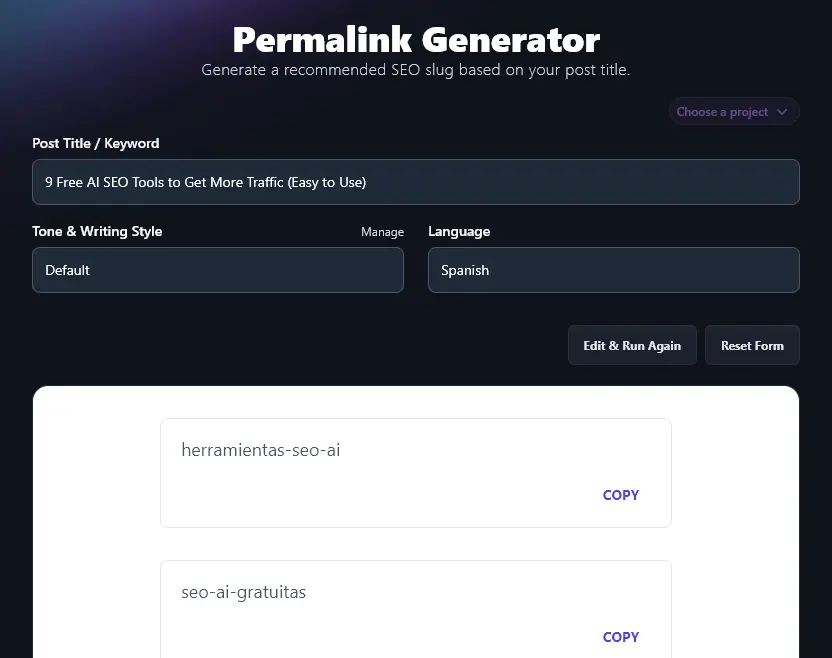
4. Additional Instructions (Give the AI Any Special Requests)
Click on the “Additional Instructions” link and you’ll open up a box to enter any extra requests for the AI.
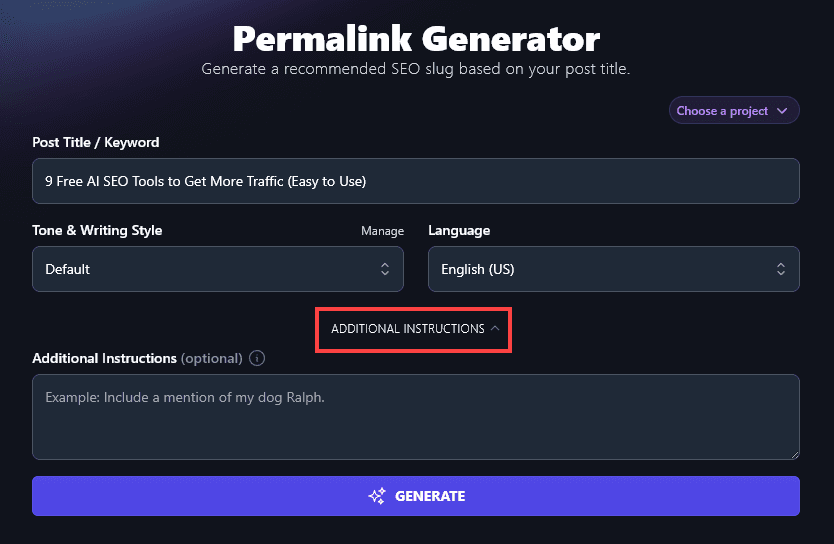
For instance, let’s say you wanted to see the link exactly as it would appear in a browser window (including your domain and any subdirectory). You can ask the AI to include this and it will follow your instructions:
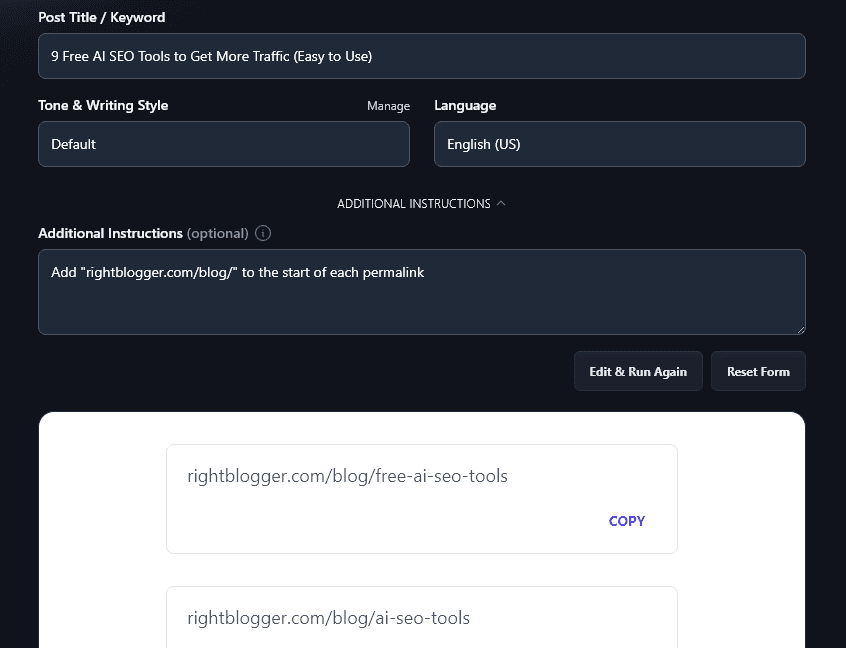
Permalink Generator Frequently Asked Questions (FAQs)
If you’ve got questions about permalinks in general, or about using the free permalink generator tool, here’s everything you need to know.
What Happens if I Don’t Enter a Permalink?
If you don’t enter a permalink, WordPress will use your permalink settings to determine the permalink for the post.
For most WordPress users, this means your post will have its full article title as the permalink.
Can I Change an Old Post’s Permalink?
You can change a post’s permalink at any time … but remember, this means that any links to that post (e.g. from other people’s sites, from your emails, from your social media profiles) will break.
To avoid broken links, you can use a WordPress plugin like 301 Redirects to redirect the old URL to the new one.
What Does a Permalink Look Like in HTML Code?
A permalink is formatted the same as any link or URL in HTML code, like this:
<a href=”https://www.example.com/this-is-my-permalink”>Anchor text for the link</a>
Are Permalinks Only Used for Blog Posts?
Permalinks aren’t just used in blogging. Other types of content also use a permanent URL. For instance, journal articles from sites like EZproxy also have permalinks (and a link generator that lets students create a stable URL for off-campus access to these resources).
For bloggers, it’s important to create SEO-friendly permalinks (persistent links). If you’re creating a stable link to a resource or web page for your own use, then you don’t need to worry about whether the link contains keywords.
What Other RightBlogger Tools Can I Use to Improve My Blog’s SEO?
We have 85+ user-friendly (and free!) AI tools for you to use. All you need is a free RightBlogger account.
Some that you’ll definitely want to check out are:
- Keyword Research Tool: find the best keywords to target when creating content for your audience (includes search volume and competition rating)
- SEO Keyword Cluster Generator: create clusters of related keywords, so you can build out lots of SEO-friendly content
- Article Writer: draft a full blog post from just a topic or keyword—you can even include images, links, and up-to-date facts automatically
- Meta Title Generator: get the AI to craft a great meta title (SEO title) for your post that incorporates your primary keyword
- Meta Description Generator: create a strong, SEO-friendly meta description that grabs readers’ attention
- Backlink Checker: take a deep dive into your competitors’ backlinks and see exactly where those links are coming from
Along with our free AI SEO tools, we have lots of blogging tools, social tools, sales tools, and more to help you grow your business online.
How Do I Sign Up for RightBlogger and How Much Does it Cost?
It’s free to use our AI tools: just sign up for a free account. (No credit card needed.) You can stay on the free account for as long as you want.
If you’d like unlimited access, plus lots of advanced features, then you’ll want to upgrade to an Unlimited account. This costs $29.99/month, or $24.99/month paid annually.