9 Free AI SEO Tools to Get More Traffic (Easy to Use)

If you want your content to rank higher in search results, it helps to have the best free AI SEO tools at your fingertips. Getting your content discovered (and ranked high) on Google, requires solid on-page SEO. Thankfully, this is one area where AI is particularly useful today.
The best news is, this type of SEO—the things you can do to tune up your own content—is fully in your control. And you can do it faster using RightBlogger’s free AI SEO tools.
For each tool we take for a spin in this guide, I’ll show you how it works—and give you some actionable tips on getting the most out of whichever AI SEO tools you choose to use in your process.
Before You Start: Make Your Free RightBlogger Account
To access these free AI SEO tools, you’ll need a free RightBlogger account. If you haven’t already, go ahead and sign up now, it takes just a few seconds and you don’t need to enter any credit card info.
You can sign up using a Google account, or you can pop in your email address and a password of your choice.

Once you’ve signed up, you’ll need to confirm your email address. After you’ve done that, let’s have some fun.
You’ll see some of our top tools, along with links down the left hand side for all our AI tools (85 and counting). This menu also lets you easily browse the tools—the free AI SEO tools are all organized into one handy section—or you can use the search field at the top of the page to find a tool, anytime.

Now, let’s get into our breakdown of all my favorite free AI SEO tools inside RightBlogger.
9 Free AI SEO Tools in RightBlogger (to Get More Google Traffic)
All the tools we’ve built are easy and intuitive to use, so you can quickly improve your SEO without the need for technical skills. These AI SEO tools are specially designed for bloggers, content creators, marketers, and small business owners who wanna get more organic traffic to their sites.
1. Keyword Research Tool
Start the content creation process with our keyword research tool. This lets you pinpoint the perfect keywords to optimize a (new or existing) piece of content around.
Enter a primary keyword phrase or topic and this AI-powered SEO tool will come up with a wide range of related keywords for you to consider creating content about—along with their monthly search volume and difficulty ratings, so you can make an informed decision about which ones to pursue.
Here’s how that looks:
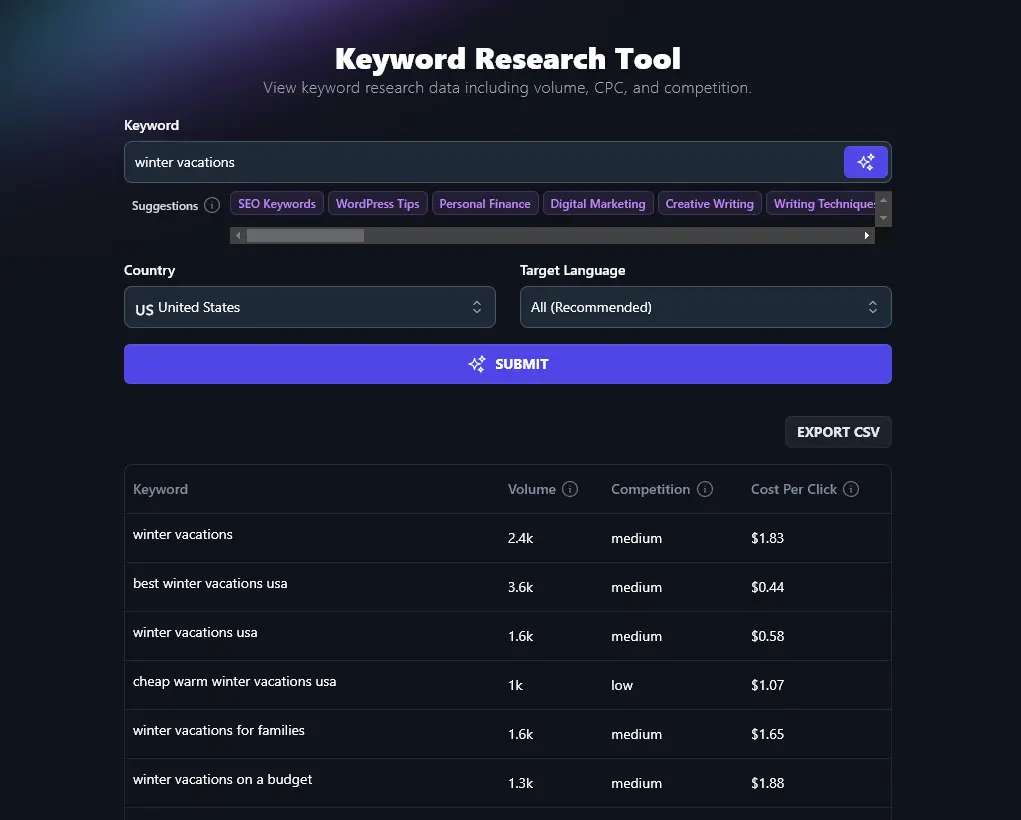
You can sort the results by clicking on the column headers, or you can download them as a .csv file. Note that on the free plan, you’ll only get 25 results from each keyword search—if you’d like more, just upgrade to our Unlimited plan.
Tip: Choose keywords with “low” difficulty and, ideally, 1,000+ monthly searches. These will be fairly easy to rank for and should bring in a lot of traffic.
2. People Also Ask Tool
Struggling to come up with potential keywords to feed into the Keyword Research Tool? Maybe you’re looking to solve some sticky problems for your target audience?
The People Also Ask tool digs into Google’s autocomplete data, figuring out exactly what real Google search users are looking for answers about—making this a great way to uncover real pain points to address in your overall digital marketing playbook.

This free AI SEO tool also gives you a full strategic guide to crafting content around these search terms, helping you make sure you optimize content to match search intent. If you’re looking to create a complete SEO strategy, this can give you a massive head start.
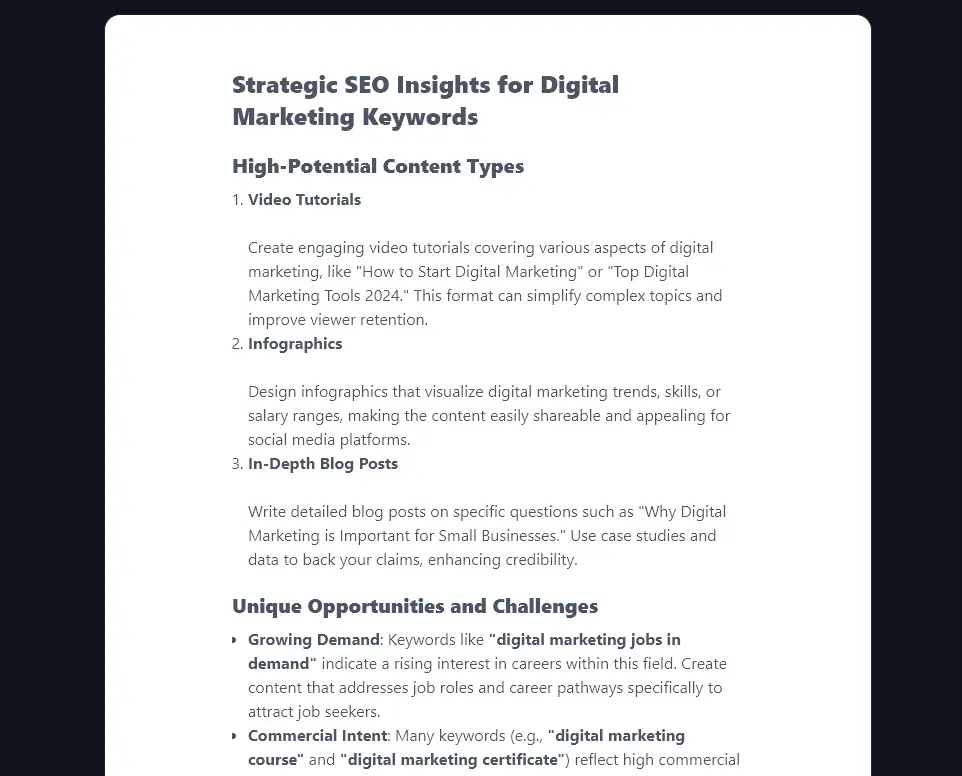
Tip: You can use this tool along with the Keyword Research Tool to dig into the stats for different keywords. Just click on any keyword to instantly load it up within the Keyword Research Tool.
3. Meta Title Tool
When someone searches Google, they’ll see a limited amount of information about your content before deciding whether or not to click through:
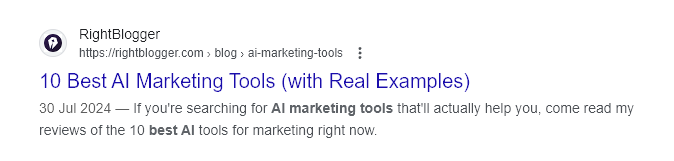
The most prominent part of this is the meta title or SEO title for the content, which shows up in large blue clickable text. This needs to grab the reader’s attention—and it also needs to let both readers and search engines know that your content is super-relevant, so your primary keyword should go in your meta title.
The meta title tool helps you craft a great SEO-friendly and reader-friendly title, giving you 5 options to choose from:

Tip: Your meta title might be exactly the same as your H1 header on the page … but it doesn’t have to be. (They should be similar, though, to avoid confusing the reader.)
4. Meta Description Tool
Just below the meta title in search results comes the meta description. This will be around 150 to 160 characters of text that needs to (a) grab the reader’s attention and (b) incorporate your primary keyword phrase.
Our free AI meta description tool will give you 5 great options to pick from:

Tip: You can also use the meta description tool to craft meta descriptions for your existing blog posts—saving a ton of time if you’ve got lots of old posts to optimize.
5. Permalink Tool
Every piece of content you publish on your blog has a permalink—a permanent link to that individual post. You’ll want to strategically craft this to incorporate your keywords, without it being too long and unwieldy.

Tip: Often, it makes most sense to use your keyword as your permalink … but if you want more options or you haven’t yet settled on a keyword, this tool is a great way to get some strategic variations to consider.
6. Image Caption Tool
Including images in your blog posts is great for readers (as it breaks up text and can illustrate key points) … and great for your SEO too, if you do it right. That means having alt text for every image in your post.
Image alt text is useful for visually impaired users, and it also helps signal to Google what your post is about. The Image Caption tool can understand images and write great captions for them, making this a sneakily useful free AI SEO tool. For content optimization, we recommend using the ALT text option.

Tip: To make sure the AI incorporates your keyword, use this prompt in the Additional Information section:
7. Content Gap Analysis Tool
This tool is admittedly a little more involved—but it can have incredible results for your improving the performance of your existing content.
Our free Content Gap Analysis Tool lets you compare a piece of your content with a high-ranking competitor’s content that goes after the same keyword phrase. This free AI SEO tool will tell you exactly where your content is falling short… and pinpoint (based on the competitor) what to do about it.

Tip: Haven’t yet written your piece yet? Run the content gap tool for the top-performing result vs the second or third result to see what you could do to beat them.
8. Keyword Cluster Tool
One smart way to improve your overall site-wide SEO, is to create a range of useful content around a “cluster” of keywords.
This strategy lets you create many individual pieces helpful content that can be interlinked together, digging deep into topics with individual posts that are grouped by topic, and building your site’s authority for a series of long-tail keywords that’ll have less competition.
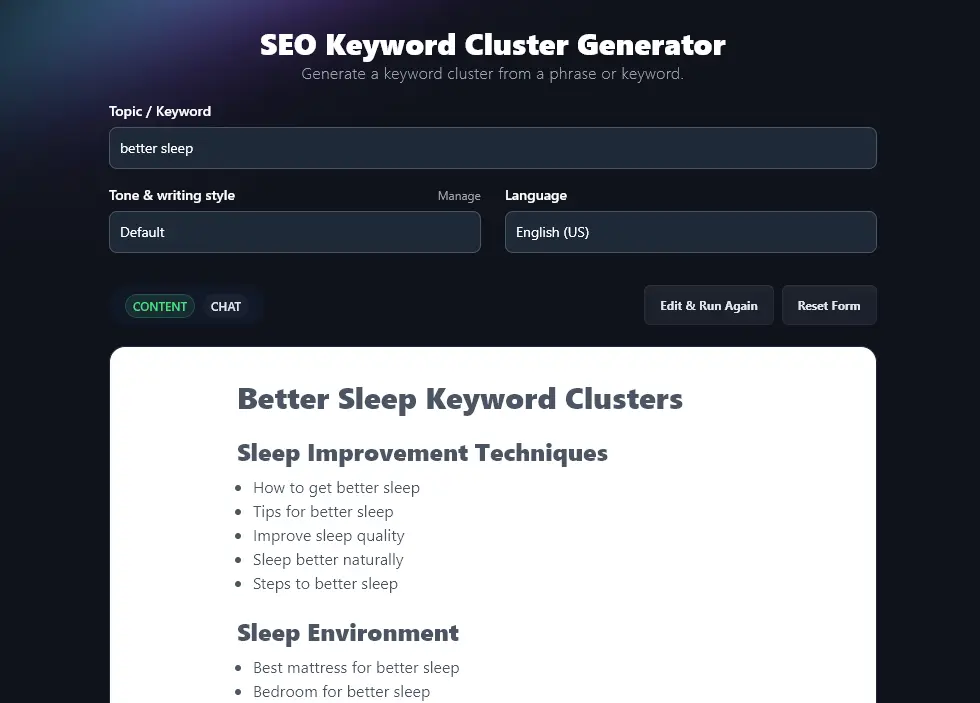
Tip: Want to start fleshing out each idea into a potential blog post? If you have the Unlimited version of RightBlogger, click the Chat button above your keyword clusters.
RightBlogger Chat works in a similar way to ChatGPT or Gemini, with some additional data sources plugged in, so you can simply ask it something like:
9. Google Title & Description Preview Tool
We covered how to generate meta titles and meta descriptions above—but before publishing your post, you might want to check how these appear in Google. Maybe you’re concerned a word might get cut off, for example.
The Google Preview Tool lets you preview how your SEO content will look in Google’s search results.

Tip: Use this tool to edit and tweak your meta titles and descriptions, e.g. if you want to add a few more words to fill up the available space.
AI SEO Trends (to Stay Ahead of Google in 2026)
SEO evolves quickly, and keeping up can feel overwhelming. Thankfully, AI tools make adapting to new trends much easier, especially when it comes to major changes Google makes to its algorithm.
Here’s what you should be watching in 2026:
- Google’s Generative Search Experience: Google continues enhancing search with AI with GSE and even AI Mode, delivering results in a more conversational way. To capitalize on this, optimize your content around clear user intent and questions your readers actually ask.
- Algorithm Updates & Ranking Fluctuations: Google’s algorithm updates are becoming more frequent—and impactful. AI-driven tools help monitor these updates, track ranking fluctuations, and quickly adjust your content strategy to maintain your organic traffic.
- Emerging Marketing Strategies: AI now assists in uncovering emerging keyword trends, making it easier than ever to spot fresh opportunities early. Tools that track organic click trends can show you exactly what readers are clicking on today, so you can pivot quickly.
- AI-Generated Content Quality: Google is becoming increasingly sophisticated in identifying AI-generated content. Granted the real issue comes when you make dry content that doesn’t connect with a reader. Your content must feel authentic and add real value. AI writing assistants are great—but always add your personal touch to stand out and ensure your content stays human-first. That’s why in RightBlogger we made MyTone and options like the additional instructions field so you can get articles that perfectly match your spin on things.
Recap: Use Our Free AI SEO Tools to Boost Your On-Page SEO Fast
All the AI-powered tools we’ve covered above are free to use. Sign up today for your free RightBlogger account—just a few small tweaks to your on-page SEO could make a big difference to your search engine visibility.
If you find you’re running up against the free plan’s limits or you want access to our more advanced features, you can upgrade to an Unlimited plan. This costs just $29.99/month ($24.99 if you pay upfront annually) for full access to every single one of our tools—no credits or limitations.
Create Automated SEO Blog Posts in Minutes with RightBlogger

Join 47,587+ bloggers, creators, marketers, writers, & business owners in using RightBlogger’s powerful autoblogging tools. You’ll unlock 80+ blogging, SEO, and marketing AI tools to create content faster & more effectively today. Plus, you’ll access our library of courses, a private community, Tool Studio’s AI lead magnet builder, and more.
Do I need to pay to use these AI SEO tools in RightBlogger?
No. These AI SEO tools are free to use once you make a free RightBlogger account.
The free plan is great for getting quick wins on on-page SEO, like picking a keyword, writing a stronger meta title, and cleaning up your URL.
Some tools have limits on the free plan. For example, the Keyword Research Tool shows a smaller set of results per search, which is still enough to choose a solid target.
If you ever need more output or want to speed up bigger projects, you can upgrade later. You can still get real SEO improvements without paying.
How do I choose a keyword that I can actually rank for?
Pick a keyword with low difficulty and steady search volume. That usually gives you the best chance to rank, especially on a newer or smaller site.
Start by putting your topic into the RightBlogger Keyword research tool. Sort the list by difficulty, then look for keywords that match what your post can truly answer.
Next, check intent. If people want a how-to guide, write a how-to guide. If they want a list, build a better list than what is ranking now.
Finally, choose one main keyword and a few close variations. Use the main keyword in your H1, a couple headers, and naturally in the first part of the post.
What makes a good meta title and meta description for SEO?
A good meta title and description make the searcher want to click, while still telling Google what the page is about. Put the main keyword in both, and keep them clear and specific.
For meta titles, focus on one strong promise. Use numbers, outcomes, or a clear audience when it fits, like “for beginners” or “step by step.”
For meta descriptions, add a quick benefit and a simple next step. Think: what will the reader get in 1 to 2 minutes after clicking?
Before you publish, use RightBlogger’s Google title and description preview tool to check if words get cut off. Small edits can boost clicks without changing your content.
How can I use AI to improve old posts and get more traffic?
Update old posts by fixing what is missing, not by rewriting everything. AI helps you spot gaps fast so you can make smart edits that improve rankings.
A simple workflow is to compare your post to a top competitor using the Content Gap Analysis tool. Then add the missing sections, examples, or questions your post does not cover yet.
Next, refresh your on-page basics. Update the meta title, meta description, and permalink if needed, and make sure images have helpful ALT text.
If you want a guided approach for faster updates, see how Auto Optimize can help you tune up existing content with AI while keeping your own voice and facts.
How do keyword clusters help my blog rank for more searches?
Keyword clusters help you cover a topic in depth with multiple related posts. Instead of trying to rank one page for everything, you build a small set of focused pages that support each other.
Use a cluster to plan one main “hub” post and several smaller posts for long-tail keywords. Then link between them so Google understands your site has strong coverage.
RightBlogger’s Keyword Cluster tool groups related keywords for you, which saves a lot of planning time. It also makes it easier to see which posts to write next.
If you want to turn clusters into a clear plan, follow a simple SEO content strategy and publish consistently. Over time, clusters can build authority and grow traffic across many keywords.
Article by Ryan Robinson
RightBlogger Co-Founder, Ryan Robinson builds content tools and blogs at ryrob.com. He is a recovering side project addict.
New:Autoblogging + Scheduling
Automated SEO Blog Posts That Work
Try RightBlogger for free, we know you'll love it.
- Automated Content
- Blog Posts in One Click
- Unlimited Usage





Leave a comment
You must be logged in to comment.
Loading comments...