5 Best Free AI Detectors: Our Comprehensive Review & Experiment (+ Why You Don’t Need Any of Them)

I’m thinking you’re here looking for the best free AI detectors. Well, you’re in luck. We’ve compiled a comprehensive review of all the “top” AI detection tools on the market today based on our own testing… and in the process, we’ve concluded that none of them are reliable. And I mean none. Like zero.
There’s a lot of misunderstanding and confusion out there about AI detectors… and as AI builders ourselves, we want to clear this up. We’re going to take you through what people claim to be the best free AI detectors out there, showing what they can and can’t do. As I’ve said, they can’t consistently do that much.
🔑 AI detectors don’t really work. More specifically, they’ve been shown to be consistently unreliable by many studies (including tests from OpenAI, the makers of ChatGPT). They often mistake human written content for AI-generated content, and vice versa.
More importantly, Google is now actively encouraging the use of AI in the content creation process. In a tweet they shared, “Use Gemini to help optimize SEO and boost your online presence to grow your small business.”
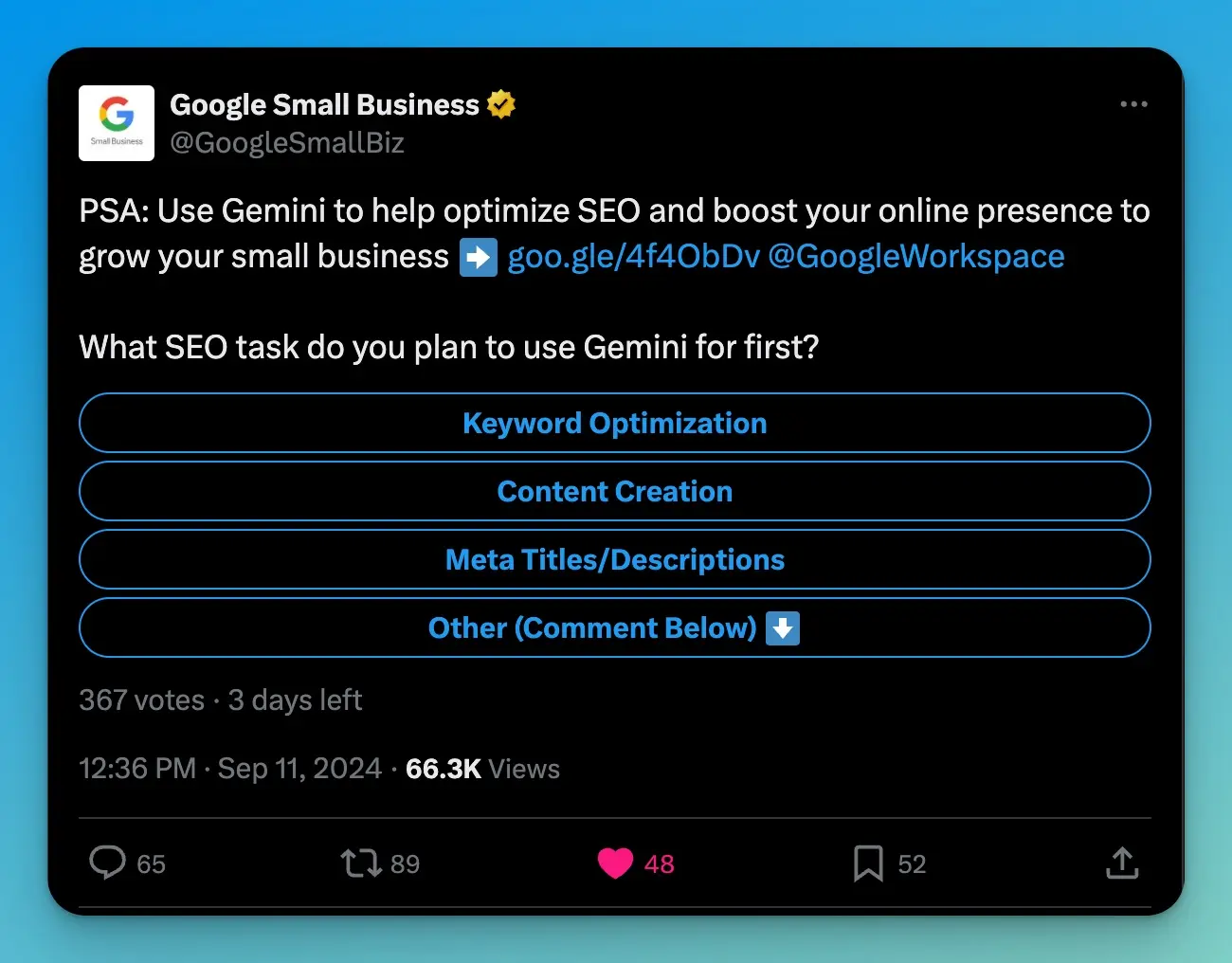
Unless you’re looking for free AI detectors to help make sure your students aren’t using too much AI for their scholastic works (or if you’re a student trying to toe that line), there’s really not a compelling reason to care about whether or not your content is created with the help of AI… as long as it’s genuinely good and delivers value to your audience.
We wanted this be as unbiased an experiment as possible, so we’ve tested out each of these best AI detector tools, using the same 6 pieces of content… I’ll get into how we did that in a moment.
After running through the results of how each of these AI detectors performed, we’re also going to look at why AI detection is such a tricky concept—and how it can create issues for both businesses and content creators.
How We Tested the “Best” Free AI Detectors (Methodology): Are AI Detectors Accurate?
The big question here is… can you detect AI-generated content? The short answer is no, at least not reliably. And for most use cases we come across, it doesn’t really matter if AI is used in the creation process, as long as the end result is clearly useful content for real people.
🔑 We believe AI detectors do not work today. OpenAI (the makers of ChatGPT) have also found in their testing that AI detectors are unreliable at best:
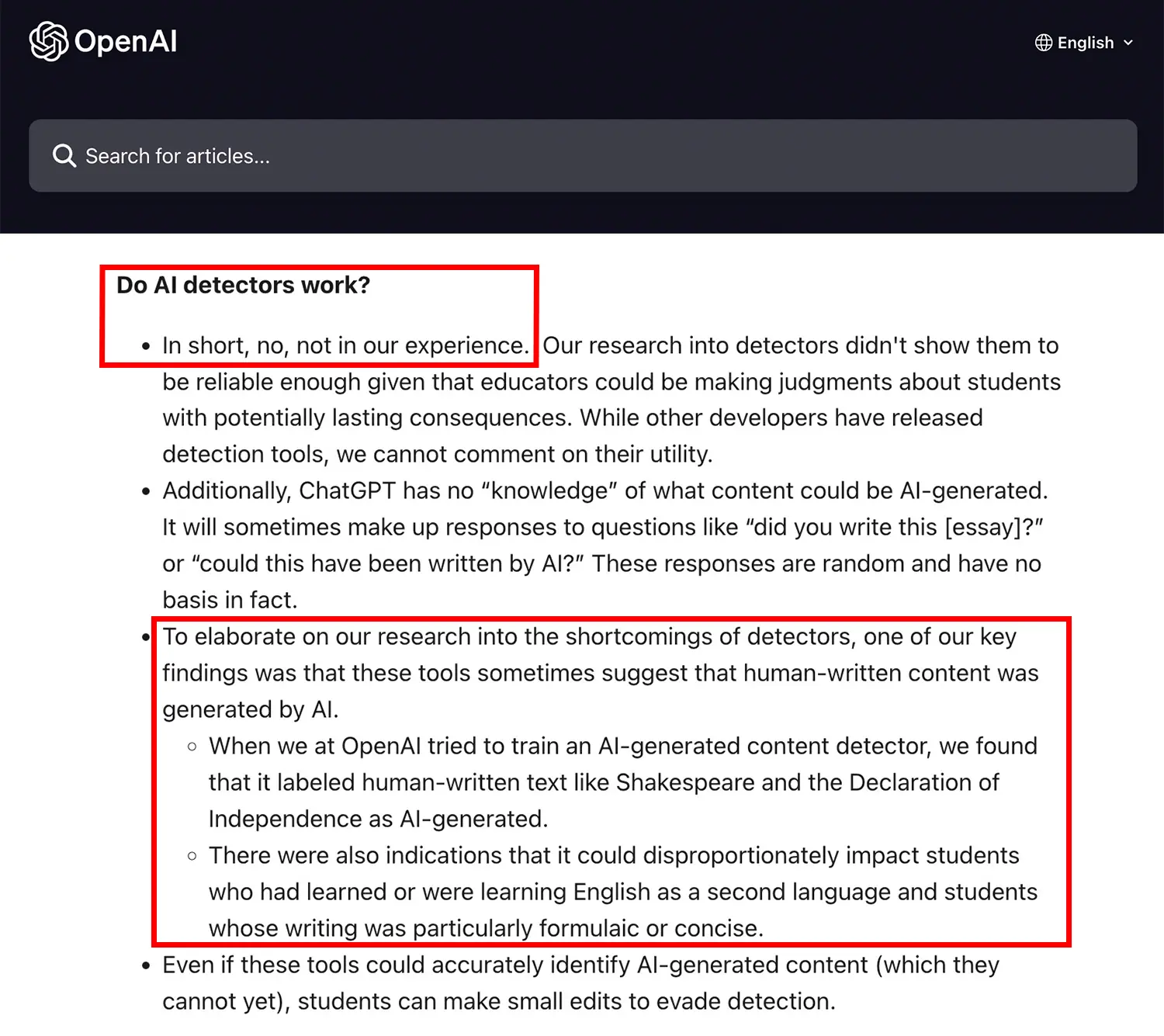
Before we dig too deep into this, let me share how we evaluated these popular free AI detectors. For each AI detector tool, we used 6 pieces of content, so 2 each from all the following categories:
- Human-Generated Content: We tested how well the detectors identify content solely created by humans.
- AI-Generated Content: We assessed their accuracy in detecting content fully generated by AI.
- Human-Edited AI Content: We examined how effectively the detectors recognize AI-generated content that has been edited by humans.
Here’s a breakdown of the content we used for this free AI detectors review & experiment.
Human-Generated Content Samples

We used these paragraphs from my friend Ali Luke’s guest post 13 Best Mom Blogs to Follow, written over on my blog, RyRob.com, before AI tools emerged onto the scene:
Clean Mama is a mom blog by Becky Rapinchuk, centered around a cleaning system to help moms keep their homes clean and under control. It’s aimed at busy moms who want a clean, relaxing home … without having to spend hours getting it that way.
As well as offering a bunch of free printables as email sign-up incentives, Clean Mama monetizes through a Homekeeping Planner, various downloadable PDFs, and cleaning products. You’ll also spot affiliate links (particularly for Amazon).
We also used this excerpt from my post What is WordPress?, which I first published many years ago, long before AI tools were in use:
A self-hosted WordPress.org blog gives you the freedom to use as many themes and plugins as you’d like. You also have the ability to monetize your website without restrictions and without paying a higher premium to your monthly hosting provider.
WordPress.com’s higher-priced plans do offer more customization abilities, but the cost is much higher than running a self-hosted WordPress.org site on Bluehost.
A self-hosted WordPress.org install gives you complete control to do what you want with your website—with very few restrictions. You can hire a website developer to build custom functionality, use third-party plugins and themes, monetize your website, create your own themes, and basically do anything you could ever want.
100% AI-Generated Content Samples
To come up with our AI-generated content samples, we created some text using RightBlogger’s Article Writer tool.
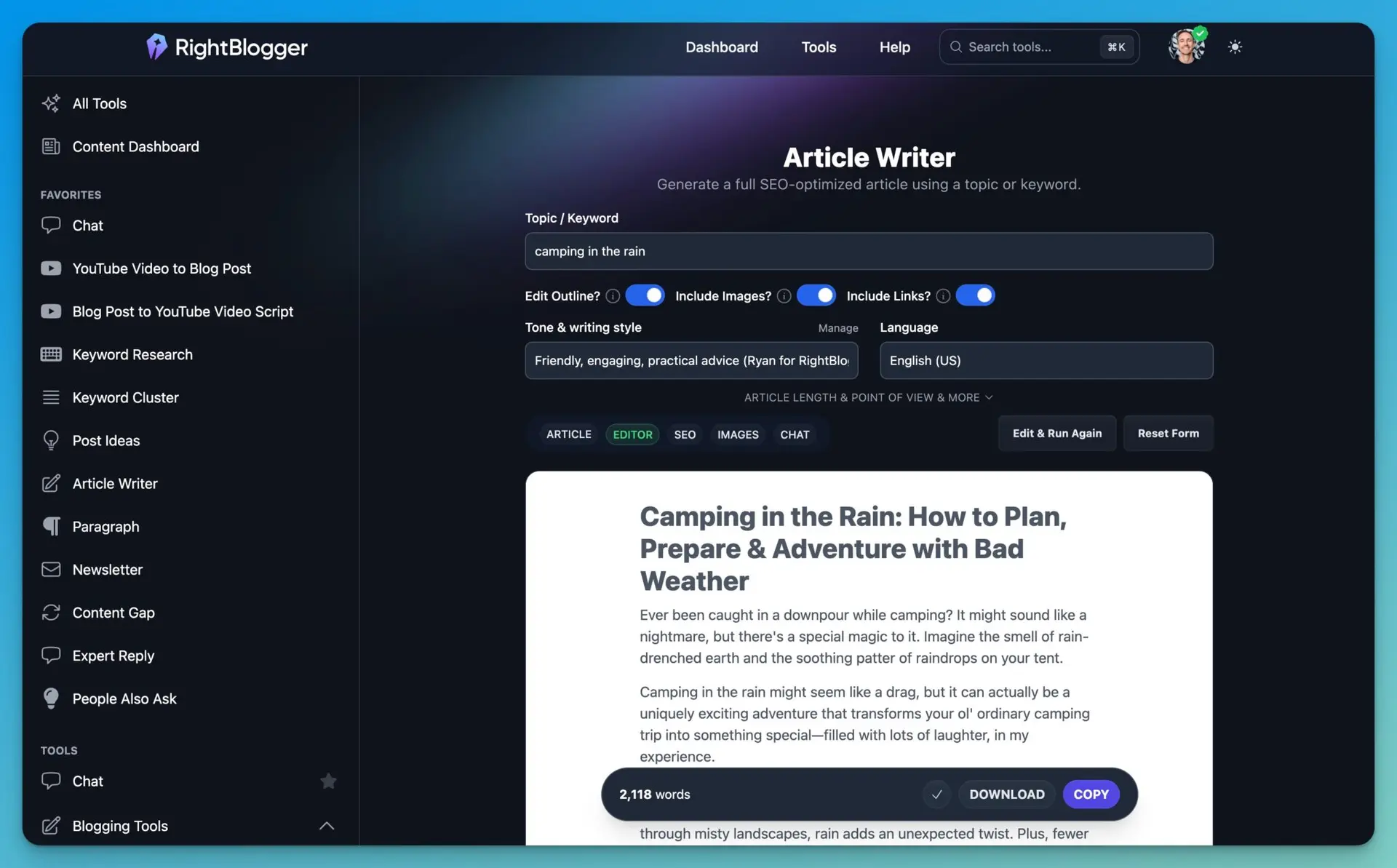
Here’s our first entirely AI-generated example, from a post about “camping in the rain”:
Who says a little rain has to ruin your camping trip? Embracing the elements can actually make for a unique and memorable adventure. Camping in the rain presents its own set of challenges, but with the right preparation, it can be an enjoyable experience rather than a soggy mess. You’ll find that the sound of rain on your tent can be soothing, and the misty atmosphere adds a magical touch to the wilderness.
This post will explore essential tips and tricks to help you stay dry, warm, and comfortable while camping in wet weather. From choosing the right gear to setting up your campsite, we’ll cover everything you need to turn a rainy weekend into an unforgettable outdoor adventure. So, pack your rain gear and let’s get started!
And here’s a second example, again fully AI-written, from a post we created using RightBlogger, on the topic of WordPress plugins:
At its core, a WordPress plugin is a piece of software you add to your WordPress site to improve its functionality. Think of it as an app on your smartphone. Just as apps let you customize your phone with everything from games to productivity tools, plugins let you tailor your website.
When you install a plugin, it integrates with your WordPress installation, offering new features or enhancing existing ones. They vary widely in what they offer, from simple tweaks to complex systems, and can be free or come with a price tag. But the main takeaway? They allow you to do more without needing to be a tech expert.
AI-Generated & Human Edited Content Samples (Hybrid)
What about AI-generated content that’s been edited by a human? We were really curious how the free AI detectors would handle this scenario. Here are the excerpts we used for that part of the experiment. Again, each of these pieces were written by AI first… and then hand-edited by us to sound more ‘human’ and how we’d naturally write here on this blog.
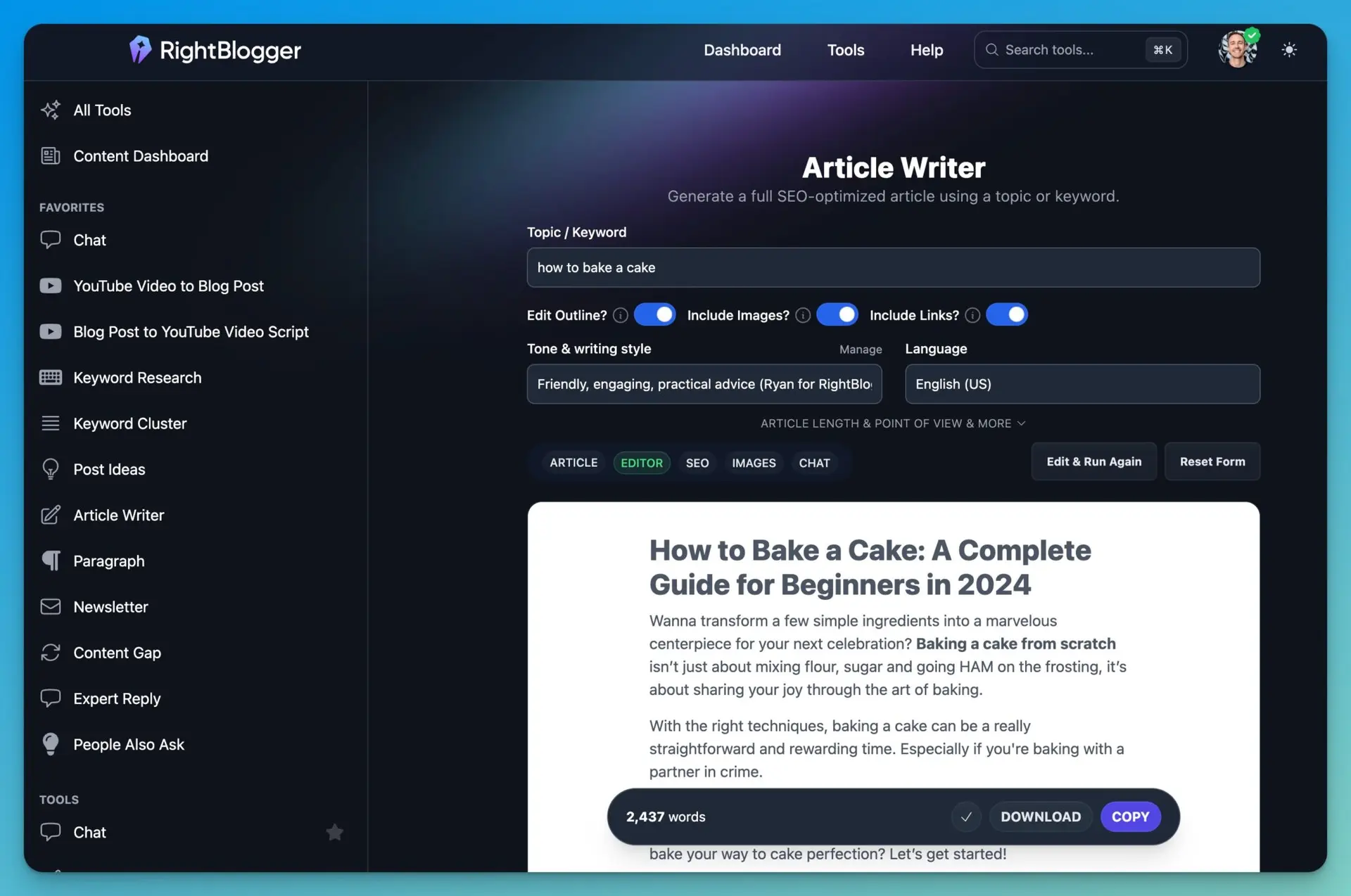
Here’s part of an AI-generated, human-edited piece on “how to bake a cake”:
There’s a cake for every occasion out there … and a cake to suit every taste! Here are three great options:
- Sponge Cakes: Light and fluffy, these are the go-to for layered cakes. This type of cake is perfect for soaking up syrups.
- Chocolate Cakes: Great chocolate cakes are rich, moist, and full of chocolatey goodness (and they’re my personal favorite).
- Pound Cakes: Dense and buttery, these cakes are perfect on their own or can be dressed up with glazes or fruit.
And here are some human-edited paragraphs on a separate piece about “training for a marathon”:
A marathon is a total of 26.2 miles … and that kind of distance takes endurance and grit.
Running a marathon demands more than just physical strength—it requires true mental fortitude that lets you push through fatigue and doubt. Every single mile tests your ability to keep on going and fight the urge to quit.
A good marathon training plan helps you build the physical and mental endurance you need to tackle a full marathon.
Success Criteria & Methodology: What Makes for a Successful AI Detection?
To count an AI detector as “accurate” for these tests, we were looking to hit the following criteria for each of our 3 content types:
- Human-Written: 75% or more confidence that a piece was human-written for the entirely human-written pieces.
- AI-Generated: 75% or more confidence that a piece was AI-written for the entirely AI-written pieces.
- Hybrid (AI-Generated, Human Edited): Between 25% and 75% confidence that a piece was AI-generated vs human-written for the pieces we edited by hand after creating first drafts with RightBlogger’s Article Writer. (Or, detecting a good mix of human and AI content.) In short, we didn’t really expect these scores to be very strong one way or another, due to the mix of AI and human input.
🔑 We found that these “best” free AI detectors we tested varied wildly in whether they could detect AI-written content or not… in any of these 3 scenarios.
When it came to human-edited AI-generated content, the AI detectors were often completely inconsistent in whether they thought the content was highly likely to be AI or highly likely to be human (we expected middle of the road scores for AI vs human on those pieces).
The other results were crazy too… which brings us to the most important question we landed on after running these experiments…
Should I Use an AI Detector Tool?
No. Probably not, but it depends a little bit on your use case.

If you’re assessing students’ work, then it might make sense to ban the use of generative AI, we get that one. An argument we’ll leave for another day, is whether even that fight is one worth having, given where the march of history is pointing right now.
Just beware though, that even the best free AI detectors on the market today may incorrectly flag human-written text, potentially leading to students being unfairly penalized… so it’s important to proceed with caution.
Most likely, you’re considering using AI detector tools because you hire freelancers—and you want their work to be fully original—or because you’re concerned that your own AI-generated content may not be good enough.
But is AI really an issue here? That’s the real question underneath all of this.
🔑 Here’s my take on AI detection: it isn’t reliable, and it’s pointless for businesses. What your readers care about (and what Google cares about!) is whether your content is useful, relevant, and accurate. How exactly that content was produced, simply doesn’t matter.
In a year from now, we’ll probably be looking back and scratching our heads, wondering why we ever cared about AI detection (for most use cases).
Here’s what Google says about AI in their official Search Guidelines: “Automation has long been used to generate helpful content, such as sports scores, weather forecasts, and transcripts. AI has the ability to power new levels of expression and creativity, and to serve as a critical tool to help people create great content for the web. […] However content is produced, those seeking success in Google Search should be looking to produce original, high-quality, people-first content demonstrating qualities E-E-A-T.”
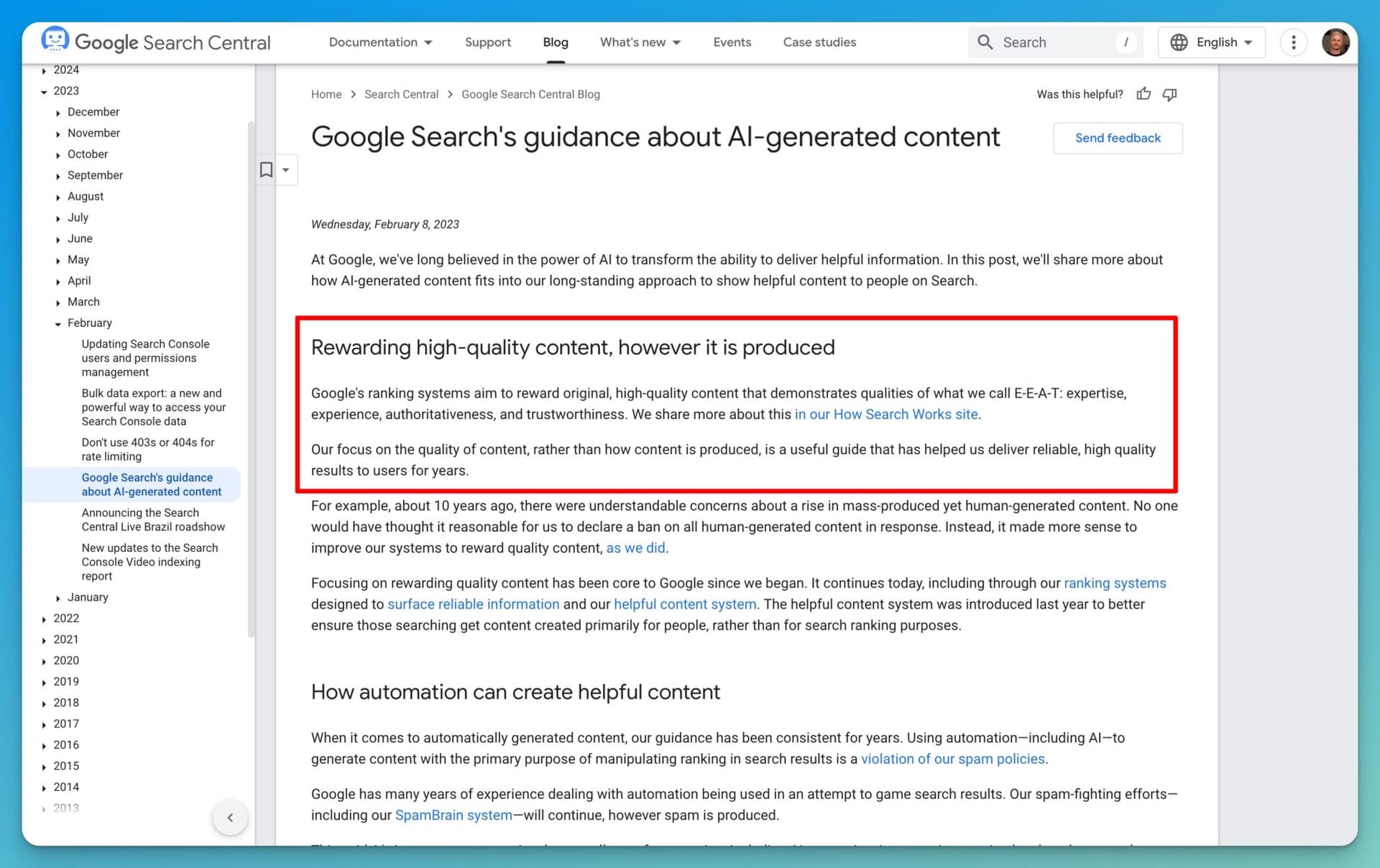
It’s fine for you (or a freelancer you’ve hired) to use AI to help create great content. That content still needs to be high quality—as it always has.
If a freelancer can produce an amazing piece for you with the use of tools like RightBlogger or ChatGPT, that piece is just as good as one where every word was typed by hand.
Plus, AI detectors may incorrectly flag 100% human-written text as being AI produced… much to the frustration of freelancers and clients alike. As one anonymous freelancer wrote on Reddit:
During the editing process, a sample of my original work was flagged with “90% confidence this passage was generated by AI” when I did not use chat GPT or any other services in my work, and I’m now forced to revise the false positives.
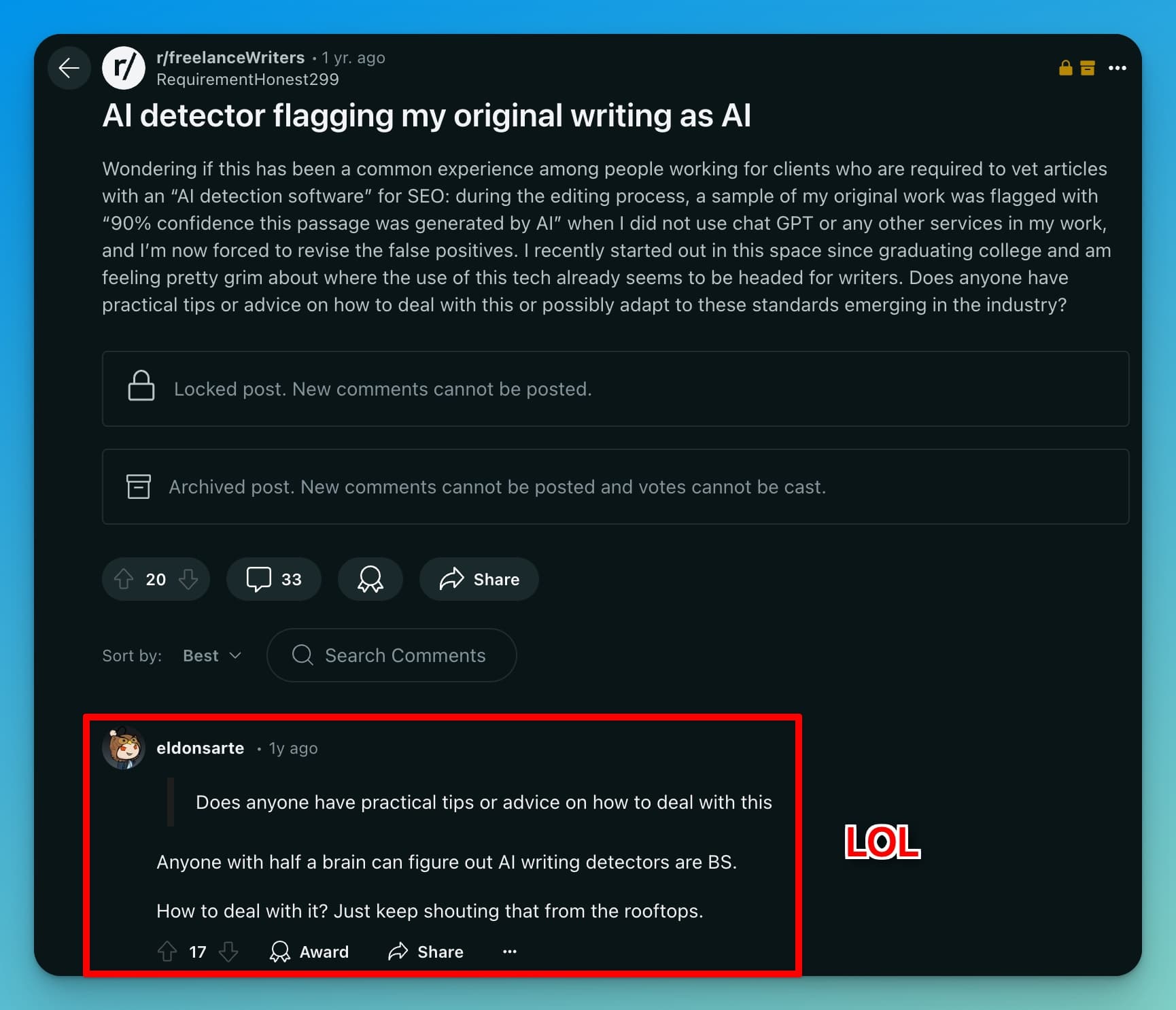
If you still wanna go ahead and use free AI detectors, though, I’m still on your team. I don’t have to agree with your take in order to say that I support you on your content journey, regardless.
So, let’s take a look at the most popular free AI detectors on the market today, and see how they did in our experiment to figure out how accurate these tools really are.
5 Best Free AI Detectors (Comparison Chart)
Here’s a quick look at how the best free AI detectors out there performed in our experiment. (Note that the free plan for many of these is very limited, which is another big red flag about using these tools, in my book.)
| Test Score | Features | Pricing from | |
| GPTZero | 67% | AI detection, plagiarism checking, and integration with Google Docs and Microsoft Word | $15/month |
| Originality | 50% | AI detection, readability score, and plagiarism check | $14.95/month |
| CopyLeaks | 50% | AI content detection and cross-language plagiarism checker | $9.99/month |
| Undetectable AI | 50% | AI detection, making content more human, Chrome browser extension | $15/month |
| Sapling | 33% | AI detection, autocomplete everywhere, and quality scoring | $25/month |
Now, let’s get into the nitty gritty specifics of how each of these free AI detectors performed in our test.
5 Best AI Detectors: A Comprehensive Review
Here are our top picks for the best AI content detectors (even though you don’t need them lol):
1. GPTZero

First off, GPTZero performed the best in our AI detection test. This tool is an artificial intelligence detection software that seeks to help you identify artificially generated text, especially if it is produced by large language models such as ChatGPT, GPT-5.2, Grok 4, and Gemini 3.
GPTZero uses “Perplexity” and “Burstiness” to try and determine if a passage was written by a human or an AI. Perplexity measures how random the text is, and Burstiness compares sentences to determine their similarity.
Human text tends to be more discontinuous and varied than AI-generated content, a factor this AI detector takes into account in it’s scoring.
This AI detector tool then highlights sentences where AI-generated content is detected, providing detailed explanations for the detection. This feature attempts to help you understand the results and make what they believe are necessary adjustments.
Accuracy of the GPTZero AI Detector
Here’s how GPTZero performed in our test (spoiler, it did best):
✔️ Identified our first human-written piece as 99% likely to be human-written.
✔️ Identified our second human-written piece as 98% likely to be human-written.
✔️ Identified our first AI piece as 100% likely to be AI-written.
❌ Identified our second AI piece as 70% likely to be human-written.
✔️ Identified our first AI-generated, human-edited piece as 61% likely to be entirely human-written, 39% likely to be entirely AI-written (0% mixed).
❌ Identified our second AI-generated, human-edited piece as 86% likely to be human written, 14% likely to be AI-written (0% mixed).
Other Features of GPTZero
- Multi-Step Approach: GPTZero’s AI detection model consists of seven components that process text to determine if it was written by AI. This multi-step approach aims to produce accurate predictions with minimal false positives.
- Integration and Partnerships: GPTZero has integrated its AI detection tool with Microsoft Word and Google Docs, which lets you analyze AI-generated text directly within your document. On the paid plans, you can also integrate GPTZero with classroom apps like Canvas and Blackboard.
Pricing for GPTZero
GPTZero’s paid plans start at $15/month, allowing you to scan up to 150,000 words.
The free plan lets you scan up to 10,000 words/month and has limited features.
2. Originality.ai

Originality.ai attempts to verify the authenticity of content by using AI to help distinguish between human-written and AI-generated text. It offers a wide range of features, including AI detection and plagiarism checking, while hoping to convince you this is the way to “maintain the integrity of your web content.”
They position this tool largely for writers, pitching that you can run your content through it before submitting it to your client, providing “peace of mind and credibility” in your work.
While this tool also proved to be mostly inaccurate, flagging your content as AI-generated might indicate that you do need to work a bit more on your tone or word choices. That could in fact be a good thing if it helps you avoid unnecessary rounds of edits, back-and-forth conversations, or disappointment with your clients.
Accuracy of Originality.ai’s AI Detector
Originality.ai’s test results:
✔️ Identified our first human-written piece as 99% likely to be human-written.
❌ Misidentified our second human-written piece as 89% likely to be AI-written.
✔️ Identified our first AI piece as 100% likely to be AI-written.
✔️ Identified our second AI piece as 98% likely to be AI-written.
❌ Misidentified our first AI-generated, human-edited piece as 92% likely to be fully AI-written.
❌ Misidentified our second AI-generated, human-edited piece as 91% likely to be fully human-written.
Originality.ai claims to be 99% accurate, but in our tests, it identified a fully human-written piece as AI-written with a high degree of confidence. That’s a really big problem for writers who submit content to clients & are subjected to arbitrary edit requests based purely on the results of this free AI detector.
This AI detector was also very inconsistent about the AI-generated, human-edited pieces (which both went through a similar level of editing). One was detected as highly likely to be fully AI-written, whereas the other was considered highly likely to be fully human-written. Again, inconsistent.
Other Features of Originality.ai
- Fact-Checking Aid: Originality.AI offers a fact-checking aid to help reduce the chance of publishing factually incorrect information. This can help reduce AI “hallucinations”… though keep in mind that Originality.ai’s fact checker uses AI itself, and they openly admit it “will sometimes provide inaccurate results.” lol
- Plagiarism Checker: Find out whether content is fully original or whether sections have been copied-and-pasted from elsewhere. I like this feature.
- Readability Score: Originality.ai’s Readability Checker tool provides a readability score for your content. This is helpful if you want to make sure your content is easy for your audience to understand, another good feature.
Pricing for Originality.ai
Originality.ai lets you scan up to 3 pieces (each up to 300 words) for free, without needing to login in order to use their free AI detector.
Tip: Want to scan more short pieces for free? Use an Incognito browser window.
After that, Originality.ai’s paid plans start at $14.95/month, which includes 1,000 credits (meaning you can scan up to 10,000 words). You’ll also get access to additional features like plagiarism scanning, readability scanning, and a 30 day scan history.
While Originality.ai fails the reliability test as an AI detection tool in my book, some of their other features help make it somewhat useful for writers with other editing needs.
3. Copyleaks

Copyleaks bills themselves as an advanced platform (powered by AI) to help you detect both plagiarized and AI-generated content. This platform has several tools, each claiming to be “effective on their own, but even more impactful when combined.”
Their range of tools include:
- AI-Based Text Analysis: Copyleaks analyzes text to identify potential plagiarism, multiple forms of paraphrasing, copyright infringement, and more. These features can actually be pretty useful.
- AI Content Detection: They claim to be able to detect AI-generated content in 30 languages, including English, Spanish, French, Chinese (Traditional and Simplified), and more. We’re not convinced.
Accuracy of the Copyleaks AI Detector
Copyleaks claims to be “the most accurate AI content detector and ChatGPT checker.” We put it to the test and the results, while mixed, might support their claim to being the best AI detector in terms of accuracy, but it still failed our experiment—it’s also an unreliable tool in our experience.
Copyleaks test results:
✔️ Identified our first human-written piece as 100% likely to be human-written.
✔️ Identified our second human-written piece as 100% likely to be human-written.
✔️ Identified our first AI piece as 100% likely to be AI-written.
❌ Misidentified our second AI piece as 100% likely to be fully human-written.
❌ Misidentified our first AI-generated, human-edited piece as 100% likely to be fully human-written.
❌ Misidentified our second AI-generated, human-edited piece as 100% likely to be fully human-written.
Note: For what it’s worth, I found it strange that this free AI detector reported 100% confidence in all it’s ‘decisions,’ including the misidentifications where it was wrong.
Other Features of Copyleaks
- Cross-Language Plagiarism Detection: With Copyleaks, they claim you can accurately detect plagiarism in over 100 languages, making it possible to identify matches across various languages.
- Source Code Plagiarism Detection: As well as checking text, Copyleaks purports to be great at spotting AI-generated code, instances of code plagiarism, and modifications in code. It also provides alerts regarding licensing to ensure compliance.
Pricing for Copyleaks
Their AI detector costs $9.99/month to unlock more scans beyond their free samples (it’s $16.99/month if you want both plagiarism detection and AI detection). Each of those plans give you up to 100 credits/month (1 credit = 250 words scanned).
4. Undetectable AI

Undetectable AI was built with the purpose of detecting AI-written text and helping to make your AI-generated content sound “more human.” They claim to use a variety of machine learning algorithms to analyze text and identify potential AI-generated content.
What makes this tool unique in the space, is that it tries to help make AI-generated content sound more human, by incorporating natural language processing techniques to create stronger content that won’t be as easily detected as AI-generated. An interesting little spin that I’m not against.
Accuracy of Undetectable AI
Undetectable AI’s test results:
✔️ Identified our first human-written piece as 100% likely to be human written.
❌ Misidentified our second human-written piece as 87.5% likely to be AI-generated.
✔️ Identified our first AI piece as 87.5% likely to be AI-written.
✔️ Identified our second AI piece as 87.5% likely to be AI-written.
❌ Misidentified our first AI-generated, human-edited piece as 87.5% likely to be fully AI-written.
❌ Misidentified our second AI-generated, human-edited piece as 87.5% likely to be fully AI-written.
Note: Undetectable AI doesn’t give precise percentages, but shows 8 AI tools and gives a 100%, 50%, or 0% AI rating for each. We’ve calculated the percentages ourselves, based on this.
Other Features of Undetectable AI
- Content Verification: Undetectable AI seems to be commonly used to ensure “the originality of content,” particularly in industries where authenticity is crucial, like academic and professional writing.
- Chrome Extension: They have their AI Content Detector available as a browser extension for Chrome, allowing you to use this (not entirely reliable) tool on the fly.
Pricing for Undetectable AI
Undetectable AI’s subscription starts at $14.99/month, which gives you 15,000 words worth of credits for creating content using their tools. They seem to be moving in the direction of creating human-sounding AI-generated content, which in my opinion, is a better move than this whole AI detection thing.
You can run 10 AI detection scans per day using a free account (no credit card required).
5. Sapling

Primarily designed to help teams communicate more efficiently and effectively with their clients and customers, Sapling’s AI Detector attempts to identify AI-generated content by examining text through a combination of linguistic analysis, contextual understanding, and advanced machine learning algorithms.
It looks for specific patterns and features typical of AI-generated text, which are often more consistent and predictable than human writing.
Their AI detector also evaluates the context and depth of the text, recognizing that human writers draw on a wide range of experiences, resulting in more natural and relevant content. Sounds pretty good, but how did they do?
Accuracy of Sapling’s AI Detector
Sapling.ai’s test results:
❌ Misidentified our first human-written piece as 100% likely to be AI-written.
❌ Misidentified our second human-written piece as 99.7% likely to be AI-written.
✔️ Identified our first AI piece as 100% likely to be AI-written.
✔️ Identified our second AI piece as 100% likely to be AI-written.
❌ Misidentified our first AI-generated, human-edited piece as 100% likely to be fully AI-written.
❌ Misidentified our second AI-generated, human-edited piece as 100% likely to be fully human written.
Note: Sapling didn’t have much nuance in their testing. It thought text was either extremely likely to be AI or extremely likely to be human-written, with virtually no middle ground. With the AI-generated, human-edited pieces, it was equally confident in completely opposite directions.
Other Features of Sapling
- Autocomplete Everywhere: Sapling also offers an autocomplete (predictive text) feature, with deep learning-powered autocomplete suggestions across popular CRM and messaging platforms. If you work in a customer-facing capacity, the goal is that this can streamline the response process for you. This is a better use case for their tools.
- Grammar Checker: Sapling also has an AI-powered grammar checker so you can catch any errors in your (human-written!) pieces. This performs much better than their AI checker.
Pricing for Sapling
Sapling offers a forever-free plan (with limits) as well as a paid subscription plan starting at $25/month and up.
My Final Thoughts on AI Detectors (Plus a Tool Recommendation)
Like I mentioned earlier, my take on AI detectors is that they’re not worth using. They’re all inconsistent. You can see this is backed up by the results of our experiment above.
AI detectors simply aren’t reliable. So what’s the point in using them?

Some of these AI detectors did a good job spotting our AI-generated text. But they also made mistakes and sometimes flagged human-written content as highly likely to be written by an AI. The latter is a much bigger problem.
These AI detectors also often showed 100% certainty… even when they were wrong. Another really big problem with using these tools.
Ultimately, you need to ask yourself why you’re considering using an AI detector at all. Seek to understand which problem(s) you actually have.
- If you want top-notch written content for your site, then does it really matter whether it’s produced with the help of AI? What’s most important (and always has been) is the quality of your finished work.
- If you’re not sure you have the ability to judge how good a piece of writing is, then you need to bring on board someone with editorial expertise who can tune up your content, or give your writers useful feedback that’ll help them create the type of content you really want.
From Google’s perspective, AI is fine (in fact, Google is even using AI in search results and recommends using their Gemini generative AI tooling to create your digital content). All that matters is how strong your published content is.
Your AI-generated content doesn’t need to be bland, stilted, inaccurate, or padded out. Great, up-to-date AI tools like RightBlogger let you produce text that’s human-like, in a wide range of styles & tones (including your own brand tone).
With a little editing to weave in your own personal experience, stories, examples, and expertise—you (or your writers) can produce incredible, top-rank-worthy posts faster than ever. I know, because I’ve been doing it for years now.
Create Automated SEO Blog Posts in Minutes with RightBlogger

Join 47,587+ bloggers, creators, marketers, writers, & business owners in using RightBlogger’s powerful autoblogging tools. You’ll unlock 80+ blogging, SEO, and marketing AI tools to create content faster & more effectively today. Plus, you’ll access our library of courses, a private community, Tool Studio’s AI lead magnet builder, and more.
Do free AI detectors actually work well?
Not consistently. In our experiment, every free AI detector we tested made clear mistakes, including calling human writing “AI” and missing some AI-written text.
That matters because many tools show very high confidence, even when they are wrong. A false “AI” label can cause problems for students, freelancers, and businesses.
If you want the deeper why, start with this AI detection guide. It explains why AI content detection is hard to do reliably, especially as models and writing styles keep changing.
A better goal is simple: publish content that is accurate, helpful, and written for real people. That is what readers and search engines reward over time.
Why do AI detectors flag human-written content as AI?
Because they often look for patterns, not proof. Many detectors measure things like predictability, sentence structure, and word choice, then guess if the text “looks like” AI.
Human writing can still look smooth, organized, or repetitive, especially in business content, school writing, or SEO-style articles. That can trigger false positives.
Editing can also confuse detectors. If a human rewrites AI text or cleans up their own draft, the final result may sit in the middle, but many tools still force a yes or no answer.
The safest approach is to treat AI detector scores as a weak signal, not a final decision. Use real checks like sources, accuracy, and whether the writing matches the author’s voice.
Should teachers, schools, or employers use AI detectors?
Only with a lot of caution. AI detectors can be one data point, but they should not be used as the only “evidence” that someone cheated or lied.
A fairer approach is to focus on process and proof. Ask for outlines, drafts, citations, and a short explanation of choices the writer made.
For workplaces, define clear rules instead of trying to “catch” AI use. For example, you can require that facts are verified, sensitive data is not pasted into tools, and final work is reviewed by a human.
If you still use a detector, treat a high AI score like a reason to ask questions, not a reason to punish someone right away.
If I use AI to write, how do I make the content sound more human and more helpful?
Add real experience and specific details. AI can help with a first draft, but your examples, opinions, and lessons learned are what make the post truly valuable.
Next, revise for voice. Swap generic phrases for the words you actually use, and break up long, perfect-sounding paragraphs with clearer, more natural sentences.
A simple checklist helps: add stories, include original screenshots or data when possible, and double-check every claim. This improves quality even if you never run a detector.
For practical tips, see Humanize AI writing. It walks through ways to edit AI drafts so they read like you, not like a template.
How can RightBlogger help if AI detectors are unreliable?
RightBlogger helps you focus on what actually matters: creating strong, people-first content. Instead of chasing AI detector scores, you can use AI to speed up drafts and then improve clarity and usefulness.
You can start with the RightBlogger AI Article Writer to generate a solid draft, then edit it to match your real opinions and examples. This saves time while still keeping you in control.
To keep your voice consistent, use MyTone. It helps your AI-assisted writing sound like your brand, which can also reduce that “samey” feel that readers dislike.
The best workflow is draft fast, edit carefully, and publish only when it is accurate and helpful. That approach beats any AI detector report in the long run.
Article by Ryan Robinson
RightBlogger Co-Founder, Ryan Robinson blogs at ryrob.com for 500,000 monthly readers. He is a recovering side project addict.
New:Autoblogging + Scheduling
Automated SEO Blog Posts That Work
Try RightBlogger for free, we know you'll love it.
- Automated Content
- Blog Posts in One Click
- Unlimited Usage





Leave a comment
You must be logged in to comment.
Loading comments...