27 Best ChatGPT Prompts for Social Media Posts (Free Templates)

Looking for the best ChatGPT prompts for social media posts that’ll actually sound like they’re coming from you? Welcome, you’ve found the right place 👋
Whether you’re a social media manager, business owner, freelance writer, or marketer, using ChatGPT for your social content creation can be a really big win. But what you get from AI really depends on what you give it… which means having the right prompts will make or break the quality of your content.

ChatGPT is powerful, but it needs super-precise prompts in order to produce engaging content that’ll be a great fit for your audience (i.e. look & sound like you).
What Makes Actually Great ChatGPT Prompts for Social Media Posts?
The best ChatGPT prompts for social media (that actually achieve their goals) need to generate engaging, concise, and on-brand content that resonates with the audience you reach. Easier said than done.
Like our best ChatGPT prompts for marketing and for writing, social media prompts also need to be highly detailed so they can account for each platform’s tone, audience preferences, and trending topics.
Take for example, this recent post on my LinkedIn that got nearly half a million impressions (a higher performer for me). It started with one of these social media ChatGPT prompts here from this list, and I tweaked that content into asking my audience a compelling question, backed with a video I shared on the topic:
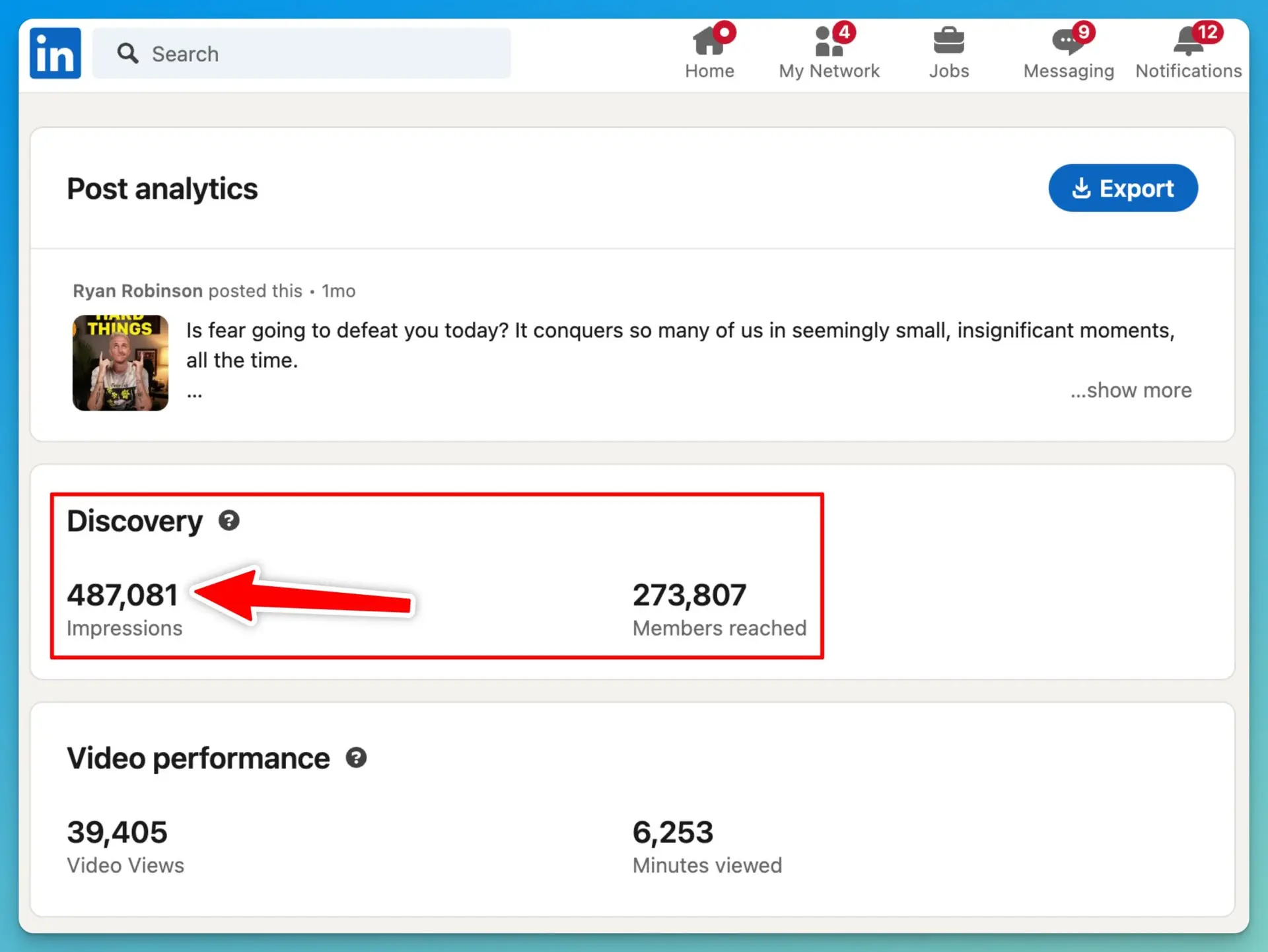
Compared to other AI-assisted creations, social media content comes with some of its own unique challenges when starting with ChatGPT prompts:
- Brevity and Impact: Social media content needs to be short yet impactful.
- Tone and Style: Adjusting the tone to fit the platform (e.g., professional for LinkedIn, casual for Instagram).
- Engagement: Encouraging interaction by asking questions and sharing controversial takes on a subject will get you more likes, comments, and shares.
- Timeliness: Aligning content with current events and trends.
All of these factors mean that having the right prompts, is crucial. We’re going to give you all our best social media ChatGPT prompts below to use for creating highly engaging social media content. But if you want a powerful shortcut… use RightBlogger Chat instead of ChatGPT (it’s free to sign up and try out all our tools).
Create Automated SEO Blog Posts in Minutes with RightBlogger

Join 47,587+ bloggers, creators, marketers, writers, & business owners in using RightBlogger’s powerful autoblogging tools. You’ll unlock 80+ blogging, SEO, and marketing AI tools to create content faster & more effectively today. Plus, you’ll access our library of courses, a private community, Tool Studio’s AI lead magnet builder, and more.
Let’s take a look at our favorite ChatGPT prompts to use as templates for optimizing your social media marketing.
These prompts will help you get the best outcomes, whether you’re looking to increase engagement, boost follower growth, or drive leads and conversions.
ChatGPT Prompts for Writing Captions (Ideal for Instagram, TikTok & YouTube Shorts)
Here are some ChatGPT prompts you can use to generate great social media captions. These are perfect for Instagram, TikTok, YouTube Shorts or any other platform that’s primarily video & image-based.

Tip: Haven’t got images sorted out yet? You can also ask ChatGPT (or RightBlogger Chat) for image suggestions. Just tag this text onto any of the below prompts, and you’ll get some relevant images to go along with them:
1. Inspirational Post Photo Caption
Example: Create an uplifting caption for a photo of a sunrise over a mountain range, encouraging followers to start their day with positivity and determination. Give me 5 variations. Each caption should be no more than 30 words.
This social media prompt is ideal if you want ChatGPT to generate content that boosts engagement, resonates emotionally with followers, and attracts likes and shares.
2. Product Launch Photo Caption
Example: Write a captivating caption for the launch of a new eco-friendly water bottle, highlighting its features and benefits in a way that resonates with environmentally conscious consumers. Give me 5 variations. Each caption should be no more than 30 words.
This ChatGPT prompt for social media is most effective for introducing new products and connecting with niche audiences who have particular values or attributes.
3. Event Promotion Photo Caption
Example: Craft an engaging caption for a music festival announcement, emphasizing the headlining acts, location, and unique experiences awaiting attendees. These captions should build engagement over time, without being repetitive or cheesy. Each caption should be no more than XX words.
This prompt gets ChatGPT to develop content that builds excitement and anticipation, driving ticket sales and event awareness.
4. Behind-the-Scenes Photo Caption
Example: Act as an experienced social media marketer. Write a fun and informative caption for a behind-the-scenes photo of my team preparing for our annual in-person customer training day, showcasing the hard work and excitement involved. Give me 5 variations. Each caption should be no more than 30 words.
This type of behind-the-scenes photo and caption can help humanize your brand and foster a connection with your audience by showcasing the people behind the scenes. BTS content is a great (often underutilized) chance to share something a little light-hearted or less polished with your audience. I highly recommend this one.
5. Holiday Greetings Photo Caption
Example: Create a warm and festive caption for a New Year’s post, wishing followers a happy and prosperous year ahead while reflecting on the past year’s achievements. Give me 3 variations. Each caption should be no more than 30 words. Use appropriate emojis.
This social media prompt will help you write a caption that engages followers with timely, relevant content and strengthens community bonds.
6. Motivational Quotes Image Caption
Example: Draft 5 inspiring captions for posts featuring motivational quotes from Stephen Covey, encouraging followers to pursue their dreams and goals. For each one, list the exact quote or quotes from Stephen Covey that would be appropriate for that caption. Each caption should be no more than 30 words. Use appropriate emojis.
Motivational content, especially from a popular figure, often resonates broadly and inspires action. ChatGPT should be able to give accurate quotes, but do double-check these, especially if you chose a more obscure author or someone who often has quotes misattributed to them online.
7. User-Generated Content Photo Caption
Example: Compose a caption for a photo submitted by a follower using our new cordless vacuum cleaner, Dusty, thanking them for their support and encouraging others to share their own photos. Tag the follower. Give [X] different variations. Each caption should be no more than [XX] words.
A post that comes from this will help you build community and encourage more user-generated content, which will increase authenticity and engagement.
8. Seasonal Promotion Image Caption
Example: Write a catchy caption for a summer sale announcement for a clothing and accessories company, highlighting our 50% off sale and inviting followers to take advantage of the limited-time offers ending 31st July. Incorporate themes to do with the season. Give me 5 variations. Each caption should be no more than 50 words.
This will help you write a caption that drives sales and boosts visibility for seasonal promotions by creating urgency and excitement.
9. Community Engagement Image Caption
Example: Craft a caption for a post asking followers to share their favorite books for National Book Lovers Day, encouraging engagement and community discussion. Give me 5 variations. Each caption should be no more than 30 words.
You can use this when looking to spark conversation and engagement that’ll foster a sense of community and increase interaction on the platform.
ChatGPT Prompts for Writing Short-Form Social Media Posts
Here are our favorite ChatGPT prompts for getting engaging short-form social media posts—ideal for conversation starters & driving discussion with your community.

These are perfect for sites like Twitter/X, Facebook, and even LinkedIn, where you want to get your message across in a short space, often without an image or other visuals.
10. Expert Tips
Example: You are an expert in email marketing. List 10 short, actionable tips relating to email newsletters to help our prospects get a better click-through rate. Each tip should be no more than 50 words. These tips will be shared individually on social media, so each one should stand alone.
Posting a daily or even weekly tip can help your ideal customers see quick wins in their business, positioning your company as a helpful expert within your industry. Use this ChatGPT social media prompt to nail this approach.
12. Polls and Questions
Example: You are an expert online marketer. Create a simple poll asking for feedback on our new sunglass designs and encourage followers to share their opinions. Give 4 variations for the wording of the poll. For each, include 2 to 4 poll options.
Many social media sites like Twitter/X and LinkedIn allow you to create polls. These are a great way to get direct feedback from your audience (e.g. on product ideas) and can also help your prospects and customers know that you’re listening to them.
13. Exclusive Sneak Peek
Example: Craft a teaser about our upcoming travel bag launch with fun and engaging details designed to build anticipation among our 30-something prospects. Include a call to action to sign up for the early-bird access list. Come up with 5 different teasers, of no more than 40 words each.
Creating a sense of anticipation and excitement keeps your audience engaged and eager for more updates, leading to increased interaction with your brand. Teasers and previews can make followers feel special and involved, increasing their loyalty and interest in your upcoming offerings.
14. Contests, Giveaways or Challenges
Example: Come up with social media posts for a contest where customers can win a free year of our premium business coaching service, explaining how participating can benefit them and their business. Create 5 posts of up to 40 words each.
Contests tend to generate excitement and can quickly expand your reach and attract lots of potential leads. This prompt will help ChatGPT come up with interesting ideas that you can use.
15. Customer Testimonials
Example: Generate a heartfelt social media post sharing a customer’s positive experience with our business coaching, with a call-to-action for others to share their stories. Incorporate this exact quote from the customer: “John’s coaching turned my business around when I’d almost lost hope” and these key points: a 50% increase in revenue in just 2 months; gained 3 new high-paying clients. The post should be 60 words at most.
This lets you quickly and easily use social proof to build trust and credibility and encourage more customer testimonials.
16. Current Industry Trends
Example: You are an expert in website design. Come up with 7 short social media posts with commentary or insight on a current trend or hot topic in website design, offering our brand’s unique perspective. Each post should be no more than 40 words.
Engaging with key trends in your industry keeps your content relevant and can position your brand as a thought leader, drawing in followers interested in the latest industry developments.
17. Interesting and Useful Facts
Example: You are an expert in personal finance. Come up with 5 intriguing and lesser-known facts related to savings accounts. Make these useful and relevant to our audience of Millenials. Each fact should be no more than 40 words.
Interesting, unexpected, fun, or useful facts capture attention and are easily shareable, which can increase engagement and help educate your audience while also positioning your brand as an expert within your space.
18. Invite User-Generated Content
Example: Create 5 posts inviting followers to share their own content related to our fitness tracking app. Include a specific hashtag and explain how their content might be featured on our page. Keep each post under 40 words.
Encouraging user-generated content increases engagement and builds community, while also providing authentic testimonials and content for your brand.
ChatGPT Prompts for Writing Longer-Form Social Media Posts
Here are a handful of our best ChatGPT prompts for writing longer-form social media posts. This is the kind of stuff that’ll get you a solid first draft for a killer LinkedIn post that’s primed to go viral in your niche.

These social media ChatGPT prompts are perfect for sites like LinkedIn and Facebook, where you can share a lot more text than on other social media platforms.
19. Customer Spotlights
Example: Craft a loyal customer’s story about using our AI keyword tool, suitable for posting on our LinkedIn account for our AI company. Incorporate these key details: the customer spent 1 hour on keyword research with the tool instead of 4 hours without it; the customer’s name is John Smith; the customer increased traffic to their website by 145% in three months. Include these direct quotes verbatim: 1. “This tool is idiot-proof!”, 2. “I found keywords I would never have come across otherwise”, 3. “We’re not only getting more traffic, that traffic is converting better too.”. The whole story should be no more than 150 words.
Showcasing real customers builds trust and provides social proof, encouraging potential customers to make a purchase.
20. New Product Launches
Example: You are an expert social media marketer working for a gadget company. Write a 150 word post to announce the launch of our latest smart home device, highlighting its innovative features, sleek design, and how it integrates seamlessly with other smart home systems. Get our audience excited about the product and include a call to action.
Product launch announcements can generate a rush of sales, especially if you’ve already been using other types of social media content like teasers or useful facts to build engagement and trust.
21. Limited Edition Releases
Example: Create a compelling, urgent announcement for our limited edition sneakers, emphasizing the unique design, exclusive availability, and the 25% off special offer for early buyers. Emphasize that there are only 500 pairs available.
Limited edition products create urgency and exclusivity that encourages immediate action from interested buyers. This can be a great way to get loyal fans to buy even more from you.
22. Product Updates
Example: Write a 100 word social media post to inform our customers about the latest update to our meditation app, detailing these new features: additional soundtracks, sleep feature, different voices, ability to create multiple accounts. Also include these improvements to performance: app uses less battery power; new meditation tracks download 3x faster.
This type of social media post reassures current users and attracts new ones by highlighting enhancements and continuous improvement.
23. Community-Inspired Products
Example: Write a social media post to announce our new digital planner app designed based on customer feedback, highlighting how it addresses separating work and life tasks, keeping track of the most urgent and important tasks, and assigning a length of time to tasks. Use short quotes from these testimonials from customers who contributed: “Wow, the app is better than ever … it’s so quick to see my priority tasks now!” (Jane Doe) and “I can easily switch between work mode and life mode to see what I need to accomplish next.” (Mike Bloggs) The whole post should be no more than 150 words.
Content created from this will help position your brand as a brand that listens to its customers, building trust and demonstrating responsiveness to their needs.
24. Webinar Announcements
Example: You are an expert in digital marketing. Write a social media post to promote our upcoming webinar titled “Our Expert Tips for Success in LinkedIn” covering LinkedIn trends and best practices, listing at least 3 exclusive insights and practical tips participants will gain by signing up. Make this post no more than 150 words.
This offers valuable knowledge and positions your brand as an industry leader, attracting interested prospects who might become customers. Getting people signed up for your webinar is a great way to add them to your email list.
Tip: You can also modify this prompt to plan your webinar. For instance, you could ask ChatGPT to “Create a brief outline for the webinar, suggesting key topics to cover and giving 3 different options for the webinar title.”
25. Free Email List Incentive Offer
Example: Write a social media post of no more than 200 words to announce the release of our free e-book on effective SEO strategies, highlighting the key takeaways and encouraging users to download it by filling out a simple form. Use key points from this summary:
Keyword Research: Identifying high-impact keywords; Tools and techniques for research
On-Page Optimization: Crafting compelling meta tags; Importance of quality content and keyword placement; Enhancing user experience with site structure
Off-Page SEO: Building high-quality backlinks; Leveraging social media and content marketing
Technical SEO: Improving site speed and mobile-friendliness; Fixing crawl errors and optimizing site architecture
Monitoring and Analytics: Tracking SEO performance with analytics tools; Adapting strategies based on data insights
Getting your social media followers to sign up for your email list, in return for a great incentive like a free download, makes it much easier for you to send them offers and convert them into customers.
26. Case Study Highlights
Summarize this case study for a social media post: https://rightblogger.com/blog/get-google-featured-snippet. Showcase how our solutions helped us achieve specific goals, with a call-to-action for our social media followers to download the full report by entering their email address. The social media post should be no more than 150 words.
Tip: This prompt can be repeated over and over again, if you have multiple case studies.
This is a great way to briefly demonstrate the real-world success of your customers (or even yourself!) to your audience on social media while encouraging prospects to learn more.
27. Virtual Event Invitations
Example: Write a 200 word social media post to invite followers to a free virtual networking event with experts in the graphic design field, highlighting the opportunities for learning and connecting. Mention that John Smith and Jane Doe will be present. Encourage people to sign up by filling out the registration form. Include details of the event date, September 20, time, 12 noon EST, and platform, Zoom.
Virtual events offer value and interaction that can draw in leads looking for networking and educational opportunities. Use this prompt to create the copy you’ll post on social media to invite your audience.
How to Make Your Social Media ChatGPT Prompts Produce Better Outpurs
The templates above should give you great results … but what if you want a slightly different social media post, or you’re looking to go even further? Maybe you’ve got a highly specific audience or a strong brand voice and you want your social media content to reflect that.

Here at RightBlogger, we love highly detailed prompts. In fact, our carefully honed prompts power our 75+ tools, giving you spot-on results every time.
If you really want to make life easy, use our set of social tools, designed for a wide range of different sites and purposes, from Instagram Captions to LinkedIn Posts to TikTok Content Ideas.
But if you want to stick with ChatGPT for now, here are our top tips for better prompting:
Give ChatGPT an Example
Provide a clear example of what you’re looking for. This helps ChatGPT understand the format, tone, and content style you expect.
You can simply copy-and-paste some of your previous social media posts for this and ask ChatGPT to “create more posts along the same lines, with fresh ideas and content.”
Get Detailed When Prompting
Include specific details in your prompts. The clearer your instructions, the better the AI can meet your needs. It’s like working with an intern: you can’t expect AI to read your mind or to instantly understand the norms of your industry.
When prompting, you may want to specify the desired length, tone, main point or points, platform, and audience. For example, “Create a 150 word LinkedIn post on remote work benefits, using a casual tone for young professionals.”
Iterate and Refine
It’s always a good idea to refine your prompts based on the output you receive. Provide feedback and adjust your instructions for better results, especially if you want to use a prompt again and again.
Remember, you can use follow-up prompts to clarify or expand on points. For instance, “Can you make the introduction more engaging?” or “Add more examples in the second paragraph.”
Tip: If you’re using RightBlogger, our Chat feature lets you refine the AI-generated content in the exact same way. Just ask for the improvements you want to see!
Use Contextual Prompts
Frame your prompt within a broader context to help ChatGPT understand the setting or scenario. Encourage ChatGPT to act as an expert within your industry or field.
For instance, instead of just asking for a recipe, you could prompt ChatGPT like this: “Imagine you are a chef at a high-end restaurant. Create a unique recipe for a summer salad.” This adds depth and direction to the AI’s response.
RightBlogger: Our Alternative to ChatGPT for Social Media
We’ve broken down our 27 best ChatGPT prompts for social media that will get you great starter copy, especially if you’re happy to iterate and refine those prompts based on the outputs you get back.
But what if you want to get even better results with less work on your part?
RightBlogger is packed with ready-made tools and templates to help you get exactly what you want… without needing to fiddle around with different prompts. We’ve already done the hard work for you!
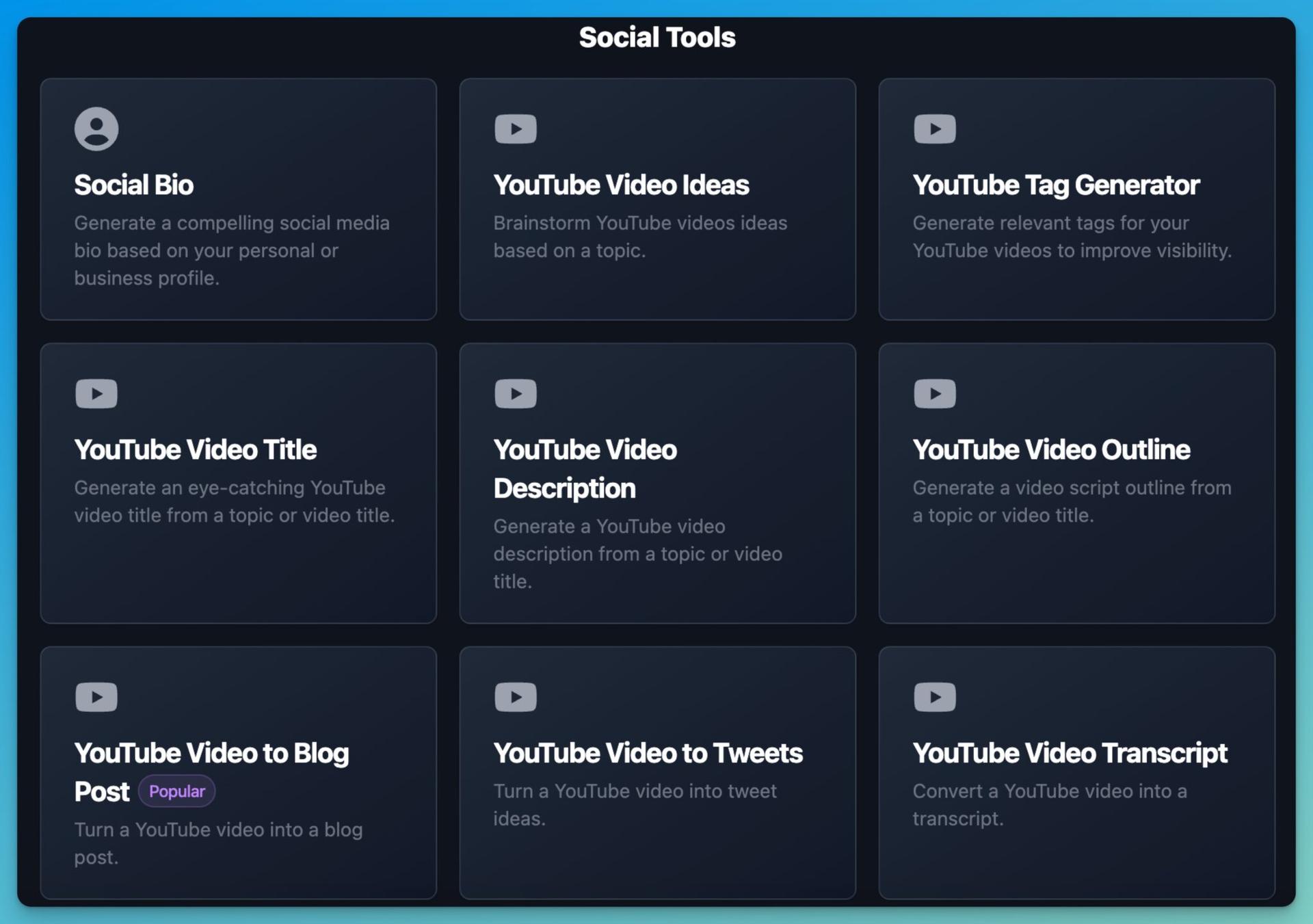
With 80+ tools inside RightBlogger, we have 21 tools specifically devoted to social media. These can help you create spot-on social media posts every time, and with advanced features like MyTone, you can add your own custom brand voice to RightBlogger too.
You can even use the Knowledge feature to teach RightBlogger about your products, services, and brand, helping the AI instantly populate your social media posts with the right information.
It doesn’t cost anything to give RightBlogger a try (no credit card required!) so you’ve nothing to lose. Create your free account today.
Create Automated SEO Blog Posts in Minutes with RightBlogger

Join 47,587+ bloggers, creators, marketers, writers, & business owners in using RightBlogger’s powerful autoblogging tools. You’ll unlock 80+ blogging, SEO, and marketing AI tools to create content faster & more effectively today. Plus, you’ll access our library of courses, a private community, Tool Studio’s AI lead magnet builder, and more.
What makes a good ChatGPT prompt for social media posts?
A good ChatGPT prompt tells the AI exactly what to write, for who, and where it will be posted.
Include the platform (Instagram, TikTok, LinkedIn, X), your goal (engagement, leads, sales), and a clear topic. Add a word limit so the post stays punchy.
It also helps to include your audience details, like job title, age range, or biggest problem. The more specific you are, the less “generic AI” the post will sound.
For best results, paste 1 to 2 examples of your best past posts and ask for “new posts in the same style.” Then refine with follow-up notes like “make the hook stronger” or “add a question at the end.”
How do I change the tone for different platforms like LinkedIn vs Instagram?
You change tone by telling ChatGPT the platform and the vibe you want in plain words.
For LinkedIn, ask for “professional, helpful, and confident” with a strong point of view. For Instagram, ask for “friendly, short, and casual” with simple language and a clear call to comment.
Also ask for platform formatting. For example: “Use short lines and 1 question at the end for LinkedIn” or “Write a caption with 1 hook line and 3 short lines after it for Instagram.”
If you want platform-ready drafts faster, RightBlogger has tools made for each channel like LinkedIn posts and Instagram captions.
How can I make ChatGPT social media posts sound more like me?
The fastest way is to give ChatGPT your voice rules and a few real examples.
Tell it what to do and what to avoid. For example: “No hype, no slang, no long intro, use short sentences, and keep it friendly but direct.” Then paste 2 to 3 posts you wrote and say, “Match this style.”
Next, ask for multiple versions so you can pick the one that feels most natural. You can also ask it to “rewrite in my voice” after you tweak the first draft.
If you use RightBlogger, you can save your brand voice with MyTone so your captions and posts come out closer to your style each time.
Which prompts are best for quick engagement (comments, likes, and shares)?
Prompts that ask a clear question or invite opinions usually get the most engagement.
Try “polls and questions,” “community engagement,” and “interesting facts.” These work because they give people an easy way to respond, even if they only have 10 seconds.
Keep the post focused on one idea. End with a simple question like “Agree or disagree?” or “What would you add?” and avoid asking for too many things at once.
If you want fast starter ideas for short posts, RightBlogger can generate Tweet ideas you can also reuse on LinkedIn, Threads, or Facebook with small edits.
How is RightBlogger different from using ChatGPT prompts for social media?
RightBlogger helps you get to a strong draft with less prompt writing and less back-and-forth.
ChatGPT can work great, but you usually need detailed prompts, plus editing to fit each platform. RightBlogger bakes those “best practice” instructions into the tools, so you can create posts faster and with a clearer structure.
It also helps you stay consistent. Features like saved brand voice and reusable inputs mean your content can sound more like you across different channels.
If you want one place to create and repurpose social content, check out RightBlogger’s social media tools for platform-specific templates and workflows.
Article by Ryan Robinson
RightBlogger Co-Founder, Ryan Robinson teaches 500,000 monthly readers to grow an online business. He is a recovering side project addict.
New:Autoblogging + Scheduling
Automated SEO Blog Posts That Work
Try RightBlogger for free, we know you'll love it.
- Automated Content
- Blog Posts in One Click
- Unlimited Usage





Leave a comment
You must be logged in to comment.
Loading comments...