How to Connect Your WordPress Site with RightBlogger
WordPress for RightBlogger is finally here, and it just got a whole lot better.
If you’re a blogger, you already know how powerful WordPress is, and now you can connect it directly to RightBlogger using our official WordPress plugin. That means no more copying and pasting, no more juggling drafts, and no more manual publishing workflows.
Instead, your content can flow automatically from RightBlogger straight into WordPress, whether you’re publishing one article at a time or running a full auto-blogging content calendar.
Let’s walk through exactly how it works.
Why Connect WordPress to RightBlogger?
If you’ve been manually moving content from RightBlogger into WordPress, you already know how time-consuming that can be.
With the WordPress plugin, you can:
- Publish content directly from RightBlogger to WordPress
- Automatically schedule posts using the Content Planner
- Send drafts, pending posts, or published articles
- Sync SEO titles and meta descriptions with SEO plugins
- Automatically assign categories, featured images, and more
In short, this integration removes friction and lets you focus on content, not logistics.
Setting Up WordPress in RightBlogger
Step 1: Access Your Project in RightBlogger
Once logged into RightBlogger, head to the Projects section from the sidebar. This is where all WordPress integrations are managed.
Select an existing project or click Add Project to create a new one. Inside your project, scroll down to the Integrations tab and find the WordPress section.
This is where the plugin setup begins.
Step 2: Download the RightBlogger WordPress Plugin
Inside the WordPress integration settings, you’ll see instructions along with a link to download the RightBlogger WordPress plugin.
Download the plugin file and keep it as a .zip. You’ll upload this directly to WordPress.
Keep in mind that free WordPress.com sites are not supported, since they don’t allow publishing through the WordPress API.
Step 3: Install the Plugin on Your WordPress Site
Next, head over to your WordPress dashboard.
- Go to Plugins → Add New
- Click Upload Plugin
- Select the RightBlogger plugin
.zipfile - Click Install Now
- Activate the plugin once it finishes installing
After activation, you’ll see a new RightBlogger plugin entry in your WordPress admin.
Step 4: Connect WordPress to RightBlogger
Open the RightBlogger plugin settings in WordPress and click Connect to RightBlogger.
You’ll be prompted to choose which RightBlogger project this site should be connected to. Select the project, confirm the connection, and return to WordPress.
Once connected, RightBlogger will automatically detect supported SEO plugins like Yoast SEO and send SEO titles and meta descriptions directly into WordPress.
Publishing Posts From RightBlogger to WordPress
With the plugin installed, publishing content becomes extremely simple.
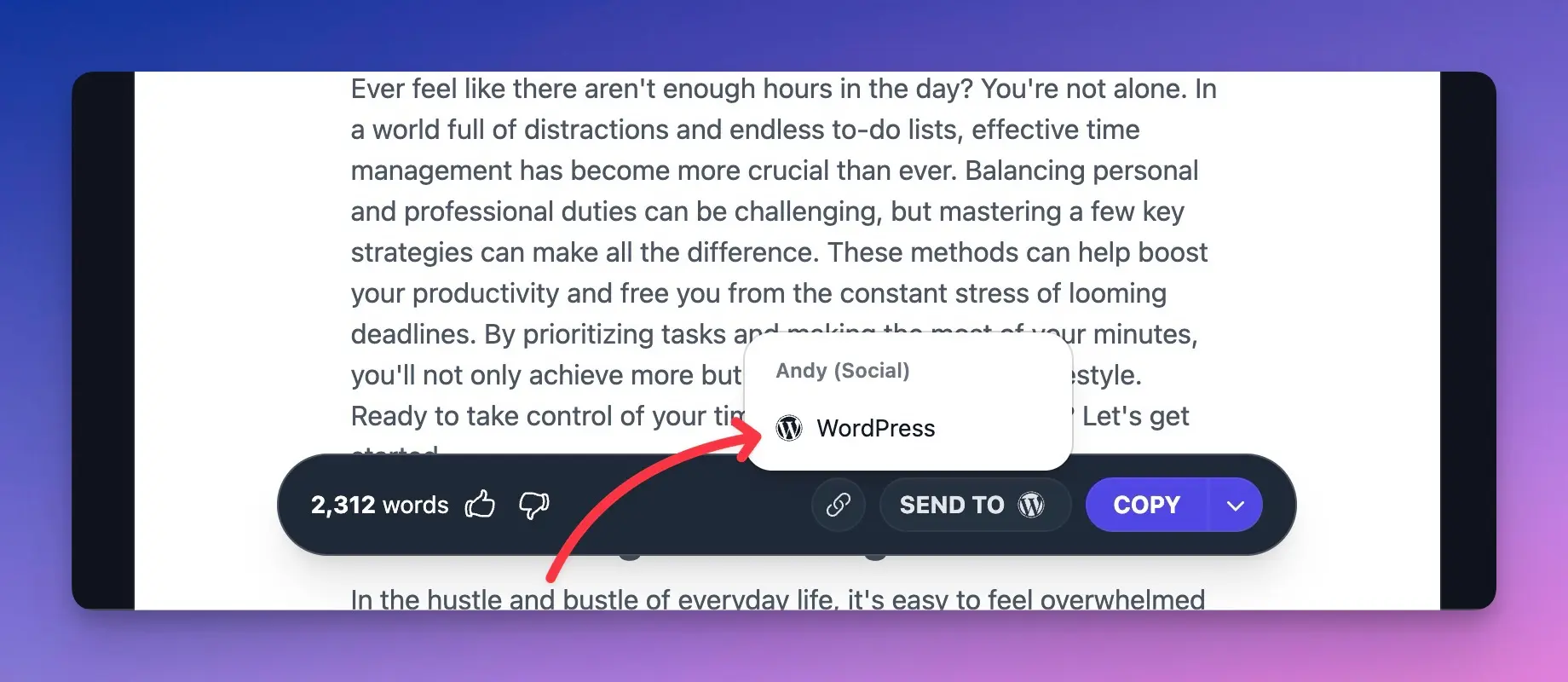
Anything created in tools like the Article Writer or Video to Blog can be sent directly to WordPress. If you’re using the Content Planner, scheduled posts will automatically publish based on your selected settings.
Inside the WordPress integration settings, you can choose whether content is sent as:
- Draft
- Pending
- Published
You can also enable auto-categories, featured images, SEO titles, and meta descriptions so your posts arrive fully formatted.
Editing Content Before Posting
If you prefer to review or tweak content before it goes live, RightBlogger still gives you full control.
You can edit content inside the Article Writer or the Editor before it’s sent to WordPress. Formatting, images, and headings carry over automatically, so there’s no need to rework your content once it reaches WordPress.
This makes it easy to fine-tune posts without breaking your workflow.
What About Application Passwords?
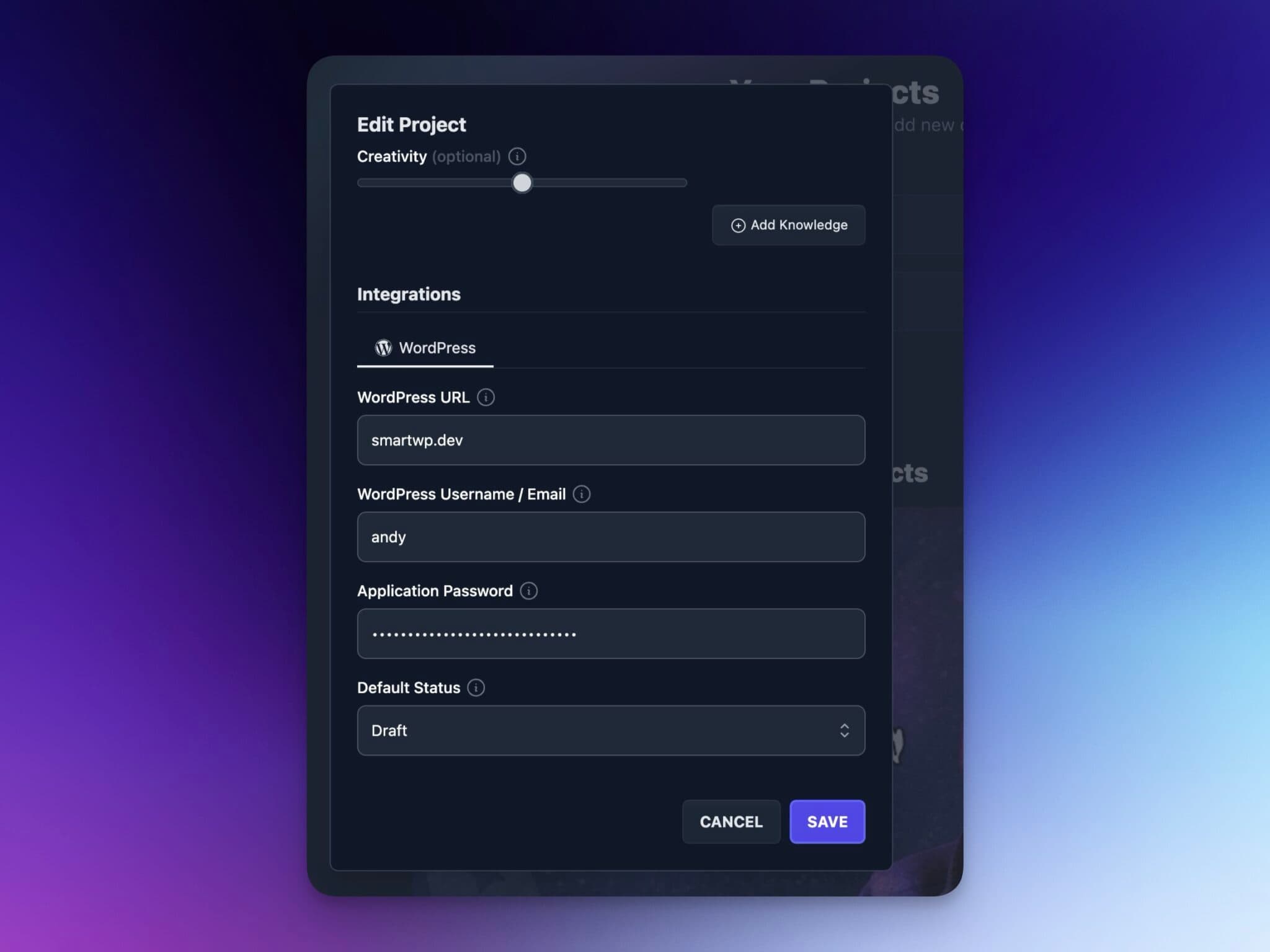
If you previously connected WordPress to RightBlogger using application passwords, that method is now considered legacy.
The WordPress plugin replaces application password authentication entirely. You may still see references to application passwords if you connected your site before the plugin existed, but for all new setups, the plugin is the recommended approach.
Conclusion
Connecting WordPress to RightBlogger using the WordPress plugin is the easiest way to streamline your content workflow.
You can create, edit, schedule, and publish posts without manual copying and pasting, while keeping full control over SEO and formatting. If you run into any issues, check out our guide on debugging WordPress issues in RightBlogger.
Have suggestions for other platforms you’d like to see integrated? We’re always looking for feedback to keep improving RightBlogger.
Do I need to use the RightBlogger WordPress plugin, or can I still connect with application passwords?
For new setups, you should use the official RightBlogger WordPress plugin. It replaces application passwords and is the recommended way to connect.
Application passwords are now considered a legacy method. You might still see them if you connected your site before the plugin existed.
If you want the smoothest workflow with fewer connection issues, follow the plugin-based WordPress integration setup steps.
Can I use this integration on WordPress.com, or do I need a self-hosted WordPress site?
You need a WordPress site that allows publishing through the WordPress API. Free WordPress.com sites are not supported because they do not allow API publishing.
Most self hosted WordPress sites work well with the plugin. Many paid WordPress.com plans also allow plugins, but the key is API access and plugin support.
If you are not sure which setup you have, check your WordPress dashboard for Plugins. If you can install plugins, you are usually good to go.
What post status can RightBlogger send to WordPress (draft, pending, or published)?
RightBlogger can send posts to WordPress as Draft, Pending, or Published. You choose the default status inside your WordPress integration settings.
Draft is best if you want to review, add internal links, or double check images before anything goes live. Published is best if you want a faster, hands off workflow.
If you are using scheduled content, pair this with RightBlogger planning tools so posts go out on time. See the RightBlogger scheduling guide for help.
Will my SEO title and meta description transfer to WordPress?
Yes. When your site is connected, RightBlogger can detect supported SEO plugins like Yoast SEO and send your SEO title and meta description into WordPress.
This saves time and helps keep your on page SEO consistent, especially if you publish often. It also reduces the chance of forgetting metadata when you are moving fast.
To improve results even more, you can create content in the RightBlogger AI Article Writer and send it to WordPress with your SEO settings already filled in.
Can I edit and format posts in RightBlogger before sending them to WordPress?
Yes. You can edit your content in RightBlogger before you send it to WordPress, so you stay in control of the final version.
Formatting, headings, and images carry over automatically. That means less rework once the post arrives in WordPress.
If you prefer a simple writing space for final tweaks, use the RightBlogger Editor and then publish to WordPress when you are ready.
How can RightBlogger help me publish on a schedule without copying and pasting?
RightBlogger can automate your publishing workflow so posts move from RightBlogger to WordPress without manual copying and pasting. This is especially helpful if you publish weekly or manage a content calendar.
You can create posts, choose the WordPress status, and let scheduled content publish based on your settings. You can also set categories and featured images so posts arrive ready to go.
If you want a more automated system, explore RightBlogger autoblogging and content planning and build a schedule you can trust.
New:Autoblogging + Scheduling
Automated SEO Blog Posts That Work
Try RightBlogger for free, we know you'll love it.
- Automated Content
- Blog Posts in One Click
- Unlimited Usage





Leave a comment
You must be logged in to comment.
Loading comments...