Free TikTok Safe Zone Template (UI Overlay PNG)

There’s literally nothing worse than uploading a video to TikTok and having all the important parts get cut off by UI elements. Things like captions or visual elements are unreadable in TikTok’s interface. This is typically due to TikTok overlaying comments and other interface elements over your video.
This is where having a TikTok safe zone template comes in handy. RightBlogger has made this free to download TikTok UI overlay so you can easily see where to put elements while editing your videos for TikTok and Reels.
Be sure to also check out RightBlogger’s TikTok idea generator tool (you can try it free ☺️)
Of course this overlay is helpful for other platforms as well like Instagram Reels and YouTube Shorts. TikTok has made this format of viewing so popular. A general rule of thumb is that if the video works in TikTok and it’ll work on these other social platforms.
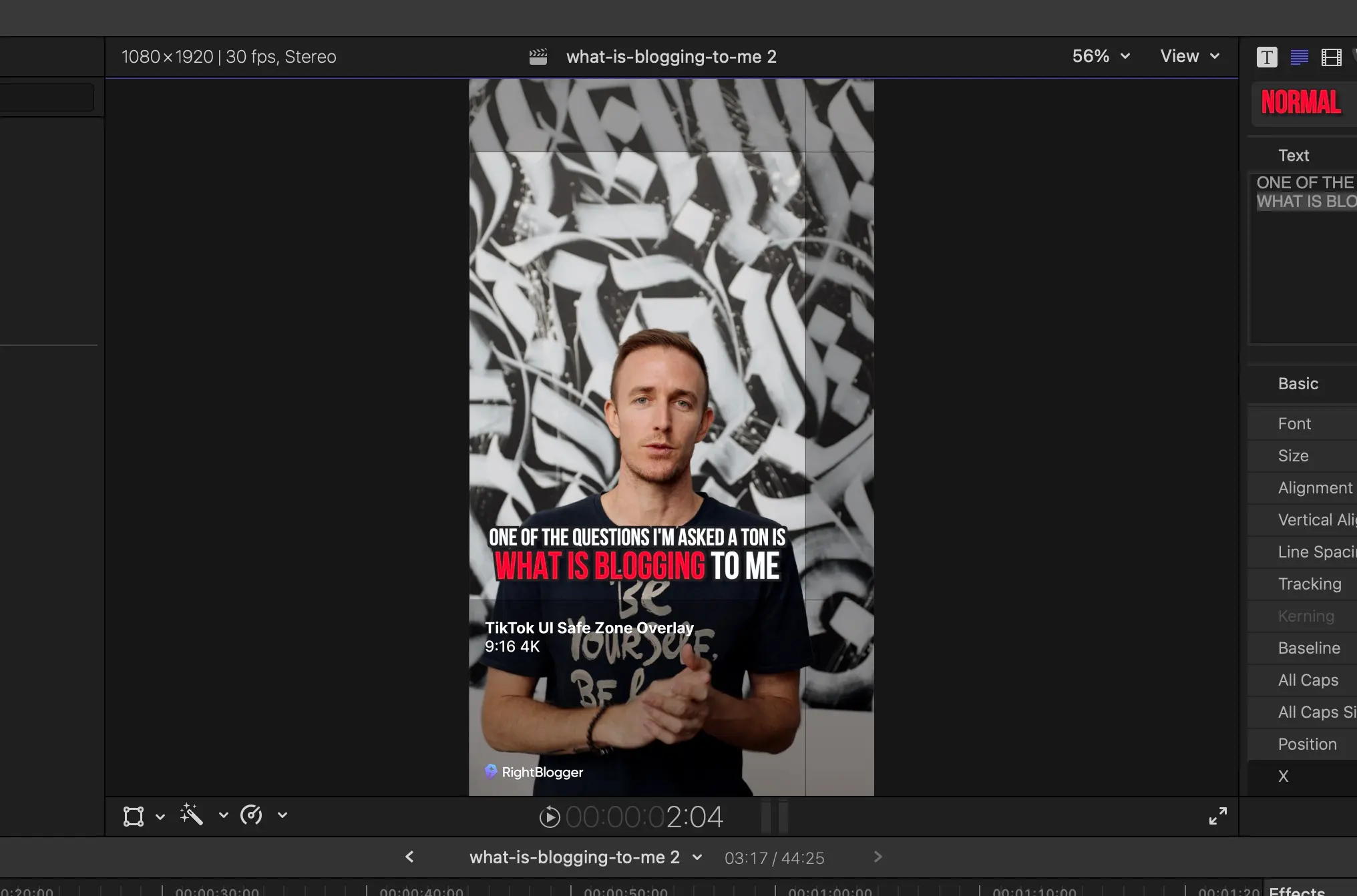
We made this template as a 4K resolution transparent PNG so you can easily add it to any video editing software. Simple place the template on top of your video to preview how the TikTok will obstruct your video content.
Creating videos for TikTok and Reels becomes a breeze with the help of RightBlogger’s free TikTok UI overlay template, ensuring your content shines without important elements getting obscured by the interface.
How to Add TikTok Safe Zone to Final Cut Pro
If you use Final Cut Pro you can add a custom overlay image to your editing interface by clicking the “View” button. In this select “Choose Custom Overlay”, here you can select the PNG overlay.
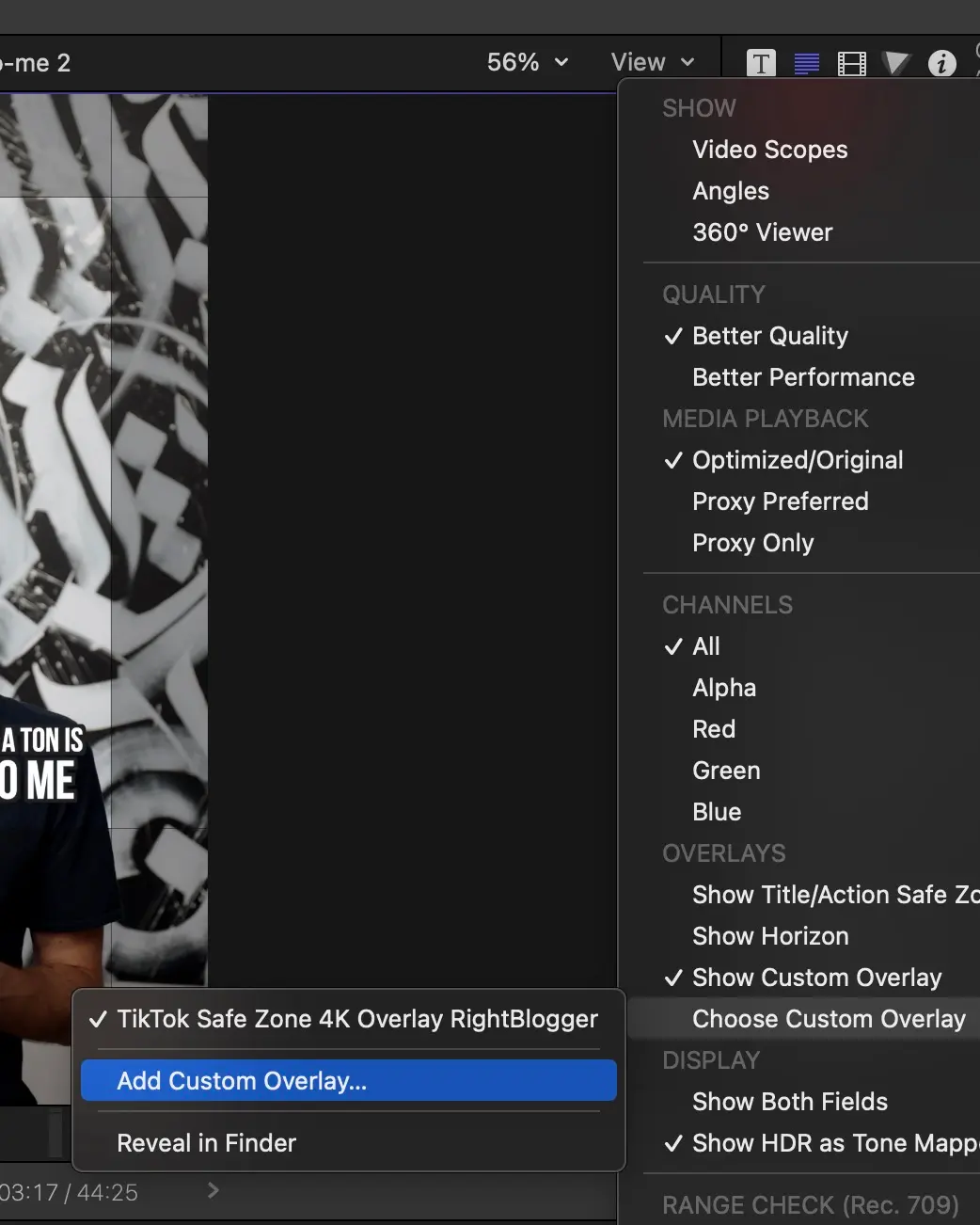
Adding the TikTok safe zone template this way is an easy way to always have it for video projects where it’s needed. Final Cut Pro will also scale the overlay so it will work for 4K or 1080p vertical projects (and be sure to peep my picks for the best free Final Cut Pro plugins if that’s your jam).
Why TikTok’s Safe Zone Matters for Your Videos
Ever spend ages perfecting a video, adding great visuals and cool text, only to upload it to TikTok and find half your caption hidden by the like button? Or maybe a key part of the video is blocked by your username?
It’s a common frustration.
This is exactly why knowing about TikTok’s safe zone is super important. The app puts buttons, your username, the video description, and other interface elements right on top of your video. These elements take up more screen space than you might realize, especially along the bottom and right edges.
If you don’t pay attention to the safe zone, you risk:
- Important Stuff Gets Hidden: People might not be able to read your text, captions, or see your logo clearly.
- Key Visuals Get Blocked: The main focus of your video, like someone’s face or a crucial action, could get awkwardly cut off.
- Viewers Get Annoyed: If people can’t easily see or read everything, they’re more likely to just keep scrolling.
- It Looks Less Pro: Videos that keep important things clear of the interface simply look cleaner and better thought out.
Think of the safe zone like knowing where not to place your essential content. By keeping the main things people need to see – faces, text, logos, the main action – inside this “safe” area while you’re editing, you make sure everyone can actually see it clearly on TikTok.
It helps get your message across, makes your video look good, and means your hard work doesn’t get lost behind a button. It’s an easy step that makes a big difference!
FAQ
How does the TikTok safe zone overlay improve my videos? It shows where app buttons and text fields appear, so you can keep important visuals and text from getting covered.
Can I use this overlay template in any video editor? Yes, the PNG format is compatible with most editing programs, including Final Cut Pro, Adobe Premiere, and CapCut.
Does the safe zone overlay work for Instagram Reels and YouTube Shorts? Yes, since both platforms have similar interface layouts, the overlay can guide you to keep important content visible.
Is the TikTok safe zone overlay free to use? Yes, the overlay linked here is free to download and use for your projects.
Will my video look correct if I only use the TikTok safe zone? Most short-form platforms copy TikTok’s design, so using the TikTok safe zone usually ensures your content is clear on Reels and Shorts too.
Conclusion
In conclusion, this TikTok Safe Zone Template is an essential tool for content creators on this popular social media platform. By providing a clear and user-friendly interface, this template ensures that your videos will always be perfectly framed, avoiding any important content being cut off.
Since it’s just a PNG overlay you can easily adjust the safe zone for any video editing software or resolutions, resulting in visually appealing and professional-looking videos that stand out from the crowd.
Plus it works for YouTube Shorts and Meta Reels since their interfaces are fairly similar to TikTok.
Need ideas for your short form TikTok videos? You’ll love RightBlogger’s TikTok content idea generator.
What is a TikTok safe zone, and what does this overlay template do?
A TikTok safe zone is the part of your video that stays clear of TikTok buttons, captions, and other on-screen UI.
This overlay template is a transparent PNG you place on top of your edit. It shows you where TikTok will cover the screen, so you can keep important text and visuals in the “safe” area.
Using it helps your captions stay readable and your main subject not get blocked. It can also make your videos look more polished and easier to watch.
Where should I place captions, text, and logos so they do not get covered on TikTok?
Keep your key text, faces, and logos away from the bottom and right side of the screen. Those areas are where TikTok usually places the description and the like, comment, and share buttons.
Add the safe zone PNG as a top layer while you edit. Then move anything important into the clear center area shown by the overlay.
This is especially helpful for subtitles and call-to-action text. If viewers cannot read your message fast, they will often scroll past.
How do I use the TikTok safe zone PNG in CapCut, Premiere Pro, or other editors?
Import the PNG into your project and place it on a layer above your video. Then resize it to match your vertical video frame and lower the opacity if you want it to be less distracting.
Edit your video with the overlay visible, keeping all important items inside the safe area. When you export, hide or delete the overlay layer so it does not show in the final video.
This workflow works in most editors because the file is a standard PNG. It is a simple way to preview how the TikTok UI will sit on top of your content.
Will this TikTok safe zone template also work for Instagram Reels and YouTube Shorts?
Yes, it usually works well for Reels and Shorts because their interfaces are very similar to TikTok. If your text and main action are safe on TikTok, they are often safe on the other platforms too.
Still, it is smart to do a quick test upload or preview on each app. Some devices and updates can shift UI elements slightly.
If you want more help planning vertical videos across platforms, check out RightBlogger’s guide on short-form video tips.
What resolution should I edit in, and does the 4K overlay work for 1080p videos?
For TikTok, a common setup is vertical 9:16 video, often 1080 by 1920. The goal is not just resolution, but making sure your layout fits the phone screen.
This template is a 4K transparent PNG, but most editors will scale it to your project size. That means you can still use it in 1080p timelines as long as it lines up with your frame.
After placing it, double-check that the overlay edges match your video edges. Then keep your important content inside the safe area it shows.
How can RightBlogger help me plan better TikTok videos after I set up the safe zone?
Once your safe zone is set, the next step is making videos people want to watch. RightBlogger can help you quickly come up with topics and angles that fit your niche.
Use the TikTok Content Ideas tool to generate video ideas you can turn into a weekly posting plan. This saves time and helps you stay consistent.
If you also want stronger openings, RightBlogger’s Hook tool can help you brainstorm better first lines. A good hook plus clean on-screen text inside the safe zone can improve watch time.
Article by Andy Feliciotti
RightBlogger Co-Founder, Andy Feliciotti builds websites and shares travel photos on YouTube. He also makes handy tools for TikTok videos.
New:Autoblogging + Scheduling
Automated SEO Blog Posts That Work
Try RightBlogger for free, we know you'll love it.
- Automated Content
- Blog Posts in One Click
- Unlimited Usage





Leave a comment
You must be logged in to comment.
Loading comments...