How to Use The Creativity Slider
Do you want more control over your RightBlogger outputs? RightBlogger’s new Creativity Slider lets you fine-tune just how creative or predictable your content will be. Here’s how you can make the most out of this innovative feature.
What is the Creativity Slider?
The Creativity Slider is a new addition to most tools within RightBlogger. It allows you to adjust the creativity level of your generated content. This is also known as temperature in AI models.
- Low Creativity: Produces predictable and repetitive content.
- High Creativity: Adds randomness and flair to your content.
- Middle Setting: Uses a balanced value, optimized for each specific tool.
Importantly, this slider does not affect the accuracy or other crucial factors in your content creation.
How to Use the Creativity Slider
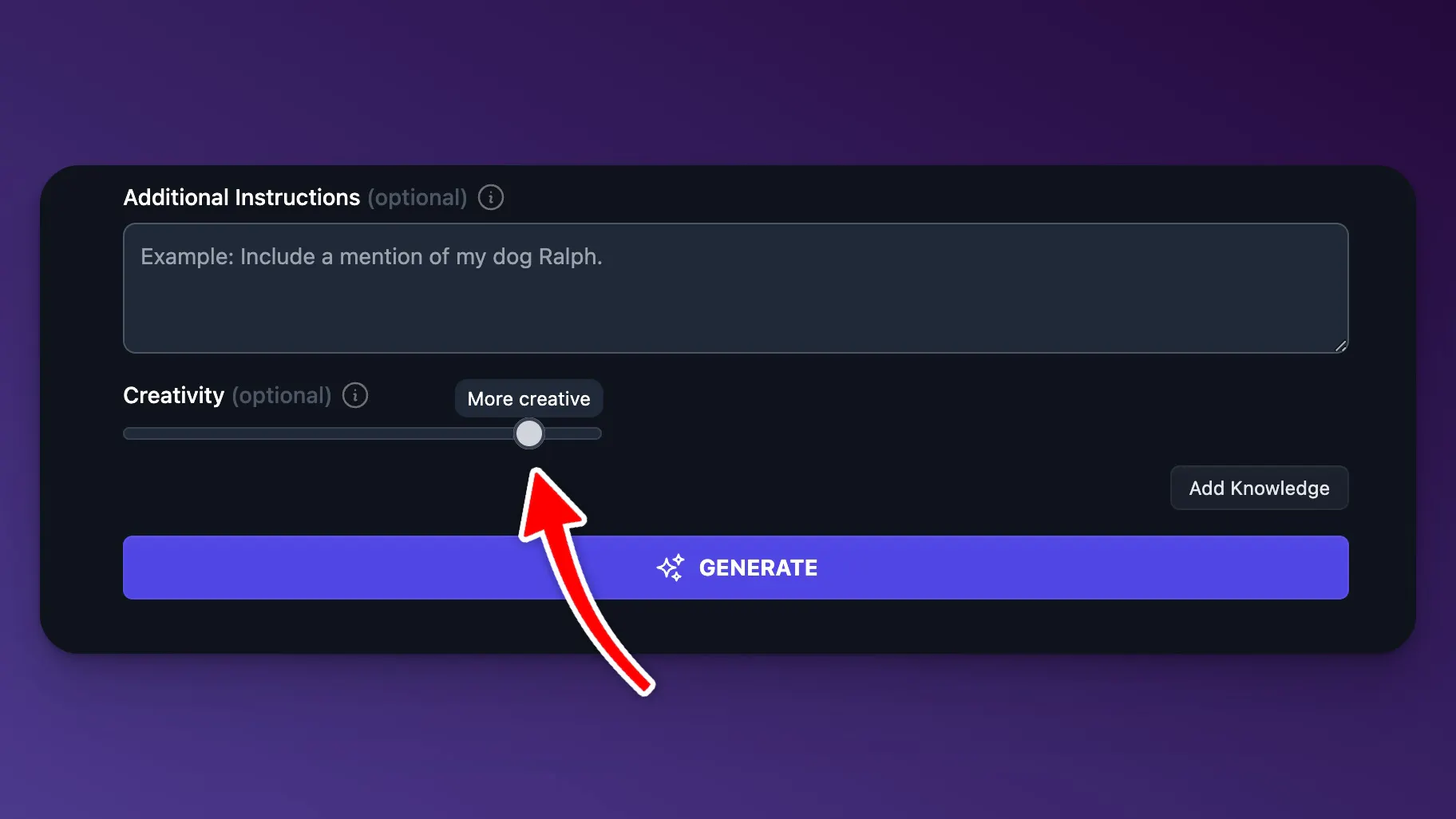
Using the Creativity Slider is simple. Here’s a step-by-step guide to help you get started:
- Select a Tool: Open the RightBlogger tool of your choice.
- Enter Your Prompt: Type in the content or topic you want to generate.
- Adjust the Slider: Located below your text field, move the slider to your desired creativity level. (This is typically in the advanced dropdown area near additional instructions.)
- Generate Content: Click the generate button and watch your custom content appear.
Example Workflows
High Creativity Setting
With high creativity, your content becomes more engaging and unique. For instance, a simple prompt about “waking up early to start a hike” might expand into a vivid description of the serene morning nature.
Prompt: Waking up early to start a hike
Output: Enjoying the peace and morning of nature as the world wakes up.
Low Creativity Setting
Lowering the creativity results in straightforward, factual content. Using the same prompt, it will stick closely to the provided information.
Prompt: Waking up early to start a hike
Output: I woke up early to start the hike.
Standard Middle Setting
This setting balances creativity and predictability. It will give you content that is neither too bland nor overly extravagant.
Prompt: Waking up early to start a hike
Output: I started my day early with a hike, enjoying the cool morning air.
Conclusion
The Creativity Slider offers granular control over the output of your content, empowering you to tailor it to your specific needs. Whether you need straightforward text or creative flair, RightBlogger has you covered. Experiment with different settings to see what works best for your projects.
Enjoy using the new Creativity Slider across most of the tools in RightBlogger!
What does the Creativity Slider change in my RightBlogger results?
The Creativity Slider changes how “random” or “predictable” the AI writing feels. Low settings stick close to your prompt and often sound more direct. High settings add more variety, details, and surprise.
In RightBlogger, this is similar to “temperature” in AI models. It helps you control style and wording without having to rewrite your prompt over and over.
It is best used when you want the same topic written in different ways. For example, you can go low for a quick summary, or high for a more vivid intro or story.
If you want a deeper walkthrough, see the built-in help page for the Creativity slider.
Does a higher Creativity Slider make the content less accurate?
No. The Creativity Slider is meant to change the tone and variety of the writing, not the accuracy of the information.
Low creativity usually sounds more “safe” and repeatable. High creativity usually sounds more colorful and unique, which can feel less strict even when it is still accurate.
For best results, be clear in your prompt about the facts you want included. If you need the output to follow rules, add those rules in Extra instructions so the tool stays on track.
When you combine clear prompts with the right slider setting, you get content that matches your goal faster and with fewer edits.
Where can I find the Creativity Slider in RightBlogger tools?
In most RightBlogger tools, the slider is under your main text box. It is often inside the advanced dropdown area near extra settings.
A simple workflow is: pick a tool, type your prompt, set the slider, then click Generate. If your result is too plain, move the slider up. If it is too “flowery,” move it down.
This is especially helpful when you are making lots of content and want consistent results. You can keep the same prompt and adjust the slider to fit different parts of a post.
For long-form content, try it with the Article writer to control how creative each draft feels.
What Creativity Slider setting should I use for blog posts, SEO content, or ads?
Use low creativity when you need clear, direct writing like product descriptions, outlines, or step-by-step help content. This keeps the wording tight and easier to scan.
Use the middle setting for most blog sections. It balances clarity and personality, so your writing does not feel robotic or too dramatic.
Use higher creativity for hooks, intros, stories, and social posts. It can help you find fresh angles, stronger metaphors, and more interesting wording.
If you want the content to match your brand voice, pair the slider with MyTone settings so the output sounds like you.
How can RightBlogger help me use the Creativity Slider to write faster?
RightBlogger helps you speed up writing by letting you dial in the exact style you need, without rewriting prompts. You can go low for quick, clean drafts, then go higher for creative options when you want more personality.
A fast workflow is to generate two versions: one at low creativity for the “core” facts, then one at higher creativity for the intro or subheadings. Mix the best parts together and you get a strong draft with minimal editing.
You can also use AI chat to refine a section after you generate it. Ask it to simplify, expand, or rewrite in a different style while keeping the same meaning.
This approach saves time because you control the output with one setting, instead of doing multiple rounds of trial and error.
New:Autoblogging + Scheduling
Automated SEO Blog Posts That Work
Try RightBlogger for free, we know you'll love it.
- Automated Content
- Blog Posts in One Click
- Unlimited Usage





Leave a comment
You must be logged in to comment.
Loading comments...